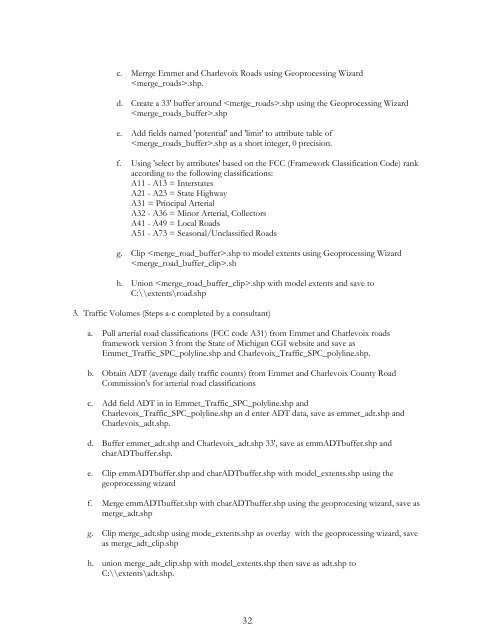LTBB Master Land Use Plan - Little Traverse Bay Bands of Odawa ...
LTBB Master Land Use Plan - Little Traverse Bay Bands of Odawa ...
LTBB Master Land Use Plan - Little Traverse Bay Bands of Odawa ...
Create successful ePaper yourself
Turn your PDF publications into a flip-book with our unique Google optimized e-Paper software.
c. Merrge Emmet and Charlevoix Roads using Geoprocessing Wizard<br />
.shp.<br />
d. Create a 33' buffer around .shp using the Geoprocessing Wizard<br />
.shp<br />
e. Add fields named 'potential' and 'limit' to attribute table <strong>of</strong><br />
.shp as a short integer, 0 precision.<br />
f. Using 'select by attributes' based on the FCC (Framework Classification Code) rank<br />
according to the following classifications:<br />
A11 - A13 = Interstates<br />
A21 - A23 = State Highway<br />
A31 = Principal Arterial<br />
A32 - A36 = Minor Arterial, Collectors<br />
A41 - A49 = Local Roads<br />
A51 - A73 = Seasonal/Unclassified Roads<br />
g. Clip .shp to model extents using Geoprocessing Wizard<br />
.sh<br />
h. Union .shp with model extents and save to<br />
C:\\extents\road.shp<br />
3. Traffic Volumes (Steps a-c completed by a consultant)<br />
a. Pull arterial road classifications (FCC code A31) from Emmet and Charlevoix roads<br />
framework version 3 from the State <strong>of</strong> Michigan CGI website and save as<br />
Emmet_Traffic_SPC_polyline.shp and Charlevoix_Traffic_SPC_polyline.shp.<br />
b. Obtain ADT (average daily traffic counts) from Emmet and Charlevoix County Road<br />
Commission's for arterial road classifications<br />
c. Add field ADT in in Emmet_Traffic_SPC_polyline.shp and<br />
Charlevoix_Traffic_SPC_polyline.shp an d enter ADT data, save as emmet_adt.shp and<br />
Charlevoix_adt.shp.<br />
d. Buffer emmet_adt.shp and Charlevoix_adt.shp 33', save as emmADTbuffer.shp and<br />
charADTbuffer.shp.<br />
e. Clip emmADTbuffer.shp and charADTbuffer.shp with model_extents.shp using the<br />
geoprocessing wizard<br />
f. Merge emmADTbuffer.shp with charADTbuffer.shp using the geoprocesing wizard, save as<br />
merge_adt.shp<br />
g. Clip merge_adt.shp using mode_extents.shp as overlay with the geoprocessing wizard, save<br />
as merge_adt_clip.shp<br />
h. union merge_adt_clip.shp with model_extents.shp then save as adt.shp to<br />
C:\\extents\adt.shp.<br />
32