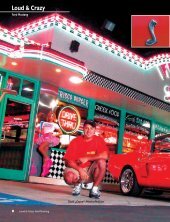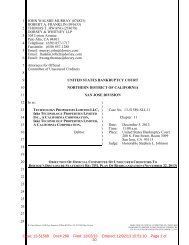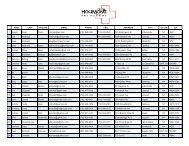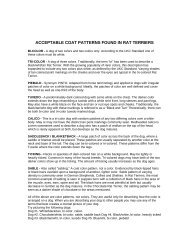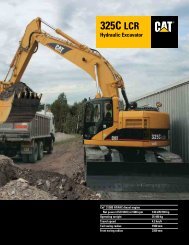Service Manual, 20-300 kW FR II (TP-5353) - ImageEvent
Service Manual, 20-300 kW FR II (TP-5353) - ImageEvent
Service Manual, 20-300 kW FR II (TP-5353) - ImageEvent
Create successful ePaper yourself
Turn your PDF publications into a flip-book with our unique Google optimized e-Paper software.
24. Emergency Stop (If equipped). Switch is used to<br />
instantly shut down the generator set in emergency<br />
situations. Reset switch after shutdown by rotating<br />
switch clockwise. Use the emergency stop switch<br />
for emergency shutdowns only. Use the generator<br />
master switch to stop the set under normal<br />
circumstances.<br />
25. Hourmeter. Hourmeter records generator set total<br />
operating hours for reference in scheduling<br />
maintenance.<br />
26. Frequency Meter. Meter measures frequency<br />
(Hz) of generator output voltage.<br />
27. AC Voltmeter. Meter measures voltage across<br />
output leads indicated by selector switch.<br />
28. AC Ammeter. Meter measures amperage from<br />
output leads indicated by selector switch.<br />
29. Oil Pressure Gauge. Gauge measures engine oil<br />
pressure.<br />
30. Water Temperature Gauge. Gauge measures<br />
engine coolant temperature.<br />
31. DC Voltmeter. Meter measures voltage of starting<br />
battery(ies).<br />
32. Fuses. Fuses are located on controller circuit<br />
board. See Figure 2-2.<br />
3-Amp Remote Annunciator (F1). Fuse<br />
protects dry contact kit (if equipped).<br />
3-Amp Controller (F2). Fuse protects<br />
controller circuit board, speed sensor, and lamp<br />
circuit board.<br />
15-Amp Engine and Accessories (F3). Fuse<br />
protects engine/starting circuitry and<br />
accessories.<br />
33. Controller TB1 Terminal Strip (on Circuit<br />
Board). Terminal strip allows connection of<br />
generator accessories such as emergency stop<br />
switch, remote start/stop switch, audio/visual<br />
alarms, etc. Crank mode selection (cyclic or<br />
continuous) is also made on the TB1 terminal strip.<br />
Location of the TB1 terminal strip on the controller<br />
circuit board is shown in Figure 2-2. Refer to<br />
appropriate wiring diagrams for additional<br />
information on connecting accessories to the TB1<br />
terminal strip.<br />
<strong>TP</strong>-<strong>5353</strong> 8/94 Operation 2-5<br />
P2<br />
2<br />
P1<br />
G-292806<br />
1. TB1 Terminal Strip<br />
2. Fuses<br />
Figure 2-2. TB1 Terminal Strip on Controller<br />
Circuit Board<br />
1