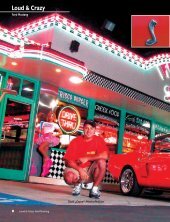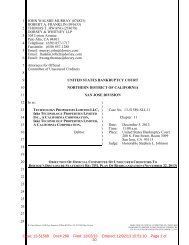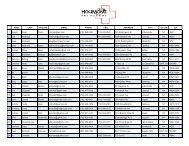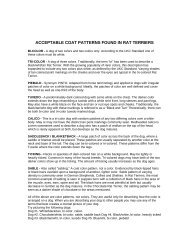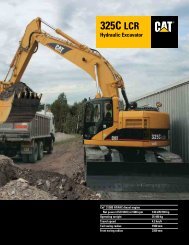Service Manual, 20-300 kW FR II (TP-5353) - ImageEvent
Service Manual, 20-300 kW FR II (TP-5353) - ImageEvent
Service Manual, 20-300 kW FR II (TP-5353) - ImageEvent
You also want an ePaper? Increase the reach of your titles
YUMPU automatically turns print PDFs into web optimized ePapers that Google loves.
Resetting Emergency Stop<br />
Switches<br />
Use the following procedure to restart the generator set<br />
after shutdown by emergency stop switch (local or<br />
remote). Refer to Controller Resetting Procedure later<br />
in this section to restart the generator set following a<br />
fault shutdown.<br />
1. Investigate cause of emergency stop and correct<br />
problem(s).<br />
2. If remote emergency stop switch was activated,<br />
reset switch by replacing glass piece. If<br />
controller-mounted emergency stop switch was<br />
activated (if equipped), reset controller emergency<br />
stop switch by rotating switch clockwise until switch<br />
springs back to original position.<br />
NOTE<br />
The controller auxiliary lamp will light if the<br />
generator master switch is in the RUN or AUTO<br />
position during the resetting procedure.<br />
3. If controller air damper light is on, reset air damper<br />
on engine by rotating air damper lever as shown in<br />
Figure 2-3 and the air damper light will go out.<br />
(Used on <strong>20</strong>0-1600 <strong>kW</strong> models with Detroit Diesel<br />
engines only).<br />
4. Toggle generator master switch to OFF/RESET<br />
and then to RUN or AUTO to resume operation.<br />
The generator set will not crank until the resetting<br />
procedure is completed.<br />
<strong>TP</strong>-5633-2<br />
Figure 2-3. Air Damper Lever (Detroit Diesel<br />
Powered)<br />
<strong>TP</strong>-<strong>5353</strong> 8/94 Operation 2-7