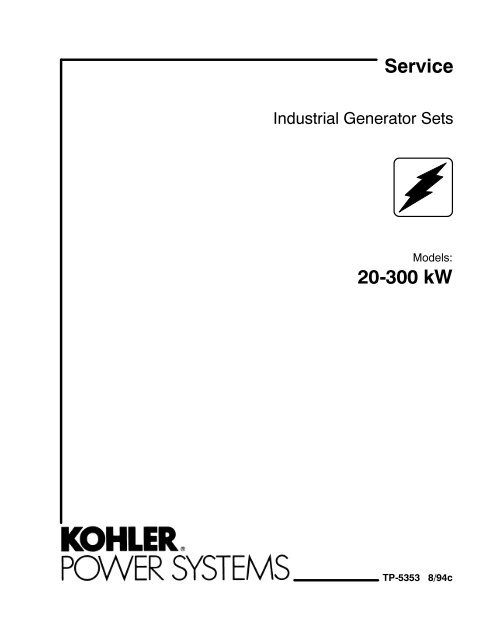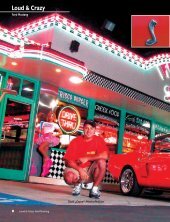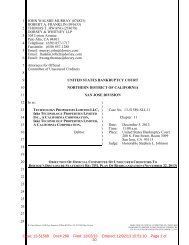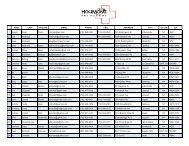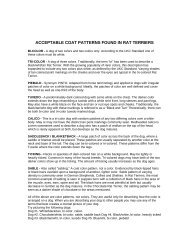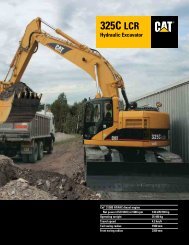Service Manual, 20-300 kW FR II (TP-5353) - ImageEvent
Service Manual, 20-300 kW FR II (TP-5353) - ImageEvent
Service Manual, 20-300 kW FR II (TP-5353) - ImageEvent
Create successful ePaper yourself
Turn your PDF publications into a flip-book with our unique Google optimized e-Paper software.
<strong>Service</strong><br />
Industrial Generator Sets<br />
Models:<br />
<strong>20</strong>-<strong>300</strong> <strong>kW</strong><br />
<strong>TP</strong>-<strong>5353</strong> 8/94c
Table of Contents<br />
SUBJECT PAGE SUBJECT PAGE<br />
Safety Precautions and Instructions ....... I Section 5. Controller Troubleshooting ..... 5-1<br />
Introduction ............................. i Microprocessor Controller—Description ...... 5-1<br />
<strong>Service</strong> Assistance ....................... i Circuit Board Terminal Identification (TB1) ... 5-3<br />
Section 1. Specifications .................<br />
Introduction ...............................<br />
Fast-Response <strong>II</strong> Concepts ...............<br />
1-1<br />
1-1<br />
1-1<br />
Fault Shutdowns—Microprocessor<br />
Controller ..............................<br />
Paralleling Engine Gauge Box Controller<br />
(Switchgear) ............................<br />
5-9<br />
5-11<br />
Short Circuit Performance .................. 1-1 Speed Switch Adjustments ................. 5-11<br />
Specifications ............................. 1-3 <strong>Manual</strong> Controller ......................... 5-12<br />
Generator ............................... 1-3 Starting ................................. 5-12<br />
Engine .................................. 1-5 Running ................................. 5-12<br />
Accessories .............................. 1-6 Stopping ................................ 5-12<br />
Section 2. Operation ..................... 2-1<br />
Engine Safety Shutdown Switches .......... 5-13<br />
Prestart Checklist ......................... 2-1 Section 6. Generator/Controller<br />
Exercising the Generator Set ............... 2-1 Troubleshooting ........................ 6-1<br />
16-Light Controller (Level 1) Operation ....... 2-2 Microprocessor Controller .................. 6-1<br />
Features ................................ 2-3 Relay Descriptions ........................ 6-1<br />
Starting ................................. 2-6 Troubleshooting Microprocessor Controller ... 6-2<br />
Stopping ................................ 2-6 Fuses ................................. 6-3<br />
Resetting Emergency Stop Switches ........ 2-7 Engine Will Not Crank ................... 6-4<br />
Fault Shutdowns ......................... 2-8 Engine Cranks, But Will Not Start ......... 6-5<br />
Controller Resetting Procedure (Following<br />
Controller Instrumentation ............... 6-6<br />
Fault Shutdown) ........................ 2-9 Lamp Circuit Board ..................... 6-7<br />
6-Light Controller (Level 2) Operation ........ 2-10 Overcrank Lamp ....................... 6-8<br />
Features ................................ 2-11 FASTCHECK Features and Operation ..... 6-9<br />
Starting ................................. 2-13 Features .............................. 6-9<br />
Stopping ................................ 2-14 Operation ............................. 6-10<br />
Resetting Emergency Stop Switches ........ 2-14 <strong>Manual</strong> Controller ......................... 6-14<br />
Fault Shutdowns ......................... 2-15 Troubleshooting <strong>Manual</strong> Controller .......... 6-15<br />
Controller Resetting Procedure (Following<br />
Fault Shutdown) ........................<br />
Paralleling Engine Gauge Box Controller<br />
Operation (Switchgear) ...................<br />
2-15<br />
2-16<br />
Section 7. Component Testing and<br />
Adjustment .............................<br />
Generator Troubleshooting .................<br />
7-1<br />
7-1<br />
Features ................................<br />
<strong>Manual</strong> Controller Operation ................<br />
Features ................................<br />
Starting .................................<br />
Stopping ................................<br />
Fault Shutdowns .........................<br />
2-17<br />
2-18<br />
2-19<br />
2-19<br />
2-<strong>20</strong><br />
2-<strong>20</strong><br />
Troubleshooting Generator—No Output<br />
Voltage ................................<br />
Troubleshooting Generator—High Output<br />
Voltage ................................<br />
Generator Testing .........................<br />
No Output On Any Phase ..................<br />
Overvoltage ..............................<br />
7-2<br />
7-3<br />
7-4<br />
7-4<br />
7-6<br />
Section 3. Scheduled Maintenance ........ 3-1 Fluctuating Voltage ....................... 7-6<br />
Oil Requirements (30, 80, and100 <strong>kW</strong> Ford<br />
LED Circuit Board Test ..................... 7-7<br />
Powered) ............................... 3-2 SCR Assembly and Photo Transistor Board ... 7-9<br />
Oil Change Procedure (30, 80, and100 <strong>kW</strong> Ford<br />
Powered) ............................... 3-2<br />
Automatic Voltage Regulator (AVR) Operation<br />
and Adjustment .......................... 7-12<br />
Turbocharger <strong>Service</strong> Schedule (30, 80, and<br />
100 <strong>kW</strong> Ford Powered) ................... 3-3<br />
To Test AVR .............................<br />
7-13<br />
Storage Procedure ........................ 3-3<br />
Section 4. General Troubleshooting ....... 4-1<br />
General Troubleshooting Chart .............. 4-1<br />
<strong>TP</strong>-<strong>5353</strong> 8/94 Table of Contents
SUBJECT PAGE SUBJECT PAGE<br />
Stator ....................................<br />
Generator Field ...........................<br />
Exciter Armature ..........................<br />
End Bracket Removal and Replacement ......<br />
Speed Sensor Test ........................<br />
Air Damper Switch Adjustment ..............<br />
Overspeed/Time Delay Circuit Board .........<br />
7-14<br />
7-15<br />
7-16<br />
7-17<br />
7-18<br />
7-19<br />
7-<strong>20</strong><br />
Electronic Governor—Barber-Colman<br />
Dyna 2500<br />
125-180 <strong>kW</strong> John Deere-Powered Models ..<br />
Electronic Governor—Barber-Colman<br />
Dyna 70025 using Stanadyne D Series<br />
Injection Pump<br />
<strong>20</strong>-100 <strong>kW</strong> John Deere-Powered and<br />
<strong>20</strong>-100 <strong>kW</strong> Detroit Diesel-Powered Models .<br />
7-29<br />
7-31<br />
Overvoltage Circuit Board ..................<br />
Governor Adjustment ......................<br />
Mechanical Governor—Hoof<br />
<strong>20</strong>-100 <strong>kW</strong> Ford-Powered Models .........<br />
Mechanical Governor—Stanadyne<br />
7-21<br />
7-22<br />
7-22<br />
Section 8. Generator Disassembly/<br />
Reassembly ............................<br />
Disassembly ..............................<br />
Reassembly ..............................<br />
8-1<br />
8-4<br />
8-7<br />
<strong>20</strong>-100 <strong>kW</strong> John Deere-Powered and<br />
<strong>20</strong>-100 <strong>kW</strong> Detroit Diesel-Powered<br />
Models ................................<br />
Mechanical Governor—Nippondenso<br />
125-180 <strong>kW</strong> John Deere-Powered<br />
Models ................................<br />
7-23<br />
7-24<br />
Section 9. Generator Reconnection .......<br />
Voltage Reconnection Procedure ............<br />
Generator Frequency Change and Adjustment<br />
Frequency Change .......................<br />
Frequency Adjustment ....................<br />
9-1<br />
9-1<br />
9-4<br />
9-4<br />
9-4<br />
Mechanical Governor—Bosch P<br />
125-180 <strong>kW</strong> Detroit Diesel-Powered<br />
Models ................................<br />
Electronic Governor—Barber-Colman<br />
Dyna 2500<br />
<strong>20</strong>-100 <strong>kW</strong> Ford-Powered Models .........<br />
7-25<br />
7-26<br />
Appendix A. Glossary of Abbreviations ...<br />
Appendix B. Common Hardware<br />
Application Guidelines ..................<br />
Appendix C. Common Hardware<br />
Identification ...........................<br />
A-1<br />
B-1<br />
C-1<br />
Electronic Governor—Barber-Colman<br />
Dyna 8000<br />
125-<strong>300</strong> <strong>kW</strong> Detroit Diesel-Powered Models<br />
(Early <strong>20</strong>-100 <strong>kW</strong> John Deere-Powered and<br />
Appendix D. General Torque<br />
Specifications ..........................<br />
D-1<br />
Early <strong>20</strong>-100 <strong>kW</strong> Detroit Diesel-Powered<br />
Models) ................................ 7-27<br />
Table of Contents<br />
<strong>TP</strong>-<strong>5353</strong> 8/94
Safety Precautions and Instructions<br />
A generator set, like any other electromechanical<br />
device, can pose potential dangers to life and limb if<br />
improperly maintained or imprudently operated. The<br />
best way to prevent accidents is to be aware of the<br />
potential dangers and to always use good common<br />
sense. In the interest of safety, some general<br />
precautions relating to the operation of a generator set<br />
follow. Below are some general precautions relating to<br />
the operation of a generator set. SAVE THESE<br />
INSTRUCTIONS.<br />
DANGER<br />
Danger indicates the presence of a hazard that will<br />
cause severe personal injury, death, or substantial<br />
property damage if the danger is ignored.<br />
WARNING<br />
Warning indicates the presence of a hazard that can<br />
cause severe personal injury, death, or substantial<br />
property damage if the warning is ignored.<br />
CAUTION<br />
Caution indicates the presence of a hazard that will or<br />
can cause minor personal injury or property damage if<br />
the caution is ignored.<br />
Note communicates<br />
NOTE<br />
installation, operation, or<br />
maintenance information that is important but not<br />
hazard related.<br />
Safety decals are affixed to the generator set in<br />
prominent places to advise the operator or service<br />
technician of potential hazards. The decals are<br />
reproduced here to improve operator recognition. For a<br />
further explanation of decal information, refer to the<br />
safety precautions throughout this manual. Before<br />
operating or servicing the generator set, be sure you<br />
understand the messages of these decals. Replace<br />
decals if missing or damaged.<br />
Accidental Starting<br />
WARNING<br />
Accidental starting.<br />
Can cause severe injury or death.<br />
Disconnect battery cables before working on<br />
generator set (negative lead first and reconnect it<br />
last).<br />
Accidental starting can cause severe injury or<br />
death. Turn generator set master switch to OFF<br />
position, disconnect power to battery charger, and<br />
remove battery cables (remove negative lead first and<br />
reconnect it last) to disable generator set before working<br />
on any equipment connected to generator set. The<br />
generator set can be started by automatic transfer<br />
switch or remote start/stop switch unless these<br />
precautions are followed.<br />
Battery<br />
WARNING<br />
Sulfuric acid in batteries.<br />
Can cause severe injury or death.<br />
Use protective goggles and clothes. Battery acid can<br />
cause permanent damage to eyes, burn skin, and eat<br />
holes in clothing.<br />
<strong>TP</strong>-<strong>5353</strong> 8/94 Safety Precautions and Instructions I
WARNING<br />
Explosion.<br />
Can cause severe injury or death. Relays in<br />
battery charger cause arcs or sparks.<br />
Locate in a well-ventilated area. Keep explosive<br />
fumes away.<br />
Sulfuric acid in batteries can cause severe injury or<br />
death. Sulfuric acid in battery can cause permanent<br />
damage to eyes, burn skin, and eat holes in clothing.<br />
Always wear splash-proof safety goggles when working<br />
around the battery. If battery electrolyte is splashed in<br />
the eyes or on skin, immediately flush the affected area<br />
for 15 minutes with large quantities of clean water. Seek<br />
immediate medical aid in the case of eye contact. Never<br />
add acid to a battery once the battery has been placed in<br />
service. This may result in hazardous spattering of<br />
electrolyte.<br />
Explosion can cause severe injury or death. Battery<br />
gases can cause an explosion. Do not smoke or permit<br />
flame or spark to occur near a battery at any time,<br />
particularly when it is being charged. Avoid contacting<br />
terminals with tools, etc., to prevent burns and sparks<br />
that could cause an explosion. Remove wristwatch,<br />
rings, and any other jewelry before handling battery.<br />
Never connect negative (--) battery cable to positive (+)<br />
connection terminal of starter solenoid. Do not test<br />
battery condition by shorting terminals together. Sparks<br />
could ignite battery gases or fuel vapors. Ventilate any<br />
compartment containing batteries to prevent<br />
accumulation of explosive gases. To avoid sparks, do<br />
not disturb battery charger connections while battery is<br />
being changed. Always turn battery charger off before<br />
disconnecting battery connections. Remove negative<br />
lead first and reconnect it last when disconnecting<br />
battery.<br />
Engine Backfire/Flash Fire<br />
WARNING<br />
Fire.<br />
Can cause severe injury or death.<br />
Do not smoke or permit flame or spark to occur<br />
near fuel or fuel system.<br />
A sudden backfire can cause severe injury or death.<br />
Do not operate with air cleaner removed.<br />
A flash fire can cause severe injury or death. Do<br />
not smoke or permit flame or spark to occur near<br />
carburetor, fuel line, fuel filter, fuel pump, or other<br />
potential sources of spilled fuel or fuel vapors. Use a<br />
suitable container to catch all fuel when removing fuel<br />
line or carburetor.<br />
Exhaust System<br />
WARNING<br />
Carbon monoxide.<br />
Can cause severe nausea, fainting, or death.<br />
The exhaust system must be leakproof and<br />
routinely inspected.<br />
Carbon monoxide can cause severe nausea,<br />
fainting, or death. Never operate the generator set<br />
inside a building unless the exhaust gas is piped safely<br />
outside. Never operate in any area where exhaust gas<br />
could accumulate and seep back inside an occupied<br />
building. Avoid breathing exhaust fumes when working<br />
on or near the generator set. Carbon monoxide is<br />
particularly dangerous because it is an odorless,<br />
colorless, tasteless, nonirritating gas. Be aware that it<br />
can cause death if inhaled for even a short time.<br />
<strong>II</strong> Safety Precautions and Instructions <strong>TP</strong>-<strong>5353</strong> 8/94
Carbon monoxide can cause severe nausea,<br />
fainting, or death. Carbon monoxide is a poisonous<br />
gas which is present in exhaust gases. Carbon<br />
monoxide poisoning symptoms include but are not<br />
limited to the following:<br />
Light-headedness, dizziness<br />
Physical fatigue, weakness in joints and muscles<br />
Sleepiness, mental fatigue, inability to concentrate<br />
or speak clearly, blurred vision<br />
Stomachache, vomiting, nausea<br />
If any of these symptoms is experienced and carbon<br />
monoxide poisoning is possible, affected persons<br />
should seek fresh air immediately. They should remain<br />
active. They should not be permitted to sit, lie down, or<br />
fall asleep. Alert others to the situation. If the condition<br />
of affected persons does not improve within minutes of<br />
breathing fresh air, they should seek medical attention.<br />
Carbon monoxide can cause severe nausea,<br />
fainting, or death. Do not use copper tubing in diesel<br />
exhaust systems. Diesel fumes can rapidly destroy<br />
copper tubing in diesel exhaust systems. Exhaust sulfur<br />
causes rapid deterioration of copper tubing resulting in<br />
exhaust leakage.<br />
Fuel System<br />
WARNING<br />
Explosive fuel vapors.<br />
Can cause severe injury or death.<br />
Use extreme care when handling, storing,<br />
and using fuels.<br />
Explosive fuel vapors can cause severe injury or<br />
death. All fuels are highly explosive in a vapor state.<br />
Use extreme care when handling and storing fuels.<br />
Store fuel in a well-ventilated area away from<br />
spark-producing equipment and out of the reach of<br />
children. Never add fuel to the tank while the engine is<br />
running since spilled fuel may ignite on contact with hot<br />
parts or from ignition spark. Do not smoke or permit<br />
flame or spark to occur near potential sources of spilled<br />
fuel or fuel vapors. Keep fuel lines and connections tight<br />
and in good condition. Do not replace flexible fuel lines<br />
with rigid lines. Flexible sections are used to avoid<br />
breakage due to vibration. If any fuel leakage, fuel<br />
accumulation, or electrical sparks are noted, DO NOT<br />
OPERATE GENERATOR SET. Repair systems before<br />
resuming generator set operation<br />
<strong>TP</strong>-<strong>5353</strong> 8/94 Safety Precautions and Instructions <strong>II</strong>I
Explosive fuel vapors can cause severe injury or<br />
death. Take additional precautions when using the<br />
following fuels:<br />
Gasoline—Store gasoline only in approved red<br />
containers clearly marked GASOLINE.<br />
Propane (LP)—Adequate ventilation is mandatory.<br />
Propane is heavier than air; install gas detectors low in<br />
room. Inspect detectors often.<br />
Natural Gas—Adequate ventilation is mandatory.<br />
Natural gas rises; install gas detectors high in room.<br />
Inspect detectors often.<br />
Explosive fuel vapors can cause severe injury or<br />
death. Fuel leakage can cause an explosion. Check LP<br />
vapor gas or natural gas fuel system for leakage using a<br />
soap-water solution with fuel system test pressurized to<br />
6-8 ounces per square inch (10-14 inches water<br />
column). Do not use test solutions that contain<br />
ammonia or chlorine, since the soap will not bubble for<br />
an accurate leakage test.<br />
Explosive fuel vapors can cause severe injury or<br />
death. Storing gasoline and other volatile fuels in day or<br />
subbase fuel tanks can cause an explosion. Store only<br />
diesel fuel in these tanks.<br />
Explosive fuel vapors can cause severe injury or<br />
death. Spilled fuel can cause an explosion. Use a<br />
container to catch fuel when draining fuel system. Wipe<br />
up all spilled fuel after draining system.<br />
Explosive fuel vapors can cause severe injury or<br />
death. Fuel leakage can cause an explosion. Check LP<br />
liquid withdrawal gas fuel system for leakage using a<br />
soap-water solution with fuel system test pressurized<br />
not less than 90 psi (621 kPa). Do not use test solutions<br />
that contain ammonia or chlorine, since the soap will not<br />
bubble for an accurate leakage test.<br />
IV Safety Precautions and Instructions <strong>TP</strong>-<strong>5353</strong> 8/94
Hazardous Noise<br />
CAUTION<br />
Hazardous noise.<br />
Can cause loss of hearing.<br />
Never operate generator set without a muffler or<br />
with a faulty exhaust system.<br />
Hazardous Voltage/<br />
Electrical Shock<br />
WARNING<br />
Hazardous voltage. Moving rotor.<br />
Can cause severe injury or death.<br />
Do not operate generator set without all guards and<br />
electrical enclosures in place.<br />
WARNING<br />
Hazardous voltage.<br />
Backfeed to utility system can cause property<br />
damage, severe injury, or death.<br />
When generator set is used for standby power, use<br />
an automatic transfer switch to prevent inadvertent<br />
interconnection of standby and normal sources of<br />
supply.<br />
Hazardous voltage can cause severe injury or<br />
death. Whenever electricity is present, there is the<br />
hazard of electrocution. Open main circuit breaker on all<br />
power sources before servicing equipment. Electrically<br />
ground the generator set and electrical circuits when in<br />
use. Never come into contact with electrical leads or<br />
appliances when standing in water or on wet ground, as<br />
the chance of electrocution is increased under such<br />
conditions.<br />
Hazardous voltage can cause severe injury or<br />
death. Disconnect generator set from load by opening<br />
line circuit breaker or by disconnecting generator set<br />
output leads from transfer switch and heavily taping<br />
ends of leads. If high voltage is transferred to load<br />
during test, personal injury and equipment damage may<br />
result. Do not use the safeguard circuit breaker in place<br />
of the line circuit breaker.<br />
Hazardous voltage can cause severe injury or<br />
death. Follow instructions of test equipment<br />
manufacturer when performing high-voltage test on<br />
rotor or stator. An improper test procedure can damage<br />
equipment or lead to future generator set failures.<br />
Hazardous voltage can cause severe injury or<br />
death. Do not expose the photo transistor board to any<br />
external light source, as exposure to light causes high<br />
voltage. Keep foreign sources of light away from photo<br />
transistor board during testing. Place black electrical<br />
tape over LED of circuit board (mounted on generator<br />
set end bracket) before starting generator set with end<br />
cover removed.<br />
Hazardous voltage can cause severe injury or<br />
death. Be sure that foil side of photo transistor board,<br />
end of shaft, and threaded holes are clean and free of<br />
metal particles and chips. Metal debris may short-circuit<br />
photo transistor board and cause hazardous voltage in<br />
generator set. AC voltmeter must show correct output<br />
before generator set may be reconnected to load.<br />
<strong>TP</strong>-<strong>5353</strong> 8/94 Safety Precautions and Instructions V
Hazardous voltage can cause severe injury or<br />
death. Make sure leads C and E leading to SCR<br />
assembly (one-piece) are connected to the<br />
corresponding terminals. Reverse connection of these<br />
leads or grounding of the C (red) lead will turn the SCR<br />
assembly full-on resulting in hazardous output voltage.<br />
Hazardous voltage can cause severe injury or<br />
death. Electrical shock may occur if battery charger is<br />
not electrically grounded. Connect battery charger<br />
enclosure to ground of a permanent wiring system. As<br />
an alternative, run an equipment grounding conductor<br />
with circuit conductors and connect to equipment<br />
grounding terminal or lead on battery charger. Perform<br />
battery charger installation as prescribed in equipment<br />
manual. Install battery charger in compliance with all<br />
local codes and ordinances.<br />
Hazardous voltage can cause severe injury or<br />
death. Reconnect battery correctly to avoid electrical<br />
shock and damage to battery charger and battery(ies).<br />
Have a qualified electrician perform installation.<br />
Hazardous voltage can cause severe injury or<br />
death. <strong>Service</strong> day tank Electrical Control Module<br />
(ECM) as prescribed in equipment manual. Disconnect<br />
power to day tank before servicing. The power is<br />
disconnected when the day tank ECM OFF pushbutton<br />
is engaged. However, 1<strong>20</strong> volts AC is still present within<br />
the ECM when the POWER ON light is on. Be sure that<br />
generator set and day tank are electrically grounded.<br />
Do not operate when standing in water or on wet ground<br />
as the chance of electrocution is increased under such<br />
conditions.<br />
Hazardous voltage can cause severe injury or<br />
death. Short circuits can cause bodily injury and/or<br />
equipment damage. Do not contact electrical<br />
connections with tools or jewelry while adjustments are<br />
made. Remove wristwatch, rings, and jewelry that can<br />
cause short circuits.<br />
Hazardous voltage can cause severe injury or<br />
death. Engine block heater can cause electrical shock.<br />
Remove engine block heater plug from electrical outlet<br />
before working on block heater electrical connections.<br />
Hazardous backfeed voltage can cause severe<br />
injury or death. Install a transfer switch in standby<br />
power installations to prevent connection of standby<br />
and other sources of power. Electrical backfeed into a<br />
utility electrical system can cause serious injury or death<br />
to utility personnel working on transmission lines.<br />
Heavy Equipment<br />
WARNING<br />
Unbalanced weight.<br />
Improper lift can cause severe injury or death<br />
or equipment damage.<br />
Do not use lifting eyes.<br />
Use lifting bars through holes in skid to lift<br />
generator set.<br />
VI Safety Precautions and Instructions <strong>TP</strong>-<strong>5353</strong> 8/94
Hot Parts<br />
WARNING<br />
Hot coolant and steam.<br />
Can cause severe injury or death.<br />
Before removing pressure cap, stop generator set<br />
and allow it to cool. Then loosen pressure cap to<br />
relieve pressure.<br />
WARNING<br />
Hot engine and exhaust system.<br />
Can cause severe injury or death.<br />
Do not work on generator set until it is allowed to<br />
cool.<br />
Hot parts can cause severe injury or death. Avoid<br />
touching generator set field or exciter armature.<br />
Generator set field and exciter armature will become hot<br />
if shorted.<br />
Hot coolant can cause severe injury or death. Allow<br />
engine to cool and release pressure from cooling<br />
system before opening pressure cap. To release<br />
pressure, cover the pressure cap with a thick cloth; then<br />
slowly turn it counterclockwise to the first stop. Remove<br />
cap after pressure has been completely released and<br />
the engine has cooled. Check coolant level at tank if<br />
generator set is equipped with a coolant recovery tank.<br />
Hot parts can cause severe injury or death. Do not<br />
touch hot engine parts. An engine gets hot while running<br />
and exhaust system components get extremely hot.<br />
<strong>TP</strong>-<strong>5353</strong> 8/94 Safety Precautions and Instructions V<strong>II</strong>
Moving Parts<br />
WARNING<br />
Hazardous voltage. Moving rotor.<br />
Can cause severe injury or death.<br />
Do not operate generator set without all guards and<br />
electrical enclosures in place.<br />
WARNING<br />
Rotating parts.<br />
Can cause severe injury or death.<br />
Do not operate generator set without all guards,<br />
screens, and covers in place.<br />
Exposed moving parts can cause severe injury or<br />
death. Keep hands, feet, hair, and clothing away from<br />
belts and pulleys when unit is running. Replace guards,<br />
covers, and screens before operating generator set.<br />
Notes<br />
NOTICE<br />
This generator set has been rewired from its<br />
nameplate voltage to:<br />
246242<br />
NOTE<br />
Affix notice to generator set after reconnecting to a<br />
voltage different than the nameplate. Order voltage<br />
reconnection decal 246242 from authorized service<br />
distributors/dealers.<br />
NOTE<br />
Charge only lead-acid or nickel-cadmium batteries with<br />
battery charger.<br />
NOTE<br />
Wipe up all spilled diesel fuel after bleeding system.<br />
Wash hands after any contact with fuel oil.<br />
NOTE<br />
Pay special attention to the coolant level. After the<br />
coolant has been drained, some time is required before<br />
complete refill of the engine water jacket takes place.<br />
NOTE<br />
Engine Damage! Failure to bleed air from cooling<br />
system may cause overheating and subsequent<br />
damage to engine.<br />
NOTE<br />
Do not turn on block heater before filling cooling system.<br />
Run engine until warm and refill radiator to purge air<br />
from the system before energizing block heater. Block<br />
heater failure occurs if heater element is not immersed<br />
in water.<br />
NOTE<br />
Hardware Damage! Engine and generator set may<br />
use both American Standard and metric hardware. Use<br />
the correct size tools to prevent rounding of bolt heads<br />
and nuts.<br />
NOTE<br />
When replacing hardware, do not substitute with<br />
inferior grade hardware. Screws and nuts are<br />
available in different hardness ratings. American<br />
Standard hardware uses a series of markings and<br />
metric hardware uses a numeric system to indicate<br />
hardness. Check markings on bolt head and nuts for<br />
identification.<br />
V<strong>II</strong>I Safety Precautions and Instructions <strong>TP</strong>-<strong>5353</strong> 8/94
This manual covers the concept, operation,<br />
troubleshooting, and repair of <strong>20</strong>-<strong>300</strong> <strong>kW</strong><br />
Fast-Response <strong>II</strong> generator sets. Wiring diagram<br />
manuals are available separately.<br />
All information in this publication represents data<br />
available at time of printing. Kohler Co. reserves the<br />
right to change this literature and the products<br />
represented without incurring obligation.<br />
Read through this manual and carefully follow all<br />
procedures and safety precautions to ensure proper<br />
For sales and service in the U.S.A. and Canada check<br />
the yellow pages of the telephone directory under the<br />
heading GENERATORS—ELECTRIC for an authorized<br />
service distributor/dealer or call 1-800-544-2444.<br />
For sales and service outside the U.S.A. and Canada,<br />
contact your local distributor.<br />
For further information or questions, contact the<br />
company directly at:<br />
KOHLER CO., Kohler, Wisconsin 53044 U.S.A.<br />
Phone: 9<strong>20</strong>-565-3381<br />
Fax: 9<strong>20</strong>-459-1646 (U.S.A. Sales)<br />
9<strong>20</strong>-459-1614 (International)<br />
Kohler Power Systems<br />
Asia Pacific Headquarters<br />
7 Jurong Pier Road<br />
Singapore 619159<br />
Phone: (65)264-6422, Fax (65)264-6455<br />
To ensure supply of correct parts or information, make<br />
note of the following identification numbers in the<br />
spaces provided:<br />
GENERATOR SET<br />
MODEL, SPEC, and SERIAL numbers are found on<br />
the nameplate attached to the generator set.<br />
Model No.<br />
Specification No.<br />
Serial No.<br />
Introduction<br />
<strong>Service</strong> Assistance<br />
equipment operation and to avoid bodily injury. Read<br />
and follow the Safety Precautions and Instructions<br />
section at the beginning of this manual. Keep this<br />
manual with equipment for future reference.<br />
Equipment service requirements are minimal but are<br />
very important to safe and efficient operation; therefore,<br />
inspect parts often and perform required service at the<br />
prescribed intervals. An authorized service<br />
distributor/dealer should perform required service to<br />
keep equipment in top condition.<br />
GENERATOR SET ACCESSORIES<br />
An alternate nameplate inside the junction box identifies<br />
factory-installed generator set accessories.<br />
Accessory Nos.<br />
ENGINE<br />
The engine serial number is found on the engine<br />
nameplate.<br />
Engine Serial No.<br />
PART NUMBER AND SERIAL NUMBER<br />
Part and serial numbers are provided on the<br />
nameplate attached to the transfer switch.<br />
Part No.<br />
Serial No.<br />
<strong>TP</strong>-<strong>5353</strong> 8/94 Introduction i
Section 1. Specifications<br />
The spec sheets for each generator set provide specific<br />
generator and engine information. Refer to the<br />
respective spec sheet for data not supplied in this<br />
The generator excitation system uses a permanent<br />
magnet exciter with a silicon controlled rectifier (SCR)<br />
Assembly which controls the amount of DC current fed<br />
to the generator field. This type of system uses a voltage<br />
regulator which signals the SCR assembly through an<br />
optical coupling. The voltage regulator monitors engine<br />
speed and generator output voltage to turn a stationary<br />
light emitting diode (LED) on or off, according to engine<br />
speed and output voltage. The LED is mounted on the<br />
end bracket opposite a photo transistor board which<br />
rotates on the shaft. The photo transistor picks up the<br />
signal from the LED and tells the SCR assembly to turn<br />
on or off, depending upon the need, as dictated by the<br />
voltage regulator. See Figure 1-1.<br />
When a short circuit occurs in the load circuit(s) being<br />
served, output voltage drops and amperage<br />
momentarily rises to 600-1000% of the generator set’s<br />
rated current until the short is removed. The SCR<br />
assembly sends full exciter power to the main field. The<br />
generator then sustains up to <strong>300</strong>% of its rated current.<br />
Introduction<br />
Fast-Response <strong>II</strong> Concepts<br />
Short Circuit Performance<br />
manual. Consult the generator set operation manual,<br />
installation manual, engine operation manual, and<br />
engine service manual for additional specifications.<br />
The voltage recovery period of this type of generator is<br />
several times faster than the conventionally wound field<br />
brushless generator because it does not have to content<br />
with the inductance of the exciter field. It also has better<br />
recovery characteristics than the static excited-machine<br />
because it is not dependent upon the generator set<br />
output voltage for excitation power. Possibly the<br />
greatest advantage of this type machine is its inherent<br />
ability to support short-circuit current and allow system<br />
coordination for tripping downstream branch circuit<br />
breakers.<br />
The generator set systems deliver exciter current to the<br />
main field within 0.05 seconds of a change in load<br />
demand.<br />
Sustained high current will cause correspondingly rated<br />
load circuit fuses/breakers to trip. The safeguard<br />
breaker kit serves to collapse the generator set’s main<br />
field in the event of a sustained heavy overload or short<br />
circuit.<br />
<strong>TP</strong>-<strong>5353</strong> 8/94 Specifications 1-1
13<br />
1. Field<br />
2. Main Generator<br />
3. SCR Assembly<br />
4. Exciter Generator<br />
5. Exciter Field Magnets<br />
6. Exciter Armature<br />
7. Optical Coupling<br />
1-2 Specifications<br />
10<br />
1<br />
9<br />
11<br />
12<br />
7<br />
6<br />
8. Starting Battery<br />
9. Safegaurd Breaker (Optional)<br />
10. AC Voltage Regulator<br />
11. LED Board<br />
12. Photo Transistor Board<br />
13. Stator<br />
Figure 1-1. Alternator Schematic<br />
8<br />
5<br />
3<br />
4<br />
2<br />
<strong>TP</strong>-<strong>5353</strong>-1<br />
<strong>TP</strong>-<strong>5353</strong> 8/94
The generator set is a rotating-field generator with a<br />
smaller rotating-armature generator turned by a<br />
common shaft. The main rotating-field generator<br />
Specifications<br />
Generator<br />
supplies current to load circuits while the<br />
rotating-armature (exciter) generator supplies DC to<br />
excite the main generator’s field.<br />
Component Specification Model Value<br />
Controller and battery electrical system <strong>20</strong>-180 <strong>kW</strong> 12 volts DC<br />
Controller and battery electrical system <strong>20</strong>0-<strong>300</strong> <strong>kW</strong> 24 volts DC<br />
Generator field resistance (F+/ F--) <strong>20</strong>-60 <strong>kW</strong> 2.0-2.9 ohms<br />
Generator field resistance (F+/ F--) 80-150 <strong>kW</strong> 1.8-2.2 ohms<br />
Generator field resistance (F+/ F--) 180-<strong>300</strong> <strong>kW</strong> 1.0-1.5 ohms<br />
Exciter armature resistance <strong>20</strong>-30 <strong>kW</strong> (24 pole) 0.19 ohms<br />
Exciter armature resistance 40-60 <strong>kW</strong> (24 pole) 0.13 ohms<br />
Exciter armature resistance 80-150 <strong>kW</strong> (16 pole) 0.27 ohms<br />
Exiter armature resistance 80-150 <strong>kW</strong> (24 pole) (early models) 0.13 ohms<br />
Exciter armature resistance 180-<strong>300</strong> <strong>kW</strong> (16 pole) 0.26 ohms<br />
Exiter armature resistance 180-<strong>300</strong> <strong>kW</strong> (24 pole) (early models) 0.11 ohms<br />
SCR assembly terminal nut torque (<strong>20</strong>-150 <strong>kW</strong>) 8 in. lbs. (0.9 Nm)<br />
SCR assembly mounting bolt torque 8 in. lbs. (0.9 Nm)<br />
End bracket to stator bolt torque 35 ft. lbs. (47 Nm)<br />
End bracket to bearing outer race clearance 0.25 in. (6.35 mm)<br />
Fan to rotor flange torque 260 in. lbs. (29 Nm)<br />
Drive disks to rotor shaft torque 50 ft. lbs. (68 Nm)<br />
Speed sensor air gap <strong>20</strong>-<strong>300</strong> <strong>kW</strong> 0.014-0.028 in. (0.36-0.71 mm)<br />
Speed sensor voltage <strong>20</strong>-<strong>300</strong> <strong>kW</strong> 2 (black) & 16 (white) 3-6 volts DC<br />
2 (black) & 24 (red) 8-10 volts DC<br />
Electronic governor magnetic pickup air gap<br />
<strong>20</strong>-180 <strong>kW</strong> 0.014-0.028 in. (0.36-0.71 mm)<br />
Magnetic pickup output voltage during cranking<br />
2.5 volts AC minimum<br />
Electronic governor magnetic pickup air gap<br />
<strong>20</strong>0-<strong>300</strong> <strong>kW</strong> 1/4 turn out (cold)<br />
Magnetic pickup output voltage during cranking<br />
2.5 volts AC minimum<br />
Generator adapter to flywheel housing bolt<br />
torque<br />
see chart following<br />
Drive disks to flywheel torque see chart following<br />
<strong>TP</strong>-<strong>5353</strong> 8/94 Specifications 1-3
1-4 Specifications<br />
Generator Adapter to Flywheel Housing Bolt Torque<br />
Models Hardware Type<br />
Torque—ft.<br />
lbs. (Nm)<br />
<strong>20</strong>/30 <strong>kW</strong> Ford Powered * 3/8-16 grade 5 28 (38)<br />
33-45 <strong>kW</strong> Ford Powered * 3/8-16 grade 8 35 (47)<br />
50-100 <strong>kW</strong> Ford Powered * 7/16-14 grade 5 44 (60)<br />
<strong>20</strong>-60 <strong>kW</strong> John Deere Powered 3/8-16 grade 8 35 (47)<br />
80-150 <strong>kW</strong> John Deere Powered<br />
150 <strong>kW</strong> (Oversize Generator)<br />
3/8-16 grade 8 39 (53)<br />
John Deere Powered 7/16-14 grade 5 44 (60)<br />
180 <strong>kW</strong> John Deere Powered 7/16-14 grade 5 44 (60)<br />
<strong>20</strong>-60 <strong>kW</strong> Detroit Diesel Powered 3/8-16 grade 8 35 (47)<br />
80/100 <strong>kW</strong> Detroit Diesel Powered M10-1.5 class 8.8/9.8 27 (37)<br />
125-180 <strong>kW</strong> Detroit Diesel Powered 3/8-16 grade 8 39 (53)<br />
<strong>20</strong>0-<strong>300</strong> <strong>kW</strong> Detroit Diesel Powered 7/16-14 grade 5 44 (60)<br />
* Generator adapter mounts to engine (flywheel housing) mounting boss<br />
Drive Discs to Flywheel Torque<br />
Torque—ft. Hardware<br />
Models Hardware Type lbs. (Nm) Sequence<br />
<strong>20</strong>/30 <strong>kW</strong> Ford Powered 3/8-16 grade 8 stud 39 (53) 1<br />
33-45 <strong>kW</strong> Ford Powered 3/8-16 grade 8 bolt 39 (53) 2<br />
50-100 <strong>kW</strong> Ford Powered 3/8-16 grade 8 stud 39 (53) 3<br />
<strong>20</strong>-60 <strong>kW</strong> John Deere Powered 3/8-16 grade 8 stud 39 (53) 1<br />
80-100 <strong>kW</strong> John Deere Powered<br />
150 <strong>kW</strong> (Oversize Generator)<br />
John Deere Powered<br />
3/8-16 grade 5 stud 39 (53) 1<br />
(above serial no. 285000) 1/2-13 grade 8 stud 96 (130) 1<br />
150 <strong>kW</strong> (Oversize Generator)<br />
John Deere Powered<br />
(below serial no. 285000) 1/2-13 grade 5 stud 64 (87) 1<br />
180 <strong>kW</strong> John Deere Powered 1/2-13 grade 8 bolt 96 (130) 2<br />
<strong>20</strong>-60 <strong>kW</strong> Detroit Diesel Powered 3/8-24 grade 8 stud 39 (53) 1<br />
80/100 <strong>kW</strong> Detroit Diesel Powered 3/8-24 grade 8 stud 39 (53) 1<br />
125-180 <strong>kW</strong> Detroit Diesel Powered 3/8-16 grade 5 stud 39 (53) 1<br />
<strong>20</strong>0-<strong>300</strong> <strong>kW</strong> Detroit Diesel Powered 1/2-13 grade 8 bolt 96 (130) 2<br />
<strong>20</strong>0-<strong>300</strong> <strong>kW</strong> Detroit Diesel Powered 1/2-13 grade 8 stud 96 (130) 1<br />
Hardware Sequence<br />
1) Stud/spacer (after drive disc)/hardened washer/nut<br />
2) Hardened washer/bolt<br />
3) Stud/spacer (before drive disc)/hardened washer/nut<br />
Engine<br />
Turbocharger Specifications<br />
(30, 80, and 100 <strong>kW</strong> Ford Powered) Specification<br />
Turbocharger Axial End Play 0.0043 in. (0.11 mm)<br />
Turbocharger Radial Play 0.0075 in. (0.19 mm)<br />
<strong>TP</strong>-<strong>5353</strong> 8/94
Engine Prealarm and Shutdown Switches Specification<br />
Anticipatory High Engine Temperature Switch<br />
Powered<br />
Powered<br />
<strong>20</strong>/30 <strong>kW</strong> (before serial no. 329000) Ford<br />
<strong>20</strong>-45 <strong>kW</strong> (after serial no. 329000) Ford<br />
198-212F (92 -100C)<br />
211-225F (99 -107C)<br />
50-100 <strong>kW</strong> Ford Powered 211-225F (99-107C)<br />
<strong>20</strong>-180 <strong>kW</strong> John Deere Powered 198-212 F (92-100 C)<br />
<strong>20</strong>-180 <strong>kW</strong> Detroit Diesel Powered 198-212F (92-100C)<br />
<strong>20</strong>0-<strong>300</strong> <strong>kW</strong> Detroit Diesel Powered 198-212F (92-100C)<br />
Anticipatory Low Oil Pressure Switch<br />
<strong>20</strong>-70 <strong>kW</strong> Ford Powered 18-22 psi (124-152 kPa)<br />
80/100 <strong>kW</strong> Ford Powered 36-40 psi (248-276 kPa)<br />
<strong>20</strong>-180 <strong>kW</strong> John Deere Powered 18-22 psi (124-152 kPa)<br />
<strong>20</strong>-60 <strong>kW</strong> Detroit Diesel Powered 18-22 psi (124-152 kPa)<br />
80/100 <strong>kW</strong> Detroit Diesel Powered 18-22 psi (124-152 kPa)<br />
125-180 <strong>kW</strong> Detroit Diesel Powered 18-22 psi (124-152 kPa)<br />
<strong>20</strong>0-<strong>300</strong> <strong>kW</strong> Detroit Diesel Powered 23-27 psi (159-186 kPa)<br />
Low Water Temperature Switch<br />
<strong>20</strong>-100 <strong>kW</strong> Ford Powered 55-65F (13-18C)<br />
<strong>20</strong>-180 <strong>kW</strong> John Deere Powered 55-65 F(13-18 C)<br />
<strong>20</strong>-180 <strong>kW</strong> Detroit Diesel Powered 55-65F (13-18C)<br />
<strong>20</strong>0-<strong>300</strong> <strong>kW</strong> Detroit Diesel Powered 55-65F (13-18C)<br />
High Engine Temperature Shutdown Switch<br />
Powered<br />
<strong>20</strong> <strong>kW</strong> (before serial no. 329000) Ford<br />
211-225F (99-107C)<br />
<strong>20</strong>-100 <strong>kW</strong> Ford Powered 218-238F (103-111C)<br />
<strong>20</strong>-180 <strong>kW</strong> John Deere Powered 211-225F (99-107C)<br />
<strong>20</strong>-60 <strong>kW</strong> Detroit Diesel Powered 211-225F (99-107C)<br />
80/100 <strong>kW</strong> Detroit Diesel Powered 218-232F (103-111C)<br />
125-180 <strong>kW</strong> Detroit Diesel Powered 211-225F (99-107C)<br />
<strong>20</strong>0-<strong>300</strong> <strong>kW</strong> Detroit Diesel Powered 211-225F (99-107C)<br />
Low Oil Pressure Shutdown Switch<br />
<strong>20</strong>-70 <strong>kW</strong> Ford Powered 11.5-18.5 psi (79-128 kPa)<br />
80/100 <strong>kW</strong> Ford Powered 32-36 psi (211-248 kPa)<br />
<strong>20</strong>-180 <strong>kW</strong> John Deere Powered 11.5-18.5 psi (79-128 kPa)<br />
<strong>20</strong>-60 <strong>kW</strong> Detroit Diesel Powered 11.5-18.5 psi (79-128 kPa)<br />
80/100 <strong>kW</strong> Detroit Diesel Powered 5.5-10.5 psi (38-72 kPa)<br />
125-180 <strong>kW</strong> Detroit Diesel Powered 11.5-18.5 psi (79-128 kPa)<br />
<strong>20</strong>0-<strong>300</strong> <strong>kW</strong> Detroit Diesel Powered 11.5-18.5 psi (79-128 kPa)<br />
<strong>TP</strong>-<strong>5353</strong> 8/94 Specifications 1-5
1-6 Specifications<br />
Controller Gauge Senders Specification<br />
Oil Pressure Sender (in ohms)<br />
0 psi (0 kPa) 227-257<br />
25 psi (172 kPa) 138-162<br />
50 psi (345 kPa) 92-114<br />
75 psi (517 kPa) 50-80<br />
100 psi (690 kPa) 21-50<br />
Water Temperature Sender (in ohms 10%)<br />
100 F(38 C) 450<br />
160 F(71 C) 130<br />
2<strong>20</strong> F (104 C) 47<br />
<strong>TP</strong>-<strong>5353</strong> 8/94
Several accessories are available to finalize the<br />
installation, add convenience to operation and service,<br />
and to comply with state and local codes. Accessories<br />
vary with each generator set model and controller.<br />
Accessories are offered factory installed and/or<br />
shipped loose. Some accessories are available only<br />
Accessories<br />
with microprocessors controllers. Obtain all the most<br />
current information by contacting your local authorized<br />
service distributor/dealer. Several accessories<br />
available at the time of print of this publication are as<br />
follows.<br />
Remote Annunciator Kit (with microprocessor controller only)<br />
A remote annunciator allows convenient monitoring of<br />
the set’s condition from a location remote from the<br />
generator. See Figure 1-2 and Figure 1-3. Remote<br />
annunciator includes alarm horn, alarm silence switch,<br />
lamp test, and the same lamp indicators (except air<br />
damper and auxiliary prealarm) as the microprocessor<br />
controller, plus the following:<br />
Remote Annunciator<br />
14-Relay Dry Contact Box<br />
42A 2 K1 K2 K3 K4 K5 K6 K7 K8 K9 K10 K11 K12 K13 K14<br />
INPUT<br />
CONTACT RATINGS: 10A @1<strong>20</strong>VAC RES. LOAD<br />
.01A @28VDC MIN.<br />
10A @28VDC MAX.<br />
NO C NO C NO C NO C NO C NO C NO C NO C NO C NO C NO C NO C NO C NO C<br />
K1 K2 K3 K4 K5 K6 K7 K8 K9 K10 K11 K12 K13 K14<br />
42B<br />
FBA -1<br />
Line Power. Lamp lights when using commercial utility<br />
power.<br />
Generator Power. Lamp lights when using generator<br />
power.<br />
A-258782<br />
A-293983<br />
<strong>TP</strong>-<strong>5353</strong> 8/94 Specifications 1-7<br />
P<br />
10 AMP<br />
PCB ASSY A--3<strong>20</strong>639<br />
Figure 1-2. Remote Annunciator with 14-Relay Dry Contact Kit<br />
LOT NO.<br />
P<br />
N
1-8 Specifications<br />
Surface Mount Flush Mount<br />
A-258782<br />
Dry Contact Kit<br />
A-256472<br />
Figure 1-3. Remote Annunciator with 10-Relay Dry Contact Kit<br />
A-256452<br />
<strong>TP</strong>-<strong>5353</strong> 8/94
Audio/Visual (A/V) Alarm<br />
(with microprocessor<br />
controller only)<br />
An A/V alarm warns the operator of fault shutdowns and<br />
prealarm conditions (except battery charger fault and low<br />
battery voltage) from a location remote from the<br />
generator. A/V alarms include alarm horn, alarm silence<br />
switch, and common fault lamp. See Figure 1-4.<br />
NOTE<br />
Use the audio/visual alarm with a dry contact kit.<br />
Front View Side View<br />
Figure 1-4. Audio/Visual Alarm<br />
A-292887<br />
Figure 1-5. Ten-Relay Dry Contact Kit<br />
Ten-Relay Dry Contact Kit<br />
(with microprocessor<br />
controller only)<br />
The ten-relay dry contact kit allows monitoring of the<br />
standby system and/or the ability to activate<br />
accessories such as derangement panels. The kit<br />
includes ten sets of relay contacts for connection of<br />
customer-provided devices to desired generator<br />
functions. Warning devices (lamp and/or audible<br />
alarms) and other accessories are typically connected<br />
to controller outputs listed. A total of three dry contact<br />
kits may be connected to a specific output on the<br />
controller. An internal view of the contact kit is shown in<br />
Figure 1-5. Typical contact kit output connections<br />
include:<br />
Overspeed<br />
Overcrank<br />
High Engine Temperature<br />
Low Oil Pressure<br />
Low Water Temperature<br />
Auxiliary Fault<br />
Air Damper (if equipped)<br />
Anticipatory High Engine Temperature<br />
Anticipatory Low Oil Pressure<br />
Emergency Stop<br />
A-273936<br />
<strong>TP</strong>-<strong>5353</strong> 8/94 Specifications 1-9
Single-Relay Dry Contact Kit<br />
(with microprocessor<br />
controller only)<br />
The single-relay dry contact kit uses one set of contacts<br />
to trigger customer-provided warning devices if a fault<br />
condition occurs. While any controller fault output (from<br />
TB1 terminal strip) can be connected to the single-relay<br />
kit, this accessory is typically used to signal an<br />
overspeed condition. A total of three dry contact kits<br />
may be connected to a specific output on the controller.<br />
Figure 1-6 shows the single-relay dry contact kit.<br />
1-10 Specifications<br />
A-273945<br />
Figure 1-6. Single-Relay Dry Contact Kit<br />
Common Fault Relay Kit (with<br />
microprocessor controller<br />
only)<br />
The common fault relay kit uses one set of relay contacts<br />
to trigger customer-provided warning devices if a fault<br />
condition occurs. A wiring harness included with the kit<br />
links the relay kit with the controller terminal strip or<br />
controller connection kit. Refer to the accessory wiring<br />
diagram for proper connection of relay kit wiring<br />
harness. Although the common fault alarm can be<br />
connected to any controller fault output (on TB1 terminal<br />
strip), the kit is typically used to signal the following fault<br />
conditions:<br />
Emergency Stop<br />
Auxiliary<br />
Overspeed<br />
Low Oil Pressure<br />
High Engine Temperature<br />
Safeguard Breaker<br />
The safeguard breaker senses output current on each<br />
generator phase and will shut off the AC voltage<br />
regulator in the event of a sustained overload or short<br />
circuit. It is not a line circuit breaker and will NOT<br />
disconnect the generator from the load. See Figure 1-7.<br />
Figure 1-7. Safeguard Breaker<br />
Line Circuit Breaker<br />
X-796<br />
The line circuit breaker interrupts generator output in the<br />
event of an overload or short circuit. The kit will manually<br />
disconnect the generator set from the load when<br />
servicing the generator set. See Figure 1-8.<br />
Figure 1-8. Line Circuit Breaker<br />
<strong>TP</strong>-5352-1<br />
<strong>TP</strong>-<strong>5353</strong> 8/94
Overvoltage Kit<br />
(with microprocessor<br />
controller only)<br />
The microprocessor controller will cause immediate<br />
engine shutdown when it is triggered by a DC signal from<br />
an overvoltage shutdown option. The generator set will<br />
automatically shut down if output voltage is 15% above<br />
nominal voltage longer than two seconds. The<br />
overvoltage option connects to wire 30 in the controller.<br />
See Figure 1-9.<br />
Figure 1-9. Overvoltage Circuit Board<br />
Run Relay Kit<br />
G-291739<br />
The run relay kit is energized only when the generator<br />
set is running. The three sets of contacts in the kit are<br />
typically used to control air intake and/or radiator<br />
louvers. However, alarms and other signalling devices<br />
can also be connected to the contacts. See Figure 1-10.<br />
Figure 1-10. Run Relay Kit<br />
273705<br />
Remote Emergency Stop Kit<br />
(with microprocessor<br />
controller only)<br />
The emergency stop kit allows immediate shutdown of<br />
the generator set from a station remote from the<br />
generator set. See Figure 1-11. If the emergency stop<br />
switch is activated, the emergency stop lamp lights and<br />
the unit shuts down. Before attempting to restart the<br />
generator set, reset the emergency stop switch (by<br />
replacing glass piece) and reset the generator set by<br />
placing the master switch in the OFF/RESET position. A<br />
single replacement glass piece is located inside the<br />
switch. Additional glass pieces are available as a<br />
service part. Reset the engine air damper switch on<br />
<strong>20</strong>0-1600 <strong>kW</strong> models using Detroit Diesel engines. See<br />
Section 2, Resetting Emergency Stop Switches.<br />
Figure 1-11. Emergency Stop Kit<br />
A-222654<br />
<strong>TP</strong>-5352-1<br />
<strong>TP</strong>-<strong>5353</strong> 8/94 Specifications 1-11
Controller Connection Kit<br />
(with microprocessor<br />
controller only)<br />
The controller connection kit allows easy connection of<br />
controller accessories without accessing the controller<br />
terminal strip. The kit uses a 65-in. (165-cm) wiring<br />
harness to link the controller TB1 terminal strip with a<br />
remote terminal strip. With the exception of terminals<br />
TB1-1, 1A, and 56 the remote terminal strip is identical to<br />
that of the controller. Connect all accessories (except<br />
the emergency stop kit) to the connection kit terminal<br />
strip.<br />
FASTCHECK Diagnostic Tester<br />
(with microprocessor<br />
controller only)<br />
The FASTCHECK diagnostic tester simulates engine<br />
operation to identify faults in the controller and engine<br />
circuitry. Use the FASTCHECK when troubleshooting<br />
start-up problems or to test and troubleshoot the<br />
controller when removed from the generator. Tests are<br />
performed without starting the generator set. Functions<br />
performed by the FASTCHECK are listed below; refer<br />
to Figure 1-12 to identify LEDs and switches.<br />
LEDs on the FASTCHECK indicate the energizing of<br />
the following circuits:<br />
Shutdown<br />
1-12 Specifications<br />
Engine Ignition (gas/gasoline) or<br />
Fuel Solenoid (diesel)<br />
Engine Crank<br />
AC Voltage Regulator<br />
Engine Antidieseling<br />
Battery Connection (correct polarity)<br />
Engine Malfunction Alarm and/or Alarm<br />
Switches on the FASTCHECK simulate:<br />
Engine Cranking<br />
Engine Running<br />
Engine Overspeed<br />
Low Fuel<br />
Low Engine Coolant Temperature<br />
Anticipatory Low Engine Oil Pressure<br />
Anticipatory High Engine Coolant<br />
Temperature<br />
Low Engine Oil Pressure<br />
High Engine Coolant Temperature<br />
B-291930<br />
Figure 1-12. FASTCHECK Diagnostic Tester<br />
Accessory Connection<br />
(with microprocessor<br />
controller only)<br />
The microprocessor controller circuit board is equipped<br />
with a terminal strip (TB1) for easy connection of<br />
generator set accessories. Do not direct-connect<br />
accessories to the controller terminal strip. Connect all<br />
accessories to either a single-relay dry contact kit or<br />
ten-relay dry contact kit. Connect the dry contact kit(s)<br />
to the controller terminal strip. Connect alarms, battery<br />
chargers, remote switches, and other accessories to the<br />
dry contact kit relay(s) using 18- or <strong>20</strong>-gauge stranded<br />
wire.<br />
Lower the controller circuit board panel until it is lying flat<br />
when connecting the dry contact kits to the controller<br />
TB1 terminal strip. Route dry contact relay leads<br />
through the controller grommet and guide loops to the<br />
circuit board terminal strip. Place the controller circuit<br />
board panel flat to ensure adequate slack in the dry<br />
contact relay leads. For specific information on<br />
accessory connections refer to Figure 1-13, the<br />
accessory wiring diagram, and the instruction sheet<br />
accompanying each kit.<br />
<strong>TP</strong>-<strong>5353</strong> 8/94
Remove Jumper if<br />
Emergency Stop is Used<br />
Emergency<br />
Stop†<br />
B+<br />
48<br />
B-<br />
26<br />
3<br />
12<br />
39<br />
38<br />
36<br />
1 1A 56 42A 2 9 48 3 4 26 12 39 38 36 60 80 40 41 32 63 61 62 35<br />
P2<br />
4<br />
P1<br />
CIRCUIT BOARD TERMINAL IDENTIFICATION (TB1)<br />
1 - Ground—Emergency Stop Relay (K4)—Connect emergency stop across terminals TB1-1 and 1A<br />
1A - Emergency Stop Relay (K4) Coil; Negative—Connect emergency stop across terminals TB1-1 and 1A<br />
56 - Not Used<br />
- Not Used<br />
42A - Battery Voltage (Fuse #1 Protected)—Accessory Power Supply; Customer may also provide separate accessory power source<br />
2 - Ground Terminal<br />
9 - Crank Mode Selection (open—cyclic crank; ground—continuous crank). Connect TB1-2 to TB1-9 for continuous cranking;<br />
Leave TB1-9 open for cyclic cranking—see Starting.<br />
48 - Emergency Stop Signal *<br />
3 - Remote Start Ground—Connect remote start switch to TB1-3 and TB1-4<br />
4 - Remote Start—Connect remote start switch to TB1-3 and TB1-4<br />
26 - Auxiliary Signal *<br />
12 - Overcrank Signal *<br />
39 - Overspeed Signal *<br />
38 - Low Oil Pressure Signal *<br />
36 - High Engine Temperature Signal *<br />
60 - System Ready Signal *<br />
80 - Not In Auto Signal *<br />
40 - Anticipatory High Engine Temperature Signal *<br />
41 - Anticipatory Low Oil Pressure Signal *<br />
32 - Common Fault/Prealarm Line—A/V alarm or common fault relay activated by HET, LOP, LWT, OC, OS, and AUX Faults<br />
63 - Low Fuel—Connect fuel level sensor to TB1-63 to activate fault lamp (if used)<br />
61 - Battery Charger Fault—Connect battery charger to TB1-61 to activate fault lamp (if used)<br />
62 - Low Battery Volts—Connect battery charger to TB1-62 to activate fault lamp (if used)<br />
35 - Low Water Temperature Signal<br />
NOTE: Not all terminals are used for all generator sets (see appropriate wiring diagrams for specific generator set model)<br />
† Normally closed contacts<br />
* Use a remote annunciator and/or A/V alarm kit as an indicator with a dry contact kit connected to controller terminal strip TB1<br />
<strong>TP</strong>-5352-1<br />
Figure 1-13. Controller TB1 Terminal Strip Connection<br />
<strong>TP</strong>-<strong>5353</strong> 8/94 Specifications 1-13<br />
60<br />
80<br />
40<br />
41<br />
32<br />
63<br />
61<br />
35<br />
62<br />
32 Common Fault Indicator<br />
Activated by:<br />
HET Fault<br />
LOP Fault<br />
LWT Fault<br />
OC Fault<br />
OS Fault<br />
AUX Fault<br />
Connect A/V Alarm or<br />
Common Fault Relay Kit<br />
TB1 Terminal Strip<br />
(See NOTE * below)
Check the following items before each startup of<br />
manually controlled generator sets and at regular<br />
intervals on sets equipped with automatic transfer<br />
switches. See your engine operation/maintenance<br />
manual for specific service procedures.<br />
Oil Level. Keep the oil level at or near the full mark on<br />
dipstick but not over. Keep the oil level in the governor (if<br />
applicable) is at or near the full level.<br />
Fuel Level. Make sure there is adequate fuel supply;<br />
keep tanks full to allow operation for extended periods.<br />
Battery. Check battery connections and level of battery<br />
electrolyte.<br />
Air Cleaner. Keep air cleaner element clean and<br />
correctly installed to prevent unfiltered air from entering<br />
engine.<br />
Drive Belts. Check belt condition and tension of<br />
radiator fan, water pump, and battery charging<br />
alternator belt(s).<br />
Operating Area. Check for obstructions that could<br />
block the flow of cooling air. Keep the area clean. Do not<br />
leave rags, tools, or debris on or near the generator set.<br />
Coolant Level. Maintain coolant level at just below the<br />
overflow tube on the radiator filler neck when the engine<br />
is cold. Open air bleed petcocks if equipped when filling<br />
radiator. Close air bleed petcock when coolant begins to<br />
flow from petcock. Keep level in tank between 1/3 full<br />
(cold) and 2/3 full (hot) if the unit is equipped with a<br />
If the generator set is not equipped with an automatic<br />
transfer switch or the transfer switch does not have the<br />
automatic exercise option, run the generator set under<br />
load once a week for one hour with an operator present.<br />
Make all prestart checks before starting the exercise<br />
Section 2. Operation<br />
Prestart Checklist<br />
Exercising the Generator Set<br />
coolant recovery tank. A coolant solution of 50%<br />
ethylene glycol and 50% clean, softened water is<br />
recommended to inhibit rust/corrosion.<br />
A coolant solution of 50% ethylene glycol will provide<br />
freezing protection to --34F (--37C) and overheating<br />
protection to 265F (129C). A coolant solution with<br />
less than 50% ethylene glycol may not provide<br />
adequate freezing and overheating protection. A<br />
coolant solution with more than 50% ethylene glycol can<br />
cause damage to engine and components. Do not use<br />
alcohol or methanol antifreeze or mix them with the<br />
specified coolant. Consult the engine manufacturer’s<br />
operation manual for specific engine coolant<br />
specifications.<br />
Do not add coolant to an engine that has overheated<br />
until engine has cooled. Adding coolant to an extremely<br />
hot engine can cause a cracked block or cylinder head.<br />
NOTE<br />
Do not turn on block heater before filling cooling system.<br />
Before energizing block heater, run engine until warm<br />
and refill radiator to purge air from the system. Block<br />
heater failure will result if heater element is not<br />
immersed in water.<br />
Exhaust System. Keep the exhaust outlet clear;<br />
silencer and piping must be tight and in good condition.<br />
Lamp Test. Press the lamp test button (if equipped) to<br />
verify all controller lamps are operational.<br />
procedure. Start the generator set according to the<br />
procedure given for the generator controller. See the<br />
appropriate controller section for specific starting<br />
instructions.<br />
<strong>TP</strong>-<strong>5353</strong> 8/94 Operation 2-1
16-Light Controller (Level 1) Operation<br />
The 16-light microprocessor controller (level 1) is<br />
available in the standard model and the oversize<br />
meterbox version (for installation of additional meters<br />
and gauges). For identification of 16-light controller<br />
25<br />
32<br />
29<br />
23<br />
26<br />
30<br />
27<br />
33<br />
1. Anticipatory High Engine Temperature Lamp<br />
2. Anticipatory Low Oil Pressure Lamp<br />
3. Low Water Temperature Lamp<br />
4. Low Fuel Lamp<br />
5. High Engine Temperature Lamp<br />
6. Low Oil Pressure Lamp<br />
7. Emergency Stop Lamp<br />
8. Overspeed Lamp<br />
9. Auxiliary Lamp<br />
10. Battery Charger Fault Lamp<br />
11. Low Battery Volts Lamp<br />
12. Overcrank Lamp<br />
13. Auxiliary Prealarm Lamp<br />
14. Air Damper Lamp<br />
15. System Ready Lamp<br />
16. Generator Switch Not in Auto Lamp<br />
17. Scale Lamps (Upper/Lower)<br />
24<br />
4<br />
31<br />
Oversize Meterbox<br />
components (standard and oversize meterbox) and an<br />
explanation of their functions, refer to Figure 2-1 and the<br />
following descriptions.<br />
Standard Model<br />
3 2<br />
28<br />
8<br />
1<br />
7<br />
6 5<br />
11<br />
12 10<br />
2-2 Operation <strong>TP</strong>-<strong>5353</strong> 8/94<br />
21<br />
9<br />
<strong>20</strong><br />
17 18<br />
13<br />
14<br />
15<br />
16<br />
22<br />
19<br />
ADV-5849 P1<br />
ADV-5849 P2<br />
18. Selector Switch<br />
19. Lamp Test<br />
<strong>20</strong>. Generator Master Switch<br />
21. Alarm Horn<br />
22. Alarm Silence Switch<br />
23. Voltage Adjustment Pot<br />
24. Emergency Stop Switch<br />
25. Hourmeter<br />
26. Frequency Meter<br />
27. AC Voltmeter<br />
28. AC Ammeter<br />
29. Oil Pressure Gauge<br />
30. Water Temperature Gauge<br />
31. DC Voltmeter<br />
32. Fuses (Inside Controller)<br />
33. Controller TB1 Terminal Strip (on Circuit Board)<br />
Figure 2-1. 16-Light Microprocessor Controller (Standard and Oversize Meterbox Models)
NOTE<br />
Some installations use the 16-light microprocessor<br />
controller with switchgear applications. These are<br />
nonstandard controllers with remote start and no time<br />
delay for engine cooldown circuitry. Consult switchgear<br />
literature for configuration and function.<br />
Features<br />
The numbered paragraphs following refer to Figure 2-1.<br />
1. Anticipatory High Engine Temperature (if<br />
equipped). Lamp lights if engine coolant<br />
temperature approaches shutdown range.<br />
2. Anticipatory Low Oil Pressure (if equipped).<br />
Lamp lights if engine oil pressure approaches<br />
shutdown range.<br />
3. Low Water Temperature (if equipped). Lamp<br />
lights if water temperature approaches critical<br />
range.<br />
4. Low Fuel (if equipped). Lamp lights if fuel level in<br />
tank approaches empty.<br />
5. High Engine Temperature. Lamp lights if engine<br />
has shut down due to high engine coolant<br />
temperature. Shutdown occurs 5 seconds after<br />
engine reaches temperature shutdown range.<br />
6. Low Oil Pressure. Lamp lights if set shuts down<br />
due to insufficient oil pressure. Shutdown occurs 5<br />
seconds after engine reaches pressure shutdown<br />
range.<br />
7. Emergency Stop (if equipped). Lamp lights and<br />
engine stops if emergency stop is made (local or<br />
remote).<br />
8. Overspeed. Lamp lights if set shuts down due to<br />
overspeed condition (governed frequency<br />
exceeding 70 Hz).<br />
9. Auxiliary. Lamp flashes/lights under the following<br />
conditions:<br />
Flashing Lamp Conditions<br />
Auxiliary lamp will flash immediately if the<br />
controller senses no AC output while the unit is<br />
running (except during first 10 seconds after<br />
start-up). When AC output is sensed, the<br />
flashing will stop and the lamp will be off. No<br />
manual reset is required.<br />
The auxiliary lamp will flash if the battery power<br />
was reconnected or was low and then came<br />
back up again while the generator master<br />
switch was in the RUN or AUTO position. A<br />
temporarily low battery condition where the<br />
battery is weak or undersized for the application<br />
may cause this condition.<br />
Continuous On Lamp Conditions<br />
The auxiliary lamp lights if the optional<br />
<br />
emergency stop switch is reset while the<br />
generator master switch is in the AUTO or RUN<br />
position. To clear this condition, place master<br />
switch in the OFF/RESET position.<br />
The auxiliary lamp lights and engine shuts<br />
down 5 seconds after high oil temperature<br />
(P1-13), low coolant level (P1-14), or aux. delay<br />
shutdown (P1-15) faults (if so equipped) occur.<br />
These conditions are inhibited during first 30<br />
seconds after crank disconnect.<br />
The auxiliary lamp lights and engine shuts<br />
down immediately if overvoltage condition<br />
<br />
arises (if equipped with overvoltage shutdown<br />
kit).<br />
The auxiliary lamp lights and engine shuts<br />
down if activated by customer-supplied sensing<br />
devices connected to auxiliary immediateshutdown<br />
ports (P1-17 and P1-18).<br />
10. Battery Charger Fault (if battery charger<br />
equipped and connected). Lamp lights if battery<br />
charger malfunctions.<br />
<strong>TP</strong>-<strong>5353</strong> 8/94 Operation 2-3
11. Low Battery Volts (if Battery Charger equipped<br />
and connected). Lamp lights if battery voltage<br />
drops below preset level.<br />
12. Overcrank. Lamp lights and cranking stops if<br />
engine does not start after 45 seconds of<br />
continuous cranking or 75 seconds of cyclic<br />
cranking. See Auto Starting.<br />
Cranking stops and overcrank lamp lights after<br />
15 seconds if starter or engine will not turn<br />
(locked rotor).<br />
Overcrank lamp flashes if speed sensor signal<br />
is absent longer than one second.<br />
NOTE<br />
The controller is equipped with an automatic restart<br />
function. The generator set will attempt to restart if<br />
the engine speed drops below 13 Hz. Decreased<br />
engine speed causes an overcrank condition.<br />
13. Auxiliary Prealarm. Lamp is activated by<br />
customer-provided sensing devices.<br />
14. Air Damper. Lamp lights after emergency stop or<br />
overspeed fault or overvoltage fault. Lamp<br />
indicates that engine air damper is closed; lamp<br />
remains lit until air damper is manually reset. See<br />
Resetting Emergency Stop Switches later in this<br />
section. (Used on <strong>20</strong>0-1600 <strong>kW</strong> models with<br />
Detroit Diesel engines only).<br />
15. System Ready. Lamp lights when generator<br />
master switch is in AUTO position and the system<br />
senses no faults.<br />
16. Generator Switch Not in Auto. Lamp lights when<br />
generator master switch is in RUN or OFF/RESET<br />
position.<br />
17. Scale Lamps (Upper/Lower). Lamps indicate<br />
which AC voltmeter and/or ammeter scales to<br />
read.<br />
18. Selector Switch. Switch selects generator output<br />
circuits to measure. When switched to a position<br />
with three circuit lead labels, amperage is<br />
measured on the upper lead and voltage is<br />
measured between the lower two leads. AC<br />
ammeter and voltmeter will not register with switch<br />
in the OFF position.<br />
19. Lamp Test. Switch tests the controller indicator<br />
lamps.<br />
<strong>20</strong>. Generator Master Switch. Switch functions as<br />
controller reset and generator operation switch.<br />
Refer to Starting, Stopping, and Controller<br />
Resetting Procedure following.<br />
21. Alarm Horn. Horn sounds if any fault or<br />
anticipatory condition exists (except emergency<br />
stop, battery charger fault, or low battery volts).<br />
Place generator master switch in the AUTO<br />
position before silencing alarm horn. See<br />
Controller Resetting Procedure following.<br />
22. Alarm Silence. Switch disconnects alarm during<br />
servicing (place generator master switch in the<br />
AUTO position before silencing alarm horn).<br />
Restore alarm horn switches at all locations<br />
(controller, remote annunciator, or audio/visual<br />
alarm) to normal position after fault shutdown is<br />
corrected to avoid reactivating alarm horn. See<br />
Controller Resetting Procedure following.<br />
23. Voltage Adjustment. Fine adjustment for<br />
generator output voltage.<br />
2-4 Operation <strong>TP</strong>-<strong>5353</strong> 8/94
24. Emergency Stop (If equipped). Switch is used to<br />
instantly shut down the generator set in emergency<br />
situations. Reset switch after shutdown by rotating<br />
switch clockwise. Use the emergency stop switch<br />
for emergency shutdowns only. Use the generator<br />
master switch to stop the set under normal<br />
circumstances.<br />
25. Hourmeter. Hourmeter records generator set total<br />
operating hours for reference in scheduling<br />
maintenance.<br />
26. Frequency Meter. Meter measures frequency<br />
(Hz) of generator output voltage.<br />
27. AC Voltmeter. Meter measures voltage across<br />
output leads indicated by selector switch.<br />
28. AC Ammeter. Meter measures amperage from<br />
output leads indicated by selector switch.<br />
29. Oil Pressure Gauge. Gauge measures engine oil<br />
pressure.<br />
30. Water Temperature Gauge. Gauge measures<br />
engine coolant temperature.<br />
31. DC Voltmeter. Meter measures voltage of starting<br />
battery(ies).<br />
32. Fuses. Fuses are located on controller circuit<br />
board. See Figure 2-2.<br />
3-Amp Remote Annunciator (F1). Fuse<br />
protects dry contact kit (if equipped).<br />
3-Amp Controller (F2). Fuse protects<br />
controller circuit board, speed sensor, and lamp<br />
circuit board.<br />
15-Amp Engine and Accessories (F3). Fuse<br />
protects engine/starting circuitry and<br />
accessories.<br />
33. Controller TB1 Terminal Strip (on Circuit<br />
Board). Terminal strip allows connection of<br />
generator accessories such as emergency stop<br />
switch, remote start/stop switch, audio/visual<br />
alarms, etc. Crank mode selection (cyclic or<br />
continuous) is also made on the TB1 terminal strip.<br />
Location of the TB1 terminal strip on the controller<br />
circuit board is shown in Figure 2-2. Refer to<br />
appropriate wiring diagrams for additional<br />
information on connecting accessories to the TB1<br />
terminal strip.<br />
<strong>TP</strong>-<strong>5353</strong> 8/94 Operation 2-5<br />
P2<br />
2<br />
P1<br />
G-292806<br />
1. TB1 Terminal Strip<br />
2. Fuses<br />
Figure 2-2. TB1 Terminal Strip on Controller<br />
Circuit Board<br />
1
Starting<br />
Local Starting<br />
Move the generator master switch to the RUN position to<br />
start the generator set at the controller.<br />
NOTE<br />
The alarm horn will sound and the Not In Auto lamp will<br />
light whenever the generator master switch is not in the<br />
AUTO position.<br />
NOTE<br />
The 16-light controller is equipped with a transient<br />
start/stop function to avoid accidental cranking of the<br />
rotating engine. If the generator master switch is<br />
momentarily placed in the OFF/RESET position then<br />
quickly returned to RUN, the generator set will slow to<br />
249 RPM and recrank before returning to rated speed.<br />
Auto Starting<br />
Move the generator master switch to the AUTO position<br />
to allow start-up by automatic transfer switch or remote<br />
start/stop switch (connected to controller terminals 3<br />
and 4).<br />
NOTE<br />
The 16-light microprocessor controller provides up to 45<br />
seconds of continuous cranking or 75 seconds of cyclic<br />
cranking (crank 15 seconds, rest 15 seconds, crank 15<br />
seconds, etc.) before overcrank shutdown. Cranking<br />
mode (cyclic or continuous) selection is made on the<br />
controller circuit board terminal strip. For cyclic<br />
cranking, leave circuit board terminal TB1-9 open.<br />
Continuous cranking is achieved by running a jumper<br />
between circuit board terminal TB1-2 (ground) and<br />
terminal TB1-9.<br />
Stopping<br />
Normal Stopping<br />
1. Disconnect load from generator set and allow it to<br />
run without load for 5 minutes.<br />
NOTE<br />
Run the generator at no load for 5 minutes prior to<br />
stopping to ensure adequate cooling of the set.<br />
2. Move generator master switch to the OFF/RESET<br />
position. Engine will stop.<br />
NOTE<br />
If engine stop is signaled by a remote switch or<br />
automatic transfer switch, the generator set will<br />
continue running during a 5-minute cooldown<br />
cycle.<br />
Emergency Stopping<br />
Turn generator master switch to the OFF/RESET<br />
position or activate controller emergency stop switch (if<br />
equipped) or optional remote emergency stop for<br />
immediate shutdown. If either emergency stop switch is<br />
activated, the controller emergency stop lamp will light<br />
and the unit will shut down.<br />
NOTE<br />
Use the emergency stop switch(es) for emergency<br />
shutdowns only. Use the generator master switch to<br />
stop the generator set under normal circumstances.<br />
2-6 Operation <strong>TP</strong>-<strong>5353</strong> 8/94
Resetting Emergency Stop<br />
Switches<br />
Use the following procedure to restart the generator set<br />
after shutdown by emergency stop switch (local or<br />
remote). Refer to Controller Resetting Procedure later<br />
in this section to restart the generator set following a<br />
fault shutdown.<br />
1. Investigate cause of emergency stop and correct<br />
problem(s).<br />
2. If remote emergency stop switch was activated,<br />
reset switch by replacing glass piece. If<br />
controller-mounted emergency stop switch was<br />
activated (if equipped), reset controller emergency<br />
stop switch by rotating switch clockwise until switch<br />
springs back to original position.<br />
NOTE<br />
The controller auxiliary lamp will light if the<br />
generator master switch is in the RUN or AUTO<br />
position during the resetting procedure.<br />
3. If controller air damper light is on, reset air damper<br />
on engine by rotating air damper lever as shown in<br />
Figure 2-3 and the air damper light will go out.<br />
(Used on <strong>20</strong>0-1600 <strong>kW</strong> models with Detroit Diesel<br />
engines only).<br />
4. Toggle generator master switch to OFF/RESET<br />
and then to RUN or AUTO to resume operation.<br />
The generator set will not crank until the resetting<br />
procedure is completed.<br />
<strong>TP</strong>-5633-2<br />
Figure 2-3. Air Damper Lever (Detroit Diesel<br />
Powered)<br />
<strong>TP</strong>-<strong>5353</strong> 8/94 Operation 2-7
Fault Shutdowns<br />
The generator set will shut down automatically under<br />
the following fault conditions:<br />
Overspeed. Unit shuts down immediately if governed<br />
frequency exceeds 70 Hz (2100 RPM) on 50 and 60 Hz<br />
models.<br />
Overcrank. Shutdown occurs after 45 seconds of<br />
continuous cranking. Shutdown occurs after 75<br />
seconds of cyclic cranking (crank 15 seconds, rest 15<br />
seconds, crank 15 seconds, etc., for a total of 75<br />
seconds). Shutdown occurs after 15 seconds if engine<br />
or starter will not turn (locked rotor).<br />
Low Oil Pressure. Shutdown occurs 5 seconds after<br />
fault. Low oil pressure shutdown will not function during<br />
the first 30 seconds after start-up.<br />
NOTE<br />
Low oil pressure shutdown will not protect against low oil<br />
level. Check for oil level at engine.<br />
High Engine Temperature. Shutdown occurs 5<br />
seconds after fault. High engine temperature shutdown<br />
will not function during first 30 seconds after start-up.<br />
NOTE<br />
High temperature shutdown will not function if proper<br />
coolant level is not maintained.<br />
Low Coolant Level. Shutdown occurs 5 seconds after<br />
fault. Low coolant level shutdown will not function during<br />
the first 30 seconds after start-up.<br />
NOTE<br />
Low oil pressure, high engine temperature, and low<br />
coolant level shutdowns will not function during the first<br />
30 seconds after start-up.<br />
Overvoltage (if equipped). Unit will shut down after<br />
approximately two seconds of voltage 15% or more over<br />
nominal voltage. Low water temperature/auxiliary lamp<br />
will light.<br />
NOTE<br />
Sensitive equipment may suffer damage in less than<br />
one second of an overvoltage condition. Install separate<br />
overvoltage protection to on-line equipment requiring<br />
faster shutdowns.<br />
2-8 Operation <strong>TP</strong>-<strong>5353</strong> 8/94
Controller Resetting Procedure<br />
(Following Fault Shutdown)<br />
Use the following procedure to restart the generator set<br />
after a fault shutdown. Refer to Resetting Emergency<br />
Stop Switches earlier in this section to reset the<br />
generator set after an emergency stop.<br />
1. Move controller alarm horn switch to the SILENCE<br />
position. If equipped, A/V annunciator alarm horn<br />
and lamp are activated. Move A/V annunciator<br />
alarm switch to SILENCE to stop alarm horn. A/V<br />
annunciator lamp stays lit.<br />
2. Disconnect generator set from load with line circuit<br />
breaker or automatic transfer switch.<br />
3. Correct cause of fault shutdown. See Safety<br />
Precautions section of this manual before<br />
proceeding.<br />
4. Start generator set by moving the generator master<br />
switch to OFF/RESET and then to the RUN<br />
position. If equipped, A/V annunciator alarm horn<br />
sounds and lamp goes out.<br />
5. Verify that the cause of the shutdown has been<br />
corrected by test operating generator set.<br />
6. Reconnect generator to load via line circuit breaker<br />
or automatic transfer switch.<br />
7. Move generator master switch to AUTO position for<br />
start-up by remote transfer switch or remote<br />
start/stop switch. If equipped, move A/V<br />
annunciator alarm switch to NORMAL.<br />
8. Move controller alarm horn switch to the NORMAL<br />
position.<br />
Place generator master switch in the AUTO<br />
position before silencing alarm horn.<br />
<strong>TP</strong>-<strong>5353</strong> 8/94 Operation 2-9
6-Light Controller (Level 2) Operation<br />
The 6-light microprocessor controller (level 2) is<br />
available in the standard model and the oversize<br />
meterbox version (for installation of additional meters<br />
and gauges). For identification of controller components<br />
14<br />
22 23<br />
15<br />
16<br />
Standard Controller<br />
19 12 <strong>20</strong><br />
13<br />
21<br />
10<br />
Oversize Meterbox<br />
1. Low Water Temperature/Aux. Lamp<br />
2. Overspeed Lamp<br />
3. High Engine Temperature Lamp<br />
4. Air Damper Lamp<br />
5. Overcrank Lamp<br />
6. Low Oil Pressure Lamp<br />
7. Selector Switch<br />
8. Lamp Test<br />
9. Generator Master Switch<br />
10. Alarm Horn<br />
11. Alarm Silence Switch<br />
12. Voltage Adjustment Pot<br />
18<br />
(standard and oversize meterbox) and an explanation of<br />
their functions, refer to Figure 2-4 and the following<br />
descriptions.<br />
1 2 3 6 5 4<br />
ADV--5849 P1<br />
ADV--5849 P2<br />
2-10 Operation <strong>TP</strong>-<strong>5353</strong> 8/94<br />
9<br />
17<br />
13. Emergency Stop Switch<br />
14. Hourmeter<br />
15. Frequency Meter<br />
16. AC Voltmeter<br />
17. Scale Lamps (upper/lower)<br />
18. AC Ammeter<br />
19. Oil Pressure Gauge<br />
<strong>20</strong>. Water Temperature Gauge<br />
21. DC Voltmeter<br />
22. Fuses (Inside Controller)<br />
23. Controller TB1 Terminal Strip (on Circuit Board)<br />
Figure 2-4. 6-Light Microprocessor Controller (Standard and Oversize Meterbox Models)<br />
7<br />
11<br />
8
Features<br />
The numbered paragraphs following refer to Figure 2-4.<br />
1. Low Water Temperature (LWT)/Auxiliary.<br />
Flashing or continuously on lamp indicates a fault<br />
has occurred.<br />
Flashing Lamp Conditions<br />
The LWT/auxiliary lamp will flash immediately if<br />
the controller senses no AC output while the<br />
unit is running (except during first 10 seconds<br />
after start-up). When AC output is sensed, the<br />
flashing will stop and the lamp will be off. No<br />
manual reset is required.<br />
The LWT/auxiliary lamp will flash if the battery<br />
power was reconnected or was low and then<br />
came back up again while the generator master<br />
switch was in the RUN or AUTO position. A<br />
temporarily low battery condition where the<br />
battery is weak or undersized for the application<br />
may cause this condition. Place the master<br />
switch in the OFF/RESET position to clear this<br />
condition.<br />
Continuous On Lamp Conditions<br />
The LWT/auxiliary lamp lights and unit shuts<br />
down immediately if the optional emergency<br />
stop switch is activated (if equipped with<br />
optional emergency stop switch).<br />
The LWT/auxiliary lamp lights if the optional<br />
emergency stop switch is reset while the<br />
generator master switch is in the AUTO or RUN<br />
position. Place the generator master switch in<br />
the OFF/RESET position to clear this condition.<br />
The LWT/auxiliary lamp lights and engine shuts<br />
down 5 seconds after high oil temperature<br />
(P1-13), low coolant level (P1-14), or aux. delay<br />
shutdown (P1-15) faults (if so equipped) occur.<br />
These conditions are inhibited during first 30<br />
seconds after crank disconnect.<br />
The LWT/auxiliary lamp lights and engine shuts<br />
down immediately if overvoltage condition<br />
<br />
arises (if equipped with overvoltage shutdown<br />
kit).<br />
The LWT/auxiliary lamp lights and engine shuts<br />
down if activated by customer-supplied sensing<br />
devices connected to auxiliary immediate<br />
<br />
shutdown ports (P1-17 and P1-18).<br />
The LWT/auxiliary lamp lights if engine low<br />
water temperature (P1-24) condition occurs (if<br />
sensor equipped).<br />
2. Overspeed. Lamp lights if set shuts down due to<br />
overspeed condition (governed frequency<br />
exceeding 70 Hz).<br />
3. High Engine Temperature. Lamp lights if engine<br />
has shut down due to high engine coolant<br />
temperature. Shutdown occurs 5 seconds after<br />
engine reaches temperature of shutdown range.<br />
4. Air Damper. Lamp lights after emergency stop or<br />
overspeed fault or overvoltage fault. Lamp<br />
indicates that engine air damper is closed; lamp<br />
remains lit until air damper is manually reset. See<br />
Resetting Emergency Stop Switches later in this<br />
section. (Used on <strong>20</strong>0-1600 <strong>kW</strong> models with<br />
Detroit Diesel engines only).<br />
5. Overcrank. Lamp lights and cranking stops if<br />
engine does not start after 45 seconds of<br />
continuous cranking or 75 seconds of cyclic<br />
cranking. See Auto Starting.<br />
Cranking stops and overcrank lamp lights after<br />
15 seconds if starter or engine will not turn<br />
(locked rotor).<br />
Overcrank lamp flashes if speed sensor signal<br />
is absent longer than one second.<br />
NOTE<br />
The 6-light controller is equipped with an automatic<br />
restart function. The generator set will attempt to<br />
restart if the engine speed drops below 13 Hz.<br />
Decreased engine speed causes an overcrank<br />
condition.<br />
<strong>TP</strong>-<strong>5353</strong> 8/94 Operation 2-11
6. Low Oil Pressure. Lamp lights if set shuts down<br />
due to insufficient oil pressure. Shutdown occurs 5<br />
seconds after engine reaches pressure shutdown<br />
range.<br />
7. Selector Switch. Selects generator output circuits<br />
measure. When switched to a position with three<br />
circuit lead labels, amperage is measured on the<br />
upper lead and voltage is measured between the<br />
lower two leads. AC ammeter and voltmeter will<br />
not register with switch in the OFF position.<br />
8. Lamp Test. Switch tests the controller indicator<br />
lamps.<br />
9. Generator Master Switch. Switch functions as<br />
controller reset and generator operation switch.<br />
Refer to Starting, Stopping, and Controller<br />
Resetting Procedure following.<br />
10. Alarm Horn. Sounds if any fault or anticipatory<br />
condition exists (except emergency stop, battery<br />
charger fault, or low battery volts). Place generator<br />
master switch in the AUTO position before<br />
silencing alarm horn. See Controller Resetting<br />
Procedure following.<br />
11. Alarm Silence. Switch disconnects alarm during<br />
servicing (place generator master switch in the<br />
AUTO position before silencing alarm horn).<br />
Restore alarm horn switches at all locations<br />
(controller, remote annunciator, or audio/visual<br />
alarm) to normal position after fault shutdown is<br />
corrected to avoid reactivating alarm horn. See<br />
Controller Resetting Procedure following.<br />
12. Voltage Adjustment. Fine adjustment for<br />
generator output voltage.<br />
13. Emergency Stop (If equipped). Switch is used to<br />
instantly shut down the generator set in emergency<br />
situations. Reset switch after shutdown by rotating<br />
switch clockwise. Use the emergency stop switch<br />
for emergency shutdowns only. Use the generator<br />
master switch to stop the set under normal<br />
circumstances.<br />
14. Hourmeter. Hourmeter records generator set total<br />
operating hours for reference in scheduling<br />
maintenance.<br />
15. Frequency Meter. Meter measures frequency<br />
(Hz) of generator output voltage.<br />
16. AC Voltmeter. Meter measures voltage across<br />
output leads indicated by selector switch.<br />
17. Scale Lamps (Upper/Lower). Lamps indicate<br />
which AC voltmeter and/or ammeter scales to<br />
read.<br />
18. AC Ammeter. Meter measures amperage from<br />
output leads indicated by selector switch.<br />
19. Oil Pressure. Gauge measures engine oil<br />
pressure.<br />
<strong>20</strong>. Water Temperature.<br />
coolant temperature.<br />
Gauge measures engine<br />
21. DC Voltmeter. Meter measures voltage of starting<br />
battery(ies).<br />
22. Fuses. Fuses are located on controller circuit<br />
board. See Figure 2-5.<br />
3-Amp Remote Annunciator (F1).<br />
protects dry contact kit (if equipped).<br />
Fuse<br />
3-Amp Controller (F2). Fuse protects<br />
controller circuit board, speed sensor, and lamp<br />
circuit board.<br />
15-Amp Engine and Accessories (F3). Fuse<br />
protects engine/starting circuitry and<br />
accessories.<br />
2-12 Operation <strong>TP</strong>-<strong>5353</strong> 8/94
23. Controller TB1 Terminal Strip (on Circuit<br />
Board). Terminal strip allows connection of<br />
generator accessories such as emergency stop<br />
switch, remote start/stop switch, audio/visual<br />
alarms, etc. Crank mode selection (cyclic or<br />
continuous) is also made on the TB1 terminal strip.<br />
Location of the TB1 terminal strip on the controller<br />
circuit board is shown in Figure 2-5. Refer to<br />
appropriate wiring diagrams for additional<br />
information on connecting accessories to the TB1<br />
terminal strip.<br />
2<br />
P2<br />
P1<br />
1<br />
G-292806<br />
1. TB1 Terminal Strip<br />
2. Fuses<br />
Figure 2-5. TB1 Terminal Strip on Controller<br />
Circuit Board<br />
Starting<br />
Local Starting<br />
Move the generator master switch to the RUN position to<br />
start the generator set at the controller.<br />
NOTE<br />
The 6-light controller is equipped with a transient<br />
start/stop function to avoid accidental cranking of the<br />
rotating engine. If the generator master switch is<br />
momentarily placed in the OFF/RESET position then<br />
quickly returned to RUN, the generator set will slow to<br />
249 RPM and recrank before returning to rated speed.<br />
Auto Starting<br />
Move the generator master switch to the AUTO position<br />
to allow start-up by automatic transfer switch or remote<br />
start-stop switch (connected to controller terminals 3<br />
and 4).<br />
NOTE<br />
The 6-light microprocessor controller provides up to 45<br />
seconds of continuous cranking or 75 seconds of cyclic<br />
cranking (crank 15 seconds, rest 15 seconds, crank 15<br />
seconds, etc.) before overcrank shutdown. Cranking<br />
mode (cyclic or continuous) selection is made on the<br />
controller circuit board terminal strip. For cyclic<br />
cranking, leave circuit board terminal TB1-9 open.<br />
Continuous cranking is achieved by running a jumper<br />
between circuit board terminal TB1-2 (ground) and<br />
terminal TB1-9.<br />
<strong>TP</strong>-<strong>5353</strong> 8/94 Operation 2-13
Stopping<br />
Normal Stopping<br />
1. Disconnect load from generator set and allow it to<br />
run without load for 5 minutes.<br />
NOTE<br />
Run the generator at no load for 5 minutes prior to<br />
stopping to ensure adequate cooling of the set.<br />
2. Move generator master switch to the OFF/RESET<br />
position. Engine will stop.<br />
NOTE<br />
If engine stop is signaled by a remote switch or<br />
automatic transfer switch, the generator set will<br />
continue running during a 5-minute cooldown cycle.<br />
Emergency Stopping<br />
Turn generator master switch to the OFF/RESET<br />
position or activate controller emergency stop switch (if<br />
equipped) or optional remote emergency stop for<br />
immediate shutdown. If either emergency stop switch is<br />
activated, the controller low water temperature/auxiliary<br />
lamp will light and the unit will shut down. On <strong>20</strong>0-1600<br />
<strong>kW</strong> models with Detroit Diesel engines, both the air<br />
damper and low water temperature/auxiliary lamps will<br />
light if the emergency stop switch is activated.<br />
NOTE<br />
Use the emergency stop switch(es) for emergency<br />
shutdowns only. Use the generator master switch to<br />
stop the generator set under normal circumstances.<br />
Resetting Emergency Stop<br />
Switches<br />
Use the following procedure to restart the generator set<br />
after shutdown by emergency stop switch (local or<br />
remote). Refer to Controller Resetting Procedure later<br />
in this section to restart the generator set following a<br />
fault shutdown.<br />
1. Investigate cause of emergency stop and correct<br />
problem(s).<br />
2. If remote emergency stop switch was activated,<br />
reset switch by replacing glass piece. If<br />
controller-mounted emergency stop switch was<br />
activated (if equipped), reset controller emergency<br />
stop switch by rotating switch clockwise until switch<br />
springs back to original position.<br />
NOTE<br />
The controller auxiliary lamp will light if the<br />
generator master switch is in the RUN or AUTO<br />
position during the resetting procedure.<br />
3. If controller air damper light is on, reset air damper<br />
on engine by rotating air damper lever as shown in<br />
Figure 2-6 and the air damper light will go out.<br />
(Used on <strong>20</strong>0-1600 <strong>kW</strong> models with Detroit Diesel<br />
engines only).<br />
4. Toggle generator master switch to OFF/RESET<br />
and then to RUN or AUTO to resume operation.<br />
The generator set will not crank until the resetting<br />
procedure is completed.<br />
<strong>TP</strong>-5633-2<br />
Figure 2-6. Air Damper Lever (Detroit Diesel<br />
Powered)<br />
2-14 Operation <strong>TP</strong>-<strong>5353</strong> 8/94
Fault Shutdowns<br />
The generator set will shut down automatically under<br />
the following fault conditions:<br />
Overspeed. Unit shuts down immediately if governed<br />
frequency exceeds 70 Hz (2100 RPM) on 50 and 60 Hz<br />
models.<br />
Overcrank. Shutdown occurs after 45 seconds of<br />
continuous cranking. Shutdown occurs after 75<br />
seconds of cyclic cranking (crank 15 seconds, reset 15<br />
seconds, crank 15 seconds, etc., for a total of 75<br />
seconds). Shutdown occurs after 15 seconds if engine<br />
or starter will not turn (locked rotor).<br />
Low Oil Pressure. Shutdown occurs 5 seconds after<br />
fault. Low oil pressure shutdown will not function during<br />
the first 30 seconds after start-up.<br />
NOTE<br />
Low oil pressure shutdown will not protect against low oil<br />
level. Check for oil level at engine.<br />
High Engine Temperature. Shutdown occurs 5<br />
seconds after fault. High engine temperature shutdown<br />
will not function during first 30 seconds after start-up.<br />
NOTE<br />
High temperature shutdown will not function if coolant<br />
level is not maintained.<br />
Low Coolant Level. Shutdown occurs 5 seconds after<br />
fault. Low coolant level shutdown will not function during<br />
the first 30 seconds after start-up.<br />
NOTE<br />
Low oil pressure, high engine temperature, and low<br />
coolant level shutdowns will not function during the first<br />
30 seconds after start-up.<br />
Overvoltage (if equipped). Unit will shut down after<br />
approximately two seconds of voltage 15% or more over<br />
nominal voltage. Low water temperature/auxiliary lamp<br />
will light.<br />
NOTE<br />
Sensitive equipment may suffer damage in less than<br />
one second of an overvoltage condition. Install<br />
separate overvoltage protection to on-line equipment<br />
requiring faster shutdowns.<br />
Controller Resetting Procedure<br />
(Following Fault Shutdown)<br />
Use the following procedure to restart the generator set<br />
after a fault shutdown. Refer to Resetting Emergency<br />
Stop Switches earlier in this section to reset the<br />
generator after an emergency stop.<br />
1. Move controller alarm horn switch to the SILENCE<br />
position. If equipped, A/V annunciator alarm horn<br />
and lamp are activated. Move A/V annunciator<br />
alarm switch to SILENCE to stop alarm horn. A/V<br />
annunciator lamp stays lit.<br />
2. Disconnect generator set from load with line circuit<br />
breaker or automatic transfer switch.<br />
3. Correct cause of fault shutdown. See Safety<br />
Precautions section of this manual before<br />
proceeding.<br />
4. Start generator set by moving the generator master<br />
switch to OFF/RESET and then to the RUN<br />
position. If equipped, A/V annunciator alarm horn<br />
sounds and lamp goes out.<br />
5. Verify that the cause of the shutdown has been<br />
corrected by test operating generator set.<br />
6. Reconnect generator to load via line circuit breaker<br />
or automatic transfer switch.<br />
7. Move generator master switch to AUTO position for<br />
start-up by remote transfer switch or remote<br />
start/stop switch. If equipped, move A/V<br />
annunciator alarm switch to NORMAL.<br />
8. Move controller alarm horn switch to the NORMAL<br />
position.<br />
Place generator master switch in the AUTO<br />
position before silencing alarm horn.<br />
<strong>TP</strong>-<strong>5353</strong> 8/94 Operation 2-15
Paralleling Engine Gauge Box Controller Operation<br />
(Switchgear)<br />
1<br />
2<br />
3<br />
5<br />
6,7,8<br />
1. Hourmeter<br />
5. Emergency Stop Switch (if equipped)<br />
2. Oil Pressure Gauge<br />
6. Gauge Box Terminal Strips (inside controller)<br />
3. Water Temperature Gauge<br />
7. Connection Plug (inside controller)<br />
4. DC Voltmeter<br />
8. Electronic Speed Switch (inside controller)<br />
Figure 2-7. Paralleling Engine Gauge Box Controller Operation (Switchgear)<br />
The paralleling engine gauge box is designed for<br />
interconnecting the generator set with switchgearmounted<br />
control logic. An engine gauge box is required<br />
for each generator set in the paralleling system. Other<br />
than the emergency stop switch (if equipped), no<br />
operating controls are included in the engine gauge<br />
box—generator set operating controls are included in the<br />
switchgear. A connection plug is used to connect the<br />
generator set governor, crank relays, safety switches (high<br />
4<br />
<strong>TP</strong>-5633-2<br />
water temperature, low oil pressure, low coolant level),<br />
and gauge senders to gauge box terminal strips. The<br />
appropriate terminals on the terminal strips are then<br />
hard-wired to the switchgear controls. Also included in the<br />
gauge box is an electronic speed switch with overspeed<br />
and crank outputs. For identification of paralleling meter<br />
box components and an explanation of their functions,<br />
refer to Figure 2-7 and the following descriptions.<br />
2-16 Operation <strong>TP</strong>-<strong>5353</strong> 8/94
Features<br />
The numbered paragraphs following refer to Figure 2-7.<br />
1. Hourmeter. Hourmeter records generator set total<br />
operating hours for reference in scheduling<br />
maintenance.<br />
2. Oil Pressure Gauge. Gauge measures engine oil<br />
pressure.<br />
3. Water Temperature Gauge. Gauge measures<br />
engine coolant temperature.<br />
4. DC Voltmeter. Meter measures voltage of starting<br />
battery(ies).<br />
5. Emergency Stop (If equipped). Switch is used to<br />
instantly shut down the generator set in emergency<br />
situations. Reset switch after shutdown by rotating<br />
switch clockwise. Use the emergency stop switch<br />
for emergency shutdowns only. Use the<br />
switchgear-mounted operating controls to stop the<br />
set under normal circumstances. Local emergency<br />
stop switch is standard on <strong>20</strong>0-1600 <strong>kW</strong> models<br />
with Detroit Diesel Engine.<br />
6. Gauge Box Terminal Strips. Use terminal strips<br />
to connect switchgear control wiring to generator<br />
set governor control, crank relays, safety switches,<br />
gauge senders, etc.<br />
7. Connection Plug. Use plug to connect wiring<br />
harness from generator set governor control, crank<br />
relays, safety switches, gauge sender, etc., to<br />
gauge box terminal strips.<br />
8. Electronic Speed Switch. Switch signals engine<br />
control logic in switchgear to disconnect starter<br />
motor after start-up or shuts down the system if an<br />
overspeed fault occurs. Speed switch settings are<br />
adjustable for crank and overspeed.<br />
<strong>TP</strong>-<strong>5353</strong> 8/94 Operation 2-17
The manual controller is designed for prime power<br />
applications using manual (nonautomatic) operation.<br />
For identification of manual controller components and<br />
2<br />
1. Fault Lamp<br />
2. Hourmeter<br />
3. Frequency Meter<br />
4. AC Voltmeter<br />
5. AC Ammeter<br />
6. Oil Pressure Gauge<br />
7. Water Temperature Gauge<br />
<strong>Manual</strong> Controller Operation<br />
3 4 5<br />
an explanation of their functions, refer to Figure 2-8 and<br />
the following descriptions.<br />
6 11 7 8<br />
1<br />
12<br />
2-18 Operation <strong>TP</strong>-<strong>5353</strong> 8/94<br />
13<br />
8. DC Voltmeter<br />
9. Selector Switch<br />
10. Start/Stop Switch<br />
11. Voltage Adjustment Pot<br />
12. 10-Amp Fuse<br />
13. Scale Lamps (upper/lower)<br />
Figure 2-8. <strong>Manual</strong> Controller<br />
9<br />
10<br />
ADV-5849-A P3
Features<br />
The numbered paragraphs following refer to Figure 2-8.<br />
1. Fault Lamp. Lamp lights during engine shutdown<br />
if engine has shut down due to high engine<br />
temperature, low oil pressure, low water level, or<br />
overspeed faults. See Fault Shutdowns following<br />
for additional shutdown information.<br />
NOTE<br />
The fault lamp will not stay lit after the unit shuts<br />
down on a fault condition.<br />
2. Hourmeter. Hourmeter records generator set total<br />
operating hours for reference in scheduling<br />
maintenance.<br />
3. Frequency Meter. Meter measures frequency<br />
(Hz) of generator output voltage.<br />
4. AC Voltmeter. Meter measures voltage across<br />
output leads indicated by selector switch.<br />
5. AC Ammeter. Meter measures amperage from<br />
output leads indicated by selector switch.<br />
6. Oil Pressure Gauge. Gauge measures engine oil<br />
pressure.<br />
7. Water Temperature Gauge. Gauge measures<br />
engine coolant temperature.<br />
8. DC Voltmeter. Meter measures voltage of starting<br />
battery(ies).<br />
9. Selector Switch. Switch selects generator output<br />
circuits to be measured. When switched to a<br />
position with three circuit lead labels, amperage is<br />
measured on the upper lead and voltage is<br />
measured between the lower two leads. AC<br />
ammeter and voltmeter will not register with switch<br />
in the OFF position.<br />
10. Start/Stop Switch. Use switch to start and stop<br />
generator set. Refer to Starting and Stopping<br />
following.<br />
11. Voltage Adjustment. Fine adjust for generator<br />
output voltage.<br />
12. 10-Amp Fuse. Fuse protects controller circuitry<br />
from short circuits and overloads.<br />
13. Scale Lamps (upper/lower). Lamps indicate AC<br />
voltmeter and/or ammeter scales to be read.<br />
Starting<br />
Hold controller or remote start/stop switch in START<br />
position until the engine starts. If the engine fails to start<br />
after cranking for 5-10 seconds, release the switch.<br />
Wait for the engine to come to a complete stop before<br />
attempting restart.<br />
NOTE<br />
Do not crank engine continuously for more than 10<br />
seconds at a time. Allow a 60-second cooldown period<br />
between cranking attempts if the engine does not start.<br />
If the engine does not start after three attempts, contact<br />
an authorized service distributor/dealer for repair.<br />
<strong>TP</strong>-<strong>5353</strong> 8/94 Operation 2-19
Stopping<br />
1. Disconnect load from generator set and allow it to<br />
run without load for 5 minutes.<br />
NOTE<br />
Run the generator at no load for 5 minutes prior to<br />
stopping to ensure adequate cooling of the set.<br />
2. Press controller or remote start/stop switch to the<br />
STOP position. The generator set shuts down.<br />
Fault Shutdowns<br />
The generator set will shut down automatically under<br />
the following fault conditions and cannot be restarted<br />
until the fault condition has been corrected. The<br />
shutdown switches will automatically reset when the<br />
problem is corrected or the generator set cools (if<br />
overheating was the problem).<br />
NOTE<br />
The fault lamp will not stay lit after the unit shuts down on<br />
a fault condition.<br />
Overspeed. Unit shuts down immediately if governed<br />
frequency exceeds 70 Hz (2100 RPM) on 50 and 60 Hz<br />
models.<br />
Low Oil Pressure. Shutdown occurs after fault. Low oil<br />
pressure shutdown will not function during the first 5<br />
seconds after start-up.<br />
NOTE<br />
Low oil pressure shutdown will not protect against low oil<br />
level. Check for oil level at engine.<br />
High Engine Temperature. Shutdown occurs after<br />
fault. High engine temperature will not function during<br />
first 5 seconds after start-up.<br />
NOTE<br />
High temperature shutdown will not function if proper<br />
coolant level is not maintained.<br />
Low Coolant Level. Shutdown occurs after coolant<br />
level sensor detects no coolant. Low coolant level<br />
shutdown will not function during first 5 seconds after<br />
start-up.<br />
NOTE<br />
Low oil pressure, high engine temperature, and low<br />
coolant level shutdowns will not function during the first<br />
5 seconds after start-up.<br />
2-<strong>20</strong> Operation <strong>TP</strong>-<strong>5353</strong> 8/94
<strong>TP</strong>-<strong>5353</strong> 8/94<br />
Section 3. Scheduled Maintenance<br />
Under normal operating conditions, generator alternator<br />
service will not be required on a regular basis. The main<br />
areas of attention are listed in the prestart checklist. If<br />
operating under extremely dusty and dirty conditions,<br />
use DRY compressed air to blow dust out of the<br />
generator. Do this with the generator running and direct<br />
the stream of air through openings in the generator end<br />
bracket.<br />
The end bracket bearing should be replaced every<br />
10,000 hours of operation in standby and prime power<br />
applications. <strong>Service</strong> more frequently if bearing<br />
inspection indicates excessive rotor end play or bearing<br />
damage from corrosion or heat build-up. Replace the<br />
tolerance ring (if equipped) if the end bracket is<br />
removed. The end bracket bearing is sealed and<br />
requires no additional lubrication. Have all generator<br />
service performed by an authorized service<br />
distributor/dealer.<br />
Perform generator engine service at the intervals<br />
specified by the engine manufacturer in the engine<br />
service literature. Contact your authorized service<br />
distributor/dealer to obtain service literature for specific<br />
models.<br />
WARNING<br />
Accidental starting.<br />
Can cause severe injury or death.<br />
Disconnect battery cables before working on<br />
generator set (negative lead first and reconnect it<br />
last).<br />
Accidental starting can cause severe injury or<br />
death. Turn generator set master switch to OFF<br />
position, disconnect power to battery charger, and<br />
remove battery cables (remove negative lead first and<br />
reconnect it last) to disable generator set before working<br />
on any equipment connected to generator set. The<br />
generator set can be started by automatic transfer<br />
switch or remote start/stop switch unless these<br />
precautions are followed.<br />
WARNING<br />
Hot engine and exhaust system.<br />
Can cause severe injury or death.<br />
Do not work on generator set until it is allowed to<br />
cool.<br />
Hot parts can cause severe injury or death. Do not<br />
touch hot engine parts. An engine gets hot while running<br />
and exhaust system components get extremely hot.<br />
WARNING<br />
Hazardous voltage. Moving rotor.<br />
Can cause severe injury or death.<br />
Do not operate generator set without all guards and<br />
electrical enclosures in place.<br />
Exposed moving parts can cause severe injury or<br />
death. Keep hands, feet, hair, and clothing away from<br />
belts and pulleys when unit is running. Replace guards,<br />
covers, and screens before operating generator set.<br />
Scheduled Maintenance 3-1
Oil Requirements (30, 80, and 100 <strong>kW</strong> Ford Powered)<br />
To assure long life and minimal engine wear, Ford Motor<br />
Company and the generator manufacturer have<br />
amended the engine viscosity recommendations for<br />
different temperature ranges. Do not use oil<br />
recommendations given in the engine operation manual<br />
for 30, 80, and 100 <strong>kW</strong> Ford-Powered models. These<br />
models are turbocharged and must use oil<br />
recommendations that follow. Oil used in these<br />
generator sets must be American Petroleum Institute<br />
(API) class SG/CD. API class SF/CD or SF/CC are<br />
acceptable substitutes. See Figure 3-1.<br />
For Ambient Temperatures<br />
Consistently Above: Use Viscosity:<br />
32 F(0C) <strong>20</strong>W-50 or 40W<br />
-- 10 F(--23 C) 10W-40 or 10W50<br />
Figure 3-1. Oil Recommendation for 30, 80, 100 <strong>kW</strong><br />
Ford-Powered Models<br />
Oil Change Procedure (30, 80, and 100 <strong>kW</strong> Ford Powered)<br />
The 30 (with LSG-423 engine), 80, and 100 <strong>kW</strong><br />
Ford-powered models are equipped with turbochargers.<br />
See the following service schedule turbocharger<br />
maintenance.<br />
After changing the engine lube oil, use the following<br />
procedure prior to restarting the generator set to prevent<br />
premature turbocharger bearing wear.<br />
1. Place generator master switch to OFF/RESET<br />
position (microprocessor controller) or STOP<br />
position (manual controller).<br />
2. Remove ignition coil to distributor wire at<br />
distributor. Connect jumper wire to ignition coil<br />
lead and engine block.<br />
NOTE<br />
ELECTRONIC IGNITION DAMAGE! Damage to<br />
the electronic ignition system may occur if the coil is<br />
not grounded during turbocharger priming<br />
procedure.<br />
3. Remove turbocharger oil drain line at engine<br />
connection. Place suitable container under oil<br />
drain hose.<br />
4. Place generator master switch to RUN position<br />
(microprocessor controller) or START position<br />
(manual controller) to crank engine until fresh oil<br />
flows from turbocharger oil drain line.<br />
NOTE<br />
STARTER DAMAGE! Do not crank engine<br />
continuously for more than 10 seconds at a time.<br />
Allow a 60-second cooldown period between<br />
cranking intervals to prevent starter motor and/or<br />
starter solenoid failure due to overheating.<br />
5. Place generator master switch to OFF/RESET<br />
position (microprocessor controller) or STOP<br />
position (manual controller).<br />
6. Reconnect turbocharger oil drain line at engine<br />
connection.<br />
7. Remove jumper wire and reconnect ignition coil<br />
wire to distributor.<br />
8. Test run the generator set for a few minutes and<br />
check for oil leaks at turbocharger drain line<br />
connection. STOP generator set.<br />
9. Check oil level and add oil as necessary to bring oil<br />
up to proper level. Refer to Engine Operation<br />
<strong>Manual</strong> for oil specifications.<br />
10. Wipe up any spilled oil and dispose of rags in a<br />
fireproof container. Properly dispose of oil<br />
container.<br />
3-2 Scheduled Maintenance <strong>TP</strong>-<strong>5353</strong> 8/94
<strong>TP</strong>-<strong>5353</strong> 8/94<br />
Turbocharger <strong>Service</strong> Schedule<br />
(30, 80, and 100 <strong>kW</strong> Ford Powered)<br />
500 Hours or<br />
6 Months<br />
Check for abnormal turbo rotor noise during<br />
operation (e.g. high frequency pitch) and<br />
check for oil leakage at turbocharger. <br />
1000 Hours or 12<br />
Months <strong>20</strong>00 Hours<br />
Check turbo rotor shaft for wear (end play<br />
and radial tolerances). See Section<br />
1—Specifications, Engine. <br />
Overhaul Turbocharger <br />
Change lube oil* Refer to Engine Operation <strong>Manual</strong><br />
Change lube oil filter Refer to Engine Operation <strong>Manual</strong><br />
Change air filter Refer to Engine Operation <strong>Manual</strong><br />
* See Oil Requirements in this section. Do not use oil recommendations given in engine operation manual for 30, 80,<br />
and 100 <strong>kW</strong> Ford-Powered models. These models are turbocharged and must use oil recommendations given in<br />
this manual.<br />
Perform the following steps if the generator set is out of<br />
service for three months or longer.<br />
1. Drain the lubrication oil (while still warm) from the<br />
crankcase and then refill with proper viscosity oil.<br />
Run the generator set for a few minutes to<br />
distribute the clean oil. Stop generator set.<br />
2. Gasoline fueled engines: Add stabilizer to fuel or<br />
drain the fuel from fuel tank to prevent accumulated<br />
moisture with the fuel. Drain the carburetor bowl<br />
(or run unit until empty). This step is done to<br />
prevent the gasoline from becoming stale which<br />
causes formation of gum. Use of a gas stabilizer for<br />
gasoline-fueled generator sets is permitted in lieu<br />
of draining the carburetor bowl. Add the correct<br />
amount of gas stabilizer to the fuel and follow all<br />
Storage Procedure<br />
recommendations given by the gas stabilizer<br />
manufacturer.<br />
Gaseous-fueled engines: With the generator set<br />
running, shut off gas supply. Run generator set<br />
until set stops from lack of fuel.<br />
3. Gasoline- and gaseous-fueled engines: Remove<br />
the spark plugs. Pour approximately 1 tablespoon<br />
of engine oil into each spark plug hole. Crank the<br />
engine two or three revolutions to lubricate the<br />
cylinders. Reinstall spark plugs.<br />
4. Clean exterior surface of the generator set and<br />
then spread a light film of oil over unpainted<br />
metallic surfaces to prevent rust or corrosion.<br />
Scheduled Maintenance 3-3
Section 4. General Troubleshooting<br />
Use the following tables as a quick reference in<br />
troubleshooting individual problems. Generator set<br />
faults are listed by specific groups and include likely<br />
causes and remedies. The source of more detailed<br />
information needed to correct a problem is indicated.<br />
These sources include various sections of this manual,<br />
the generator operation manual, engine operation<br />
manual, and engine service manual. Corrective action<br />
and testing in many cases requires knowledge of<br />
electrical and electronic circuits. It is recommended that<br />
service be done only by authorized service distributors/<br />
dealers. Improper repair by unqualified personnel can<br />
lead to additional failures.<br />
General Troubleshooting Chart (Sheet 1 of 2)<br />
Problem Possible Cause Corrective Action Reference<br />
Unit will not crank Weak or dead battery Recharge or replace; check<br />
charger operation<br />
Engine Operation <strong>Manual</strong><br />
Reversed or poor battery<br />
connections<br />
Check connections Wiring Diagrams<br />
Fuse blown in controller Replace fuse Section 5—Controller<br />
Troubleshooting<br />
Wiring Diagrams<br />
Emergency stop switch<br />
activated (local or remote)*<br />
See Resetting Emergency Stop<br />
Switches.<br />
Fault shutdown Correct fault and reset<br />
controller*<br />
Generator master switch in<br />
OFF position (attempting<br />
start-up from remote switch;<br />
microprocessor controllers<br />
only)<br />
Move generator master switch<br />
to AUTO position<br />
Section 2—Operation<br />
Section 2—Operation<br />
Section 2—Operation<br />
Unit cranks but will Improper fuel Replace fuel Engine Operation <strong>Manual</strong><br />
not start<br />
No fuel Add fuel; check fuel control<br />
circuit<br />
Engine <strong>Service</strong> <strong>Manual</strong><br />
Air in fuel system (diesel<br />
models)<br />
Bleed air from system Engine Operation <strong>Manual</strong><br />
Defective ignition system<br />
(gas/gasoline models)<br />
Check ignition system Engine <strong>Service</strong> <strong>Manual</strong><br />
Air cleaner clogged Clean or replace filter element Engine Operation <strong>Manual</strong><br />
No AC output Line circuit breaker or<br />
safeguard breaker in the OFF<br />
position (if equipped)<br />
Return to the ON position<br />
Generator problem such as<br />
defective voltage regulator or<br />
other internal fault<br />
* Not applicable to generator sets equipped with manual controller.<br />
Test and/or replace Section 6—Generator/Controller<br />
Troubleshooting<br />
Section 7—Component Testing and<br />
Adjustment<br />
<strong>TP</strong>-<strong>5353</strong> 8/94 General Troubleshooting 4-1
4-2 General Troubleshooting<br />
General Troubleshooting Chart (Sheet 2 of 2)<br />
Problem Possible Cause Corrective Action Reference<br />
Low output or<br />
excessive i ddrop iin<br />
voltage<br />
Unit stops<br />
suddenly<br />
Unit overloaded Reduce load<br />
Engine speed too low Check governor Section 7—Component Testing and<br />
Adjustment<br />
Faulty voltage rheostat or<br />
voltage regulator<br />
Low oil pressure shutdown Check oil level (if low, check for<br />
leaks)<br />
High temperature shutdown Check for cooling air restrictions<br />
or poor belt tension<br />
Low coolant level shutdown (if<br />
equipped)<br />
Out of fuel Add fuel<br />
Test and/or replace Section 6—Generator/Controller<br />
Troubleshooting<br />
Section 7—Component Testing and<br />
Adjustment<br />
Check coolant level (if low,<br />
check for leaks); see Safety<br />
Precautions and Instructions<br />
Section<br />
Overcrank shutdown * Reset—if overcrank fault<br />
reoccurs check controller circuit<br />
Fuse blown in controller Replace fuse—if fuse blows<br />
again check controller circuit<br />
Engine Operation <strong>Manual</strong><br />
Engine Operation <strong>Manual</strong><br />
Engine Operation <strong>Manual</strong><br />
Section 5—Controller<br />
Troubleshooting<br />
Section 5—Controller<br />
Troubleshooting<br />
Wiring Diagrams<br />
Engine malfunction Troubleshoot engine Engine <strong>Service</strong> <strong>Manual</strong><br />
Overspeed shutdown Reset—if unit overspeeds again<br />
check controller circuit and/or<br />
governor<br />
High oil temperature shutdown Check oil level and type. If<br />
shutdown reoccurs,<br />
troubleshoot engine lubrication<br />
system<br />
Overvoltage shutdown (if<br />
equipped)*<br />
Generator master switch in<br />
OFF/RESET position*<br />
Emergency stop switch<br />
activated (local or remote)*<br />
Check controller circuit and/or<br />
voltage regulator<br />
* Not applicable to generator sets equipped with manual controller.<br />
Move switch to proper position<br />
(RUN or AUTO)<br />
Check reason for emergency<br />
shutdown; reset switch<br />
Section 5—Controller<br />
Troubleshooting<br />
Section 7—Component Testing and<br />
Adjustment<br />
Engine <strong>Service</strong> <strong>Manual</strong><br />
Section 5—Controller<br />
Troubleshooting<br />
Section 6—Generator/Controller<br />
Troubleshooting<br />
Section 7—Component Testing and<br />
Adjustment<br />
Section 2—Operation<br />
Section 2—Operation<br />
<strong>TP</strong>-<strong>5353</strong> 8/94
Section 5. Controller Troubleshooting<br />
Microprocessor Controller—Description<br />
For external features, see Section 2—Operation<br />
Microprocessor Controller, Figure 5-1 through Figure<br />
5-5 show locations of controller components and<br />
connections. Figure 5-6 and Figure 5-7 are the logic<br />
12<br />
1. Panel Lamps<br />
2. Lamp Circuit Board<br />
3. Selector Switch<br />
4. Controller DC Ground Terminal<br />
5. AC Fuse Terminal Block (TB3)<br />
6. CT/Meter Scale Terminal Block (TB2)<br />
1<br />
2<br />
3<br />
4<br />
schematics showing input/output circuits for reference<br />
in troubleshooting. This information deals directly with<br />
the 16-light microprocessor. Information applies to the<br />
6-light microprocessor where applicable.<br />
11 10 9<br />
8<br />
7<br />
7. Accessory Wire Guide Loops<br />
8. Lamp Selection Jumper<br />
9. Controller Fuses<br />
10. Control Panel Harness Connector (P2)<br />
11. Controller Main Circuit Board<br />
12. P3/P4 Harness<br />
Figure 5-1. Microprocessor Controller<br />
<strong>TP</strong>-<strong>5353</strong> 8/94 Controller Troubleshooting 5-1<br />
5<br />
6<br />
<strong>TP</strong>-<strong>5353</strong>-5
1<br />
14<br />
2<br />
13<br />
1. Fuse: 3 Amp (F2) Controller<br />
2. Fuse: 15 Amp (F3) Engine and Accessories<br />
3. LED4 (K4 Relay)<br />
4. K4 Relay: Emergency Stop<br />
5. K2 Relay: Control Relay (Crank)<br />
6. K3 Relay: Control Relay (Run)<br />
7. LED2 (K2 Relay)<br />
8. LED3 (K3 Relay)<br />
5-2 Controller Troubleshooting<br />
3<br />
4 5 6<br />
12<br />
7<br />
8<br />
11<br />
10<br />
9<br />
G-292806<br />
9. Controller TB1 Terminal Strip<br />
10. P3 Connector (Control Panel Harness) to P4 (LED Indicator<br />
Panel Assembly)<br />
11. Microprocessor Chip<br />
12. P1 Connector (DC Harness)<br />
13. P2 Connector (AC Harness)<br />
14. Fuse: 3 Amp (F1) Remote Annunciator<br />
Figure 5-2. Microprocessor Controller Circuit Board Components<br />
<strong>TP</strong>-<strong>5353</strong> 8/94
Circuit Board Terminal Identification (TB1)<br />
Terminal/Wire Description<br />
1. 1 Ground -- Emergency Stop Relay (K4)<br />
2. 1A Emergency Stop Relay (K4) Coil<br />
3. 56 Air Damper Indicator<br />
4. Open<br />
5. 42A Battery Voltage (Fuse #1 Protected)<br />
6. 2 Ground<br />
7. 9 Crank Mode (open -- cyclic crank;<br />
ground -- continuous crank)<br />
8. 48 Emergency Stop Indicator<br />
9. 3 Remote Start Ground<br />
10. 4 Remote Start (Active Low*)<br />
11. 26 Auxiliary Indicator<br />
12. 12 Overcrank Indicator<br />
13. 39 Overspeed Indicator<br />
14. 38 Low Oil Pressure Indicator<br />
15. 36 High Engine Temperature Indicator<br />
16. 60 System Ready Indicator<br />
17. 80 Not In Auto Indicator<br />
18. 40 Prealarm High Engine Temperature Indicator<br />
19. 41 Prealarm Low Oil Pressure Indicator<br />
<strong>20</strong>. 32 Common Fault/Prealarm<br />
21. 63 Low Fuel (Active Low*)<br />
22. 61 Battery Charger Fault (Active Low*)<br />
23. 62 Low Battery Volts (Active Low*)<br />
24. 35 Low Water Temperature<br />
P1 Connector Pins<br />
Terminal Description<br />
1. Output to K1 Relay (Crank Relay), Wire 71<br />
2. Ground for Speed Sensor, Wire 2<br />
3. Output to Safeguard Breaker Terminal and Water Level Switch,<br />
Wire 70 (and K5 Relay if equipped with Electronic Governor)<br />
4. Not Used<br />
5. Ground (--), Wire N<br />
6. Speed Sensor Shield Ground, Wire S2<br />
7. Output to Fuel Solenoid (FS), Wire 70<br />
8. Battery Positive to Speed Sensor, Wire 24<br />
9. Input from Speed Sensor, Wire 16<br />
10. Not Used<br />
11. Not Used<br />
12. Input from Battery Positive (14P)<br />
13. Input from Auxiliary Delay Shutdown<br />
14. Input from Water Level Switch, Wire 31<br />
15. Input from Auxiliary Delay Shutdown<br />
16. Input from Pre-High Engine Temperature Switch, Wire 40A<br />
17. Input from Auxiliary Immediate (Overvoltage) Shutdown, Wire 30<br />
18. Input from Air Damper, Wire 56 (<strong>20</strong>0-1600 <strong>kW</strong> models with<br />
Detroit Diesel engines only)<br />
19. Output to K6 relay, Wire 57 (<strong>20</strong>0-1600 <strong>kW</strong> models with Detroit<br />
Diesel engines only)<br />
<strong>20</strong>. Not Used<br />
21. Input from High Engine Temperature Switch, Wire 34<br />
22. Input from Low Oil Pressure Switch, Wire 13<br />
23. Input from Pre Low Oil Pressure Switch, Wire 41A<br />
24. Input from Low Water Temperature Switch, Wire 35A<br />
P2 Connector Pins<br />
Terminal Description<br />
1. Output to Oil Pressure Sender, Wire 70<br />
2. Input from Overvoltage Board, Wire 30<br />
3. Input for AC Crank Disconnect and Instrumentation, Wire V7F<br />
4. Air Damper Output (<strong>20</strong>0-1600 <strong>kW</strong> models with Detroit Diesel<br />
engines only), wire 56<br />
5. Input for AC Crank Disconnect and instrumentation, Wire V0<br />
6. Engine Ground, Wire 2<br />
P3 Connector Pins<br />
Terminal Description<br />
1. Output to Emergency Stop Lamp, Wire 48<br />
2. Output to Auxiliary Indicator, Wire 26<br />
3. Output to Overcrank Indicator, Wire 12<br />
4. Output to Overspeed Indicator, Wire 39<br />
5. Output to Low Oil Pressure Indicator, Wire 38<br />
6. Output to High Engine Temperature Indicator, Wire 36<br />
7. Output to System Ready Indicator, Wire 60<br />
8. Voltage (+) to Front Panel, Wire 24<br />
9. Output to Not In Auto Indicator, Wire 80<br />
10. Output to Pre High Engine Temperature Indicator, Wire 40<br />
11. Output to Pre Low Oil Pressure Indicator, Wire 41<br />
12. Output to Low Water Temperature Indicator, Wire 35<br />
13. Output to Low Battery Volts Indicator, Wire 62<br />
14. Output to Battery Charger Fault Indicator, Wire 61<br />
15. Output to Low Fuel Indicator, Wire 63<br />
16. Output to Common Alarm, Wire 32<br />
17. Input from Generator Master Switch, RUN position, Wire 47<br />
18. Input from Generator Master Switch, OFF/RESET position,<br />
Wire 43<br />
19. Input from Generator Master Switch, AUTO position, Wire 46<br />
<strong>20</strong>. Ground (--), Front Panel, Wire 2<br />
P4 Connector Pins<br />
Terminal Description<br />
1. Input to Emergency Stop Lamp, Wire 48<br />
2. Input to Auxiliary Indicator, Wire 26<br />
3. Input to Overcrank Indicator, Wire 12**<br />
4. Output to Overspeed Indicator, Wire 39**<br />
5. Input to Low Oil Pressure Indicator, Wire 38**<br />
6. Input to High Engine Temperature Indicator, Wire 36**<br />
7. Input to System Ready Indicator, Wire 60<br />
8. Voltage (+) to Front Panel, Wire 24<br />
9. Input to Not In Auto Indicator, Wire 80<br />
10. Input to Pre-High Engine Temperature Indicator, Wire 40**<br />
11. Input to Pre-Low Oil Pressure Indicator, Wire 41**<br />
12. Input to Low Water Temperature Indicator, Wire 35**<br />
13. Input to Low Battery Volts Indicator, Wire 62<br />
14. Input to Battery Charger Fault Indicator, Wire 61<br />
15. Input to Low Fuel Indicator, Wire 63**<br />
16. Input to Common Alarm, Wire 32**<br />
17. Output from Generator Master Switch, RUN position,<br />
Wire 47<br />
18. Output from Generator Master Switch, OFF/RESET position,<br />
Wire 43<br />
19. Output from Generator Master Switch, AUTO position, Wire 46<br />
<strong>20</strong>. Ground (--), Front Panel<br />
* Active low circuits may be checked for proper operation by placing ground on terminals so designated.<br />
** Common alarm triggered by High Engine Temperature, High Engine Temperature Prealarm, Low Oil Pressure, Low Oil Pressure Prealarm,<br />
Low Water Temperature, Overcrank, Overspeed, Low Fuel, and Auxiliary Faults.<br />
<strong>TP</strong>-<strong>5353</strong> 8/94 Controller Troubleshooting 5-3
Emergency<br />
Stop<br />
P1-12<br />
K6<br />
Air Damper<br />
K6 57<br />
F3<br />
F2<br />
EAD<br />
K2<br />
K3<br />
12V Reg.<br />
Q2<br />
F1<br />
E.STOP<br />
B+<br />
B--<br />
5-4 Controller Troubleshooting<br />
+<br />
AUX<br />
OC<br />
Remote Sw.<br />
Logic<br />
Battery<br />
TB1--42A<br />
P1-4<br />
P1-1<br />
OS<br />
LOP<br />
HWT<br />
System Ready<br />
NIA<br />
AWT<br />
AOP<br />
Common Fault /Prealarm<br />
Low Fuel<br />
LWT<br />
Low Battery<br />
Low Battery Volts (62)<br />
TB1-62 Input<br />
Output<br />
Battery Charging Fault (61)<br />
P2-1 TB1-61<br />
K5 Governor Control<br />
P1-3<br />
P3-14 Output<br />
P1-7<br />
--<br />
K4<br />
K4<br />
K2<br />
K3<br />
Logic<br />
Logic<br />
Logic<br />
K4 TB1--1A<br />
P1--8<br />
P3--8<br />
Low Fuel (63)<br />
TB1-63<br />
P3-15<br />
Common Alarm (32)<br />
TB1-32 Output<br />
PHET (40A)<br />
P3-16 Input<br />
TB1--40 Output<br />
P1-16 Input<br />
P3-10 Output<br />
Battery Charger Fault<br />
Figure 5-3. Microprocessor Controller Connections (TB1 Terminal Strip)<br />
(--)<br />
Common Fault Indicator Activated By:<br />
HWT<br />
AWT<br />
LOP<br />
AOP<br />
LWT<br />
OC<br />
OS<br />
LF<br />
AUX<br />
Connect AV Alarm or<br />
Common Fault Relay Kit<br />
K4<br />
Switch<br />
Low Water Temperature (35A)<br />
P1--24 Input<br />
Emergency Stop<br />
Engine Air Damper<br />
P1-18<br />
TB1-35<br />
P3-12<br />
TB1--48<br />
P3--1<br />
Logic<br />
TB1<br />
TB2<br />
P1--2<br />
P1--5<br />
P1--6<br />
P2--6<br />
P3--<strong>20</strong><br />
P2-4<br />
TB1-56<br />
G-292806-S<br />
<strong>TP</strong>-<strong>5353</strong> 8/94
Overvoltage<br />
Shutdown<br />
1<strong>20</strong> VAC for<br />
Crank Disconnect<br />
VO<br />
V7<br />
B+<br />
Engine Air<br />
T56 56<br />
Damper Indicator<br />
OP<br />
WT<br />
BV HR<br />
BATTERY<br />
2<br />
Voltage<br />
Reg.<br />
-- +<br />
30<br />
Safeguard<br />
Circuit<br />
Breaker<br />
6<br />
5<br />
4<br />
P2<br />
B+<br />
3<br />
2<br />
1<br />
70<br />
Panel Lamps<br />
Ign. B+<br />
K5<br />
Aux. Delay Shutdown<br />
Magnetic<br />
Pickup<br />
LWT<br />
70<br />
35A<br />
0<br />
+<br />
--<br />
31<br />
K1 71<br />
FS<br />
2<br />
24<br />
Alternator<br />
Flash<br />
14P<br />
PHET<br />
16<br />
70<br />
P1<br />
40A<br />
1<br />
4<br />
PLOP<br />
Figure 5-4. Microprocessor Controller Connections (P1 and P2)<br />
AOP Anticipatory (Low) Oil Pressure<br />
AUX. Auxiliary<br />
AUX PRE Auxiliary Prealarm<br />
AWT Anticipatory (High) Water Temperature<br />
BCF Battery Charger Fault<br />
EAD Engine Air Damper<br />
E. STOP Emergency Stop<br />
FS Fuel Solenoid<br />
HWT High Water Temperature<br />
LBV Low Battery Volts<br />
LF Low Fuel<br />
LOP Low Oil Pressure<br />
LWT Low Water Temperature<br />
NIA Not In Auto<br />
OC Overcrank<br />
OS Overspeed<br />
SG Safeguard Circuit Breaker<br />
SYS RDY System Ready<br />
WLS Water Level Switch<br />
Input<br />
G-292806-S<br />
<strong>TP</strong>-<strong>5353</strong> 8/94 Controller Troubleshooting 5-5<br />
41A<br />
31<br />
LOP<br />
WLS<br />
13<br />
21<br />
24<br />
HET<br />
34<br />
57<br />
30<br />
56<br />
K6<br />
P<br />
B+<br />
Auxiliary Immediate<br />
(Overvoltage)<br />
Shutdown Switch<br />
Output<br />
Engine Air<br />
Damper Switch
T27<br />
AUX<br />
PRE<br />
AOP Anticipatory (Low) Oil Pressure<br />
AUX. Auxiliary<br />
AUX PRE Auxiliary Prealarm<br />
AWT Anticipatory (High) Water Temperature<br />
BCF Battery Charger Fault<br />
EAD Engine Air Damper<br />
E. STOP Emergency Stop<br />
FS Fuel Solenoid<br />
HWT High Water Temperature<br />
LBV Low Battery Volts<br />
LF Low Fuel<br />
LOP Low Oil Pressure<br />
LWT Low Water Temperature<br />
NIA Not In Auto<br />
OC Overcrank<br />
OS Overspeed<br />
SG Safeguard Circuit Breaker<br />
SYS RDY System Ready<br />
WLS Water Level Switch<br />
P2-4<br />
T56<br />
EAD<br />
ES<br />
P1-18<br />
AUX<br />
Input<br />
Output<br />
56<br />
P3<br />
OC<br />
EAD Switch<br />
TB1--48<br />
5-6 Controller Troubleshooting<br />
TB1--26<br />
TB1--12<br />
TB1--39<br />
TB1--38<br />
TB1--36<br />
12V REG.<br />
1 2 3 4 5 6 7 8 9 10 11 12 13 14 15 16 17 18 19 <strong>20</strong><br />
OS<br />
LOP<br />
HET<br />
Controller Circuit Board<br />
SYS<br />
RDY<br />
TB1--60<br />
NIA<br />
TB1--80<br />
AWT<br />
Controller 16-Light LED Indicators<br />
TB1--40<br />
TB1--16<br />
TB1--41<br />
TB1--35<br />
AOP<br />
LWT<br />
TB1--62<br />
TB1--61<br />
TB1--63<br />
LBV LF<br />
BC<br />
TB1--32<br />
Horn<br />
On Silence<br />
Lamp Test<br />
Alarm Horn<br />
Off/Reset<br />
Figure 5-5. Microprocessor Controller to 16-Light LED Indicator Connections (P3)<br />
Auto<br />
Run<br />
Grd.<br />
Generator<br />
Control<br />
Switch<br />
Switch Logic<br />
AUTO<br />
OFF/<br />
RESET<br />
RUN<br />
G-292806-S<br />
<strong>TP</strong>-<strong>5353</strong> 8/94
Figure 5-6. Logic Schematic, 1-Phase/3-Phase Models<br />
ADV-5618-D<br />
<strong>TP</strong>-<strong>5353</strong> 8/94 Controller Troubleshooting 5-7
5-8 Controller Troubleshooting<br />
Figure 5-7. Logic Schematic, 3-Phase/600-Volt Models<br />
ADV-5619-H<br />
<strong>TP</strong>-<strong>5353</strong> 8/94
Fault Shutdowns—Microprocessor Controller<br />
If the generator set will not start or stops running due to a<br />
fault shutdown (fault lamp lit), refer to the following chart<br />
to identify fault conditions. Consult the Engine <strong>Service</strong><br />
Fault Shutdown Troubleshooting Chart<br />
<strong>Manual</strong> for detailed information on correcting engine<br />
related faults. To reset the set after a fault shutdown, see<br />
Section 2—Operation.<br />
Indicator Fault Condition/Causes<br />
High Engine Temperature Lamp Lights Engine coolant temperature is above shutdown range. See Section<br />
1—Specifications for specific model<br />
Cooling system malfunction<br />
Low Oil Pressure Lamp Lights Engine oil pressure is below shutdown range.<br />
See Section 1—Specifications for specific model<br />
Overspeed Lamp Lights Governed frequency is in excess of 70 Hz (all models)<br />
Overcrank Lamp Lights<br />
Continuous cranking is more than 45 seconds<br />
Cyclic cranking is more than 75 seconds<br />
Locked rotor<br />
Overcrank Lamp Flashes Speed sensor signal is absent longer than one second<br />
Auxiliary Lamp Flashes<br />
No AC output is present<br />
Battery power was reconnected or was low and then came back up<br />
again while generator master switch was in the RUN or AUTO<br />
position<br />
Auxiliary Lamp Lights<br />
Optional emergency stop switch is reset while the generator master<br />
switch is in the RUN or AUTO position<br />
High oil temperature (P1-13), low coolant level (P1-14), or auxiliary<br />
delay shutdown (P1-15) faults occur (if sensor equipped)<br />
Overvoltage (if equipped) has occurred—voltage 15% greater than<br />
nominal voltage (for period longer than two seconds)<br />
Activated by customer-supplied sensing device connected to<br />
auxiliary immediate shutdown ports (P1-17 and P1-18)<br />
Optional emergency stop switch is activated (6-light microprocessor<br />
controller only)<br />
Engine low water temperature (P1-24) condition occurs (if sensor<br />
equipped). 6-light microprocessor controller only<br />
Emergency Stop (if equipped) Emergency stop switch is activated (local or remote)<br />
Emergency stop switch(es) are disconnected from controller<br />
terminals TB1-1 or 1A<br />
Multiple Lamps Light (where illumination may only appear<br />
dim)<br />
Main circuit board F1 (3 amp) fuse blown. F1 fuse supplies battery<br />
voltage to a remote annunciator and/or dry contact kit.<br />
<strong>TP</strong>-<strong>5353</strong> 8/94 Controller Troubleshooting 5-9
Paralleling Engine Gauge Box Controller (Switchgear)<br />
No logic circuitry is supplied with the paralleling engine<br />
gauge box controller. The switchgear provides the logic<br />
to start and stop the generator set. Use the service<br />
literature supplied with the switchgear for<br />
troubleshooting. See the appropriate wiring diagram for<br />
available paralleling engine gauge box controller wiring<br />
diagrams.<br />
The paralleling engine gauge box controller contains a<br />
speed switch which controls crank and overspeed<br />
adjustments. See Figure 5-8.<br />
1 2 3<br />
OVERSPEED<br />
TEST RESET OVERSPEED<br />
CRANK OVERSPEED<br />
CRANK<br />
TACH<br />
CAL<br />
1 2 3 4 5 6 7 8 9 10 11 12 13 14<br />
6 5<br />
4<br />
<strong>TP</strong>-<strong>5353</strong>-7<br />
1. Overspeed Test Switch<br />
2. Overspeed Reset Switch<br />
3. Overspeed Adjustment Pot<br />
4. Crank Adjustment Pot<br />
5. Red Overspeed LED<br />
6. Green Crank LED<br />
Figure 5-8. Speed Switch Adjustments<br />
Speed Switch Adjustments<br />
The speed switch is powered by the generator set<br />
battery and the input speed signal is supplied by a<br />
magnetic pickup sensor monitoring the engine camshaft<br />
gear. As the speed of the rotating gear increases, the<br />
frequency of the AC signal from the magnetic pickup<br />
increases until each set point is surpassed. An LED<br />
lights after the speed surpasses the set point and<br />
triggers an internal relay. The set point for the speed<br />
settings are independent and are adjusted precisely<br />
with a 25-turn potentiometer. The crank adjustment<br />
feature latches when the set point has been exceeded.<br />
The overspeed adjustment feature latches and remains<br />
on until power is removed or the overspeed reset button<br />
is pushed. The test button lowers the overspeed setting<br />
E1<br />
E2<br />
by 30% which initiates a shutdown. Periodic testing<br />
during routine engine maintenance is recommended to<br />
ensure positive protection.<br />
Crank Adjustment<br />
Crank adjustment is made by cranking the engine and<br />
simultaneously turning crank adjustment pot slowly<br />
counterclockwise until the desired crank termination<br />
speed is reached. When the cranking termination set<br />
point is reached, the green crank LED illuminates.<br />
The unit is factory set for manual reset. To reinitiate<br />
engine cranking, remove battery power and then<br />
reapply. Automatic reset when the engine speed falls<br />
below the cranking termination set point is done by<br />
removing the 82k-ohm resistor located between<br />
terminals E1 and E2 on the circuit board near the<br />
overspeed pot.<br />
Overspeed Adjustment<br />
Overspeed adjustment is made with the unit running.<br />
Increase the engine speed to 10% below the desired<br />
overspeed set point. For example: on a 60 Hz unit, the<br />
desired overspeed set point might be 70 Hz and 10%<br />
below this point is 63 Hz. See Section 7—Governors for<br />
specific engine speed adjustment information.<br />
Turn the overspeed adjustment counterclockwise until<br />
the overspeed internal relay energizes and the red<br />
overspeed LED illuminates. Reset the overspeed relay<br />
by pressing the overspeed reset button. After the<br />
engine comes to a complete stop remove battery power<br />
from the speed switch. Reconnect power to the speed<br />
switch and readjust the engine speed to the normal<br />
operating speed using the governor adjustment<br />
procedure. The overspeed set point is tested by<br />
pressing the overspeed test button.<br />
Troubleshooting<br />
Apply DC power and an input speed signal to the speed<br />
switch. Connect a voltmeter to terminal 5 (+) and engine<br />
ground (--). As the speed input frequency is increased<br />
an increase in voltage is noted if functioning correctly. If<br />
the voltage is proportional to frequency, check the wiring<br />
at the terminal strip. If the voltage is not proportional to<br />
frequency, check the output of the magnetic speed<br />
sensor. If the speed sensor is operating and the terminal<br />
strip is wired correctly the speed switch is defective.<br />
5-10 Controller Troubleshooting <strong>TP</strong>-<strong>5353</strong> 8/94
The following text covers the manual controller<br />
sequence of operation during generator start, run, stop,<br />
and fault shutdown modes. Use this as a starting point<br />
for controller fault identification. The LEDs on the<br />
controller circuit board are intended to assist in the<br />
troubleshooting process. An illuminated LED indicates<br />
the respective relay is receiving power; the LED does<br />
not indicate whether that relay is energized. See<br />
Figure 5-9.<br />
Starting<br />
Close the start/stop switch between N and 47.<br />
K2 relay is energized (LED2 lights). A set of<br />
normally open K2 contacts provide power for<br />
the oil pressure and water temperature gauges,<br />
water level sensor, panel lamps, hourmeter,<br />
voltmeter, fuel solenoid (for diesel), ignition<br />
system (for gas or gasoline), K3 relay, and<br />
overspeed/time delay circuit board.<br />
K3 relay normally open contacts close to<br />
energize K<strong>20</strong> (starter solenoid).<br />
K<strong>20</strong> relay normally open contacts close to<br />
engage starter motor and provide initial battery<br />
voltage to ignition system (gas/gasoline).<br />
Running<br />
Stator leads V0 and V7 connected to terminals<br />
33 and 44 provide speed sensing for overspeed<br />
shutdown.<br />
Once the generator is running and B1/B2<br />
obtains the correct output voltage, K1 relay is<br />
energized (LED1 lights). After a 5-10 second<br />
time delay, K5 relay is energized (LED5 lights).<br />
Note: Voltage to the K1 and K5 relays is<br />
supplied by stator leads V0 and V7. It is<br />
reduced from 1<strong>20</strong> vac to 12 vac by a stepdown<br />
transformer. Then it is rectified and regulated to<br />
12 volts DC by the BR1 rectifier and VR1<br />
voltage regulator.<br />
<strong>Manual</strong> Controller<br />
One set of normally open K1 contacts close to<br />
maintain voltage to K2 (LED2 remains lit).<br />
Normally open K2 contacts remain closed to<br />
maintain voltage to engine controls.<br />
Another set of K4 contacts close permitting the<br />
fault lamp to function.<br />
A set of normally open K5 contacts close to<br />
permit low water level, engine low oil pressure,<br />
and high engine temperature shutdown<br />
switches to function. Note: All safety shutdown<br />
switches (except overspeed) are subject to a 5<br />
second time delay during starting. TDR<br />
<br />
normally open contacts close after a 5 second<br />
delay. Overspeed shutdown is immediate and<br />
closing of K5 contacts is not required.<br />
A set of normally closed K1 contacts in series<br />
with the start switch open to de-energize K3<br />
(LED3 goes out). K3 normally open contacts<br />
open to de-energize the starter motor and initial<br />
battery voltage to the ignition system<br />
(gas/gasoline). When K1 normally open<br />
<br />
contacts open it provides protection against<br />
accidental reenergizing the starter motor.<br />
When the unit is running, the start switch<br />
contacts between N and 47 are opened by<br />
releasing the start/stop rocker switch.<br />
Stopping<br />
Close the stop switch between N and 43.<br />
K4 relay is energized (LED4 lights).<br />
Normally closed K4 contacts open and<br />
<br />
de-energize the ignition system (gas/gasoline)<br />
or fuel solenoid (diesel).<br />
Normally open K4 contacts close to maintain a<br />
ground connection to the K4 relay until the unit<br />
comes to a complete stop.<br />
Fault lamp is energized until the generator<br />
speed and voltage decrease enough to<br />
de-energize the K1 relay. K1 normally open<br />
contacts open and the fault lamp turns off.<br />
<strong>TP</strong>-<strong>5353</strong> 8/94 Controller Troubleshooting 5-11
Engine Safety Shutdown<br />
Switches<br />
Engine Overspeed (Overspeed/<br />
Time Delay Circuit Board)<br />
The overspeed relay (SDR) receives its power<br />
when K2 normally open contact closes during<br />
starting and running.<br />
The overspeed relay receives its sensing<br />
source (frequency) from stator leads V0 and V7<br />
at terminals 33 and 44.<br />
An overspeed (overfrequency of 70 Hz or<br />
greater) at terminals 33 and 44 will cause the<br />
SDR normally open contact to close and<br />
energize K4 relay (LED4 lights).<br />
Normally closed K4 contacts open to<br />
<br />
de-energize the ignition system (gas/gasoline)<br />
or fuel solenoid (diesel).<br />
Normally open K4 contacts close to maintain a<br />
ground connection to the K4 relay until the unit<br />
comes to a complete stop.<br />
Fault lamp is energized until the generator<br />
speed and voltage decreases enough to<br />
de-energize K1 relay. K1 normally open<br />
contacts open and the fault lamp turns off.<br />
Low Oil Pressure, High Engine<br />
Temperature, or Low Water Level<br />
Shutdown<br />
Safety shutdown switch contacts close and<br />
energize the K4 relay (LED4 lights). Note:<br />
During cranking Time Delay Relay (TDR) relay<br />
will cause a five second time delay before<br />
shutdown occurs. This is allows the engine to<br />
reach normal operating engine oil pressure.<br />
Normally closed K4 contacts open to<br />
<br />
de-energize the ignition system (gas/gasoline)<br />
or fuel solenoid (diesel).<br />
Normally open K4 contacts close to maintain a<br />
ground connection to the K4 relay until the unit<br />
comes to a complete stop.<br />
Fault lamp is energized until the generator<br />
speed and voltage decreases enough to<br />
de-energize K1 relay. K1 normally open<br />
contacts open and the fault lamp turns off.<br />
5-12 Controller Troubleshooting <strong>TP</strong>-<strong>5353</strong> 8/94
Figure 5-9. <strong>Manual</strong> Controller<br />
S-ADV-5664-C<br />
<strong>TP</strong>-<strong>5353</strong> 8/94 Controller Troubleshooting 5-13
Section 6. Generator/Controller<br />
Troubleshooting<br />
Relay Descriptions<br />
A description of the controller and generator relays is<br />
given below. Use this information in troubleshooting the<br />
generator set and in conjunction with the<br />
Troubleshooting Microprocessor Controller flow charts<br />
on the following pages. Use the troubleshooting section<br />
following and the appropriate wiring diagram for<br />
additional information.<br />
K1 Relay (Starter Solenoid)<br />
Energizes starter; K1 relay is located on engine.<br />
SeeFigure6-1.<br />
S<br />
C<br />
Figure 6-1. Starter Solenoid<br />
Microprocessor Controller<br />
I<br />
<strong>TP</strong>-<strong>5353</strong>-6<br />
K2 Relay (Crank Relay on Main<br />
Circuit Board)<br />
Energizes K1 Relay. LED2 lights when<br />
energized during crank mode. K2 relay is<br />
located on controller circuit board. See<br />
Figure 6-2.<br />
K3 Relay (Run Relay on Main<br />
Circuit Board)<br />
Energizes ignition, fuel solenoid, fuel pump,<br />
choke, and instrumentation.<br />
Energizes generator voltage regulator, LED3<br />
lights when energized during crank and run<br />
modes. K3 relay is located on controller circuit<br />
board.<br />
K4 Relay (Emergency Stop Relay<br />
on Main Circuit Board)<br />
The K4 relay is energized continuously except<br />
during emergency stop conditions. LED4 is lit at<br />
all times except during emergency stop. K4<br />
relay is located on controller circuit board. If<br />
emergency stop kit is connected (local or<br />
remote), remove jumper from circuit board<br />
TB1-1 and 1A. If no emergency stop kit is<br />
connected, a jumper must connect terminals<br />
TB1-1 and 1A. See Figure 6-2.<br />
K5 Relay (Governor Control Relay)<br />
Energizes engine governor control circuit.<br />
Relay is located in generator junction box.<br />
K6 Relay (Air Damper Relay)<br />
Energizes air damper solenoid for emergency<br />
stop on <strong>20</strong>0-1600 <strong>kW</strong> models with Detroit<br />
Diesel engines only. K6 relay is located in<br />
generator junction box.<br />
1 2 3 4<br />
G-292806<br />
<strong>TP</strong>-<strong>5353</strong> 8/94 Generator/Controller Troubleshooting 6-1<br />
6<br />
1. K4 Relay<br />
2. LED4<br />
3. K2 Relay<br />
4. LED2<br />
5. LED3<br />
6. K3 Relay<br />
Figure 6-2. Main Circuit Board Relays<br />
5
Troubleshooting Microprocessor Controller<br />
Use the following charts as a quick reference in<br />
troubleshooting individual problems. Consult the first<br />
chart for aid in locating the cause of blown fuses. In the<br />
successive charts, generator faults are listed by specific<br />
groups and correlated with possible causes and<br />
corrective action. Before beginning any troubleshooting<br />
procedure, read all safety precautions at the beginning<br />
of this manual and those included in the text. Do not<br />
neglect these precautions.<br />
WARNING<br />
Hazardous voltage. Moving rotor.<br />
Can cause severe injury or death.<br />
Do not operate generator set without all guards and<br />
electrical enclosures in place.<br />
Hazardous voltage can cause severe injury or<br />
death. Whenever electricity is present, there is the<br />
hazard of electrocution. Open main circuit breaker on all<br />
power sources before servicing equipment. Electrically<br />
ground the generator set and electrical circuits when in<br />
use. Never come into contact with electrical leads or<br />
appliances when standing in water or on wet ground, as<br />
the chance of electrocution is increased under such<br />
conditions.<br />
WARNING<br />
Accidental starting.<br />
Can cause severe injury or death.<br />
Disconnect battery cables before working on<br />
generator set (negative lead first and reconnect it<br />
last).<br />
Accidental starting can cause severe injury or<br />
death. Turn generator set master switch to OFF<br />
position, disconnect power to battery charger, and<br />
remove battery cables (remove negative lead first and<br />
reconnect it last) to disable generator set before working<br />
on any equipment connected to generator set. The<br />
generator set can be started by automatic transfer<br />
switch or remote start/stop switch unless these<br />
precautions are followed.<br />
NOTE<br />
If starting unit by remote switch, verify proper operation<br />
of remote switch before troubleshooting controller. Test<br />
remote switch operation by placing generator master<br />
switch in the AUTO position and running a jumper<br />
between terminals 3 and 4 on controller circuit board. If<br />
the generator does not start, proceed with the controller<br />
troubleshooting procedure outlined in the following<br />
pages.<br />
6-2 Generator/Controller Troubleshooting <strong>TP</strong>-<strong>5353</strong> 8/94
To quickly check the condition of the components<br />
mentioned to in the following flowcharts, use an<br />
ohmmeter to read resistance between the designated<br />
terminal and ground. See Figure 6-3. With ohmmeter<br />
on the R x 1 scale, a reading of less than one ohm<br />
(continuity) indicates that component may be defective.<br />
Isolate the defective component and repair or replace.<br />
Checking P1 and P2 Connections<br />
Component<br />
Connect between<br />
ground and terminal:<br />
Engine Gauges Connector P2, pin 1<br />
Overvoltage Circuit Board Connector P2, pin 2<br />
Crank (K1 Relay) Circuit Connector P1, pin 1<br />
(Diesel) Fuel Solenoid CIrcuit Connector P1, pin 7<br />
The chart following lists the possible causes of blown<br />
controller fuses F1, F2, and F3. If a fuse is blown,<br />
Fuses<br />
Blown F1 fuse (remote annunciator: 3 amp)<br />
Blown F2 fuse (controller: 3 amp)<br />
<strong>TP</strong>-<strong>5353</strong> 8/94 Generator/Controller Troubleshooting 6-3<br />
1<br />
9<br />
2<br />
3-187<br />
1. Ground Connection<br />
2. P2 Connection<br />
Figure 6-3. Checking P1 and P2 Connections<br />
replace it and resume operation. If the fuse blows again,<br />
use the chart to identify the faulty component(s).<br />
Defective dry contact kit Defective audio/visual alarm<br />
Remaining accessories connected to TB1-42A<br />
Battery connections reversed Shorted DC supply to indicator panel Shorted controller circuit board<br />
Blown F3 fuse (engine and accessories: 15 amp)<br />
Defective engine electrical components Defective overvoltage board Defective panel lamps, engine gauges
Engine will not crank with generator<br />
master switch in RUN position.<br />
Is battery fully charged? Yes<br />
No<br />
Charge battery and attempt restart.<br />
If engine will not crank, continue<br />
troubleshooting sequence.<br />
Is controller LED4 lit?<br />
Check for DC voltage at Fuse<br />
F2 (3 amp). See Figure 6-4.<br />
Voltage at fuse indicates fuse<br />
is good. Is voltage present?<br />
Yes<br />
Is emergency stop switch (controller<br />
or remote) activated? See emergency<br />
stopping in Section 2—Operation.<br />
No<br />
No<br />
Reset emergency stop switch<br />
(controller or remote). Reset air<br />
damper on <strong>20</strong>0-1600 <strong>kW</strong> Detroit<br />
Diesel models only. Is LED4 lit?<br />
No<br />
Check fuse. Is<br />
fuse okay?<br />
No<br />
Yes<br />
No<br />
Place test jumper between TB1-1<br />
and TB1-1A. Is LED4 lit? Remove<br />
test jumper before proceeding.<br />
No<br />
Replace fuse. If fuse blows<br />
again, refer to Fuses<br />
earlier in this section.<br />
Yes<br />
Engine Will Not Crank<br />
Press lamp test button.<br />
Do lamps light?<br />
Check engine start circuit (P1<br />
harness, starter, solenoid,<br />
battery connections, etc.). Is<br />
start circuit okay?<br />
6-4 Generator/Controller Troubleshooting <strong>TP</strong>-<strong>5353</strong> 8/94<br />
No<br />
Check P3/P4 harness and connections.<br />
Are connections okay?<br />
No<br />
Yes<br />
Replace P3/P4 harness. Replace defective indicator<br />
panel circuit board.<br />
Do controller LED2 and LED3 light with<br />
generator master switch in RUN position?<br />
Yes<br />
Yes<br />
Yes<br />
No<br />
Was there a fault shutdown?<br />
No Yes<br />
Replace circuit<br />
board.<br />
Replace circuit board.<br />
Check P1 connector/harness.<br />
Check if battery connections<br />
are loose or reversed.<br />
Correct fault.<br />
Repair/replace defective<br />
emergency stop switch<br />
(controller or remote.)<br />
Yes<br />
No Yes<br />
Repair defective<br />
component.<br />
Yes<br />
Replace<br />
circuit board.
Engine cranks but will not start.<br />
Is fuel low? Yes<br />
No<br />
Is LED3 lit? No<br />
Yes<br />
Are controller panel lights lit?<br />
1<br />
No<br />
Check bulbs. Are<br />
bulbs burned out?<br />
No<br />
Check circuit board<br />
P2 harness and<br />
connector pins. Is<br />
harness defective?<br />
No<br />
Replace circuit board.<br />
Engine Cranks, But Will Not Start<br />
Yes<br />
Yes<br />
Add fuel.<br />
Replace circuit board.<br />
Yes<br />
Replace<br />
bulbs<br />
Repair or<br />
replace<br />
harness.<br />
1. Fuse Terminal<br />
Figure 6-4. Checking Condition of Fuse F2<br />
V<br />
3-187<br />
Does engine starting circuit<br />
checkout okay? Check for<br />
battery voltage at ignition<br />
coil (on gas/gasoline units)<br />
or fuel solenoid/injector<br />
pump/electronic governor<br />
(on diesel units).<br />
Repair or replace<br />
harness and/or<br />
components.<br />
<strong>TP</strong>-<strong>5353</strong> 8/94 Generator/Controller Troubleshooting 6-5<br />
Yes<br />
Check P1 harness and<br />
connector pins. Is<br />
harness defective?<br />
No<br />
Replace circuit board.<br />
No<br />
Yes<br />
Repair or replace<br />
harness.
Controller instrumentation not functioning properly.<br />
Loose input or component lead<br />
connection at AC fuse terminal<br />
block (TB3) or at component?<br />
No<br />
Blown 1.5-amp fuse at<br />
AC fuse terminal block<br />
(TB3)? See Figure 6-5.<br />
Instrumentation is defective.<br />
Replace or repair component.<br />
1<br />
No<br />
1. AC Fuse Terminal Block<br />
Figure 6-5. AC Fuse Terminal Block<br />
Controller Instrumentation<br />
Yes<br />
Yes<br />
<strong>TP</strong>-<strong>5353</strong>-6<br />
Secure the connection.<br />
Replace the fuse.<br />
6-6 Generator/Controller Troubleshooting <strong>TP</strong>-<strong>5353</strong> 8/94
Lamp circuit board not functioning or not functioning<br />
properly (fault lamps and alarm horn only).<br />
1<br />
2<br />
Press lamp test button.<br />
Do lamps light?<br />
No<br />
Is lamp circuit board receiving<br />
power? Check for input voltage<br />
at P4-8 and P4-<strong>20</strong> soldered<br />
connections on lamp circuit<br />
board. See Figure 6-6.<br />
No<br />
Is P3/P4 ribbon connector undamaged<br />
and properly connected? (On <strong>20</strong>0-1600<br />
<strong>kW</strong> models with Detroit Diesel engines:<br />
For these lamps to function requires<br />
connection of air damper and auxiliary<br />
prealarm leads between circuit boards).<br />
No<br />
Replace ribbon<br />
connector.<br />
Lamp Circuit Board<br />
Yes<br />
Yes<br />
3-187<br />
1. P4-8 (+) Connection<br />
2. P4-<strong>20</strong> (--) Connection<br />
Figure 6-6. Checking Input to Lamp Circuit Board<br />
Yes<br />
Improper input signal. Main<br />
circuit board is defective.<br />
Panel circuit board<br />
defective. Replace it.<br />
Replace main<br />
circuit board.<br />
<strong>TP</strong>-<strong>5353</strong> 8/94 Generator/Controller Troubleshooting 6-7
Engine starts and runs, but overcrank lamp flashes.<br />
NOTE: The overcrank lamp will flash if speed sensor<br />
signal is absent longer than one second.<br />
Excessive speed sensor air gap?<br />
Open speed sensor circuit? Check continuity of wire 2<br />
(black), wire 16 (white), and wire 24 (red) between P1<br />
connector and speed sensor. Check for 8-10 volts DC<br />
across speed sensor (+) positive terminal and (--)<br />
negative terminals. Check wire 16 for 3-6 volts DC, and<br />
wire 24 for 8-10 volts DC. Does test check out okay?<br />
1. Speed Sensor<br />
2. Wire 16: White/Clear<br />
3. Wire 24: Red<br />
No<br />
No<br />
Repair circuit.<br />
Overcrank Lamp<br />
Yes<br />
Adjust speed sensor air gap to<br />
0.014-0.028 in. (0.36-0.71 mm). See<br />
Figure 6-7.<br />
Defective speed sensor.<br />
See Speed Sensor Test in<br />
this section.<br />
6-8 Generator/Controller Troubleshooting <strong>TP</strong>-<strong>5353</strong> 8/94<br />
Yes<br />
6<br />
1<br />
2<br />
3<br />
0 + ---<br />
4<br />
5<br />
0.014-0.028 in.<br />
(0.36-0.71 mm)<br />
3-100<br />
R12758-3 <strong>TP</strong>-<strong>5353</strong>-6<br />
4. Wire 2: Black<br />
5. Air Gap: 0.014-0.028 in. (0.36-0.71 mm)<br />
6. Actuator Cup<br />
Figure 6-7. Speed Sensor Air Gap
FASTCHECK Features and Operation<br />
The FASTCHECK is an engine simulator for testing<br />
and troubleshooting the microprocessor controller.<br />
Features<br />
Features are shown in the following paragraphs, see<br />
Figure 6-8 for illustration. Engine conditions are<br />
simulated by the following engine switch position:<br />
OFF—locked engine (starter energized but not<br />
turning)<br />
CRANK—engine cranking, but not started<br />
RUN—engine running<br />
IGN—(ignition) lamp:<br />
Indicator Lamps<br />
shows battery voltage supplied to ignition<br />
(gas/gasoline) or fuel solenoid (diesel), fuel valves,<br />
water valve (city-water cooled sets)<br />
lights during cranking and running<br />
CRK—(crank) lamp:<br />
shows battery voltage switched to starter (engine<br />
not necessarily turning)<br />
lights only during on-crank cycles<br />
REG—(regulator) lamp:<br />
shows battery voltage supplied to generator set’s<br />
AC voltage regulator<br />
lights only during cranking and running<br />
BATT—(battery) lamp:<br />
shows lights when test battery(ies) or DC power<br />
supply is live and properly connected<br />
NOTE<br />
L.O.P., H.W.T., and OVERSPEED simulate<br />
malfunctions causing engine to shut down. L.O.P and<br />
H.W.T. circuits will start timing after engine has been<br />
running for 30 seconds. Engine shutdown should occur<br />
5 seconds after pushing fault switch.<br />
1. Toggle Switches<br />
2. Indicator Lamps<br />
3. Overspeed Button<br />
4. Engine Switch<br />
Figure 6-8. FASTCHECK Simulator<br />
L.O.P.—low oil pressure<br />
Switches<br />
H.W.T.—high water (engine) temperature<br />
<strong>TP</strong>-<strong>5353</strong> 8/94 Generator/Controller Troubleshooting 6-9<br />
4<br />
3<br />
1<br />
2<br />
B-291930<br />
OVERSPEED—simulates a 70 Hz overspeed condition<br />
L.F.—low fuel (not used for testing)<br />
L.W.T.—low engine water temperature<br />
A.O.P.—anticipatory (low) oil pressure<br />
A.W.T.—anticipatory (high) water temperature
Operation<br />
Use the FASTCHECK to test the microprocessor<br />
controller on the generator set when troubleshooting<br />
start-up problems, or to test and troubleshoot the<br />
controller when removed from the generator set.<br />
To operate the FASTCHECK the following equipment<br />
is required:<br />
FASTCHECK simulator (B-291930) and harness<br />
(255915).<br />
Variable low-voltage DC power supply; 0-30 volt, 3<br />
amp minimum current, 0.5% maximum output<br />
voltage ripple at 30 volts DC. A 12- or 24-volt<br />
battery (depending on system voltage) can also be<br />
used to operate the FASTCHECK .<br />
NOTE<br />
The <strong>20</strong>0-<strong>300</strong> <strong>kW</strong> diesel-powered models use a<br />
24-volt battery system.<br />
To Connect/Operate the FASTCHECK <br />
Tester<br />
1. Unplug DC engine harness from DC harness<br />
connector (P1). See Figure 6-9.<br />
2. Connect FASTCHECK harness to DC harness<br />
connector (P1) and top of FASTCHECK .<br />
3. Move generator master switch to OFF/RESET<br />
position.<br />
4. Move FASTCHECK engine switch to OFF.<br />
5. Clip red (+) and black (--) harness leads to<br />
battery(ies) or DC power supply of proper voltage<br />
for generator set (12 or 24 volt). Adjust output<br />
voltage to 1-2 volts above battery voltage when<br />
using a DC power supply. See BATT rating on<br />
generator nameplate. Use generator set<br />
battery(ies) if accessible and fully charged.<br />
NOTE<br />
Circuit board damage will occur if correct polarity is<br />
not observed when connecting FASTCHECK .<br />
NOTE<br />
Due to the absence of AC output, the auxiliary lamp<br />
will flash during controller testing on 16-light<br />
microprocessor controllers. On 6-light controllers<br />
the low water temperature/auxiliary lamp will flash.<br />
The NOT IN AUTO lamp is illuminated whenever<br />
the generator master switch is not in the AUTO<br />
position on 16-light microprocessor controllers.<br />
6. Move generator master switch to RUN position.<br />
Move FASTCHECK engine switch to CRANK.<br />
FASTCHECK IGN., CRK., and REG. lamps<br />
should light. The generator controller will cause<br />
the engine to crank until the FASTCHECK switch<br />
is moved to RUN (or OVERCRANK shutdown<br />
appears on generator controller).<br />
7. Move the FASTCHECK engine switch to RUN.<br />
CRK. lamp should go out and REG. and IGN.<br />
lamps should stay on.<br />
8. Simulate engine malfunctions by pressing<br />
FASTCHECK fault switches. Corresponding fault<br />
lamp on controller should light during each<br />
simulated engine malfunction.<br />
NOTE<br />
Leave FASTCHECK engine switch in RUN<br />
position for at least 30 seconds before pushing<br />
toggle switches. Toggle generator master switch to<br />
OFF/RESET and FASTCHECK engine switch to<br />
OFF, then back to RUN after simulated fault<br />
shutdowns.<br />
9. Procedures to test overcrank circuitry, speed<br />
sensor circuitry, and generator condition indicators<br />
are described later in this section.<br />
6-10 Generator/Controller Troubleshooting <strong>TP</strong>-<strong>5353</strong> 8/94<br />
1<br />
4<br />
1. FASTCHECK<br />
2. Wiring Harness<br />
3. DC Harness Connector<br />
4. DC Power Supply<br />
Figure 6-9. FASTCHECK Connections<br />
2<br />
3<br />
R11118-2<br />
3-187
Overcrank<br />
To test the controller’s ability to:<br />
Detect a locked engine.<br />
Stop a start-up attempt if the starter locks or will not<br />
engage.<br />
1. Move FASTCHECK engine switch to OFF.<br />
2. Move generator master switch to OFF position and<br />
then move switch to RUN position.<br />
3. IGN., CRK., and REG. lamps on FASTCHECK should light for approximately 5 seconds and then<br />
go out. 5 seconds later the IGN., CRK.,and REG.<br />
lamps should relight for 5 seconds before going out<br />
again (15 seconds total elapsed time). Controller<br />
OVERCRANK lamp lights. Check for operating<br />
voltage between TB1-42A (+) and TB1-12 (--).<br />
4. This test verifies the proper operation of the engine<br />
overcrank circuit. If the OVERCRANK shutdown<br />
fails to function, check the speed sensor and<br />
related circuitry. See Controller Speed Sensor<br />
Circuitry following and Speed Sensor Test in<br />
Section 7—Component Testing and Adjustment.<br />
Controller Speed Sensor Circuitry<br />
To check the controller’s ability to respond to signals<br />
from the speed sensor, perform the following test:<br />
1. Move generator master switch to OFF/RESET<br />
position.<br />
2. Move FASTCHECK engine switch to OFF<br />
position.<br />
3. Move generator master switch to RUN position.<br />
Observe IGN., CRK., and REG. lamps light.<br />
4. Within 5 seconds, move FASTCHECK engine<br />
switch to RUN.<br />
5. If CRK. lamp goes out on FASTCHECK , the<br />
controller speed sensor circuitry is functioning<br />
correctly.<br />
Generator Condition Indicator Terminal<br />
(TB1 Terminal Strip)<br />
Remote accessories (A/V alarm, remote annunciator,<br />
dry contact kits, etc.) may be connected to the controller<br />
TB1 terminal strip to signal the condition of the<br />
generator set. (Some generator sets may not be<br />
equipped with the optional sending devices necessary<br />
to operate all generator condition indicators.) If remote<br />
accessories will not operate, test for output voltage at<br />
the TB1 terminal strip. To test the operation of each<br />
indicator, move the generator master switch and<br />
FASTCHECK toggle in the position prescribed. Test<br />
point voltage is slightly less than the voltage being<br />
supplied to the controller (12 or 24 volts). If correct<br />
voltage is not detected at the test point, remote<br />
accessories (A/V alarm, remote annunciator, dry<br />
contact kits, etc.) will not function. Test point<br />
connections are shown in Figure 6-10 and the chart<br />
titled Generator Condition Indicator Terminals.<br />
NOTE<br />
When checking controller test point voltage, place<br />
negative (--) lead of voltmeter on terminal designated in<br />
the chart (and) and voltmeter positive (+) lead on<br />
TB1-42A.<br />
NOTE<br />
Due to the absence of AC output, the auxiliary lamp will<br />
flash during controller testing on 16-light<br />
microprocessor controllers. On 6-light controllers the<br />
low water temperature/auxiliary lamp will flash. The<br />
NOT IN AUTO lamp is illuminated whenever the<br />
generator master switch is not in the AUTO position on<br />
16-light microprocessor controllers.<br />
NOTE<br />
Leave FASTCHECK engine switch in the RUN position<br />
for at least 30 seconds before pushing toggle switches.<br />
Toggle generator master switch to OFF/RESET<br />
position. Move the FASTCHECK engine switch to OFF<br />
position. Move generator master switch to RUN<br />
position. Observe IGN., CRK., and REG. lamps light.<br />
Within 5 seconds, move the FASTCHECK engine<br />
switch to RUN.<br />
<strong>TP</strong>-<strong>5353</strong> 8/94 Generator/Controller Troubleshooting 6-11
1<br />
G-292806<br />
1. TB1-42A 2. TB1—(See chart titled Generator Condition Indicator Terminals)<br />
Figure 6-10. Indicator Lamp Test Connections<br />
Generator Condition Indicator Terminals<br />
Indicator Switch Position/Remarks Check For Voltage Between:<br />
System Ready Master switch in AUTO position; engine<br />
switch in OFF position.<br />
High (Engine) Water Temperature<br />
(H.W.T.)<br />
Master switch in RUN position; engine<br />
switch in RUN position; hold toggle<br />
switch to H.W.T for at least 5 seconds<br />
Low Oil Pressure (L.O.P.) Master switch in RUN position; engine<br />
switch in RUN position; hold toggle<br />
switch to L.O.P. for at least 5 seconds<br />
Auxiliary Fault (16-light controller) or<br />
Low Water Temperature/Auxiliary<br />
(6-light controller)<br />
Emergency Stop (local/remote) (if<br />
equipped)<br />
Master switch in RUN position; engine<br />
switch in RUN position; wait 10<br />
seconds. Flashing AUX lamp indicates<br />
proper operation of all Auxiliary<br />
functions<br />
Master switch in RUN position; engine<br />
switch in RUN position; remove switch<br />
lead connected to controller terminals<br />
TB1-1 or 1A.<br />
TB1-42A (+) and TB1-60 (--)<br />
TB1-42A (+) and TB1-36 (--)<br />
TB1-42A (+) and TB1-38 (--)<br />
TB1-42A (+) and TB1-26 (--)<br />
Not Applicable<br />
6-12 Generator/Controller Troubleshooting <strong>TP</strong>-<strong>5353</strong> 8/94<br />
2
Generator Condition Indicator Terminals (Continued)<br />
Indicator Switch Position/Remarks Check For Voltage Between:<br />
Generator Switch Not in Auto Master switch in RUN or OFF/RESET;<br />
engine switch in any position<br />
Anticipatory (High Engine) Water<br />
Temperature (A.W.T.)<br />
Anticipatory (Low Engine) Oil Pressure<br />
(A.O.P.)<br />
Master switch in RUN position; engine<br />
switch in RUN; hold toggle switch to<br />
A.W.T.<br />
Master switch in RUN position; engine<br />
switch in RUN; hold toggle switch to<br />
A.O.P.<br />
Low Water Temperature (L.W.T.) Master switch in RUN position; engine<br />
switch in RUN; hold toggle switch to<br />
L.W.T.<br />
Low Fuel Generator master switch in<br />
OFF/RESET; engine switch in RUN<br />
position<br />
Battery Charger Fault (if battery charger<br />
equipped and connected)<br />
Low Battery Volts (if battery charger<br />
equipped and connected)<br />
Ground controller terminal TB1-63 to<br />
test. If Low Fuel lamp lights, circuit is<br />
functioning correctly<br />
Generator master switch in<br />
OFF/RESET; engine switch in RUN<br />
position<br />
Ground controller terminal TB1-61 to<br />
test. If Battery Charger lamp lights,<br />
circuit is functioning correctly<br />
Generator master switch in<br />
OFF/RESET; engine switch in RUN<br />
position<br />
TB1-42A (+) and TB1-80 (--)<br />
TB1-42A (+) and TB1-40 (--)<br />
TB1-42A (+) and TB1-41 (--)<br />
TB1-42A (+) and TB1-35 (--)<br />
Not Applicable<br />
Not Applicable<br />
Not Applicable<br />
Overspeed<br />
Ground controller terminal TB1-62 to<br />
test. If Low Battery Volts lamp lights,<br />
circuit is functioning correctly<br />
See Controller Speed Sensor Circuitry<br />
earlier in this section<br />
Not Applicable<br />
Overcrank See Overcrank earlier in this section Not Applicable<br />
Auxiliary Prealarm (Common Fault) Master switch in RUN position; engine<br />
switch in RUN position; hold toggle<br />
switch to L.W.T., H.W.T., or L.O.P.<br />
TB1-42 (+) and TB1-32 (--)<br />
<strong>TP</strong>-<strong>5353</strong> 8/94 Generator/Controller Troubleshooting 6-13
Use the following charts as a reference in<br />
troubleshooting individual problems. Before beginning<br />
any troubleshooting procedure, read all safety<br />
precautions at the beginning of this manual and those<br />
included in the text. Do not neglect these precautions.<br />
WARNING<br />
Hazardous voltage. Moving rotor.<br />
Can cause severe injury or death.<br />
Do not operate generator set without all guards and<br />
electrical enclosures in place.<br />
<strong>Manual</strong> Controller<br />
Hazardous voltage can cause severe injury or<br />
death. Whenever electricity is present, there is the<br />
hazard of electrocution. Open main circuit breaker on all<br />
power sources before servicing equipment. Electrically<br />
ground the generator set and electrical circuits when in<br />
use. Never come into contact with electrical leads or<br />
appliances when standing in water or on wet ground, as<br />
the chance of electrocution is increased under such<br />
conditions.<br />
Accidental starting can cause severe injury or<br />
death. Turn generator set master switch to OFF<br />
position, disconnect power to battery charger, and<br />
remove battery cables (remove negative lead first and<br />
reconnect it last) to disable generator set before working<br />
on any equipment connected to generator set. The<br />
generator set can be started by automatic transfer<br />
switch or remote start/stop switch unless these<br />
precautions are followed.<br />
6-14 Generator/Controller Troubleshooting <strong>TP</strong>-<strong>5353</strong> 8/94
Press start<br />
switch<br />
No<br />
Replace<br />
fuse.<br />
Does engine<br />
crank?<br />
Is K2 relay<br />
No Yes<br />
LED2 lit?<br />
Is 10-amp<br />
fuse okay?<br />
Yes<br />
Check condition/<br />
connections of<br />
start/stop switch<br />
(N, 43, and 47).<br />
See Section 7 following.<br />
Check battery<br />
condition and<br />
connections.<br />
No<br />
Troubleshooting <strong>Manual</strong> Controller<br />
No<br />
Replace<br />
circuit<br />
board.<br />
Yes<br />
Is K3 relay<br />
LED3 lit?<br />
No<br />
Is K2 relay functioning<br />
properly? See Section 7<br />
following.<br />
Yes<br />
K3relayorK1<br />
relay faulty—<br />
replace circuit<br />
board.<br />
Verify that K3 relay is<br />
energized by checking for<br />
DC voltage at K<strong>20</strong> relay<br />
coil when START switch is<br />
actuated. Is voltage<br />
present at relay?<br />
K3 relay faulty—<br />
replace circuit<br />
board<br />
Replace K<strong>20</strong><br />
relay (starter<br />
motor solenoid)<br />
Is DC voltage available<br />
at K<strong>20</strong> relay contacts<br />
(starter motor side) when<br />
START switch is<br />
actuated?<br />
<strong>TP</strong>-<strong>5353</strong> 8/94 Generator/Controller Troubleshooting 6-15<br />
Yes<br />
No<br />
No<br />
Yes<br />
Yes<br />
Go to<br />
A<br />
Check starter solenoid<br />
on starter motor (if so<br />
equipped).<br />
Check starter motor.<br />
Check battery(ies). Load<br />
test battery(ies).
A<br />
Troubleshooting <strong>Manual</strong> Controller (Continued)<br />
Does engine<br />
start?<br />
Is DC voltage present at the following<br />
components (if so equipped)?<br />
Ignition module (gas/gasoline)<br />
Fuel pump (gasoline)<br />
Fuel valve (gas)<br />
Fuel solenoid (diesel <strong>20</strong>-180 <strong>kW</strong>)<br />
Governor controller (diesel <strong>20</strong>0-<strong>300</strong> <strong>kW</strong>)<br />
Engine fault check the following components<br />
(if so equipped):<br />
Fuel supply<br />
No<br />
Yes<br />
Ignition module (gas/gasoline)<br />
Fuel pump (gasoline)<br />
Fuel valve ( gas)<br />
Fuel solenoid (diesel <strong>20</strong>-180 <strong>kW</strong>)<br />
Governor controller (diesel <strong>20</strong>0-<strong>300</strong> <strong>kW</strong>)<br />
6-16 Generator/Controller Troubleshooting <strong>TP</strong>-<strong>5353</strong> 8/94<br />
Yes<br />
No<br />
Is K4 relay<br />
LED lit?<br />
Yes<br />
Did an engine safety<br />
shutdown for<br />
overspeed occur?<br />
No<br />
Replace main<br />
circuit board<br />
(defective K4<br />
relay).<br />
No<br />
Check harness<br />
connections from<br />
control board to<br />
component.<br />
Yes<br />
Go to<br />
B<br />
Check for overspeed<br />
(overfrequency).<br />
Check/test electronic governor<br />
and/or voltage regulator.
B<br />
No<br />
Did K4<br />
relay LED<br />
light?<br />
No<br />
Does wiring<br />
harness<br />
checkout okay?<br />
Yes<br />
Replace circuit<br />
board (defective<br />
K4 relay).<br />
Troubleshooting <strong>Manual</strong> Controller (Continued)<br />
Yes<br />
Replace circuit<br />
board (defective<br />
K4 relay).<br />
No<br />
Repair/replace<br />
wiring harness.<br />
Does engine continue<br />
to run after start switch<br />
is released?<br />
Yes<br />
Does engine stop when<br />
engine fault shutdown lead<br />
is grounded to engine<br />
block.?<br />
Yes<br />
Can engine be<br />
stopped by<br />
using stop<br />
switch?<br />
No<br />
Did K4<br />
relay LED<br />
light?<br />
Yes<br />
Replace circuit<br />
board (defective<br />
K4 relay).<br />
GENERATOR<br />
SET CHECKS<br />
OUT OKAY.<br />
Replace<br />
defective<br />
start/stop<br />
switch.<br />
<strong>TP</strong>-<strong>5353</strong> 8/94 Generator/Controller Troubleshooting 6-17<br />
No<br />
No<br />
Yes<br />
Does start/stop<br />
switch function<br />
correctly and wiring<br />
checkout okay?<br />
Yes<br />
No<br />
Go to<br />
C
Troubleshooting <strong>Manual</strong> Controller (Continued)<br />
C<br />
Does K1<br />
relay LED<br />
light?<br />
No<br />
Yes<br />
DidK4relay<br />
LED light?<br />
Yes<br />
Does low oil pressure<br />
(LOP) safety shutdown<br />
switch checkout okay?<br />
Yes<br />
No<br />
Does engine have correct<br />
oil pressure? Use a<br />
mechanical gauge to verify<br />
pressure.<br />
Yes<br />
Do temperature safety<br />
shutdown switch and water<br />
level switch checkout<br />
okay?<br />
Yes<br />
Do the following engine components function<br />
correctly (if so equipped)?<br />
Ignition module (gas/gasoline)<br />
Replace<br />
defective<br />
start/stop<br />
switch.<br />
No<br />
Does start/stop<br />
switch function<br />
correctly?<br />
No<br />
No<br />
No<br />
Fuel pump (gasoline)<br />
Fuel valve (gas)<br />
Fuel solenoid (diesel <strong>20</strong>-180 <strong>kW</strong>)<br />
Governor controller (diesel <strong>20</strong>0-<strong>300</strong> <strong>kW</strong>)<br />
Yes<br />
Replace circuit<br />
board (K4 relay<br />
defective).<br />
Replace<br />
defective<br />
switch.<br />
Check oil level.<br />
Repair/replace<br />
oil pump.<br />
Replace<br />
defective<br />
switch(es).<br />
No<br />
Yes<br />
Is there AC output when<br />
start button is held and<br />
unit is running?<br />
Is AC output at correct<br />
voltage? (Stator leads 7<br />
and 10 at approximately<br />
1<strong>20</strong> volts AC.)<br />
Is voltage adjusting<br />
rheostat set correctly?<br />
Readjust voltage<br />
adjusting rheostat.<br />
Check/replace<br />
defective engine<br />
components.<br />
Replace circuit<br />
board (K4 relay<br />
defective).<br />
K1 relay faulty—<br />
replace circuit board.<br />
Go to generator<br />
troubleshooting<br />
flowchart in Section 7.<br />
6-18 Generator/Controller Troubleshooting <strong>TP</strong>-<strong>5353</strong> 8/94<br />
Yes<br />
No<br />
No<br />
No<br />
Yes<br />
Yes
Section 7. Component Testing and Adjustment<br />
Use the following flowchart to troubleshoot the<br />
generator set when no voltage or high voltage is<br />
detected. The remaining parts of this section give<br />
additional and more detailed information about the<br />
individual checks/tests mentioned in the flowchart. Use<br />
the flowchart to initially isolate the possible problem.<br />
See the flowcharts following.<br />
Generator Troubleshooting<br />
WARNING<br />
Accidental starting.<br />
Can cause severe injury or death.<br />
Disconnect battery cables before working on<br />
generator set (negative lead first and reconnect it<br />
last).<br />
Accidental starting can cause severe injury or<br />
death. Turn generator set master switch to OFF<br />
position, disconnect power to battery charger, and<br />
remove battery cables (remove negative lead first and<br />
reconnect it last) to disable generator set before working<br />
on any equipment connected to generator set. The<br />
generator set can be started by automatic transfer<br />
switch or remote start/stop switch unless these<br />
precautions are followed.<br />
WARNING<br />
Hazardous voltage. Moving rotor.<br />
Can cause severe injury or death.<br />
Do not operate generator set without all guards and<br />
electrical enclosures in place.<br />
Hazardous voltage can cause severe injury or<br />
death. Disconnect generator set from load by opening<br />
line circuit breaker or by disconnecting generator set<br />
output leads from transfer switch and heavily taping<br />
ends of leads. If high voltage is transferred to load<br />
during test, personal injury and equipment damage may<br />
result. Do not use the safeguard circuit breaker in place<br />
of the line circuit breaker.<br />
<strong>TP</strong>-<strong>5353</strong> 8/94 Generator Troubleshooting 7-1
No output voltage<br />
is detected.<br />
7-2 Generator Troubleshooting<br />
Troubleshooting Generator—No Output Voltage<br />
If no voltage is detected,<br />
remove G and F+ (red)<br />
leads from SCR assembly.<br />
Repeat flashlight test on<br />
photo transistor board.<br />
If high voltage is<br />
detected, replace<br />
photo transistor<br />
board.<br />
Is safeguard circuit breaker<br />
in ON position?<br />
Do flashlight test on<br />
photo transistor board.<br />
See LED Circuit Board<br />
Test.<br />
If no voltage is detected,<br />
test rotor. Do<br />
exciter armature and<br />
main field windings<br />
check out okay?<br />
No<br />
Yes<br />
If high voltage is detected,<br />
check for battery voltage at<br />
voltage regulator. Is battery<br />
voltage present?<br />
Yes<br />
Replace rotor. Replace SCR<br />
assembly.<br />
Yes<br />
No<br />
Place safeguard circuit<br />
breaker to ON position.<br />
If no DC voltage is<br />
present, unplug<br />
connector at LED<br />
circuit board and<br />
check voltage.<br />
If no DC voltage is<br />
present, check wiring<br />
between voltage regulator<br />
and LED circuit<br />
board. Does wiring<br />
check out okay?<br />
No<br />
Repair/replace<br />
wiring.<br />
No<br />
Check DC voltage at<br />
LED circuit board.<br />
Yes<br />
Replace voltage<br />
regulator.<br />
Check wiring to<br />
voltage regulator.<br />
If DC voltage of<br />
6-12 volts is present,<br />
replace LED<br />
circuit board.<br />
(LED is open.)<br />
If DC voltage of 6-12<br />
volts is present, replace<br />
LED circuit<br />
board. (LED or flyback<br />
diode is shorted and/<br />
or grounded .)<br />
<strong>TP</strong>-<strong>5353</strong> 8/94
High output voltage<br />
is detected.<br />
No<br />
Check for open wiring<br />
between stator<br />
and safeguard circuit<br />
breaker.<br />
Troubleshooting Generator—High Output Voltage<br />
Turn safeguard circuit breaker<br />
to OFF position. Does output<br />
voltage remain high?<br />
Turn safeguard circuit<br />
breaker to OFF position. Is<br />
sensing voltage (190-277<br />
volts) at leads V7 and V8<br />
available?<br />
If sensing voltage<br />
is high, replace<br />
voltage regulator.<br />
No<br />
Yes<br />
If sensing voltage is<br />
low, check voltage<br />
on all phases. Is<br />
voltage balanced<br />
on all windings?<br />
No<br />
Test stator<br />
windings.<br />
Remove G and F+ (red)<br />
leads from SCR assembly.<br />
Does output voltage<br />
remain high?<br />
If no voltage is detected,<br />
replace photo<br />
transistor board.<br />
Replace<br />
voltage<br />
regulator.<br />
Replace<br />
SCR assembly.<br />
<strong>TP</strong>-<strong>5353</strong> 8/94 Generator Troubleshooting 7-3<br />
Yes<br />
Yes<br />
No<br />
Yes
This section covers generator testing for the following<br />
generator conditions:<br />
No output on any phase<br />
Overvoltage<br />
Fluctuating voltage<br />
Accidental starting can cause severe injury or<br />
death. Turn generator set master switch to OFF<br />
position, disconnect power to battery charger, and<br />
remove battery cables (remove negative lead first and<br />
reconnect it last) to disable generator set before working<br />
on any equipment connected to generator set. The<br />
generator set can be started by automatic transfer<br />
switch or remote start/stop switch unless these<br />
precautions are followed.<br />
7-4 Generator Troubleshooting<br />
WARNING<br />
Hazardous voltage. Moving rotor.<br />
Can cause severe injury or death.<br />
Do not operate generator set without all guards and<br />
electrical enclosures in place.<br />
Hazardous voltage can cause severe injury or<br />
death. Disconnect generator set from load by opening<br />
line circuit breaker or by disconnecting generator set<br />
output leads from transfer switch and heavily taping<br />
ends of leads. If high voltage is transferred to load<br />
during test, personal injury and equipment damage may<br />
result. Do not use the safeguard circuit breaker in place<br />
of the line circuit breaker.<br />
Generator Testing<br />
Follow all safety precautions in front of this manual and<br />
the additional precautions within the text. Figure 7-1<br />
lists the various generator output conditions and<br />
component tests. Refer to Figure 7-2, AC Voltage<br />
Control for assistance in troubleshooting.<br />
No Output On Any Phase<br />
1. Check the safeguard breaker (if equipped). If<br />
safeguard breaker is open, close breaker and, with<br />
set running, check AC voltmeter for proper output<br />
voltage.<br />
2. If proper output does not show, then:<br />
a. Check wire 1B from safeguard breaker and wire<br />
7N (ground) to voltage regulator.<br />
b. Check for voltage to safeguard breaker (if<br />
equipped).<br />
3. If all items in step 2 are okay, proceed to the LED<br />
circuit board flashlight test and Automatic Voltage<br />
Regulator (AVR) test as described later in this<br />
section.<br />
4. If tests indicate LED and AVR are functioning<br />
correctly, visually inspect photo transistor board for<br />
damage (open foil pattern or heat discoloration).<br />
5. If the photo transistor board test appears good,<br />
proceed to the exciter armature test as described<br />
later in this section.<br />
6. If the exciter armature test indicates the armature is<br />
functioning correctly, proceed to the generator field<br />
test as described later in this section.<br />
7. If the generator field test indicates the field is<br />
functioning correctly, replace the SCR assembly or<br />
the photo transistor board as described later in this<br />
section.<br />
<strong>TP</strong>-<strong>5353</strong> 8/94
Generator<br />
Output<br />
Condition<br />
No<br />
Output<br />
Over<br />
Voltage<br />
Fluctuating<br />
Voltage<br />
LED<br />
Board<br />
Components and Circuits to Test Under Certain Generator Output Conditions<br />
Photo<br />
Transistor<br />
Board<br />
Automatic<br />
Voltage<br />
Regulator<br />
(AVR)<br />
SCR<br />
Assembly<br />
Safeguard<br />
Breaker<br />
Exciter<br />
Armature<br />
Generator<br />
Field<br />
Generator<br />
Stator<br />
Voltage<br />
Adjustment<br />
Pot<br />
*<br />
** <br />
<br />
* No output voltage if voltage adjustment pot circuit is open or shorted to ground.<br />
** Overvoltage will occur if an outside light source is present when the LED board is removed.<br />
Figure 7-1. Troubleshooting Guide<br />
V/Hz<br />
60 Hz<br />
STAB.<br />
V/HZ<br />
50 Hz<br />
67 7N 68<br />
3B<br />
5B<br />
V8<br />
9<br />
1B V7<br />
T1 T2 T3<br />
50 Hz<br />
60 Hz<br />
C<br />
AC VOLTAGE REGULATOR<br />
CIRCUIT BOARD<br />
5B 3B<br />
D2<br />
A<br />
LED BOARD<br />
12<br />
11<br />
10<br />
9<br />
8<br />
7<br />
6<br />
5<br />
4<br />
3<br />
2<br />
1<br />
AC<br />
F3<br />
G<br />
AC<br />
PHOTO<br />
TRANSISTOR<br />
BOARD<br />
VOLTAGE ADJUSTMENT RHEOSTAT<br />
12 LEAD STATOR<br />
MAGNETS<br />
EXCITER ARMATURE<br />
MAGNETS<br />
SCR ASSEMBLY<br />
Figure 7-2. AC Voltage Control (Typical)<br />
AC AMPS<br />
SAFEGUARD<br />
BREAKER<br />
SELECTOR<br />
SWITCH<br />
CONTROL<br />
RELAY CONTACTS<br />
HC<br />
STARTER<br />
GENERATOR<br />
FIELD<br />
BATTERY<br />
<strong>TP</strong>-<strong>5353</strong> 8/94 Generator Troubleshooting 7-5<br />
7N<br />
1B<br />
AC<br />
G<br />
AC<br />
F+<br />
F ---<br />
T2<br />
T3 T1<br />
70<br />
P4<br />
SOLENOID<br />
---<br />
15<br />
AMP<br />
P<br />
P<br />
S<br />
+<br />
<strong>TP</strong>-<strong>5353</strong>-7
7-6 Generator Troubleshooting<br />
Overvoltage<br />
NOTE<br />
If overvoltage occurs, disconnect harness plug at AVR<br />
(voltage regulator). If overvoltage continues, the<br />
problem lies in the photo transistor circuit and/or SCR<br />
assembly; proceed through the following checks. If<br />
output voltage disappears, the problem is in the AVR<br />
(voltage regulator), including connections and/or wiring.<br />
1. Examine photo transistor board for visible signs of<br />
damage (open foil pattern or heat discoloration).<br />
Replace photo transistor board if visibly damaged.<br />
If overvoltage continues after replacement of photo<br />
transistor board, proceed to Step 2.<br />
2. Remove green (center) lead from G terminal and<br />
red lead from F+ terminal of SCR assembly. (Tape<br />
each terminal end of leads to prevent contact with<br />
adjacent metal components.)<br />
3. With safeguard breaker open, start generator set.<br />
The lack of AC output indicates the SCR assembly<br />
is functioning properly. If overvoltage continues,<br />
replace the SCR assembly.<br />
NOTE<br />
When replacing SCR assembly, do not exceed<br />
torque value of 8 in. lbs. (0.9 Nm) when tightening<br />
SCR mounting bolts.<br />
4. If overvoltage is read with the safeguard breaker<br />
closed, check for an open circuit in leads V7 and V8<br />
to the AVR (voltage regulator ). If these circuits are<br />
open or shorted, repair or replace. Check the<br />
voltage rheostat circuit (leads 67 and 68). Repair or<br />
replace as necessary.<br />
5. If all the circuits described in step 4 are okay, check<br />
the voltage regulator (AVR) as described later in<br />
this section.<br />
Fluctuating Voltage<br />
1. Check the generator output leads for proper<br />
connections. Refer to Wiring Diagrams.<br />
2. Check for loose connections to the AVR (voltage<br />
regulator), LED board, photo transistor board, or<br />
SCR assembly.<br />
3. Check the stator for shorted or open windings; refer<br />
to stator testing later in this section.<br />
4. Verify AVR adjustment. See AVR (Voltage<br />
Regulator) Operation and Adjustment later in this<br />
section.<br />
<strong>TP</strong>-<strong>5353</strong> 8/94
The following procedure provides information on testing<br />
the LED circuit board. Certain steps require that the<br />
generator set be running. When the generator set is not<br />
running disable the generator set. See the safety<br />
precautions listed below. Disconnect all load from the<br />
generator set during this test.<br />
WARNING<br />
Accidental starting.<br />
Can cause severe injury or death.<br />
Disconnect battery cables before working on<br />
generator set (negative lead first and reconnect it<br />
last).<br />
Accidental starting can cause severe injury or<br />
death. Turn generator set master switch to OFF<br />
position, disconnect power to battery charger, and<br />
remove battery cables (remove negative lead first and<br />
reconnect it last) to disable generator set before working<br />
on any equipment connected to generator set. The<br />
generator set can be started by automatic transfer<br />
switch or remote start/stop switch unless these<br />
precautions are followed.<br />
WARNING<br />
Hazardous voltage. Moving rotor.<br />
Can cause severe injury or death.<br />
Do not operate generator set without all guards and<br />
electrical enclosures in place.<br />
Hazardous voltage can cause severe injury or<br />
death. Disconnect generator set from load by opening<br />
line circuit breaker or by disconnecting generator set<br />
output leads from transfer switch and heavily taping<br />
ends of leads. If high voltage is transferred to load<br />
during test, personal injury and equipment damage may<br />
result. Do not use the safeguard circuit breaker in place<br />
of the line circuit breaker.<br />
LED Circuit Board Test<br />
Hazardous voltage can cause severe injury or<br />
death. Do not expose the photo transistor board to any<br />
external light source, as exposure to light causes high<br />
voltage. Keep foreign sources of light away from photo<br />
transistor board during testing. Place black electrical<br />
tape over LED of circuit board (mounted on generator<br />
set end bracket) before starting generator set with end<br />
cover removed.<br />
1. Remove junction box panels from generator end of<br />
unit and remove photo transistor board/LED board<br />
cover. See Figure 7-3.<br />
3-100<br />
R8371-5<br />
<strong>TP</strong>-<strong>5353</strong> 8/94 Generator Troubleshooting 7-7<br />
1<br />
1. Photo Transistor/LED Board Cover<br />
Figure 7-3. Panels Removed<br />
2. With the generator set running at no load, shine a<br />
flashlight on the exposed photo transistor board.<br />
See Figure 7-4.<br />
Figure 7-4. LED Flashlight Test<br />
3-100<br />
R12758-5
3. Observe the AC output voltmeter. High AC output<br />
voltage indicates the SCR assembly and photo<br />
transistor board are functioning properly. The fault<br />
is likely in the wiring, AVR, or LED circuit board as<br />
output voltage should drop to low level when<br />
flashlight is removed. If no output is observed,<br />
check the SCR assembly and photo transistor<br />
board.<br />
4. With the generator set running, approximately 1-2<br />
volts DC should be observed at 3B (+) and 5B (--) at<br />
the LED board. See Figure 7-5. Shine flashlight on<br />
photo transistor. DC voltage reading should drop,<br />
showing the AVR is functioning properly. If voltages<br />
are not observed, refer to the AVR test. Stop<br />
generator set. 3-094<br />
R8936-10<br />
7-8 Generator Troubleshooting<br />
Figure 7-5. Checking LED Board<br />
<strong>TP</strong>-<strong>5353</strong> 8/94
SCR Assembly and Photo Transistor Board<br />
The SCR assembly is located behind the exciter<br />
armature and controls current flow to the generator field.<br />
The command and sensing circuitry is located on the<br />
shaft-mounted photo transistor board. See Figure 7-6.<br />
The generator set will only function if both components<br />
are functional. The following test will determine which<br />
component is faulty. Since it is necessary to remove the<br />
end bracket from the set to correctly test these<br />
components, do not begin this procedure unless there is<br />
3-100<br />
R12758-8<br />
1. Photo Transistor Board<br />
2. SCR Assembly (<strong>20</strong>-150 <strong>kW</strong>)<br />
To test the SCR assembly and photo transistor board,<br />
the following components are needed:<br />
One 1<strong>20</strong>-volt/110-watt light bulb with socket<br />
Switch—DPST (double-pole/single-throw, 1<strong>20</strong> volt<br />
10 amp minimum)<br />
Fuse, 1 amp (in holder)<br />
1<strong>20</strong> volt AC plug with cord<br />
One “good” SCR assembly and photo transistor<br />
board<br />
reasonable certainty that these components are<br />
defective. See Generator Troubleshooting earlier in this<br />
section. Examine the photo transistor board for visible<br />
signs of damage (open foil patterns and heat<br />
discoloration) before removing entire SCR assembly for<br />
testing. Refer to End Bracket Removal and<br />
Replacement later in this section and Section<br />
8—Disassembly/Reassembly for end bracket removal.<br />
B-258545-A<br />
A-233999-B<br />
B-292902<br />
<strong>TP</strong>-<strong>5353</strong> 8/94 Generator Troubleshooting 7-9<br />
1<br />
3. SCR Assembly (180-<strong>300</strong> <strong>kW</strong>)<br />
Figure 7-6. Component Locations<br />
3<br />
2<br />
This test simulates the normal operation of the<br />
components when the generator is running. In the test, a<br />
“known good” component (example: photo transistor<br />
board) is matched with a component of unknown quality<br />
(example: SCR assembly). If the components do not<br />
function normally during the test, it is reasonable to<br />
assume that the component of unknown quality is<br />
defective. Test either component in this manner.
Hazardous voltage can cause severe injury or<br />
death. Carefully follow instructions in the equipment<br />
manual when testing or servicing generator set in the<br />
presence of voltage.<br />
Hazardous voltage can cause severe injury or<br />
death. Whenever electricity is present, there is the<br />
hazard of electrocution. Open main circuit breaker on all<br />
power sources before servicing equipment. Electrically<br />
ground the generator set and electrical circuits when in<br />
use. Never come into contact with electrical leads or<br />
appliances when standing in water or on wet ground, as<br />
the chance of electrocution is increased under such<br />
conditions.<br />
1. Connect components as illustrated in Figure 7-7. If<br />
testing the photo transistor board, the SCR<br />
assembly must be “good.” If testing the SCR<br />
assembly, the photo transistor board must be<br />
“good.”<br />
NOTE<br />
When testing the SCR assembly used on <strong>20</strong>-150<br />
<strong>kW</strong> models, connections must make good contact<br />
with the SCR foil pattern. Secure all SCR<br />
connections with terminal nuts to ensure good<br />
contact with foil pattern during testing. The SCR<br />
7-10 Generator Troubleshooting<br />
threaded terminals are insulated from the SCR foil<br />
pattern and are not in contact except when<br />
“bridged” by terminal nut, electrical lead, terminal,<br />
etc. Do not exceed 8 in. lbs. (0.9 Nm) when<br />
tightening SCR terminal nuts.<br />
2. With cord switch in the OFF position, plug in<br />
electrical cord.<br />
3. Turn cord switch to the ON position.<br />
4. Apply light source directly to photo transistor<br />
board. Shield the photo transistor board from all<br />
sources of light during this test. If both components<br />
are “good,” the test fixture light bulb will light when<br />
the external light source is applied to the photo<br />
transistor board. Remove the light source; the<br />
fixture light bulb should go out. If the test fixture light<br />
bulb does not light or is lit prior to receiving external<br />
light source, the component being tested is<br />
defective (in this example the SCR). Replace the<br />
SCR assembly.<br />
NOTE<br />
When replacing SCR assembly, do not exceed a<br />
torque value of 8 in. lbs. (0.9 Nm) when tightening<br />
SCR mounting bolts.<br />
<strong>TP</strong>-<strong>5353</strong> 8/94
4<br />
1 5<br />
3<br />
6<br />
2<br />
AC<br />
F<br />
+<br />
G<br />
AC<br />
F ---<br />
10<br />
11<br />
12<br />
7<br />
9<br />
3 5 4 6<br />
8 8<br />
1. SCR Assembly (<strong>20</strong>-150 <strong>kW</strong>)<br />
7. Photo Transistor Board<br />
2. SCR Assembly (180-<strong>300</strong> <strong>kW</strong>)<br />
8. Light Source (Flashlight)<br />
3. White Wire<br />
9. 1<strong>20</strong> Volt/100 Watt Lamp<br />
4. Red Wire<br />
10. Fuse (1 Amp)<br />
5. Green Wire<br />
11. Switch (DPST) S1<br />
6. Black Wire<br />
12. 1<strong>20</strong> Volts AC<br />
Figure 7-7. SCR Assembly and Photo Transistor Board<br />
<strong>TP</strong>-<strong>5353</strong> 8/94 Generator Troubleshooting 7-11<br />
11<br />
10<br />
12<br />
7<br />
9
7-12 Generator Troubleshooting<br />
Automatic Voltage Regulator (AVR)<br />
Operation and Adjustment<br />
The AVR monitors output voltage magnitude and<br />
frequency to supply current to the stationary LED board.<br />
The AVR circuit board includes volts/Hz and stability<br />
adjustment pots. The volts/Hz adjustment is factory set<br />
and normally requires no further adjustment. If<br />
replacement of the controller circuit board or operation<br />
of the generator under extreme loads results in voltage<br />
instability, adjust the pots according to the procedure<br />
following. See Figure 7-8.<br />
1<br />
2<br />
3<br />
C-255670-B<br />
1. 60 Hz Voltage Adjustment<br />
2. 50 Hz Voltage Adjustment<br />
3. Stability Adjustment<br />
Figure 7-8. AVR Adjustment<br />
Stability Pot. Fine tunes voltage regulator to reduce<br />
light flicker.<br />
Volt/Hz. Pot. This adjustment determines engine<br />
speed (Hz) at which generator output voltage will begin<br />
to drop.<br />
1. Turn generator master switch to OFF/RESET.<br />
2. Set stability pot to far counterclockwise position.<br />
3. Connect a 100-watt light bulb across terminals V0<br />
and V7 on controller terminal strip or across<br />
terminals on controller frequency meter.<br />
4. Start generator set. With generator running at no<br />
load, observe light bulb flicker. Excessive light bulb<br />
flicker indicates poor stability.<br />
5. Adjust stability pot until minimum flicker is<br />
obtained.<br />
6. Use controller voltage adjustment pot (or remote<br />
voltage adjustment pot) to make adjustments to<br />
generator while running under normal load (if<br />
required).<br />
7. Adjust engine speed to desired cut-in frequency<br />
(factory setting is 57.5-58.0 Hz for 60 Hz models or<br />
47.5-48.0 Hz for 50 Hz models) as measured on<br />
frequency meter. See Section 7—Governor for<br />
more information on engine adjustment.<br />
8. Rotate Volts/Hz adjustment pot clockwise until<br />
voltage level begins to drop (as measured on<br />
voltmeter). When set to these specifications, the<br />
generator will attempt to maintain normal output<br />
until engine speed drops below the frequency set in<br />
the previous step (as load is applied).<br />
9. Adjust engine speed to obtain a full load engine<br />
speed of 1800 rpm (60 Hz) or 1500 rpm (50 Hz).<br />
10. Use controller voltage adjustment pot (or remote<br />
voltage adjustment pot) to make final adjustments<br />
to generator while running under normal load.<br />
11. Readjust stability pot (if necessary).<br />
To determine whether the AVR is functioning properly,<br />
reduce engine speed (Hz) and watch for a<br />
corresponding drop in AC voltage. At 60 Hz operation,<br />
the voltage will remain constant until engine speed<br />
drops below 58 Hz (approximately). If AC frequency<br />
drops below 58 Hz, AC voltage will decline. At 50 Hz<br />
operation, AC voltage remains constant until engine<br />
speed is reduced to 48 Hz (approximately). If the AVR is<br />
not functioning properly, refer to the following test to<br />
determine cause of malfunction.<br />
<strong>TP</strong>-<strong>5353</strong> 8/94
To Test AVR<br />
With the safeguard breaker closed (if equipped):<br />
1. Disconnect the wiring harness connector from the<br />
voltage regulator and check for continuity between<br />
the voltage sensing leads V7 and V8 (pins 4 and<br />
10). See Figure 7-9. If this circuit is open , repair or<br />
replace. An open circuit will normally result in a<br />
high voltage or overvoltage condition. Check the<br />
15-amp fuse (if equipped).<br />
2. If there is continuity between V7 and V8, check for<br />
continuity in the voltage adjustment circuit (leads<br />
67 and 68). With the harness disconnected check<br />
the resistance between pins 1 and 3. This<br />
resistance should change as the voltage adjust<br />
rheostat is turned. Repair or replace defective<br />
components as necessary. A defective voltage<br />
adjust rheostat usually results in a nonadjustable<br />
voltage.<br />
3. Check for battery voltage at the voltage regulator<br />
harness plug (pins 2 and 11) with the generator set<br />
running. If there is not a voltage reading, check the<br />
safeguard circuit breaker. If battery voltage is not<br />
present, there should be a very low voltage at the<br />
main output leads.<br />
4. While the generator set is running, check for<br />
approximately 1-2 volts DC output at terminals 3B<br />
(+) and 5B (--) on the LED board or separate 3B/5B<br />
connector and check for 8 volts (approximately) at<br />
the connector. If voltage is not measured at<br />
connector, check for open or short circuit in wiring<br />
back to voltage regulator. If a fault exists in voltage<br />
regulator wiring, repair or replace as necessary. If<br />
voltage regulator wiring tests good, replace the<br />
voltage regulator. Low voltage at the LED circuit<br />
board may cause a low output voltage fault.<br />
3-101<br />
R8371-3<br />
<strong>TP</strong>-<strong>5353</strong>-6<br />
<strong>TP</strong>-<strong>5353</strong> 8/94 Generator Troubleshooting 7-13<br />
1<br />
2<br />
1. AVR Board in Junction Box<br />
2. Controller Terminal Strip<br />
Figure 7-9. AVR and Connections
NOTE<br />
Generator sets use a skewed (slanted) rotor with a<br />
straight stator. When replacing either rotor or stator, be<br />
sure replacement is the same as the original.<br />
1. Check the generator output leads for proper<br />
connections. Refer to Wiring Diagrams.<br />
2. Check the stator windings for:<br />
Shorted windings: Inspect for burnt or hot<br />
windings. Replace stator if these conditions<br />
exist. See Figure 7-10.<br />
NOTE<br />
Disconnect V7, V8, V9, V0 at AC from controller<br />
terminal blocks before doing this test<br />
Open windings: With ohmmeter, check each<br />
pair of leads for low resistance readings<br />
(continuity). High resistance across A or low<br />
resistance (continuity) across B and ground<br />
indicates a faulty stator; replace stator. See<br />
Figure 7-11.<br />
7-14 Generator Troubleshooting<br />
Stator<br />
1<br />
1. Windings<br />
2. Leads<br />
Figure 7-10. Stator<br />
1 4 2 5 3 6 7 10 8 11 9 12<br />
C<br />
A<br />
B<br />
A. CONTINUITY/RESISTANCE<br />
B. NO CONTINUITY<br />
C. NO CONTINUITY<br />
Figure 7-11. Stator Winding Test<br />
2<br />
3-100<br />
R12758-8<br />
<strong>TP</strong>-<strong>5353</strong>-7<br />
<strong>TP</strong>-<strong>5353</strong> 8/94
1. Disconnect battery (negative lead first). Remove<br />
end bracket. See End Bracket Removal and<br />
Replacement later in this section and Section<br />
8—Disassembly/Reassembly. Disconnect F+ and<br />
F-- from SCR assembly.<br />
2. With an ohmmeter, check for continuity across F+<br />
and F-- leads (see Figure 7-12). Resistance<br />
readings are shown in Section 1—Specifications,<br />
Generator.<br />
1<br />
9<br />
1. Ohmmeter connections across F+ and F-- leads<br />
Figure 7-12. Field Continuity Check<br />
Generator Field<br />
3-100<br />
R12758-8<br />
<strong>TP</strong>-<strong>5353</strong>-7<br />
3. Check for a grounded generator field. No<br />
continuity should exist between field leads and<br />
rotor assembly.<br />
4. Using a megohmmeter, apply 500 volts DC to F+ or<br />
F-- lead and rotor shaft. See Figure 7-13. Follow<br />
the instructions of the megohmmeter manufacturer<br />
when performing this test. A reading of<br />
approximately 500K ohms (1/2 megohm) and<br />
higher indicates the field winding is good. A<br />
reading of less than 500K ohms (approximately)<br />
indicates deterioration of winding insulation and<br />
possible current flow to ground. Repair or<br />
replacement of the rotor assembly is necessary.<br />
Repair F+ and F-- if test should show leads shorted<br />
to ground. Solder and insulate splices. Use new<br />
sleeving when tying leads to shaft or heat sink.<br />
Replace generator rotor assembly if test shows a<br />
shorted or grounded winding.<br />
Hazardous voltage can cause severe injury or<br />
death. Carefully follow instructions in the equipment<br />
manual when testing or servicing generator set in the<br />
presence of voltage.<br />
Hot parts can cause severe injury or death. Avoid<br />
touching generator set field or exciter armature.<br />
Generator set field and exciter armature will become hot<br />
if shorted.<br />
Hazardous voltage can cause severe injury or<br />
death. Follow instructions of test equipment<br />
manufacturer when performing high-voltage test on<br />
rotor or stator. An improper test procedure can damage<br />
equipment or lead to future generator set failures.<br />
<strong>TP</strong>-<strong>5353</strong> 8/94 Generator Troubleshooting 7-15<br />
1<br />
M<br />
3-100<br />
R12758-8<br />
<strong>TP</strong>-<strong>5353</strong>-7<br />
1. Megohmmeter connections across F+ and F-- leads and<br />
rotor shaft<br />
Figure 7-13. High Voltage Test
Hot parts can cause severe injury or death. Avoid<br />
touching generator set field or exciter armature.<br />
Generator set field and exciter armature will become hot<br />
if shorted.<br />
Hazardous voltage can cause severe injury or<br />
death. Follow instructions of test equipment<br />
manufacturer when performing high-voltage test on<br />
rotor or stator. An improper test procedure can damage<br />
equipment or lead to future generator set failures.<br />
1. Disconnect battery (negative lead first). See End<br />
Bracket Removal and Replacement and Section<br />
8—Disassembly/Reassembly for end bracket<br />
removal. Remove end bracket. Disconnect AC<br />
leads from SCR assembly.<br />
2. With an ohmmeter, check for continuity across AC<br />
leads. See Figure 7-14.<br />
3. Repair AC leads if damaged or open. Solder and<br />
insulate splices. Use new sleeving when tying<br />
leads to shaft or heat sink.<br />
9<br />
7-16 Generator Troubleshooting<br />
1<br />
Exciter Armature<br />
3-100<br />
R12758-8<br />
<strong>TP</strong>-<strong>5353</strong>-7<br />
1. Ohmmeter connections across AC leads<br />
Figure 7-14. Exciter Armature Continuity Check<br />
4. Visually check exciter armature for shorted<br />
winding(s); with an ohmmeter check for low<br />
resistance readings. See Section 1—<br />
Specifications, Generator for resistance readings.<br />
See Figure 7-14. Low resistance readings indicate<br />
a faulty exciter armature requiring replacement of<br />
rotor assembly.<br />
5. Using a megohmmeter, apply 500 volts DC to rotor<br />
shaft and either AC lead. See Figure 7-15. Follow<br />
the instructions of the megohmmeter manufacturer<br />
when performing this test. A reading of<br />
approximately 500K ohms (1/2 megohm) and<br />
higher indicates the field winding is good. A reading<br />
of less than 500K ohms (approximately) indicates<br />
deterioration of winding insulation and possible<br />
current flow to ground. Repair or replacement of<br />
the rotor is necessary.<br />
6. Repair AC leads if test indicates leads shorted to<br />
ground. Solder and insulate splices. Use new<br />
sleeving when tying leads to shaft or heat sink.<br />
7. Replace rotor assembly if test shows armature is<br />
shorted to ground.<br />
1<br />
M<br />
3-100<br />
R12758-8<br />
<strong>TP</strong>-<strong>5353</strong>-7<br />
1. Megohmmeter connections across either AC lead and rotor shaft<br />
Figure 7-15. High Voltage Test<br />
<strong>TP</strong>-<strong>5353</strong> 8/94
End Bracket Removal and Replacement<br />
This procedure is a condensed version of the one found<br />
in Section 8—Disassembly/Reassembly.<br />
NOTE<br />
On some models, it is necessary to loosen the<br />
generator junction box to remove the end bracket.<br />
Remove the six junction box mounting screws and<br />
pull the junction box away from the engine to<br />
remove end bracket.<br />
1. Remove LED board and cover. Disconnect leads<br />
from speed sensor.<br />
2. Remove screws holding actuator cup and photo<br />
transistor board.<br />
3. Reach in and remove leads—photo transistor<br />
board leads from SCR assembly. This will allow<br />
slack when removing the end bracket.<br />
4. Remove four bolts holding end bracket to stator.<br />
5. Use a puller tool to remove end bracket. See<br />
Figure 7-16.<br />
NOTE<br />
To avoid loosening exciter field magnets, do not<br />
attempt to remove end bracket by pounding with a<br />
hammer.<br />
6. Pull the end bracket and exciter field assembly<br />
over the exciter armature. Be extremely careful to<br />
avoid damaging exciter field magnets or photo<br />
transistor board.<br />
7. Reverse order of disassembly to reinstall end<br />
bracket/exciter field assembly.<br />
Figure 7-16. Removing End Bracket<br />
3-096<br />
R8936-2<br />
<strong>TP</strong>-<strong>5353</strong> 8/94 Generator Troubleshooting 7-17
Follow the procedure outlined below to determine if the<br />
speed sensor (overspeed fault) is emitting a signal.<br />
1. With generator master switch in OFF/RESET<br />
position, connect a DC voltmeter between positive<br />
(+) lead (wire 24) at speed sensor and ground (wire<br />
2). Voltmeter should read approximately 8-10 volts<br />
DC.<br />
2. With generator set running, connect DC voltmeter<br />
negative probe to “0” terminal (wire 16—white) on<br />
speed sensor. Place voltmeter positive probe on<br />
positive (+) terminal (wire 24—red). Voltmeter<br />
should indicate approximately 12 volts DC.<br />
NOTE<br />
During the test the controller leads must remain<br />
connected to the speed sensor terminals. Slide<br />
leads from speed sensor terminals only enough to<br />
expose connection for test leads. Do not<br />
disconnect leads.<br />
If speed sensor is emitting a signal, check continuity of<br />
speed sensor leads (wires 2, 16, and 24) between<br />
controller P1 connector and lead terminals at speed<br />
sensor.<br />
If the speed sensor is not emitting a signal, test the<br />
speed sensor through the following procedure:<br />
7-18 Generator Troubleshooting<br />
Speed Sensor Test<br />
1. Connect speed sensor, voltmeter, and DC voltage<br />
source as shown in Figure 7-17.<br />
2. Touch sensing surface with a flat piece of iron or<br />
steel—at least 1/4 cubic inch (4.1 cm) in size.<br />
3. Voltmeter test reading should equal source<br />
voltage.<br />
4. Remove iron or steel from sensing surface and<br />
observe no test voltmeter reading.<br />
1<br />
o + ---<br />
3<br />
+<br />
+<br />
1. DC Voltmeter<br />
2. 12-Volt Battery or DC Power Supply<br />
3. Sensing Surface<br />
Figure 7-17. Speed Sensor Test<br />
---<br />
2<br />
<strong>TP</strong>-<strong>5353</strong>-7<br />
<strong>TP</strong>-<strong>5353</strong> 8/94
The air damper switch is found on <strong>20</strong>0-1600 <strong>kW</strong> models<br />
using Detroit Diesel engines with microprocessor<br />
controllers and paralleling engine gauge box<br />
(switchgear) controllers. This switch uses the normally<br />
closed contacts to signal the microprocessor controller.<br />
Models with paralleling engine gauge box (switchgear)<br />
controllers have both normally open and normally<br />
closed contacts available to signal the switchgear logic.<br />
When the emergency stop button is energized the air<br />
damper is activated. The generator set resetting<br />
procedure includes resetting the air damper lever. An<br />
LED on the microprocessor controllers indicates a<br />
tripped air damper. Resetting the air damper lever will<br />
turn off the microprocessor controller LED.<br />
If the air damper lever is reset and the switch needs<br />
adjustment, use the following procedure and see<br />
Figure 7-18. The generator set must not be running<br />
during this adjustment.<br />
Air Damper Switch Adjustment<br />
5. Reset the air damper switch if not already done.<br />
Disconnect the air damper switch wiring harness at<br />
the 2-pin connector near the switch. Connect an<br />
ohmmeter to the harness of the switch.<br />
6. If the switch is correctly adjusted no continuity will<br />
be measured.<br />
If continuity is measured, loosen the two attaching<br />
switch screws and move the switch toward the air<br />
damper lever until no continuity is measured.<br />
When the switch is correctly positioned tighten the<br />
switch screws.<br />
7. Reconnect the switch wiring harness.<br />
8. Reconnect the generator set battery. The air<br />
damper LED on microprocessor controllers must<br />
not be on. If the LED is on, readjust the switch as<br />
described in step 2.<br />
9. Start the generator set and run for a few minutes.<br />
Stop the generator set using the emergency stop<br />
switch. The air damper LED on microprocessor<br />
controllers will turn on if correctly adjusted.<br />
10. Disconnect the switch wiring harness and<br />
reconnect an ohmmeter. Continuity is measured<br />
when correctly adjusted.<br />
11. No continuity is measured when the air damper is<br />
reset. Reconnect the switch wiring harness.<br />
<strong>TP</strong>-5633-2<br />
272790-B<br />
<strong>TP</strong>-<strong>5353</strong> 8/94 Generator Troubleshooting 7-19<br />
6<br />
4. Air Damper Lever<br />
5. Air Damper Switch<br />
6. Wiring Harness Connector<br />
Figure 7-18. Air Damper Lever (Detroit Diesel<br />
Powered)<br />
5<br />
4
7-<strong>20</strong> Generator Troubleshooting<br />
Overspeed/Time Delay Circuit Board<br />
The overspeed circuitry protects the generator set and<br />
equipment connected to it from overfrequency. The<br />
feature is standard on manual controllers.<br />
Overfrequency will occur if the governor was<br />
misadjusted or defective. Shutdown will occur<br />
immediately should frequency reach 68-70 Hz or<br />
greater. This setting applies to 50 and 60 Hz. models.<br />
The time delay circuitry provides approximately a 5<br />
second delay before generator set is subject to fault<br />
shutdown from low oil pressure (LOW), high engine<br />
temperature (HWT), or low water level (LWL).<br />
NOTE<br />
Overspeed is not subject to the 5-second shutdown<br />
delay.<br />
This 5-second delay is necessary during starting to<br />
allow engine to build-up oil pressure. This time delay is<br />
present only at cranking. After the generator set comes<br />
up to correct AC voltage, the time delay circuitry times<br />
out. After approximately 5 seconds, engine fault<br />
shutdowns are operative.<br />
Test both relays and circuit board for function. See<br />
Figure 7-19 and use the following procedure. Tests are<br />
made with circuit board in place and connected to<br />
generator set. Do not connect load to generator set.<br />
Ground<br />
(--12 Volts DC)<br />
P1--1<br />
(+12 Volts DC)<br />
Not Used<br />
P1--13 (K4 Relay)<br />
Stator Lead V0<br />
Stator Lead V7<br />
P1--15 (K4 Relay)<br />
Engine Shutdown<br />
Switches<br />
N<br />
70<br />
N<br />
30<br />
33<br />
44<br />
13A<br />
13<br />
SDR<br />
TDR<br />
SDR<br />
TDR<br />
<strong>TP</strong>-5414-7<br />
Figure 7-19. Overspeed/Time Delay Circuit Board<br />
Overspeed Circuitry and Relay<br />
The following conditions indicate that the overspeed<br />
circuitry and relay are functional.<br />
1. Check for 12 volts DC across terminals 70 (+) and<br />
N (--). This is the battery supply voltage. If voltage<br />
is not present K2 relay on main circuit board is<br />
defective.<br />
2. Check for 110-190 volts across terminals 33 and<br />
44. These are sensing leads for frequency. If<br />
voltage is not present, test stator.<br />
3. Connect a frequency meter to terminals 33 and 44.<br />
No continuity is measured using an ohmmeter<br />
between terminals 30 and N when frequency is<br />
below 68-70 Hz.<br />
4. Momentarily increase frequency at engine<br />
governor to a value of 70 Hz or greater. When<br />
frequency reaches 68-70 Hz or greater, continuity<br />
is measured using an ohmmeter between<br />
terminals 30 and N.<br />
5. If the circuit board fails steps 3 and/or 4 it is<br />
defective.<br />
Time Delay Circuit Board<br />
The following conditions indicate that the time delay<br />
circuitry and relay are functional.<br />
1. Check for 110--190 volts across terminals 33 and<br />
44 after generator set comes up to speed. These<br />
are sensing leads for frequency. If voltage is not<br />
present, test stator.<br />
2. Initially no continuity is measured using an<br />
ohmmeter between terminals 13 and 13A.<br />
3. After approximately 5 seconds continuity is<br />
measured using an ohmmeter between terminals<br />
13 and 13A.<br />
4. If the circuit board fails steps 2 and/or 3 it is<br />
defective.<br />
<strong>TP</strong>-<strong>5353</strong> 8/94
The overvoltage circuit board provides overvoltage<br />
protection when output voltage is 15% above nominal<br />
voltage for more than one second. This option is<br />
available only on microprocessor controllers.<br />
Initial setup is necessary dependent upon specific<br />
generator application. Clip and remove resistor R2 from<br />
the overvoltage shutdown board if installing on<br />
generator set with 24-volt cranking. Determine voltage<br />
of generator set output. If voltage is 139/240 volts, 3<br />
phase, 4 wire, 60 Hz low wye or 277/480 volt, 3 phase, 4<br />
wire, 60 Hz high wye, leave jumper wire J1 installed. For<br />
all voltages except 139/240 volt or 277/480 volt, remove<br />
jumper wire J1 from the overvoltage shutdown board.<br />
If the function of the circuit board is questionable,<br />
perform the following test. See Figure 7-<strong>20</strong>.<br />
WARNING<br />
Hazardous voltage. Moving rotor.<br />
Can cause severe injury or death.<br />
Do not operate generator set without all guards and<br />
electrical enclosures in place.<br />
Hazardous voltage can cause severe injury or<br />
death. Disconnect generator set from load by opening<br />
line circuit breaker or by disconnecting generator set<br />
output leads from transfer switch and heavily taping<br />
ends of leads. If high voltage is transferred to load<br />
during test, personal injury and equipment damage may<br />
result. Do not use the safeguard circuit breaker in place<br />
of the line circuit breaker.<br />
1. Disconnect generator from load (if not already<br />
done). Place generator master switch to RUN<br />
position to start generator set.<br />
2. Loosen locknut (if equipped) and turn voltage<br />
adjustment rheostat on controller slowly clockwise<br />
until generator set shuts down and auxiliary<br />
shutdown lamp lights. If generator set shuts down,<br />
go to step 3.<br />
NOTE<br />
If generator set does not shut down, stop generator<br />
set using generator master switch. Recheck<br />
Overvoltage Circuit Board<br />
connections of overvoltage kit. Retest shutdown<br />
function. If shutdown still does not occur, stop<br />
generator set using generator master switch. Use<br />
the following voltage check procedure to determine<br />
fault.<br />
a. With generator set stopped, disconnect lead 30<br />
at overvoltage shutdown board. Connect DC<br />
voltmeter (10 volt scale or higher) positive (+)<br />
test lead to terminal 30 on overvoltage<br />
shutdown board and negative (--) test lead to<br />
controller ground lug.<br />
b. Start generator set. Turn voltage adjustment<br />
rheostat to an overvoltage condition and<br />
observe voltmeter reading. A reading of less<br />
than 5 volts indicates the overvoltage board is<br />
defective. A reading of 5 volts or higher<br />
indicates the controller board is defective.<br />
c. Stop generator set. Disconnect DC voltmeter.<br />
Replace defective component. Reconnect lead<br />
30 to overvoltage shutdown board. Repeat<br />
testing procedure.<br />
3. Turn voltage adjustment rheostat on controller<br />
slightly counterclockwise. Place generator switch<br />
to OFF/RESET position.<br />
4. Place generator master switch to RUN position to<br />
start generator set. Turn voltage adjustment<br />
rheostat as necessary for AC voltmeter to read<br />
correct voltage for phase indicated by selector<br />
switch.<br />
5. Disconnect battery, negative lead first. Reconnect<br />
generator to load.<br />
6. Reconnect battery, negative lead last.<br />
G-291739<br />
Figure 7-<strong>20</strong>. Overvoltage Circuit Board<br />
<strong>TP</strong>-<strong>5353</strong> 8/94 Generator Troubleshooting 7-21
With the constant speed type governor, the throttle<br />
linkage is fixed at a definite length to establish a specific<br />
load speed of 1800 rpm (60 Hz) or 1500 rpm (50 Hz)<br />
models). Do not make any adjustment to the throttle<br />
linkage as any variation in speed causes frequency<br />
changes in output of the generator—for this reason only<br />
slight readjustment of speed is possible. If governor<br />
setting is too sensitive, hunting or speed surging will<br />
occur with changing load. If a considerable drop in<br />
speed is experienced when normal load is applied,<br />
adjust the governor for greater sensitivity. If one of the<br />
governor settings is readjusted, the other settings<br />
should be readjusted since each has an effect on the<br />
other. The governor components and adjustments are<br />
shown in Figure 7-21. With the generator set running at<br />
full or rated load, make speed and sensitivity<br />
adjustments.<br />
7-22 Generator Troubleshooting<br />
Speed<br />
Check speed with hand tachometer or frequency meter.<br />
Loosen locking nut on speed adjusting screw. Turn<br />
screw in clockwise direction to increase speed (and<br />
frequency) or in counter-clockwise direction to decrease<br />
speed. Lock nut at new setting. Follow this adjustment<br />
with sensitivity (droop) adjustment.<br />
Sensitivity<br />
Test under normal load conditions. If readjustment is<br />
needed, proceed as follows. To make governor control<br />
more sensitive, loosen the nut at bottom of adjusting<br />
eyebolt and tighten the top nut thereby drawing the head<br />
of the eyebolt closer to the governor arm pivot point. To<br />
make governor control less sensitive, loosen the top nut<br />
and tighten the bottom nut to move the head of the<br />
eyebolt away from the pivot point. After sensitivity is<br />
correct, tighten the nut that was previously loosened to<br />
Governor Adjustment<br />
Mechanical Governor—Hoof<br />
<strong>20</strong>-100 <strong>kW</strong> Ford-Powered Models<br />
lock the eyebolt at the the new setting. Recheck speed<br />
after sensitivity adjustment since changing this will also<br />
affect speed. Stop generator set.<br />
NOTE<br />
A speed droop of 3 Hz or 90 rpm between no load and<br />
full load is normal.<br />
1<br />
8<br />
2<br />
7<br />
3<br />
6<br />
5<br />
4<br />
<strong>TP</strong>-<strong>5353</strong>-7<br />
1. Governor Belt<br />
2. Governor Arm<br />
3. Throttle Linkage<br />
4. Pivot Point<br />
5. Eyebolt Head<br />
6. Sensitivity Adjustment<br />
7. Speed Adjustment<br />
8. Governor Mounting<br />
Figure 7-21. Governor Components and<br />
Adjustments<br />
<strong>TP</strong>-<strong>5353</strong> 8/94
Mechanical Governor—Stanadyne<br />
<strong>20</strong>-100 <strong>kW</strong> John Deere-Powered and<br />
<strong>20</strong>-100 <strong>kW</strong> Detroit Diesel-Powered Models<br />
NOTE<br />
Before checking and adjusting engine speed, make<br />
sure engine has reached its normal operating<br />
temperature.<br />
All speeds indicated apply to an engine hot under load.<br />
The maximum permissible speed variation is 50 rpm for<br />
fast idle speed.<br />
1. Disconnect speed control from fuel injection pump<br />
lever and start engine.<br />
2. Verify that injector pump lever is held in fast idle<br />
position against fast idle adjusting screw. See<br />
Figure 7-22. Using a tachometer, check engine<br />
speed. Adjust engine speed to obtain a full load<br />
engine speed of 1800 rpm (60 Hz) or 1500 rpm (50<br />
Hz). To increase engine speed, rotate fast idle<br />
adjusting screw counterclockwise; rotate fast idle<br />
adjusting screw clockwise to decrease engine<br />
speed. Reconnect speed control to fuel injection<br />
pump lever. Stop generator set.<br />
1 2<br />
<strong>TP</strong>-<strong>5353</strong>-7<br />
1. Injection Pump Lever<br />
2. Fast Idle Adjusting Screw<br />
Figure 7-22. Governor Adjustments—Typical<br />
<strong>TP</strong>-<strong>5353</strong> 8/94 Generator Troubleshooting 7-23
7-24 Generator Troubleshooting<br />
Mechanical Governor—Nippondenso<br />
125-180 <strong>kW</strong> John Deere-Powered Models<br />
NOTE<br />
Before checking and adjusting engine speed, make<br />
sure engine has reached its normal operating<br />
temperature.<br />
All speeds indicated apply to an engine hot under load.<br />
The maximum permissible speed variation is 50 rpm for<br />
fast idle speed.<br />
1. Verify that injector pump lever is held in fast idle<br />
position against fast idle adjusting screw. See<br />
Figure 7-23.<br />
2. Check fast idle engine speed. Engine speed<br />
should be 1800 rpm (60 Hz) or 1500 rpm (50 Hz) at<br />
full load.<br />
3. If fast idle speed is incorrect (but not more than 50<br />
rpm above or below the minimum/maximum<br />
specified settings), loosen fast idle adjusting screw<br />
lock nut.<br />
4. If engine speed is too low, back out fast idle<br />
adjusting screw until speed is correct. If the engine<br />
speed is too high, turn fast idle adjusting screw in<br />
until correct speed is obtained. Tighten lock nut<br />
securely. Stop generator set.<br />
NOTE<br />
If the fast idle is 50 rpm above or below the<br />
minimum/maximum settings, have an authorized<br />
service dealer remove and adjust the pump on a<br />
test stand.<br />
1<br />
2<br />
1. Injection Pump Lever<br />
2. Fast Idle Adjusting Screw<br />
Figure 7-23. Governor Adjustments<br />
<strong>TP</strong>-<strong>5353</strong>-7<br />
<strong>TP</strong>-<strong>5353</strong> 8/94
Mechanical Governor—Bosch P<br />
125-180 <strong>kW</strong> Detroit Diesel-Powered Models<br />
NOTE<br />
Before checking and adjusting engine speed, make<br />
sure engine has reached its normal operating<br />
temperature.<br />
All speeds indicated apply to an engine hot under load.<br />
The maximum permissible speed variation is 50 rpm for<br />
fast idle speed.<br />
1. Verify that injector pump lever is held in fast idle<br />
position. See Figure 7-24.<br />
2. Check fast idle engine speed. Engine speed<br />
should be 1800 rpm (60 Hz) or 1500 rpm (50 Hz) at<br />
full load.<br />
3. If fast idle speed is incorrect (but not more than 50<br />
rpm above or below the minimum/maximum<br />
specified settings), loosen fast idle adjusting lock<br />
nut.<br />
4. If engine speed is too low, back out fast idle<br />
adjusting screw until speed is correct. If the engine<br />
speed is too high, turn fast idle adjusting screw in<br />
until correct speed is obtained. Tighten lock nut<br />
securely. Stop generator set.<br />
NOTE<br />
If the fast idle is 50 rpm above or below the<br />
minimum/maximum settings, have an authorized<br />
service dealer remove and adjust the pump on a<br />
test stand.<br />
T-324000-G<br />
<strong>TP</strong>-<strong>5353</strong> 8/94 Generator Troubleshooting 7-25<br />
1<br />
2<br />
1. Fast Idle Adjusting Screw<br />
2. Fast Idle Adjusting Lock Nut<br />
3. Fuel Injection Pump Lever<br />
Figure 7-24. Governor Adjustments<br />
3
7-26 Generator Troubleshooting<br />
Electronic Governor—Barber-Colman Dyna 2500<br />
<strong>20</strong>-100 <strong>kW</strong> Ford-Powered Models<br />
Some generator sets are equipped with Barber-Colman<br />
electronic governors. This is an electronic device<br />
requiring no mechanical drive or hydraulic connection.<br />
The system consists of a magnetic pickup, an electronic<br />
control unit, and an actuator. The magnetic pickup<br />
monitors engine speed and transmits this information to<br />
the electronic control unit. See Figure 7-25. The<br />
electronic control unit interprets the signal from the<br />
magnetic pickup to control current input to the throttle<br />
actuator. The throttle actuator adjusts the throttle<br />
position on the engine. See Figure 7-26. Adjust the<br />
actuator shaft linkage for smooth, nonbinding operation<br />
and to hold the carburetor throttle lever in the closed<br />
position when the power is off. The magnetic pickup air<br />
gap is 0.014-0.028 in. (0.36-0.71 mm).<br />
Preliminary Adjustments<br />
1. Place generator master switch to OFF position.<br />
Generator set must not be running.<br />
2. Set the gain adjustment three divisions from zero.<br />
Final Adjustments<br />
1. Place generator master switch to RUN to start<br />
generator set.<br />
2. Adjust the control unit speed pot until the engine is<br />
operating at the desired rpm (50 or 60 Hz on the<br />
frequency meter).<br />
3. If governing is unstable, turn gain pot slightly<br />
counterclockwise.<br />
NOTE<br />
Gain pot has internal stops a 0 and 100%.<br />
4. With the engine running at no load, finalize gain<br />
adjustment. Turn the gain adjustment clockwise<br />
until the output shaft and linkage is stable. Upset<br />
the linkage by hand. If the linkage oscillates 3-5<br />
times then stops, the setting is correct. Stop the<br />
generator set.<br />
+ --<br />
+ RED<br />
-- BLACK<br />
PURPLE<br />
ACT<br />
PURPLE<br />
WHITE SPEED<br />
MPU<br />
BLK/WHT GAIN<br />
3<br />
4<br />
<strong>TP</strong>-<strong>5353</strong>-7<br />
1. Control Unit<br />
2. Magnetic Pickup<br />
3. Actuator<br />
4. 12-Volt Battery<br />
Figure 7-25. Governor Control Unit<br />
1<br />
2<br />
1<br />
<strong>TP</strong>-<strong>5353</strong>-7<br />
1. Actuator<br />
2. Linkage<br />
Figure 7-26. Throttle Actuator (Typical)<br />
2<br />
<strong>TP</strong>-<strong>5353</strong> 8/94
Electronic Governor—Barber-Colman Dyna 8000<br />
125-<strong>300</strong> <strong>kW</strong> Detroit Diesel-Powered Models<br />
(Early <strong>20</strong>-100 <strong>kW</strong> John Deere-Powered and<br />
Early <strong>20</strong>-100 <strong>kW</strong> Detroit Diesel-Powered Models)<br />
Some sets are equipped with Barber-Colman Dyna<br />
8000 electronic governors. Since this is an electronic<br />
device, no mechanical drive or hydraulic connection is<br />
required. The system consists of a magnetic pickup, an<br />
electronic control unit, and an actuator. The magnetic<br />
pickup monitors engine speed and transmits this<br />
information to the electronic control unit (see<br />
Figure 7-27). The electronic control unit interprets the<br />
signal from the magnetic pickup to control current input<br />
to the throttle actuator. The throttle actuator adjusts the<br />
throttle position on the engine. See Figure 7-28. Adjust<br />
the actuator shaft linkage to hold the fuel injection pump<br />
lever in the stop position when the power is off. The<br />
magnetic pickup air gap is 0.014-0.028 in. (0.36-0.71<br />
mm).<br />
5<br />
7<br />
0<br />
1<br />
S1 -- 0FF -- DIESEL<br />
S1 -- ON -- GAS<br />
S2 -- OFF -- 8000 ACT<br />
S2 -- ON -- 8400 ACT<br />
7<br />
87<br />
86 87A 85<br />
30<br />
6<br />
BLACK<br />
WHITE<br />
P NN<br />
N<br />
ON<br />
OFF<br />
S1 S2<br />
DROOP<br />
REMOTE<br />
+<br />
--<br />
SPEED POT<br />
<strong>TP</strong>1 <strong>TP</strong>2<br />
ACT<br />
SPEED<br />
8V 4V<br />
ILS<br />
1 2 3 4 5 6<br />
7 8<br />
9 10 MPU 11<br />
4<br />
CCW<br />
CW<br />
5K<br />
3<br />
GAIN<br />
INC<br />
2<br />
<strong>TP</strong>-<strong>5353</strong>-7<br />
1. Control Unit: Terminal #1—Positive, Terminal #2—Negative<br />
2. Magnetic Pickup<br />
3. Optional Remote Speed Pot<br />
4. Actuator<br />
5. Relay<br />
6. White Lead<br />
7. Black Lead<br />
Figure 7-27. Governor Control Unit<br />
The Barber-Colman control unit is equipped with<br />
switches S1 and S2. Prior to making governor<br />
adjustments, verify that S1 and S2 are in the correct<br />
positions for your application. Switch S1 selects the<br />
controller response range based upon engine type. Set<br />
S1 to the OFF position for diesel models and to the ON<br />
position for gas/gasoline models. Place switch S2 to<br />
match the control unit of the governor actuator. In all<br />
cases, place switch S2 in the OFF position. These<br />
generators use the Dyna 8000 actuator.<br />
<strong>TP</strong>-<strong>5353</strong>-7<br />
<strong>TP</strong>-<strong>5353</strong> 8/94 Generator Troubleshooting 7-27<br />
1<br />
1. Actuator<br />
2. Linkage<br />
Figure 7-28. Throttle Actuator (Typical)<br />
2
Preliminary Adjustments<br />
1. Place generator master switch to OFF. Generator<br />
set must not be running.<br />
2. Set the control unit “I” adjustment one division from<br />
zero and the gain adjustment at the third division<br />
from zero.<br />
3. For isochronous operation, set the droop<br />
adjustment potentiometer counterclockwise to the<br />
minimum position. For droop operation, set droop<br />
potentiometer to desired droop. Droop adjustment<br />
may be necessary with parallel generator<br />
operation.<br />
4. Position actuator lever to hold fuel pump lever in<br />
STOP position when power is off. Adjust the<br />
actuator linkage for smooth, nonbinding operation.<br />
Final Adjustments<br />
1. Place generator master switch to RUN or TEST<br />
position to start generator set.<br />
2. Adjust the control unit speed potentiometer until<br />
the engine is operating at the desired rpm (50 or 60<br />
Hz on the frequency meter).<br />
3. If governing is unstable, turn “I” and gain<br />
potentiometers slightly counterclockwise.<br />
7-28 Generator Troubleshooting<br />
NOTE<br />
Except for the speed potentiometer, control unit<br />
pots have internal stops at 0 and 100%.<br />
4. Slowly turn the gain adjustment potentiometer<br />
clockwise until the actuator level oscillates. (The<br />
actuator lever will waver faster than when the I<br />
potentiometer was adjusted.) Slowly turn gain<br />
adjustment potentiometer counterclockwise until<br />
the actuator lever is stable.<br />
5. Jog the actuator lever by hand. If the actuator lever<br />
oscillates three to five times and then stabilizes, the<br />
gain setting is correct. If the actuator lever does not<br />
perform as described, proceed to Step 6.<br />
6. Turn the gain potentiometer one division<br />
counterclockwise. Turn “I” potentiometer fully<br />
clockwise and watch the actuator lever. If the<br />
actuator lever does not become unstable, jog it by<br />
hand.<br />
7. When the actuator lever wavers, slowly turn the “I”<br />
potentiometer counterclockwise until the lever is<br />
stable.<br />
8. Jog the actuator lever by hand. It should waver<br />
from three to five times before stabilizing. The<br />
governor is now calibrated. Stop the generator set.<br />
<strong>TP</strong>-<strong>5353</strong> 8/94
Electronic Governor—Barber-Colman Dyna 2500<br />
125-180 <strong>kW</strong> John Deere-Powered Models<br />
Some sets are equipped with Barber-Colman Dyna<br />
2500 electronic governors. Since this is an electronic<br />
device, no mechanical drive or hydraulic connection is<br />
required. The system consists of a magnetic pickup, an<br />
electronic control unit, and an actuator. The magnetic<br />
pickup monitors engine speed and transmits this<br />
information to the electronic control unit (see<br />
Figure 7-29). The electronic control unit interprets the<br />
signal from the magnetic pickup to control current input<br />
to the throttle actuator. The throttle actuator adjusts the<br />
throttle position on the engine. See Figure 7-30. Adjust<br />
the actuator shaft linkage to hold the fuel injection pump<br />
lever in the stop position when the power is off. The<br />
magnetic pickup air gap is 0.014-0.028 in. (0.36-0.71<br />
mm).<br />
8<br />
6<br />
1<br />
70<br />
7<br />
87 85<br />
86 87A<br />
30<br />
S1 -OFF -DIESEL<br />
S1-ON -GAS<br />
S2-OFF -<strong>20</strong>00 ACT<br />
S2 -ON -2500 ACT<br />
BLACK<br />
P N N<br />
ON<br />
OFF<br />
S1 S2<br />
DROOP<br />
REMOTE<br />
SPEED POT<br />
GAIN<br />
+ - <strong>TP</strong>2<br />
<strong>TP</strong>1<br />
8V 4V ILS SPEED<br />
1 2 3 4 5 6<br />
7 8 9<br />
10<br />
11<br />
MPU<br />
WHITE<br />
5<br />
CW<br />
CCW<br />
5K<br />
3<br />
I<br />
4<br />
D<br />
INC<br />
2<br />
AX-27<strong>300</strong>0-L<br />
1. Control Unit: Terminal #1—Positive, Terminal #2—Negative<br />
2. Magnetic Pickup<br />
3. Optional Remote Speed Pot<br />
4. Actuator<br />
5. Connect to Ground Stud in Controller<br />
6. Connect to Cranking Solenoid Battery (+)<br />
7. Relay<br />
8. Connect to 70 of Safeguard Breaker Terminal Block<br />
Figure 7-29. Governor Control Unit<br />
The Barber-Colman control unit is equipped with<br />
switches S1 and S2. Prior to making governor<br />
adjustments, verify that S1 and S2 are in the correct<br />
positions for your application. Switch S1 selects the<br />
controller response range based upon engine type.<br />
Place switch S1 to the OFF position for diesel models<br />
and to the ON position for gas/gasoline models. Place<br />
switch S2 to match the control unit of the governor<br />
actuator. In all cases, place switch S2 in the ON<br />
position. These generators use the Dyna 2500 actuator.<br />
<strong>TP</strong>-<strong>5353</strong>-7<br />
<strong>TP</strong>-<strong>5353</strong> 8/94 Generator Troubleshooting 7-29<br />
2<br />
1<br />
1. Actuator<br />
2. Linkage<br />
Figure 7-30. Throttle Actuator (Typical)
Preliminary Adjustments<br />
1. Place generator master switch to OFF. Generator<br />
set must not be running.<br />
2. Set the control unit “I” adjustment one division from<br />
zero, the D adjustment four divisions from zero,<br />
and the gain adjustment at the third division from<br />
zero.<br />
3. For isochronous operation, set the droop<br />
adjustment potentiometer counterclockwise to the<br />
minimum position. For droop operation, set droop<br />
potentiometer to desired droop. Droop adjustment<br />
may be necessary with parallel generator<br />
operation.<br />
NOTE<br />
If the full stroke of the actuator shaft is used and the<br />
linkage is adjusted to use only the active fuel range,<br />
the maximum obtainable droop would be<br />
approximately 12% at full load.<br />
4. Position actuator lever to hold fuel pump lever in<br />
STOP position when power is off. Adjust the<br />
actuator linkage for smooth, non-binding<br />
operation.<br />
Final Adjustments<br />
1. Place generator master switch to RUN or TEST<br />
position to start generator set.<br />
2. Adjust the control unit speed potentiometer until<br />
the engine is operating at the desired rpm (50 or 60<br />
Hz on the frequency meter).<br />
3. If governing is unstable, turn “I” and gain<br />
potentiometers slightly counterclockwise.<br />
7-30 Generator Troubleshooting<br />
NOTE<br />
Except for the speed potentiometer, control unit<br />
pots have internal stops at 0 and 100%.<br />
4. With the engine running at no load, finalize the “I”,<br />
“D”, and gain adjustments.<br />
5. Slowly turn the gain adjustment potentiometer<br />
clockwise until the output shaft and linkage<br />
oscillates. Slowly turn gain adjustment<br />
potentiometer counterclockwise until the actuator<br />
lever is stable.<br />
6. Jog the actuator lever by hand. If the actuator lever<br />
oscillates three to five times and then stabilizes, the<br />
gain setting is correct.<br />
7. Turn the gain potentiometer one division<br />
counterclockwise. Turn the “D” adjustment fully<br />
clockwise while observing the actuator shaft. If the<br />
lever does not become unstable, jog it by hand.<br />
When the lever oscillates, turn the “D” adjustment<br />
counterclockwise slowly until the actuator shaft is<br />
stable. Jog the lever again, it should oscillate 3-5<br />
times and then become stable. If the system<br />
response to load changes is satisfactory at this<br />
point, omit Step 8.<br />
8. Turn I potentiometer fully clockwise and watch the<br />
actuator shaft. If the actuator lever does not<br />
become unstable, jog it by hand. When the<br />
actuator lever slowly oscillates, slowly turn the “I”<br />
potentiometer counterclockwise until the lever is<br />
stable.<br />
9. Jog the actuator lever by hand. It should oscillate<br />
3-5 times before stabilizing. The governor is now<br />
calibrated. Stop the generator set.<br />
<strong>TP</strong>-<strong>5353</strong> 8/94
Electronic Governor—Barber-Colman Dyna 70025 using<br />
Stanadyne D Series Injection Pump<br />
<strong>20</strong>-100 <strong>kW</strong> John Deere-Powered and<br />
<strong>20</strong>-100 <strong>kW</strong> Detroit Diesel-Powered Models<br />
Some sets are equipped with Barber-Colman Dyna<br />
70025 electronic governor used in conjunction with a<br />
Stanadyne D Series injection pump. This particular<br />
set-up uses different governor controllers for a<br />
nonparalleling generator set or a paralleling generator<br />
set. The system consists of a magnetic pickup, an<br />
electronic control unit, and an actuator. The magnetic<br />
pickup monitors engine speed and transmits this<br />
information to the electronic control unit.<br />
LEAD COLORS<br />
A BLACK/WHITE<br />
B WHITE<br />
C PURPLE<br />
D PURPLE<br />
E RED<br />
F BLACK<br />
G BLACK<br />
H WHITE<br />
8<br />
1<br />
7<br />
GAIN<br />
A B C D E F<br />
6<br />
70<br />
5<br />
3<br />
SPEED<br />
2<br />
P N<br />
4<br />
G H<br />
FT-27<strong>300</strong>0-B<br />
1. Twist Magnetic Pickup Leads Before Connecting to Controller. 1<br />
turn per inch (25 mm)<br />
2. Power Cable<br />
3. Relay<br />
4. Connect to Ground Stud in Controller<br />
5. Connect to Cranking Solenoid Battery (+)<br />
6. Connect to 70 of Safeguard Breaker Terminal Block<br />
7. Actuator<br />
8. Magnetic Pickup<br />
Figure 7-31. Governor Control Unit<br />
(Nonparalleling Generator Set)<br />
See Figure 7-31 for nonparalleling generator sets or<br />
Figure 7-32 for paralleling generator sets. The<br />
electronic control unit interprets the signal from the<br />
magnetic pickup to control current input to the throttle<br />
actuator. The integrated throttle actuator adjusts the<br />
throttle position internally in the fuel injection pump. See<br />
Figure 7-33. The magnetic pickup air gap is<br />
0.014-0.028 in. (0.36-0.71 mm).<br />
LEAD COLORS<br />
A BLACK<br />
B WHITE<br />
8<br />
7<br />
10<br />
FT-27<strong>300</strong>0-B<br />
1. Droop Pot<br />
2. Gain Pot<br />
3. Idle Spd (Speed) Pot<br />
4. Run Spd (Speed) Pot<br />
5. Power Cable<br />
6. Relay<br />
7. Connect to Ground Stud in Controller<br />
8. Connect to Cranking Solenoid Battery (+)<br />
9. Connect to 70 of Safeguard Breaker Terminal Block<br />
10. Actuator<br />
11. Magnetic Pickup<br />
12. Twist Magnetic Pickup Leads Before Connecting to Controller. 1<br />
turn per inch (25 mm)<br />
Figure 7-32. Governor Control Unit<br />
(Paralleling Generator Set)<br />
<strong>TP</strong>-<strong>5353</strong> 8/94 Generator Troubleshooting 7-31<br />
1<br />
2<br />
3<br />
4<br />
11<br />
12<br />
9<br />
70<br />
6<br />
5<br />
P N<br />
A B
1<br />
2<br />
7-32 Generator Troubleshooting<br />
3 4 5<br />
<strong>TP</strong>-<strong>5353</strong>-7<br />
1. Low Idle Adjustment Screw<br />
2. High Idle Adjustment Screw<br />
3. Injector Pump/Actuator<br />
4. Shutoff Shaft Assembly<br />
5. Droop Adjusting Screw<br />
Figure 7-33. Governor Adjustments—Typical<br />
Actuator Calibration<br />
The following procedure is used to setup the mechanical<br />
governor for operation with the electronic integrated<br />
actuator. Perform calibration of both the mechanical<br />
and electronic governor in order for the system to<br />
operate correctly. Lack of maximum power or poor<br />
steady state speed control results from incorrect<br />
calibration. See Figure 7-33.<br />
NOTE<br />
The actuator calibration procedure was performed at<br />
the factory and no additional adjustment is necessary.<br />
The actuator calibration procedure is done only if<br />
removal of fuel injection pump has occurred or the<br />
adjustment is questionable. Do not perform this<br />
procedure unless it is deemed necessary.<br />
1. Position the shutoff shaft assembly in the fuel on<br />
position by moving it in the clockwise position. The<br />
shutoff shaft assembly is the lever located on the<br />
backside of the fuel injection pump. Secure using<br />
existing mechanical linkage.<br />
2. Place the throttle shaft assembly in the high idle<br />
position. Back out the low idle adjustment screw a<br />
maximum of three turns. Excessive backing out of<br />
the low idle screw results in the disengagement of<br />
the pump’s internal components.<br />
NOTE<br />
Follow this procedure carefully in order to not<br />
overspeed the engine and cause damage to the<br />
generator or other load.<br />
3. Adjust the droop by turning the droop adjusting<br />
screw in a counterclockwise (CCW) direction until it<br />
stops. Droop adjustment used only on paralleling<br />
generator sets.<br />
Turn the droop adjusting screw clockwise (CW) two<br />
full turns. The mechanical governor is now set in a<br />
position that will permit starting the engine to<br />
calibrate the electronic integrated actuator<br />
governor. Do not operate the engine without the<br />
electronic governor connected and the system<br />
calibrated correctly as described in the following<br />
procedure. Once this droop adjustment is made,<br />
do not readjust.<br />
Governor Calibration for<br />
Nonparalleling Generator Sets<br />
Preliminary Adjustments<br />
1. Place generator master switch to OFF position.<br />
Generator set must not be running.<br />
2. Set the gain adjustment three divisions from zero.<br />
Final Adjustments<br />
1. Place generator master switch to RUN to start<br />
generator set.<br />
2. Adjust the control unit speed pot until the engine is<br />
operating at the desired rpm (50 or 60 Hz on the<br />
frequency meter).<br />
3. If governing is unstable, turn gain pot slightly<br />
counterclockwise.<br />
NOTE<br />
Gain pot has internal stops a 0 and 100%.<br />
4. With the engine running at no load, finalize gain<br />
adjustment. Turn the gain adjustment clockwise<br />
until the output shaft and linkage is stable. Upset<br />
the linkage by hand. If the linkage oscillates 3-5<br />
times then stops, the setting is correct. Stop the<br />
generator set.<br />
<strong>TP</strong>-<strong>5353</strong> 8/94
Governor Calibration for Paralleling<br />
Generator Sets<br />
Calibration Procedure<br />
1. Place generator master switch to OFF. Generator<br />
set must not be running.<br />
2. Set the gain pot at 30% and the droop pot<br />
completely counterclockwise (CCW).<br />
3. Adjust the idle speed by turning the <strong>20</strong>-turn pot<br />
clockwise (CW) to increase speed and<br />
counterclockwise (CCW) to decrease speed.<br />
4. Adjust the run speed by turning the <strong>20</strong>-turn pot<br />
clockwise (CW) to increase speed and<br />
counterclockwise (CCW) to decrease speed.<br />
5. Place generator master switch to RUN or TEST<br />
position to start generator set.<br />
6. Slowly turn the gain pot clockwise (CW) until the<br />
engine becomes unstable. After the engine<br />
becomes unstable, slowly turn the gain pot<br />
counterclockwise (CCW) until stable. Interrupt the<br />
governor by momentarily removing power from the<br />
governor. The engine should recover in 3-5<br />
diminishing oscillation. Stop the generator set.<br />
Droop Adjustment<br />
1. Place generator master switch to RUN or TEST<br />
position to start generator set.<br />
2. Use the run speed pot to set the engine rpm to the<br />
desired no load speed (frequency) on the<br />
frequency meter.<br />
3. Apply full load to the generator set.<br />
4. While watching the frequency meter, slowly turn<br />
the droop pot clockwise (CW) until the desired<br />
droop percentage is obtained.<br />
5. Remove full load from generator set.<br />
6. Using the run speed pot readjust the engine rpm to<br />
the desired no load speed (frequency) on the<br />
frequency meter. Stop the generator set.<br />
<strong>TP</strong>-<strong>5353</strong> 8/94 Generator Troubleshooting 7-33
Section 8. Generator<br />
Disassembly/Reassembly<br />
Before beginning generator disassembly procedure,<br />
carefully read all safety precautions at the beginning of<br />
this manual. Please observe these precautions and<br />
those included in text during the disassembly/<br />
reassembly procedure.<br />
The following procedures cover many models and some<br />
steps may not apply to a particular engine. Use<br />
Figure 8-1 and Figure 8-2 to help understand<br />
component descriptions and general configuration of<br />
the generator.<br />
Use the disassembly procedure as a step-by-step<br />
means to help take apart the generator. The<br />
disassembly procedure provides important information<br />
to minimize disassembly time and indicates where<br />
special configurations exist which may require taking<br />
notes. The reassembly procedure includes important<br />
alignment steps and provides critical torque specs.<br />
WARNING<br />
Accidental starting.<br />
Can cause severe injury or death.<br />
Disconnect battery cables before working on<br />
generator set (negative lead first and reconnect it<br />
last).<br />
Accidental starting can cause severe injury or<br />
death. Turn generator set master switch to OFF<br />
position, disconnect power to battery charger, and<br />
remove battery cables (remove negative lead first and<br />
reconnect it last) to disable generator set before working<br />
on any equipment connected to generator set. The<br />
generator set can be started by automatic transfer<br />
switch or remote start/stop switch unless these<br />
precautions are followed.<br />
WARNING<br />
Hot engine and exhaust system.<br />
Can cause severe injury or death.<br />
Do not work on generator set until it is allowed to<br />
cool.<br />
Hot parts can cause severe injury or death. Do not<br />
touch hot engine parts. An engine gets hot while running<br />
and exhaust system components get extremely hot.<br />
WARNING<br />
Explosive fuel vapors.<br />
Can cause severe injury or death.<br />
Use extreme care when handling, storing,<br />
and using fuels.<br />
<strong>TP</strong>-<strong>5353</strong> 8/94 Generator Disassembly/Reassembly 8-1
Explosive fuel vapors can cause severe injury or<br />
death. All fuels are highly explosive in a vapor state.<br />
Use extreme care when handling and storing fuels.<br />
Store fuel in a well-ventilated area away from<br />
spark-producing equipment and out of the reach of<br />
children. Never add fuel to the tank while the engine is<br />
running since spilled fuel may ignite on contact with hot<br />
parts or from ignition spark. Do not smoke or permit<br />
flame or spark to occur near potential sources of spilled<br />
fuel or fuel vapors. Keep fuel lines and connections tight<br />
and in good condition. Do not replace flexible fuel lines<br />
with rigid lines. Flexible sections are used to avoid<br />
breakage due to vibration. If any fuel leakage, fuel<br />
accumulation, or electrical sparks are noted, DO NOT<br />
OPERATE GENERATOR SET. Repair systems before<br />
resuming generator set operation<br />
Explosive fuel vapors can cause severe injury or<br />
death. Take additional precautions when using the<br />
following fuels:<br />
Gasoline—Store gasoline only in approved red<br />
containers clearly marked GASOLINE.<br />
Propane (LP)—Adequate ventilation is mandatory.<br />
Propane is heavier than air; install gas detectors low in<br />
room. Inspect detectors often.<br />
Perform the following steps prior to disassembling the<br />
generator set.<br />
1. Disconnect (negative lead first) and remove<br />
starting batteries from work area to prevent fire<br />
hazard. Disconnect AC-powered accessories,<br />
such as battery charger, block heater, and fuel<br />
transfer pump.<br />
2. Shut off fuel supply. Drain fuel system as<br />
necessary by emptying fuel into proper containers.<br />
Remove any fuel containers from work area to<br />
prevent fire hazard. Ventilate work area to clear<br />
fumes.<br />
3. Disconnect fuel, cooling, and exhaust systems as<br />
necessary to tilt generator set. Disconnect output<br />
leads or load circuit cables at generator set.<br />
4. Any cranes, hoists, or other lifting devices used in<br />
the disassembly or reassembly procedure must be<br />
rated for the weight of the generator set. Check<br />
generator set nameplate or spec sheet for weight.<br />
8-2 Generator Disassembly/Reassembly <strong>TP</strong>-<strong>5353</strong> 8/94
11<br />
8<br />
12<br />
10<br />
1. Voltage Regulator Terminal Strip<br />
2. Voltage Regulator<br />
3. Voltage Regulator Wiring Harness<br />
4. Junction Box<br />
5. Generator Guard<br />
6. Junction Box Rear Cover<br />
7. Skid<br />
7<br />
9<br />
13<br />
14<br />
1<br />
8. Junction Box Side Cover<br />
9. Alternator Assembly<br />
10. Drive Discs<br />
11. Engine Side of Flywheel<br />
12. Flywheel<br />
13. Stud<br />
14. Spacer<br />
Figure 8-1. Generator Components (Typical)<br />
EM-27<strong>300</strong>0-<br />
<strong>TP</strong>-<strong>5353</strong> 8/94 Generator Disassembly/Reassembly 8-3<br />
4<br />
5<br />
2<br />
3<br />
6
6<br />
5<br />
12<br />
3<br />
4<br />
1. LED Circuit Board Cover<br />
2. LED Circuit Board<br />
3. Photo Transistor Board<br />
4. Insulating Washer<br />
5. Insulator<br />
6. Magnetic Actuator<br />
7. End Bracket<br />
8. Exciter Field Assembly<br />
11<br />
15<br />
2<br />
1<br />
14<br />
9<br />
8-4 Generator Disassembly/Reassembly <strong>TP</strong>-<strong>5353</strong> 8/94<br />
8<br />
10<br />
9. Rotor Assembly<br />
10. SCR Assembly<br />
11. Generator Fan<br />
12. Drive Discs<br />
13. Stator Assembly<br />
14. Generator Adapter<br />
15. Generator Fan Guard<br />
Figure 8-2. Generator Components (Typical)<br />
AC<br />
13<br />
F+<br />
G<br />
AC<br />
7<br />
F ---<br />
B-257657-Y
1. Disconnect all controller-to-engine and engine-togenerator<br />
harnesses and wiring. Disconnect alarm<br />
horn circuit board connector (if equipped), LED<br />
board and housing, and speed sensor. Remove<br />
junction box and controller as a unit.<br />
2. Remove bolts from generator vibromounts.<br />
3. Suspend the generator at both ends with hooks in<br />
lifting eyes. Use a hoist to raise generator end off<br />
vibromounts. See Figure 8-3.<br />
3<br />
1. Hook<br />
2. Generator Adapter<br />
3. Wood Block(s)<br />
Figure 8-3. Hoisting Generator<br />
2<br />
1<br />
Disassembly<br />
3-083<br />
R8371-17<br />
4. Support the engine by placing wood blocks under<br />
flywheel housing. Lower generator end until<br />
generator flywheel housing rests on blocks. See<br />
Figure 8-3.<br />
5. Remove fan guard. Remove bolts holding adapter<br />
to flywheel housing.<br />
NOTE<br />
Later <strong>20</strong>-100 <strong>kW</strong> Ford-powered models use a<br />
generator adapter that serves as the flywheel<br />
housing. The stator attaches to the generator<br />
adapter/flywheel housing. Do not remove<br />
generator adapter/flywheel housing from stator<br />
assembly unless replacing the stator assembly.<br />
6. Remove nuts and spacers holding drive discs to<br />
flywheel.<br />
NOTE<br />
The <strong>20</strong>0-<strong>300</strong> <strong>kW</strong> Detroit Diesel-powered models<br />
use screws and hardened washers to mount drive<br />
discs to flywheel. The 33-45 <strong>kW</strong> (6 cylinder)<br />
Ford-powered models use screws and spacers to<br />
mount drive discs to flywheel.<br />
7. Work drive discs over studs (if equipped) to<br />
separate generator from engine. See Figure 8-4.<br />
3-084<br />
R8371-14<br />
<strong>TP</strong>-<strong>5353</strong> 8/94 Generator Disassembly/Reassembly 8-5<br />
1<br />
1. Drive Discs<br />
Figure 8-4. Separating Generator and Engine<br />
8. Set the generator assembly on the floor in a<br />
horizontal position. Remove support slings or<br />
chains.<br />
9. To remove the rotor assembly, hook hoist to<br />
adapter and place generator assembly on floor in a<br />
vertical position. See Figure 8-5. Before lowering<br />
assembly, place boards along the edge of end<br />
bracket to prevent damage to photo transistor<br />
board.
1<br />
2<br />
3-093<br />
R8348-22<br />
1. Drive Disc Removal<br />
2. End Bracket Support<br />
Figure 8-5. Generator Support, Drive Disc and Fan<br />
Removal<br />
10. Remove drive discs and fan from generator<br />
assembly. See Figure 8-5.<br />
NOTE<br />
Some 50-100 <strong>kW</strong> Ford-powered models use a<br />
special drive disc (flywheel) mounted to the rotor<br />
shaft. The special drive disc (flywheel) had a lip on<br />
the outer circumference and was not a flat surface<br />
drive disc. Later models use a flat surface drive<br />
disc.<br />
11. Fasten lifting eye and hoist hook to rotor flange.<br />
Hoist rotor carefully to avoid damaging exciter<br />
armature or exciter field magnets. See Figure 8-6.<br />
12. While rotor is suspended, remove photo transistor<br />
board and actuator cup. Remove F3, G, and AC<br />
leads from SCR assembly. Cut off photo transistor<br />
board terminals to remove circuit board. If photo<br />
transistor board is reused, leave leads as long as<br />
possible.<br />
13. Slowly lower rotor to horizontal position. Set the<br />
rotor on a wooden surface. Take care not to<br />
damage windings, laminations, or bearing. See<br />
Figure 8-7.<br />
3-090<br />
R8348-19<br />
8-6 Generator Disassembly/Reassembly <strong>TP</strong>-<strong>5353</strong> 8/94<br />
1<br />
1. Hoist Hook Locations<br />
Figure 8-6. Rotor Removal<br />
1<br />
1. Rotor Assembly<br />
Figure 8-7. Lowering Rotor<br />
3-088<br />
R8348-15
14. Place the generator assembly on the generator<br />
adapter end in order to remove the generator<br />
adapter and end bracket from the stator. Fasten<br />
chains to generator adapter and lower to a<br />
horizontal position. Fasten hook to end bracket eye<br />
and hoist to a vertical position. See Figure 8-8.<br />
NOTE<br />
Some 50-100 <strong>kW</strong> Ford-powered models use a<br />
special drive disc (flywheel) mounted to the rotor<br />
shaft. The special drive disc (flywheel) had a lip on<br />
the outer circumference and was not a flat surface<br />
drive disc. Later models use a flat surface drive<br />
disc.<br />
4<br />
1<br />
1. Hoist Hook<br />
2. Hoist Hook<br />
3. End Bracket<br />
4. Adapter<br />
Figure 8-8. Removing Generator Adapter<br />
2<br />
3<br />
3-084<br />
R8348-8<br />
15. Remove generator adapter mounting bolts. Fasten<br />
hoist hooks to end bracket and raise assembly<br />
slightly. Bump generator adapter loose by using a<br />
rubber mallet.<br />
NOTE<br />
Some 50-100 <strong>kW</strong> Ford-powered models use a<br />
special drive disc (flywheel) mounted to the rotor<br />
shaft. The special drive disc (flywheel) had a lip on<br />
the outer circumference and was not a flat surface<br />
drive disc. Later models use a flat surface drive<br />
disc.<br />
16. Lower stator assembly. Remove end bracket<br />
mounting bolts. Separate end bracket from stator<br />
by bumping loose with a rubber mallet.<br />
17. Remove exciter magnets from end bracket. See<br />
Figure 8-9.<br />
NOTE<br />
Some early models are equipped with a tolerance<br />
ring inside the end bracket bore.<br />
3-080<br />
R8348-1<br />
<strong>TP</strong>-<strong>5353</strong> 8/94 Generator Disassembly/Reassembly 8-7<br />
1<br />
1. Exciter Magnets<br />
Figure 8-9. End Bracket View
1. Attach exciter field to end bracket with four<br />
mounting screws. See Figure 8-9.<br />
NOTE<br />
Some early models are equipped with a tolerance<br />
ring inside the end bracket bore. Install a new<br />
tolerance ring when reinstalling end bracket.<br />
2. Place stator in a vertical position with end bracket<br />
side up.<br />
NOTE<br />
End bracket side of stator has four mounting<br />
bosses.<br />
3. Place end bracket on stator and use bolts to align<br />
holes. Use a rubber mallet to mount end bracket<br />
flushwithstator.SeeFigure8-10.<br />
Reassembly<br />
3-082<br />
R8348-3<br />
Figure 8-10. Mounting End Bracket on Stator<br />
NOTE<br />
Position end bracket housing eye opposite the<br />
stator mounting bracket during reassembly.<br />
NOTE<br />
Early models use a skewed (slanted) stator with a<br />
straight rotor. When replacing either rotor or stator,<br />
be sure replacement is the same as the original.<br />
Use dissimilar rotor and stator styles (skewed rotor<br />
with straight stator or straight rotor with skewed<br />
stator) when reassembling the generator set.<br />
4. Install bolts and washers to attach end bracket to<br />
stator. Torque bolts to 35 ft. lbs. (47 Nm) maximum.<br />
5. Attach hoist hooks to end bracket and suspend<br />
stator. Place the generator adaptor on the floor and<br />
lower stator to within 1/2-1/4 in. (12.7-6.4 mm) of<br />
the adapter lip. See Figure 8-11.<br />
Figure 8-11. Aligning Adapter and Stator<br />
3-083<br />
R8348-7<br />
6. Align adapter with stator and start bolts with<br />
washers. Lower stator onto adapter and finish<br />
tightening bolts.<br />
NOTE<br />
Position adapter hoisting eye so that it is opposite<br />
of the stator mounting bracket and directly below<br />
end bracket hoisting eye.<br />
8-8 Generator Disassembly/Reassembly <strong>TP</strong>-<strong>5353</strong> 8/94
7. Place the generator assembly on the end bracket<br />
end when installing the rotor. Fasten hoisting hook<br />
to end bracket eye and lower generator assembly<br />
to a horizontal position.<br />
8. Attach hoisting hooks to the adapter as shown in<br />
Figure 8-12. Suspend generator assembly. Before<br />
lowering the generator, place boards along the<br />
edge of the end bracket. Maintain a1in.(25mm)<br />
clearance underneath the center of the end bracket<br />
to prevent damage to the photo transistor board<br />
and actuator cup when the rotor in installed.<br />
3-087<br />
R8348-14<br />
Figure 8-12. Supporting Generator Assembly<br />
9. Fasten the lifting eye and hoist hook to rotor flange.<br />
See Figure 8-13. Hoist the rotor to a vertical<br />
position taking care not to damage windings,<br />
laminations, or bearing.<br />
3-088<br />
R8348-15<br />
<strong>TP</strong>-<strong>5353</strong> 8/94 Generator Disassembly/Reassembly 8-9<br />
1<br />
1. Hoist Hook<br />
Figure 8-13. Hoisting Rotor<br />
10. While the rotor is suspended install the photo<br />
transistor board, insulator board, and actuator cup.<br />
Place photo transistor board lead through actuator<br />
cup as shown in Figure 8-14. Push lead through<br />
hole in rotor shaft and then through exciter<br />
laminations ending near SCR assembly.<br />
NOTE<br />
Early model generators use insulator washers to<br />
insulate the photo transistor board from the<br />
actuator cup. If the unit is disassembled, substitute<br />
the insulator washers with the insulated board<br />
(available as service part no. 257850).<br />
WARNING<br />
Hazardous voltage. Moving rotor.<br />
Can cause severe injury or death.<br />
Do not operate generator set without all guards and<br />
electrical enclosures in place.
Hazardous voltage can cause severe injury or<br />
death. Be sure that foil side of photo transistor board,<br />
end of shaft, and threaded holes are clean and free of<br />
metal particles and chips. Metal debris may short-circuit<br />
photo transistor board and cause hazardous voltage in<br />
generator set. AC voltmeter must show correct output<br />
before generator set may be reconnected to load.<br />
2<br />
1<br />
3-089<br />
R12758-29<br />
1. Magnetic Actuator<br />
2. Photo Transistor Board<br />
Figure 8-14. Installing Photo Transistor Board<br />
11. Attach photo transistor board and magnetic<br />
actuator to end of rotor shaft with two mounting<br />
screws. See Figure 8-15. Cut off excess lead wire,<br />
leaving enough wire to reach SCR assembly. Strip<br />
2-3 in. (50-75 mm) of gray insulator jacket from<br />
lead. Cut off all exposed uninsulated wire. Strip<br />
about 1/4 in. (0.6 mm) of insulation on red and black<br />
leads and crimp on #8 electrical terminals (part no.<br />
X-283-7). Before connecting to SCR studs, secure<br />
leads with tie wraps. Reconnect photo board white<br />
lead to SCR AC stud, red lead to F+ stud, green<br />
lead to G stud, and black lead to remaining AC<br />
stud. Secure leads with stop nuts. Torque<br />
connections to 8 in. lbs. (0.9 Nm) maximum.<br />
3-089<br />
R12758-29<br />
Figure 8-15. Mounting Photo Transistor Board and<br />
Magnetic Actuator<br />
8-10 Generator Disassembly/Reassembly <strong>TP</strong>-<strong>5353</strong> 8/94
12. Suspend the rotor over the generator assembly.<br />
Lower the rotor field into stator. Be extremely<br />
careful while lowering the rotor to avoid damaging<br />
the exciter armature, field magnets, stator<br />
windings, or rotor laminations. See Figure 8-16.<br />
Carefully align rotor bearing into end bracket.<br />
Check for an outer race measurement of 1/4 in.<br />
(0.6 mm) from bracket to bearing. Make sure the<br />
photo transistor board and actuator cup have<br />
clearance below the end bracket.<br />
Figure 8-16. Installing Rotor<br />
3-090<br />
R8348-19<br />
13. Place fan over rotor flange and torque bolts to 260<br />
in.lbs.(29Nm).<br />
14. Attach drive disc(s) to end of rotor shaft. Torque<br />
drive disc(s) mounting bolts to 50 ft. lbs. (68 Nm).<br />
NOTE<br />
Some 50-100 <strong>kW</strong> Ford-powered models use a<br />
special drive disc (flywheel) mounted to the rotor<br />
shaft. The special drive disc (flywheel) had a lip on<br />
the outer circumference and was not a flat surface<br />
drive disc. Later models use a flat surface drive<br />
disc.<br />
Loctite is a registered trademark of Loctite Corporation.<br />
15. Attach hoist to adapter eye and place generator<br />
assembly in a horizontal position. Take care not to<br />
damage rotor or stator. Place hoisting eyes of<br />
generator to the top.<br />
16. Thread studs (if so equipped) into flywheel as<br />
shown in Figure 8-17. Install studs completely into<br />
flywheel. Apply Loctite No. 271 red to stud<br />
threads and install into flywheel. Apply Loctite No. 242 blue to stud threads on nut side.<br />
NOTE<br />
Some 50-100 kw Ford powered models use a short<br />
spacer between flywheel and drive disc.<br />
3-098<br />
R8371-9<br />
<strong>TP</strong>-<strong>5353</strong> 8/94 Generator Disassembly/Reassembly 8-11<br />
1<br />
1. Flywheel Studs<br />
Figure 8-17. Flywheel Studs<br />
17. Place hoist hooks into end bracket and adapter<br />
eye. Raise generator assembly and align studs<br />
with drive discs by turning the flywheel. Move<br />
generator as necessary to work drive discs over<br />
studs. When drive discs are about 1 in. (25 mm)<br />
over studs, install spacers if so equipped. See<br />
Figure 8-18.<br />
NOTE<br />
Some models mount drive discs to flywheel using<br />
bolts. Some applications use hardened washers.
1 2 3<br />
1. Drive Discs<br />
2. Studs<br />
3. Spacers<br />
Figure 8-18. Installing Spacers<br />
3-097<br />
R8371-14<br />
18. Move generator as necessary to align generator<br />
adapter and flywheel housing. Fasten and final<br />
tighten adapter to flywheel housing using bolts and<br />
hardened lock washers. See Figure 8-19. Torque<br />
bolts to value given in Section 1—Specifications,<br />
Generator.<br />
3-083<br />
R8371-17<br />
Figure 8-19. Aligning Adapter and Flywheel<br />
Housing<br />
19. Install nuts on studs. Do not final tighten at this<br />
time.<br />
NOTE<br />
Some models mount drive discs to flywheel using<br />
bolts. Some applications use hardened washers.<br />
<strong>20</strong>. Hoist generator and engine slightly to remove<br />
wood block(s) from under flywheel housing. Align<br />
generator assembly and skid. Lower generator and<br />
tighten vibromount mounting bolts.<br />
21. Remove chains or slings used for suspending<br />
generator. Final tighten drive discs to flywheel.<br />
Torque hardware to values given in Section<br />
1—Specifications, Generator.<br />
22. Install fan guard.<br />
8-12 Generator Disassembly/Reassembly <strong>TP</strong>-<strong>5353</strong> 8/94
23. Install and set speed sensor air gap at 0.014-0.028<br />
in. (0.36-0.71 mm). See Figure 8-<strong>20</strong>. Replace<br />
LED board/housing assembly to end bracket.<br />
24. Reinstall junction box and controller. Reconnect all<br />
controller-to-engine and engine-to-generator<br />
harnesses and wiring. Refer to wiring diagrams as<br />
required.<br />
25. Reconnect fuel, cooling, and exhaust systems that<br />
were disconnected during disassembly.<br />
Reconnect output leads or load circuit cables at<br />
generator. Open fuel supply valve.<br />
26. Reconnect starting batteries, negative lead last.<br />
Connect any AC-powered accessories such as<br />
battery charger, block heater, fuel transfer pump,<br />
etc.<br />
<strong>TP</strong>-<strong>5353</strong> 8/94 Generator Disassembly/Reassembly 8-13<br />
6<br />
1<br />
2<br />
3<br />
0 + ---<br />
4<br />
5<br />
0.014-0.028 in.<br />
(0.36-0.71 mm)<br />
1. Speed Sensor<br />
2. Wire 16: White/Clear<br />
3. Wire 24: Red<br />
4. Wire 2: Black<br />
5. Air Gap: 0.014-0.028 in. (0.36-0.71 mm)<br />
6. Actuator Cup<br />
Figure 8-<strong>20</strong>. Speed Sensor Air Gap<br />
<strong>TP</strong>-<strong>5353</strong>-8
Section 9. Generator Reconnection<br />
Voltage Reconnection Procedure<br />
This reconnection procedure details voltage<br />
reconnections only. If frequency changes are required,<br />
the governor and voltage regulator will need<br />
adjustment. See Generator Frequency Change and<br />
Adjustment for information regarding frequency<br />
adjustment.<br />
To illustrate the proper reconnection of 12-lead<br />
generator sets, the following information is provided. In<br />
all cases, follow the National Electrical Code (NEC)<br />
guidelines.<br />
Reconnect the stator leads of the generator set if a<br />
different output phase or voltage is desired. Refer to the<br />
following procedure and the connection schematics<br />
following. Follow all safety precautions at the front of<br />
this manual and in the text during this procedure.<br />
NOTE<br />
Affix notice to generator set after reconnecting to a<br />
voltage different than the nameplate. Order voltage<br />
reconnection decal 246242 from authorized service<br />
distributors/dealers.<br />
WARNING<br />
Accidental starting.<br />
Can cause severe injury or death.<br />
Disconnect battery cables before working on<br />
generator set (negative lead first and reconnect it<br />
last).<br />
Accidental starting can cause severe injury or<br />
death. Turn generator set master switch to OFF<br />
position, disconnect power to battery charger, and<br />
remove battery cables (remove negative lead first and<br />
reconnect it last) to disable generator set before working<br />
on any equipment connected to generator set. The<br />
generator set can be started by automatic transfer<br />
switch or remote start/stop switch unless these<br />
precautions are followed.<br />
WARNING<br />
Hazardous voltage. Moving rotor.<br />
Can cause severe injury or death.<br />
Do not operate generator set without all guards and<br />
electrical enclosures in place.<br />
Hazardous voltage can cause severe injury or<br />
death. Whenever electricity is present, there is the<br />
hazard of electrocution. Open main circuit breaker on all<br />
power sources before servicing equipment. Electrically<br />
ground the generator set and electrical circuits when in<br />
use. Never come into contact with electrical leads or<br />
appliances when standing in water or on wet ground, as<br />
the chance of electrocution is increased under such<br />
conditions.<br />
Hazardous voltage can cause severe injury or<br />
death. Short circuits can cause bodily injury and/or<br />
equipment damage. Do not contact electrical<br />
connections with tools or jewelry while adjustments are<br />
made. Remove wristwatch, rings, and jewelry that can<br />
cause short circuits.<br />
1. Move generator set master switch to OFF/RESET<br />
position.<br />
2. Disconnect engine starting battery, negative (--)<br />
lead first. Disconnect power to battery charger (if<br />
equipped).<br />
3. Select desired voltage connection from Figure 9-1.<br />
Route leads through current transformers and<br />
connect according to the diagram for desired<br />
phase and voltage.<br />
NOTE<br />
Position current transformers CT1, CT2, and CT3<br />
with dot or HI side toward generator set.<br />
NOTE<br />
Current transformers (CTs) are only used on<br />
generator sets equipped with controllers with<br />
meters and/or safeguard circuit breakers.<br />
<strong>TP</strong>-<strong>5353</strong> 8/94 Generator Reconnection 9-1
NOTE<br />
All 12-lead generator sets are<br />
reconnectable. The 6-lead, 600-volt<br />
generator set is not reconnectable. Some<br />
special wound stators are made for a<br />
specific voltage configuration and are also<br />
not reconnectable.<br />
<strong>TP</strong>-5750-5<br />
Figure 9-1. Generator Reconnections<br />
9-2 Generator Reconnection <strong>TP</strong>-<strong>5353</strong> 8/94
4. If controller is equipped with meters, remove<br />
controller cover and reposition meter scale lamp<br />
jumper (see Figure 9-2), if necessary, to match<br />
proper position for desired voltage (shown in<br />
Figure 9-1). Replace cover.<br />
5. If the generator set is equipped with the<br />
overvoltage kit, verify correct use of the J1 jumper<br />
on the overvoltage circuit board . Install the J1<br />
jumper if the generator set is connected for<br />
139/240 (low wye) or 277/480 volts (high wye)<br />
3-phase, 4-wire, 60 Hz. Remove the J1 jumper for<br />
all other voltages. Replace controller cover.<br />
6. Turn the phase selector switch to the L1-L2<br />
position (1-phase or 3-phase depending on<br />
generator connection) if the controller is equipped<br />
with meters. Connect a voltmeter across leads L1<br />
and L2 if the controller is not equipped with meters.<br />
NOTE<br />
High voltage may damage equipment. Be sure that<br />
line circuit breakers, transfer switch(es), and any<br />
other accessories using line voltage are sized for<br />
the voltage selected.<br />
7. Reconnect starting battery, negative lead last.<br />
Move generator master switch to the RUN position<br />
to start the generator set. Check voltmeter for<br />
proper voltage. Adjust voltage if necessary with the<br />
voltage adjustment potentiometer on the generator<br />
controller front panel or switchgear. See<br />
Figure 9-3. STOP generator set when adjustment<br />
is complete.<br />
1. Lamp Jumper<br />
Figure 9-2. Meter Scale Lamp Jumper<br />
<strong>TP</strong>-<strong>5353</strong>-6<br />
1<br />
ADV-5849 P1<br />
1. Voltage Adjustment<br />
Figure 9-3. Voltage Adjustment<br />
<strong>TP</strong>-<strong>5353</strong> 8/94 Generator Reconnection 9-3<br />
1
Generator Frequency Change and Adjustment<br />
Frequency Change<br />
Set the voltage regulator circuit board for either 50 or 60<br />
Hz application. See Figure 9-4. Connect a jumper<br />
between terminals T1 and T2 for 60 Hz operation.<br />
Connect a jumper between terminals T1 and T3 to<br />
convert voltage regulator circuit board to 50 Hz<br />
application.<br />
This procedure changes the voltage regulator circuit<br />
board for the desired frequency. See Frequency<br />
Adjustment for changing generator set frequency and<br />
speed.<br />
2<br />
1<br />
3<br />
1. T1 Terminal<br />
2. T2 Terminal<br />
3. T3 Terminal<br />
Figure 9-4. Jumper Location for 50 or<br />
60 Hz Operation<br />
C-255670-B<br />
Frequency Adjustment<br />
Check the frequency meter for a no-load reading of 63<br />
Hz for 60 Hz operation and 53 Hz for 50 Hz operation to<br />
determine correct frequency operation. Check for 50<br />
and 60 Hz operation at no load if the generator set is<br />
equipped with an isochronous governor. Connect a<br />
frequency meter across V0 and V7 on the control board<br />
terminal strip (generator set must not be running while<br />
making connections) if the controller is not equipped<br />
with a frequency meter. Refer to Figure 9-5.<br />
To adjust governor speed, refer to Section<br />
7—Component Testing and Adjustment, Governors.<br />
<strong>TP</strong>-<strong>5353</strong>-6<br />
1. Frequency Meter Connection Points<br />
Figure 9-5. Frequency Meter Connections<br />
9-4 Generator Reconnection <strong>TP</strong>-<strong>5353</strong> 8/94<br />
1
Appendix A. Glossary of Abbreviations<br />
Abbreviations are used throughout this manual.<br />
Normally they will appear in the text in complete form<br />
with the abbreviation following in parentheses the first<br />
time they are used. After that they will appear in the<br />
<strong>TP</strong>-<strong>5353</strong> 8/94<br />
abbreviated form. The commonly used abbreviations<br />
are shown below. Some items may not apply to this<br />
application.<br />
Abbreviation Description Abbreviation Description<br />
ABDC after bottom dead center<br />
AC alternating current<br />
AISI American Iron and Steel Institute<br />
AHWT anticipatory high water temp.<br />
ALOP anticipatory low oil pressure<br />
AM amplitude modulation<br />
amp ampere<br />
amps amperes<br />
ANSI American National Standard Institute<br />
API American Petroleum Institute<br />
approx. approximate, approximately<br />
A/R as required, as requested<br />
A/S as supplied, as stated, as suggested<br />
ASA American Standards Association<br />
(former name of ANSI)<br />
ASME American Society of<br />
Mechanical Engineers<br />
assy. assembly<br />
ASTM American Society for Testing Materials<br />
ATDC after dead top center<br />
aux. auxiliary<br />
A/V audio--visual<br />
AWG AmericanWireGage<br />
AWM appliance wiring material<br />
BBDC before bottom dead center<br />
BDC before dead center<br />
BHP brake horsepower<br />
bmep brake mean effective power<br />
BTDC before top dead center<br />
Btu British thermal unit<br />
C Celsius degree<br />
cc cubic centimeter<br />
CCA cold cranking amps<br />
CEC Canadian Electrical Code<br />
cfh cubic feet per hour<br />
cfm cubic feet per minute<br />
CID cubic inch displacement<br />
cm centimeter, centimeters<br />
cmm cubic meters per minute<br />
co. company<br />
cont’d. continued<br />
CPVC chloropoly vinyl chloride<br />
CRT cathode ray tube<br />
CSA Canadian Standards Association<br />
CT current transformer<br />
cu. in. cubic inch (es)<br />
CWC city-water cooled<br />
cyl. cylinder<br />
dB decibel<br />
dBA decibels (A weighted)<br />
DC direct current<br />
DCR direct current resistance<br />
deg. degree<br />
dept. department<br />
dia. diameter<br />
DIN Deutsches Institut fur Normung e. V.<br />
(also Deutsche Industrie<br />
Normenausschuss)<br />
e.g. example given<br />
EIA Electronic Industries Association<br />
EMI electromagnetic interference<br />
EPA Environmental Protection Agency<br />
etc. etcetera, (and so forth)<br />
ext. external<br />
F Fahrenheit degree<br />
fl. oz. fluid ounce(s)<br />
FM frequency modulation<br />
ft. foot, feet<br />
ft. lbs. foot pound(s)<br />
fs full scale<br />
ga. gauge (meters wire size)<br />
gal./gals. gallon, gallons<br />
gph gallons per hour<br />
gpm gallons per minute<br />
gr. grade<br />
grd. ground<br />
HCHT high cylinder head temperature<br />
HET high exhaust temperature<br />
Hg. mercury (element)<br />
H 2O water<br />
HP horsepower<br />
hr, hrs hour, hours<br />
HWT high water temperature<br />
Hz hertz (cycles per second)<br />
ID inside diameter<br />
IEEE Institute of Electrical and<br />
Electronic Engineers<br />
in. inch, inches<br />
inc. incorporated<br />
in. lbs. inch pounds<br />
int. internal<br />
int.-ext. internal--external<br />
Appendices A-1
Abbreviation Description Abbreviation Description<br />
ISO International Standards Organization<br />
J joule, joules<br />
JIS Japanese Industry Standard<br />
kg kilogram, kilograms<br />
kg/cm 2 kilograms per square centimeter<br />
kgm kilogram meter(s)<br />
kJ kilojoules (btu cal)<br />
km kilometer, kilometers<br />
kPa kiloPascal, kiloPascals<br />
kph kilometers per hour<br />
kV kilovolt<br />
kVA kilovolt amperes<br />
<strong>kW</strong> kilowatt, kilowatts<br />
<strong>kW</strong>H kilowatt hour<br />
L liter, liters<br />
LxWxH length x width x height<br />
LED(s) light emitting diode(s)<br />
lb., lbs. pound, pounds<br />
L/hr. liter per hour, liters per hour<br />
L/min. liter(s) per minute<br />
LOP low oil pressure<br />
LP liquified petroleum<br />
LWT low water temperature<br />
m meter, meters<br />
m 3 cubic meter, cubic meters<br />
max. maximum<br />
MCM one thousand circular mils.<br />
meggar megohmmeter<br />
MHz megahertz<br />
mi. mile, miles<br />
mil one one--thousandth of an inch<br />
min. minimum<br />
misc. miscellaneous<br />
mJ milli joule(s)<br />
MJ mega joule(s)<br />
mm millimeter<br />
m 3 /min cubic meters per minute<br />
MPa megaPascal<br />
mpg miles per gallon<br />
mph miles per hour<br />
MS military standard<br />
mW milliwatt(s)<br />
MW megawatt(s)<br />
N/A not available<br />
NBS National Bureau of Standards<br />
N.C. normally closed<br />
NEC National Electrical Code<br />
NEMA National Electrical Manufacturers<br />
Association<br />
NFPA National Fire Protection Association<br />
Nm Newton meter(s)<br />
N.O. normally open<br />
no., nos. number, numbers<br />
NPT National Standard taper pipe thread<br />
per general use<br />
N/R not required<br />
OC overcrank<br />
OD outside diameter<br />
OEM original equipment manufacturer<br />
OS overspeed<br />
O/S oversize<br />
OSHA Occupational Safety and Health Act<br />
OV overvoltage<br />
oz. ounce, ounces<br />
PF power factor<br />
PMG permanent magnet generator<br />
pot potentiometer<br />
ppm parts per million<br />
psi pounds per square inch<br />
pt., pts. pint, pints<br />
PVC polyvinyl chloride<br />
qt., qts. quart, quarts<br />
qty. quantity<br />
ref. reference<br />
RFI radio frequency interference<br />
r.h.m. round--head machine (screw)<br />
rms root means square<br />
RPM revolutions per minute<br />
RTV room temperature vulcanization<br />
SAE Society of Automotive Engineers<br />
SCR silicon controlled rectifier<br />
sec. second, seconds<br />
spec, specs specification<br />
sq. square<br />
sq. cm. square centimeters<br />
sq. in. square inch(es)<br />
tach tachometer<br />
TDC top dead center<br />
tech. pub. technical publications<br />
temp. temperature<br />
TIF telephone influence factor<br />
<strong>TP</strong>, <strong>TP</strong>s technical publications<br />
turbo turbocharger<br />
UHF ultrahigh frequency<br />
UNC Unified coarse thread (was NC)<br />
UNF Unified fine thread (was NF)<br />
UL Underwriter’s Laboratories, Inc.<br />
U/S undersize<br />
U.S.A. United States of America<br />
V volt, volts<br />
vac volts alternating current<br />
vdc volts direct current<br />
VHF very high frequency<br />
W watt, watts<br />
A-2 Appendices <strong>TP</strong>-<strong>5353</strong> 8/94
<strong>TP</strong>-<strong>5353</strong> 8/94<br />
Appendix B. Common Hardware<br />
Application Guidelines<br />
Many parts catalogs and service manuals will contain<br />
common hardware entries and hardware references<br />
instead of part numbers for common hardware.<br />
This information gives common hardware application<br />
guidelines. Use the information below and on the<br />
following pages to identify proper fastening techniques<br />
when no specific reference for reassembly is made.<br />
Bolt/Screw Length: When bolt/screw length is not given,<br />
use Figure B-1 as a guide. As a general rule, a minimum<br />
length of one thread beyond the nut and a maximum<br />
length of 1/2 the bolt/screw diameter beyond the nut is<br />
the preferred size.<br />
Split Lock Washers: Split lock washers are no longer<br />
used as locking devices. For hardware up to 1/2 in.<br />
diameter a whiz nut (serrated flange) is used. The<br />
locking method used for hardware above 1/2 in.<br />
diameter will be SAE flat washers with preloading<br />
(torque) of the bolt/screw. See General Torque<br />
Specifications and other torque specifications in the<br />
service literature.<br />
Common Hardware Entries: When hardware size<br />
(diameter and threads per inch) is given but no<br />
indication of type of additional hardware is shown, use<br />
the illustration in Figure B-2 as a guide.<br />
Preferred Nut/Bolt Clearance<br />
1 2<br />
Unacceptable Nut/Bolt Clearance<br />
1. 1/2 in. bolt diameter<br />
2. Min. 1 full thread beyond top of nut<br />
3. Below top of nut<br />
Figure B-1. Acceptable Bolt Lengths<br />
3<br />
Steps for common hardware application:<br />
1. Determine entry hole type: round or slotted.<br />
2. Determine exit hole type: fixed female thread (weld<br />
nut), round, or slotted. For round and slotted exit<br />
holes, determine if hardware is greater than 1/2<br />
inch in diameter, or 1/2 inch in diameter or less.<br />
Hardware that is greater than 1/2 inch in diameter<br />
takes a standard nut and SAE washer. Hardware<br />
1/2 inch or less in diameter uses a properly torqued<br />
whiz nut. See Figure B-2.<br />
3. Follow these SAE washer rules after determining<br />
exit hole type:<br />
a. Always use a washer between hardware and a<br />
slot.<br />
b. Always use a washer under a nut (see Step 2<br />
above for exception).<br />
c. Use a washer under a bolt when the female<br />
thread is fixed (weld nut).<br />
4. Refer to the diagram below, which depicts the<br />
preceding hardware configuration possibilities.<br />
1<br />
6<br />
5<br />
1. Cap screw<br />
2. Entry hole types<br />
3. Standard nut and SAE washer: greater than 1/2 in. dia. hardware<br />
4. Whiz nut: up to and including 1/2 in. dia. hardware<br />
5. Weld nuts<br />
6. Exit hole types<br />
Figure B-2. Acceptable Hardware Combinations<br />
2<br />
4<br />
3<br />
Appendices B-1
<strong>TP</strong>-<strong>5353</strong> 8/94<br />
Appendix C. Common Hardware<br />
Identification<br />
Common hardware has many different head, drive, and<br />
grade (hardness) styles. Some of the more common<br />
types are shown in Figure C-1 and Figure C-2. This is a<br />
Hex. Head or<br />
Machine Head<br />
Pan<br />
Head<br />
Hex. Head or<br />
Machine Head<br />
Socket<br />
Head Cap<br />
or Allen<br />
Head Cap<br />
Hex. Hex. and<br />
Slotted<br />
Grade 2 Grade 5 Grade 8 Grade 8/9<br />
Screws/Bolts/Studs<br />
HEAD STYLES<br />
guide for identification purposes. Not all generator<br />
hardware used is shown.<br />
Hex. Head or<br />
Machine Head<br />
with Washer<br />
Socket Head or<br />
Allen Head<br />
Shoulder Bolt<br />
DRIVE STYLES<br />
GRADE (HARDNESS)<br />
Flat Head Round<br />
Head<br />
Sheet Metal<br />
Screw<br />
Stud<br />
Phillips Slotted Hex. Socket<br />
American Standard Metric<br />
Major Thread Diameter In Fractional<br />
Inches Or Screw Number Size<br />
5.8<br />
SAMPLE DIMENSIONS<br />
American Standard<br />
8.8<br />
1/4-<strong>20</strong> x 1<br />
Length In Inches<br />
Threads Per Inch<br />
Metric<br />
M8-1.25 x <strong>20</strong><br />
Major Thread Diameter In Millimeters Length In Millimeters<br />
Distance Between Threads In Millimeters<br />
Allen is a trademark of Holo-Krome Co.<br />
Phillips is a registered trademark of the Phillips Screw Company.<br />
Figure C-1. Screws/Bolts/Studs<br />
10.9<br />
12.9<br />
Appendices C-1
Plain<br />
Washer<br />
Hex. Head Lock Nut or<br />
Nylock Nut<br />
Grade 2 Grade 5<br />
Split Lock<br />
Washer or<br />
Spring Washer<br />
Nuts<br />
STYLES<br />
Square Nut Cap Nut or<br />
Acorn Nut<br />
GRADE (HARDNESS)<br />
American Standard Metric<br />
C-2 Appendices <strong>TP</strong>-<strong>5353</strong> 8/94<br />
5.8<br />
SAMPLE DIMENSIONS<br />
American Standard<br />
8.8<br />
10.9<br />
Internal<br />
Tooth Lock<br />
Washer<br />
Wing Nut<br />
Major Thread Diameter In Fractional<br />
Inches Or Screw Number Size<br />
1/4-<strong>20</strong><br />
Metric<br />
Threads Per Inch<br />
Major Thread Diameter In Millimeters<br />
M8-1.25<br />
Distance Between Threads In Millimeters<br />
Washers<br />
STYLES<br />
Spring Washer<br />
or Wave Washer<br />
GRADE (HARDNESS)<br />
There is no marking to identify hardness. Usually hardened washers have a<br />
black oxide or black phosphate finish rather than a zinc (silver-colored) finish.<br />
SAMPLE DIMENSIONS<br />
Plain Washers<br />
9/32 x5/8x1/16 Internal Dimension Thickness<br />
External Dimension<br />
Lock Washers<br />
5/8<br />
External<br />
Tooth Lock<br />
Washer<br />
Internal Dimension<br />
Figure C-2. Nuts/Washers<br />
12.9<br />
Internal-External<br />
Tooth Lock Washer
Appendix D. General Torque Specifications<br />
Use the following specifications for American Standard<br />
fasteners when no torque values are given elsewhere in<br />
this manual for a specified bolt. The values are based<br />
on new plated threads. Increase values by <strong>20</strong>% if<br />
<strong>TP</strong>-<strong>5353</strong> 8/94<br />
American Standard<br />
non-plated threads are used. Screws threaded into<br />
aluminum must have two diameters of threads engaged<br />
and may require 30% or more reduction in the torque.<br />
Assembled in Cast Iron or Steel<br />
Assembled in<br />
Aluminum<br />
Size Measurement Grade 2 Grade 5 Grade 8 Grade2or5<br />
8-32 in.lbs.(Nm) 16 (2) <strong>20</strong> (2.3) -- 16 (1.8)<br />
10-24 in.lbs.(Nm) 26 (3) 32 (3.6) -- 26 (2.9)<br />
10-32 in.lbs.(Nm) 26 (3) 32 (3.6) -- 26 (2.9)<br />
1/4-<strong>20</strong> in.lbs.(Nm) 60 (7) 96 (10.8) 132 (14.9) 60 (6.8)<br />
1/4-28 in.lbs.(Nm) 72 (8) 108 (12.2) 144 (16.3) 72 (8.1)<br />
5/16-18 in.lbs.(Nm) 1<strong>20</strong> (14) 192 (21.7) 264 (29.8) 1<strong>20</strong> (13.6)<br />
5/16-24 in.lbs.(Nm) 132 (15) <strong>20</strong>4 (23.1) 288 (32.5) 132 (14.9)<br />
3/8-16 ft. lbs. (Nm) 18 (24) 28 (38) 39 (53) 18 (24)<br />
3/8-24 ft. lbs. (Nm) <strong>20</strong> (27) 31 (42) 44 (60) <strong>20</strong> (27)<br />
7/16-14 ft. lbs. (Nm) 29 (39) 44 (60) 63 (85)<br />
7/16-<strong>20</strong> ft. lbs. (Nm) 32 (43) 50 (68) 70 (95)<br />
1/2-13 ft. lbs. (Nm) 44 (60) 68 (92) 96 (130)<br />
1/2-<strong>20</strong> ft. lbs. (Nm) 49 (66) 76 (103) 108 (146)<br />
9/16-12 ft. lbs. (Nm) 60 (81) 98 (133) 138 (187)<br />
9/16-18 ft. lbs. (Nm) 67 (91) 108 (148) 154 (<strong>20</strong>9)<br />
5/8-11 ft. lbs. (Nm) 83 (113) 135 (183) 191 (259)<br />
5/8-18 ft. lbs. (Nm) 94 (128) 153 (<strong>20</strong>8) 216 (293)<br />
3/4-10 ft. lbs. (Nm) 147 (199) 240 (325) 338 (458)<br />
3/4-16 ft. lbs. (Nm) 164 (222) 268 (363) 378 (513)<br />
1-8 ft. lbs. (Nm) 191 (259) 532 (721) 818 (1109)<br />
1-12 ft. lbs. (Nm) <strong>20</strong>9 (283) 582 (789) 895 (1214)<br />
Metric<br />
Assembled in Cast Iron or Steel Assembled in<br />
Size (mm) Measurement 5.8 8.8 10.9<br />
Aluminum<br />
6 x 1.00 ft. lbs. (Nm) 5 (7) 6 (9) 9 (12) 5 (7)<br />
8 x 1.25 ft. lbs. (Nm) 14 (19) 14 (<strong>20</strong>) <strong>20</strong> (37) 14 (19)<br />
8 x 1.00 ft. lbs. (Nm) 16 (21) 17 (24) 23 (31) 16 (21)<br />
10 x 1.50 ft. lbs. (Nm) 25 (35) 27 (37) 38 (51) 25 (35)<br />
10 x 1.25 ft. lbs. (Nm) 29 (39) 34 (46) 45 (61) 29 (39)<br />
12 x 1.75 ft. lbs. (Nm) 42 (57) 45 (61) 65 (89)<br />
12 x 1.50 ft. lbs. (Nm) 48 (65) 55 (75) 78 (106)<br />
14 x 2.00 ft. lbs. (Nm) 64 (86) 69 (94) 101 (137)<br />
14 x 1.50 ft. lbs. (Nm) 74 (100) 81 (110) 116 (157)<br />
16 x 2.00 ft. lbs. (Nm) 98 (133) 104 (141) 150 (<strong>20</strong>4)<br />
16 x 1.50 ft. lbs. (Nm) 104 (141) 116 (157) 168 (228)<br />
18 x 2.50 ft. lbs. (Nm) 133 (181) 145 (196) <strong>20</strong>8 (283)<br />
18 x 1.50 ft. lbs. (Nm) 145 (196) 156 (212) 226 (306)<br />
Appendices D-1
<strong>TP</strong>-<strong>5353</strong> 8/94c<br />
1993, 1994, <strong>20</strong>00 by Kohler Co. All rights reserved.<br />
KOHLER CO. Kohler, Wisconsin 53044<br />
Phone 9<strong>20</strong>-565-3381, Web site www.kohlergenerators.com<br />
Fax 9<strong>20</strong>-459-1646 (U.S.A. Sales), Fax 9<strong>20</strong>-459-1614 (International)<br />
For the nearest sales and service outlet in U.S.A. and Canada<br />
Phone 1-800-544-2444<br />
Kohler Power Systems<br />
Asia Pacific Headquarters<br />
7 Jurong Pier Road<br />
Singapore 619159<br />
Phone (65)264-6422, Fax (65)264-6455