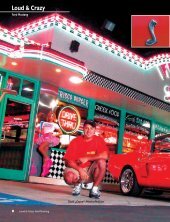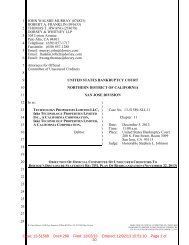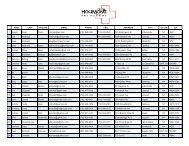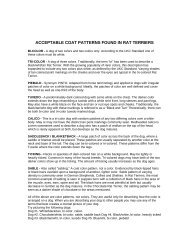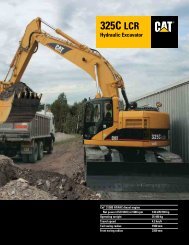Service Manual, 20-300 kW FR II (TP-5353) - ImageEvent
Service Manual, 20-300 kW FR II (TP-5353) - ImageEvent
Service Manual, 20-300 kW FR II (TP-5353) - ImageEvent
Create successful ePaper yourself
Turn your PDF publications into a flip-book with our unique Google optimized e-Paper software.
23. Controller TB1 Terminal Strip (on Circuit<br />
Board). Terminal strip allows connection of<br />
generator accessories such as emergency stop<br />
switch, remote start/stop switch, audio/visual<br />
alarms, etc. Crank mode selection (cyclic or<br />
continuous) is also made on the TB1 terminal strip.<br />
Location of the TB1 terminal strip on the controller<br />
circuit board is shown in Figure 2-5. Refer to<br />
appropriate wiring diagrams for additional<br />
information on connecting accessories to the TB1<br />
terminal strip.<br />
2<br />
P2<br />
P1<br />
1<br />
G-292806<br />
1. TB1 Terminal Strip<br />
2. Fuses<br />
Figure 2-5. TB1 Terminal Strip on Controller<br />
Circuit Board<br />
Starting<br />
Local Starting<br />
Move the generator master switch to the RUN position to<br />
start the generator set at the controller.<br />
NOTE<br />
The 6-light controller is equipped with a transient<br />
start/stop function to avoid accidental cranking of the<br />
rotating engine. If the generator master switch is<br />
momentarily placed in the OFF/RESET position then<br />
quickly returned to RUN, the generator set will slow to<br />
249 RPM and recrank before returning to rated speed.<br />
Auto Starting<br />
Move the generator master switch to the AUTO position<br />
to allow start-up by automatic transfer switch or remote<br />
start-stop switch (connected to controller terminals 3<br />
and 4).<br />
NOTE<br />
The 6-light microprocessor controller provides up to 45<br />
seconds of continuous cranking or 75 seconds of cyclic<br />
cranking (crank 15 seconds, rest 15 seconds, crank 15<br />
seconds, etc.) before overcrank shutdown. Cranking<br />
mode (cyclic or continuous) selection is made on the<br />
controller circuit board terminal strip. For cyclic<br />
cranking, leave circuit board terminal TB1-9 open.<br />
Continuous cranking is achieved by running a jumper<br />
between circuit board terminal TB1-2 (ground) and<br />
terminal TB1-9.<br />
<strong>TP</strong>-<strong>5353</strong> 8/94 Operation 2-13