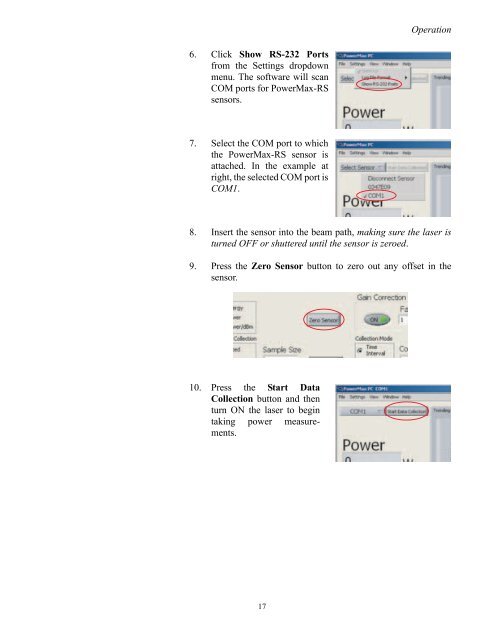PowerMax™-USB/RS - Coherent
PowerMax™-USB/RS - Coherent
PowerMax™-USB/RS - Coherent
Create successful ePaper yourself
Turn your PDF publications into a flip-book with our unique Google optimized e-Paper software.
6. Click Show <strong>RS</strong>-232 Ports<br />
from the Settings dropdown<br />
menu. The software will scan<br />
COM ports for PowerMax-<strong>RS</strong><br />
sensors.<br />
7. Select the COM port to which<br />
the PowerMax-<strong>RS</strong> sensor is<br />
attached. In the example at<br />
right, the selected COM port is<br />
COM1.<br />
17<br />
Operation<br />
8. Insert the sensor into the beam path, making sure the laser is<br />
turned OFF or shuttered until the sensor is zeroed.<br />
9. Press the Zero Sensor button to zero out any offset in the<br />
sensor.<br />
10. Press the Start Data<br />
Collection button and then<br />
turn ON the laser to begin<br />
taking power measurements.