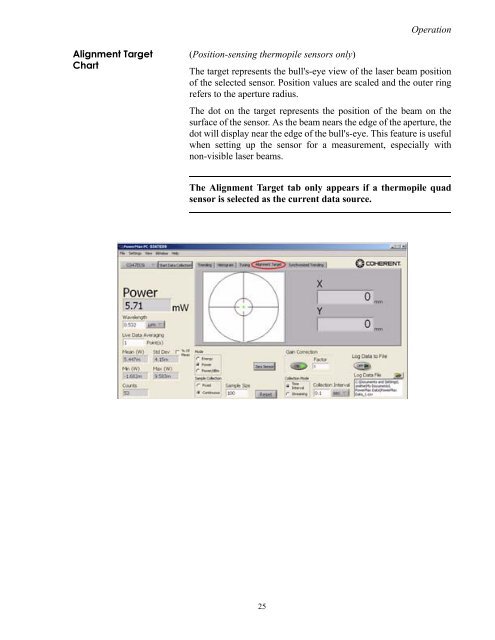PowerMax™-USB/RS - Coherent
PowerMax™-USB/RS - Coherent
PowerMax™-USB/RS - Coherent
Create successful ePaper yourself
Turn your PDF publications into a flip-book with our unique Google optimized e-Paper software.
Alignment Target<br />
Chart<br />
(Position-sensing thermopile sensors only)<br />
25<br />
Operation<br />
The target represents the bull's-eye view of the laser beam position<br />
of the selected sensor. Position values are scaled and the outer ring<br />
refers to the aperture radius.<br />
The dot on the target represents the position of the beam on the<br />
surface of the sensor. As the beam nears the edge of the aperture, the<br />
dot will display near the edge of the bull's-eye. This feature is useful<br />
when setting up the sensor for a measurement, especially with<br />
non-visible laser beams.<br />
The Alignment Target tab only appears if a thermopile quad<br />
sensor is selected as the current data source.