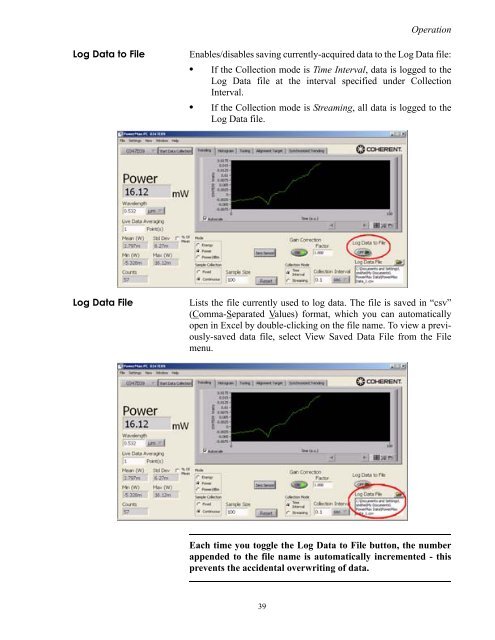PowerMax™-USB/RS - Coherent
PowerMax™-USB/RS - Coherent
PowerMax™-USB/RS - Coherent
Create successful ePaper yourself
Turn your PDF publications into a flip-book with our unique Google optimized e-Paper software.
39<br />
Operation<br />
Log Data to File Enables/disables saving currently-acquired data to the Log Data file:<br />
• If the Collection mode is Time Interval, data is logged to the<br />
Log Data file at the interval specified under Collection<br />
Interval.<br />
• If the Collection mode is Streaming, all data is logged to the<br />
Log Data file.<br />
Log Data File Lists the file currently used to log data. The file is saved in “csv”<br />
(Comma-Separated Values) format, which you can automatically<br />
open in Excel by double-clicking on the file name. To view a previously-saved<br />
data file, select View Saved Data File from the File<br />
menu.<br />
Each time you toggle the Log Data to File button, the number<br />
appended to the file name is automatically incremented - this<br />
prevents the accidental overwriting of data.