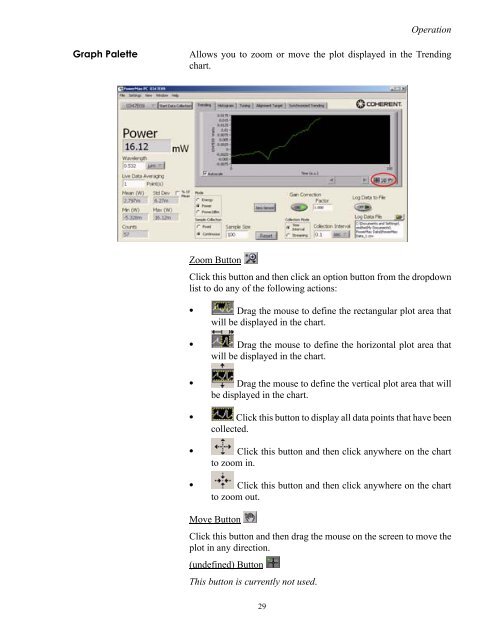PowerMax™-USB/RS - Coherent
PowerMax™-USB/RS - Coherent
PowerMax™-USB/RS - Coherent
Create successful ePaper yourself
Turn your PDF publications into a flip-book with our unique Google optimized e-Paper software.
29<br />
Operation<br />
Graph Palette Allows you to zoom or move the plot displayed in the Trending<br />
chart.<br />
Zoom Button<br />
Click this button and then click an option button from the dropdown<br />
list to do any of the following actions:<br />
• Drag the mouse to define the rectangular plot area that<br />
will be displayed in the chart.<br />
• Drag the mouse to define the horizontal plot area that<br />
will be displayed in the chart.<br />
• Drag the mouse to define the vertical plot area that will<br />
be displayed in the chart.<br />
• Click this button to display all data points that have been<br />
collected.<br />
• Click this button and then click anywhere on the chart<br />
to zoom in.<br />
• Click this button and then click anywhere on the chart<br />
to zoom out.<br />
Move Button<br />
Click this button and then drag the mouse on the screen to move the<br />
plot in any direction.<br />
(undefined) Button<br />
This button is currently not used.