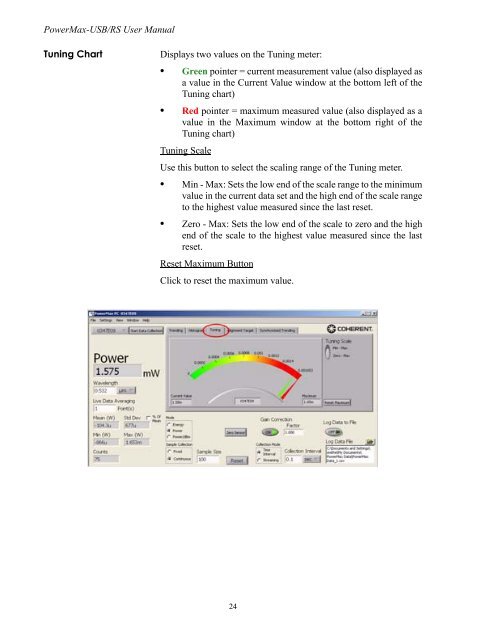PowerMax™-USB/RS - Coherent
PowerMax™-USB/RS - Coherent
PowerMax™-USB/RS - Coherent
Create successful ePaper yourself
Turn your PDF publications into a flip-book with our unique Google optimized e-Paper software.
PowerMax-<strong>USB</strong>/<strong>RS</strong> User Manual<br />
Tuning Chart Displays two values on the Tuning meter:<br />
• Green pointer = current measurement value (also displayed as<br />
a value in the Current Value window at the bottom left of the<br />
Tuning chart)<br />
• Red pointer = maximum measured value (also displayed as a<br />
value in the Maximum window at the bottom right of the<br />
Tuning chart)<br />
Tuning Scale<br />
Use this button to select the scaling range of the Tuning meter.<br />
• Min - Max: Sets the low end of the scale range to the minimum<br />
value in the current data set and the high end of the scale range<br />
to the highest value measured since the last reset.<br />
• Zero - Max: Sets the low end of the scale to zero and the high<br />
end of the scale to the highest value measured since the last<br />
reset.<br />
Reset Maximum Button<br />
Click to reset the maximum value.<br />
24