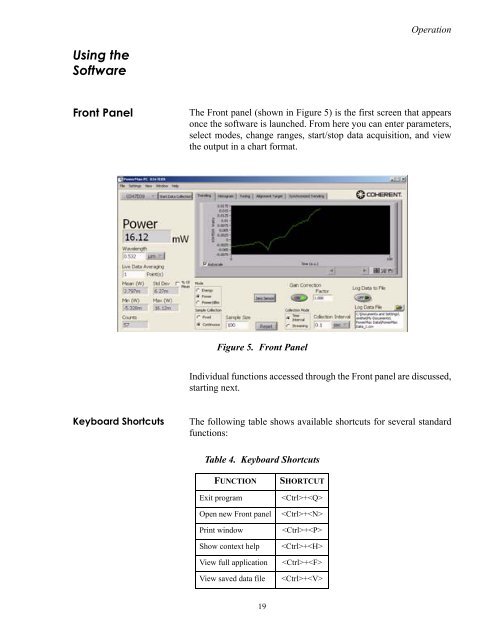PowerMax™-USB/RS - Coherent
PowerMax™-USB/RS - Coherent
PowerMax™-USB/RS - Coherent
You also want an ePaper? Increase the reach of your titles
YUMPU automatically turns print PDFs into web optimized ePapers that Google loves.
Using the<br />
Software<br />
19<br />
Operation<br />
Front Panel The Front panel (shown in Figure 5) is the first screen that appears<br />
once the software is launched. From here you can enter parameters,<br />
select modes, change ranges, start/stop data acquisition, and view<br />
the output in a chart format.<br />
Figure 5. Front Panel<br />
Individual functions accessed through the Front panel are discussed,<br />
starting next.<br />
Keyboard Shortcuts The following table shows available shortcuts for several standard<br />
functions:<br />
Table 4. Keyboard Shortcuts<br />
FUNCTION SHORTCUT<br />
Exit program +<br />
Open new Front panel +<br />
Print window +<br />
Show context help +<br />
View full application +<br />
View saved data file +