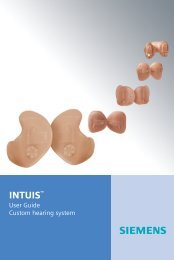Tek user guide - Siemens Hearing Instruments
Tek user guide - Siemens Hearing Instruments
Tek user guide - Siemens Hearing Instruments
You also want an ePaper? Increase the reach of your titles
YUMPU automatically turns print PDFs into web optimized ePapers that Google loves.
10<br />
20<br />
Using the remote control with a phone<br />
The remote control allows you to<br />
use your hearing instruments as a<br />
wireless headset when you are telephoning<br />
with a Bluetooth compatible<br />
phone or cell phone.<br />
Instead of using the telephone<br />
receiver, you speak in your remote<br />
control and listen through your<br />
hearing instruments.<br />
Pairing remote control and phone<br />
Before you can use the remote control with a phone for<br />
the first time you need to pair your phone and the remote<br />
control. The pairing process can be compared with an "introduction"<br />
of phone and remote control. After the pairing<br />
process the phone and remote control "know" each other.<br />
The pairing process does not need to be repeated.<br />
Activate<br />
the Bluetooth function in your phone.<br />
The display of your phone should<br />
show a Bluetooth symbol when the<br />
Bluetooth function is activated.<br />
Press and hold on the remote control<br />
for about 7 seconds.<br />
The remote control changes to pairing mode. You now<br />
have 2 minutes to<br />
finish the pairing process.<br />
Search<br />
in the menu of your phone for other Bluetooth