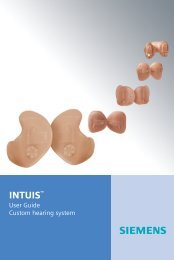Tek user guide - Siemens Hearing Instruments
Tek user guide - Siemens Hearing Instruments
Tek user guide - Siemens Hearing Instruments
You also want an ePaper? Increase the reach of your titles
YUMPU automatically turns print PDFs into web optimized ePapers that Google loves.
16<br />
8<br />
Basic functions<br />
Changing the volume<br />
Press to increase the volume.<br />
Press to decrease the volume.<br />
T R E B L E<br />
Changing the SoundBalance (Treble)<br />
With the rocker switch on the right side of the<br />
remote control you can change the sound of your<br />
hearing instruments.<br />
Press + (up) to get a more shrill sound.<br />
Press – (down) to get more muffled sound.<br />
Read out the hearing instrument's information<br />
This functions gives you the possibility to view the<br />
current settings like battery status, volume or hearing<br />
program of your hearing instruments.<br />
Hold the remote control close to one of your<br />
hearing instruments (about 10 cm / 4 in).<br />
Press the read out button.<br />
The display of the remote control shows you the<br />
following information:<br />
1 2 3 4 1 <strong>Hearing</strong> program with description<br />
2 Sound control of hearing instruments<br />
3 Volume of hearing instruments<br />
4 Battery status of hearing instruments<br />
left / right