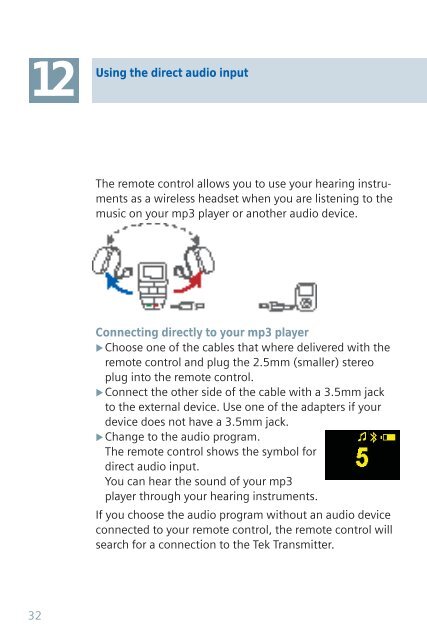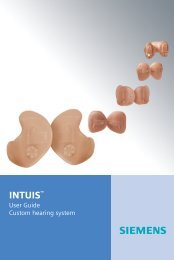Tek user guide - Siemens Hearing Instruments
Tek user guide - Siemens Hearing Instruments
Tek user guide - Siemens Hearing Instruments
Create successful ePaper yourself
Turn your PDF publications into a flip-book with our unique Google optimized e-Paper software.
12<br />
32<br />
Using the direct audio input<br />
The remote control allows you to use your hearing instruments<br />
as a wireless headset when you are listening to the<br />
music on your mp3 player or another audio device.<br />
Connecting directly to your mp3 player<br />
Choose<br />
one of the cables that where delivered with the<br />
remote control and plug the 2.5mm (smaller) stereo<br />
plug into the remote control.<br />
Connect<br />
the other side of the cable with a 3.5mm jack<br />
to the external device. Use one of the adapters if your<br />
device does not have a 3.5mm jack.<br />
Change<br />
to the audio program.<br />
The remote control shows the symbol for<br />
direct audio input.<br />
You can hear the sound of your mp3<br />
player through your hearing instruments.<br />
If you choose the audio program without an audio device<br />
connected to your remote control, the remote control will<br />
search for a connection to the <strong>Tek</strong> Transmitter.