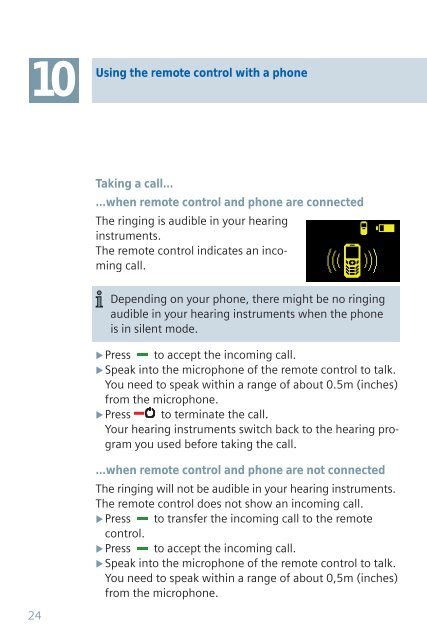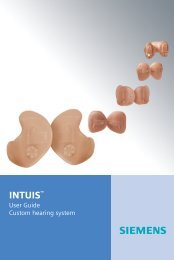Tek user guide - Siemens Hearing Instruments
Tek user guide - Siemens Hearing Instruments
Tek user guide - Siemens Hearing Instruments
You also want an ePaper? Increase the reach of your titles
YUMPU automatically turns print PDFs into web optimized ePapers that Google loves.
10<br />
24<br />
Using the remote control with a phone<br />
Taking a call...<br />
...when remote control and phone are connected<br />
The ringing is audible in your hearing<br />
instruments.<br />
The remote control indicates an incoming<br />
call.<br />
Depending on your phone, there might be no ringing<br />
audible in your hearing instruments when the phone<br />
is in silent mode.<br />
Press to accept the incoming call.<br />
Speak<br />
into the microphone of the remote control to talk.<br />
You need to speak within a range of about 0.5m (inches)<br />
from the microphone.<br />
Press to terminate the call.<br />
Your hearing instruments switch back to the hearing program<br />
you used before taking the call.<br />
...when remote control and phone are not connected<br />
The ringing will not be audible in your hearing instruments.<br />
The remote control does not show an incoming call.<br />
Press to transfer the incoming call to the remote<br />
control.<br />
Press to accept the incoming call.<br />
Speak<br />
into the microphone of the remote control to talk.<br />
You need to speak within a range of about 0,5m (inches)<br />
from the microphone.