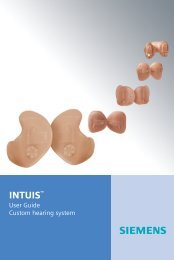Tek user guide - Siemens Hearing Instruments
Tek user guide - Siemens Hearing Instruments
Tek user guide - Siemens Hearing Instruments
You also want an ePaper? Increase the reach of your titles
YUMPU automatically turns print PDFs into web optimized ePapers that Google loves.
8<br />
4<br />
Intended use<br />
The <strong>Tek</strong> wireless enhancement is intended to operate<br />
hearing instruments.<br />
Read and follow the instructions of this <strong>user</strong> <strong>guide</strong> to<br />
avoid injuries or damage to the remote control.<br />
Symbols:<br />
Be aware of information marked with the warning symbol<br />
WARNING, CAUTION or NOTICE!<br />
WARNING points out a situation that could<br />
lead to serious injuries.<br />
CAUTION indicates a situation that could lead<br />
to minor and moderate injuries.<br />
NOTICE<br />
NOTICE indicates possible property<br />
damage.<br />
Advice and tips on how to handle your<br />
hearing instrument better.<br />
Instruction. Indicates that something has to be<br />
done.