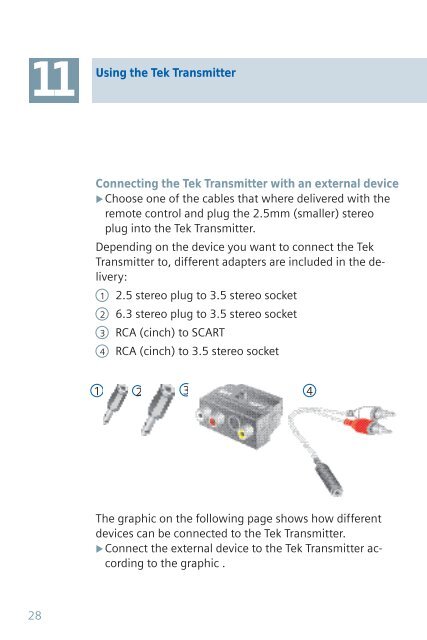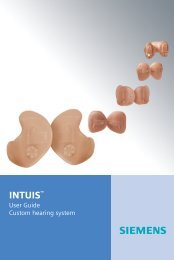Tek user guide - Siemens Hearing Instruments
Tek user guide - Siemens Hearing Instruments
Tek user guide - Siemens Hearing Instruments
Create successful ePaper yourself
Turn your PDF publications into a flip-book with our unique Google optimized e-Paper software.
11<br />
28<br />
Using the <strong>Tek</strong> Transmitter<br />
Connecting the <strong>Tek</strong> Transmitter with an external device<br />
Choose<br />
one of the cables that where delivered with the<br />
remote control and plug the 2.5mm (smaller) stereo<br />
plug into the <strong>Tek</strong> Transmitter.<br />
Depending on the device you want to connect the <strong>Tek</strong><br />
Transmitter to, different adapters are included in the delivery:<br />
1 2.5 stereo plug to 3.5 stereo socket<br />
2 6.3 stereo plug to 3.5 stereo socket<br />
3 RCA (cinch) to SCART<br />
4 RCA (cinch) to 3.5 stereo socket<br />
1 2 3 4<br />
The graphic on the following page shows how different<br />
devices can be connected to the <strong>Tek</strong> Transmitter.<br />
Connect<br />
the external device to the <strong>Tek</strong> Transmitter according<br />
to the graphic .