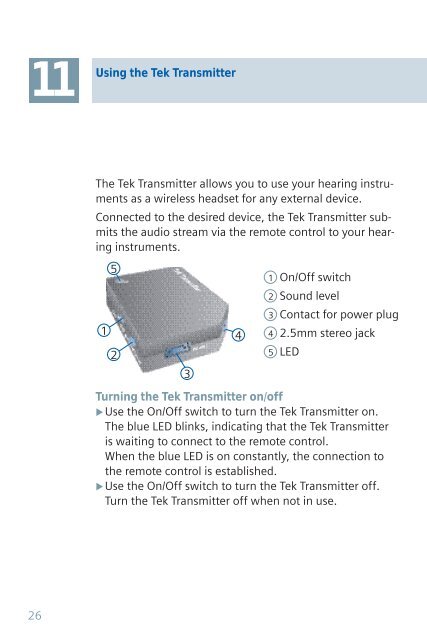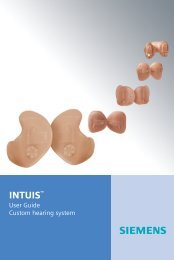Tek user guide - Siemens Hearing Instruments
Tek user guide - Siemens Hearing Instruments
Tek user guide - Siemens Hearing Instruments
You also want an ePaper? Increase the reach of your titles
YUMPU automatically turns print PDFs into web optimized ePapers that Google loves.
11<br />
26<br />
Using the <strong>Tek</strong> Transmitter<br />
The <strong>Tek</strong> Transmitter allows you to use your hearing instruments<br />
as a wireless headset for any external device.<br />
Connected to the desired device, the <strong>Tek</strong> Transmitter submits<br />
the audio stream via the remote control to your hearing<br />
instruments.<br />
1<br />
5<br />
2<br />
3<br />
4<br />
1 On/Off switch<br />
2 Sound level<br />
3 Contact for power plug<br />
4 2.5mm stereo jack<br />
5 LED<br />
Turning the <strong>Tek</strong> Transmitter on/off<br />
Use<br />
the On/Off switch to turn the <strong>Tek</strong> Transmitter on.<br />
The blue LED blinks, indicating that the <strong>Tek</strong> Transmitter<br />
is waiting to connect to the remote control.<br />
When the blue LED is on constantly, the connection to<br />
the remote control is established.<br />
Use<br />
the On/Off switch to turn the <strong>Tek</strong> Transmitter off.<br />
Turn the <strong>Tek</strong> Transmitter off when not in use.