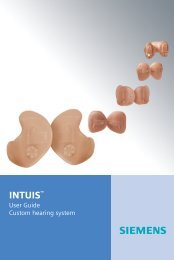Tek user guide - Siemens Hearing Instruments
Tek user guide - Siemens Hearing Instruments
Tek user guide - Siemens Hearing Instruments
Create successful ePaper yourself
Turn your PDF publications into a flip-book with our unique Google optimized e-Paper software.
6<br />
3<br />
<strong>Tek</strong> upgrade<br />
Included in delivery<br />
Device and accessories:<br />
<strong>Tek</strong><br />
connect remote control with rechargeable battery and<br />
lanyard<br />
1 Display<br />
2 Program buttons<br />
3 Volume buttons<br />
4 Telephone buttons<br />
remote control on/off<br />
5 Microphone opening<br />
6 Key lock<br />
7 Read out button<br />
hearing instruments on/off<br />
8 SoundBalance buttons<br />
9 2.5mm stereo socket<br />
10 Socket for power plug<br />
<br />
<strong>Tek</strong> Transmitter<br />
11 On/Off switch<br />
12 Soundlevel<br />
13 Socket for power plug<br />
14 2.5mm stereo socket<br />
15 LED<br />
1<br />
6<br />
2<br />
3<br />
4<br />
5<br />
11<br />
15<br />
12<br />
10<br />
13<br />
7<br />
8<br />
14<br />
9