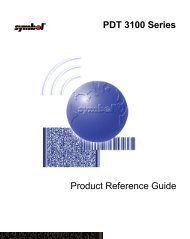MCL-Link Lite Version 2.11 User's Guide
MCL-Link Lite Version 2.11 User's Guide
MCL-Link Lite Version 2.11 User's Guide
You also want an ePaper? Increase the reach of your titles
YUMPU automatically turns print PDFs into web optimized ePapers that Google loves.
2-2<br />
<strong>MCL</strong>-<strong>Link</strong> <strong>Lite</strong> <strong>Version</strong> <strong>2.11</strong> User’s <strong>Guide</strong><br />
Syntax of Commands<br />
| = Separator ASCII 124.<br />
\ = Backslash character ASCII 92.<br />
xxx = Terminal ID (range: 001 to 002).<br />
Terminal_File_Name = The File Name in the terminal: a letter (from A to H)<br />
for data files, or a digit (from 0 to 8) for <strong>MCL</strong><br />
programs.<br />
PC_File_Name = The File Name on the PC Side. Contains the<br />
directory and file extension (if no directory is<br />
specified, the current one is used).<br />
PHASER\LINK32\DATA Default File Path.<br />
.DAT for Data file and .<strong>MCL</strong> for<br />
<strong>MCL</strong> program file<br />
Default File Extension.


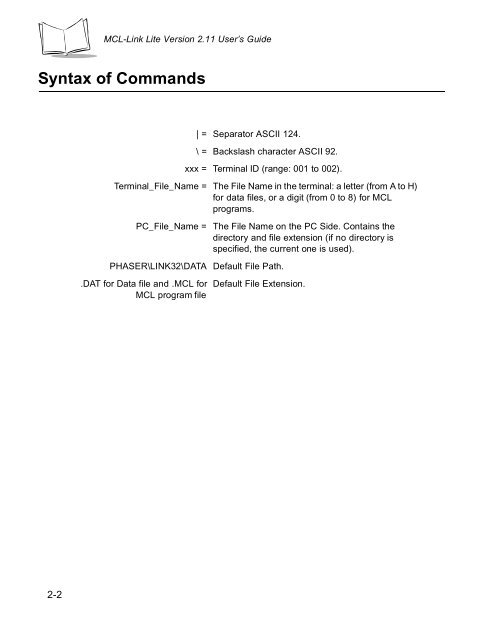






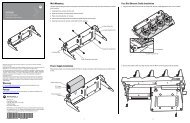

![MC55 Regulatory Guide [Spanish] (P/N 72-108860 ... - Enterprise](https://img.yumpu.com/14574395/1/190x133/mc55-regulatory-guide-spanish-p-n-72-108860-enterprise.jpg?quality=85)
![ES400 Regulatory Guide [Spanish] (P/N 72-134312-01ES Rev. A)](https://img.yumpu.com/14415156/1/190x127/es400-regulatory-guide-spanish-p-n-72-134312-01es-rev-a.jpg?quality=85)
![MC35 Regulatory Information [Spanish] - Symbol](https://img.yumpu.com/14415086/1/190x143/mc35-regulatory-information-spanish-symbol.jpg?quality=85)