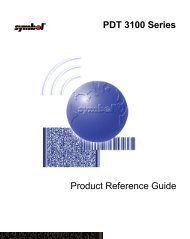MCL-Link Lite Version 2.11 User's Guide
MCL-Link Lite Version 2.11 User's Guide
MCL-Link Lite Version 2.11 User's Guide
Create successful ePaper yourself
Turn your PDF publications into a flip-book with our unique Google optimized e-Paper software.
2-4<br />
<strong>MCL</strong>-<strong>Link</strong> <strong>Lite</strong> <strong>Version</strong> <strong>2.11</strong> User’s <strong>Guide</strong><br />
File Look-Up (CR) From Terminal<br />
Function<br />
Looks for data in a file.<br />
Syntax<br />
where:<br />
CR|File_Name|Key_to_search<br />
Example<br />
File_Name = name of file to search.<br />
Key_to_search = data to search for.<br />
NO|099|CR|PARTS.DAT|1234567890123<br />
File_Name is a text file sorted on a key, the key must be the first field in the file and the<br />
records length must be constant.<br />
<strong>MCL</strong>-<strong>Link</strong> sends to the terminal a CT command with data from the record.<br />
CT|0 = key not found<br />
CT|1|Data_from_file = key found, data are the rest of the line<br />
CT|9 = file not found


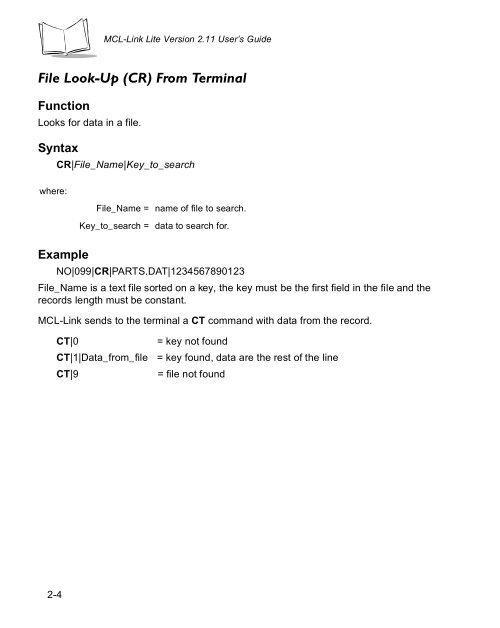






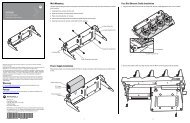

![MC55 Regulatory Guide [Spanish] (P/N 72-108860 ... - Enterprise](https://img.yumpu.com/14574395/1/190x133/mc55-regulatory-guide-spanish-p-n-72-108860-enterprise.jpg?quality=85)
![ES400 Regulatory Guide [Spanish] (P/N 72-134312-01ES Rev. A)](https://img.yumpu.com/14415156/1/190x127/es400-regulatory-guide-spanish-p-n-72-134312-01es-rev-a.jpg?quality=85)
![MC35 Regulatory Information [Spanish] - Symbol](https://img.yumpu.com/14415086/1/190x143/mc35-regulatory-information-spanish-symbol.jpg?quality=85)