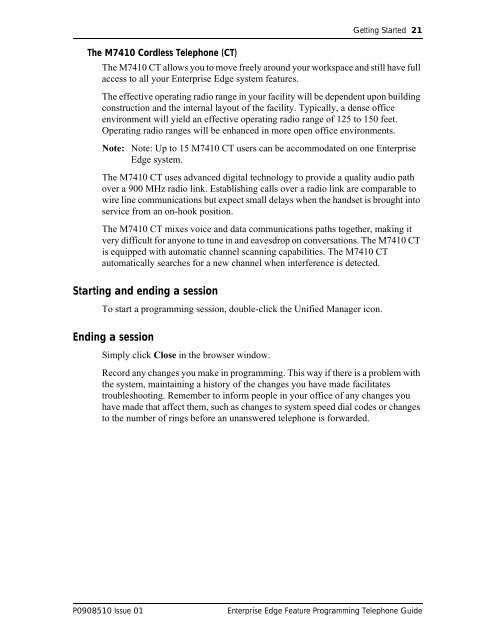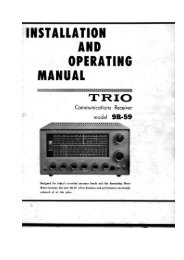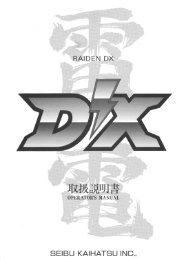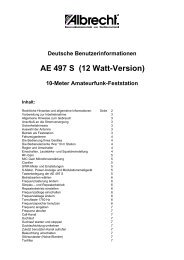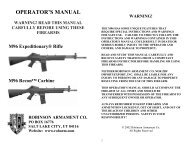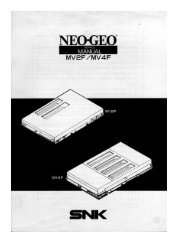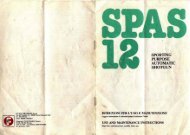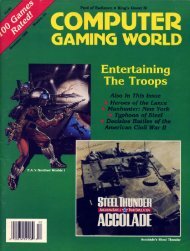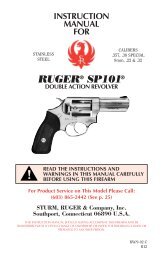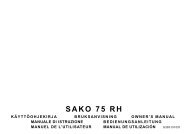Bcm feature programing telephone guide - pdf - TextFiles.com
Bcm feature programing telephone guide - pdf - TextFiles.com
Bcm feature programing telephone guide - pdf - TextFiles.com
You also want an ePaper? Increase the reach of your titles
YUMPU automatically turns print PDFs into web optimized ePapers that Google loves.
Getting Started 21<br />
The M7410 Cordless Telephone (CT)<br />
The M7410 CT allows you to move freely around your workspace and still have full<br />
access to all your Enterprise Edge system <strong>feature</strong>s.<br />
The effective operating radio range in your facility will be dependent upon building<br />
construction and the internal layout of the facility. Typically, a dense office<br />
environment will yield an effective operating radio range of 125 to 150 feet.<br />
Operating radio ranges will be enhanced in more open office environments.<br />
Note: Note: Up to 15 M7410 CT users can be ac<strong>com</strong>modated on one Enterprise<br />
Edge system.<br />
The M7410 CT uses advanced digital technology to provide a quality audio path<br />
over a 900 MHz radio link. Establishing calls over a radio link are <strong>com</strong>parable to<br />
wire line <strong>com</strong>munications but expect small delays when the handset is brought into<br />
service from an on-hook position.<br />
The M7410 CT mixes voice and data <strong>com</strong>munications paths together, making it<br />
very difficult for anyone to tune in and eavesdrop on conversations. The M7410 CT<br />
is equipped with automatic channel scanning capabilities. The M7410 CT<br />
automatically searches for a new channel when interference is detected.<br />
Starting and ending a session<br />
To start a programming session, double-click the Unified Manager icon.<br />
Ending a session<br />
Simply click Close in the browser window.<br />
Record any changes you make in programming. This way if there is a problem with<br />
the system, maintaining a history of the changes you have made facilitates<br />
troubleshooting. Remember to inform people in your office of any changes you<br />
have made that affect them, such as changes to system speed dial codes or changes<br />
to the number of rings before an unanswered <strong>telephone</strong> is forwarded.<br />
P0908510 Issue 01 Enterprise Edge Feature Programming Telephone Guide