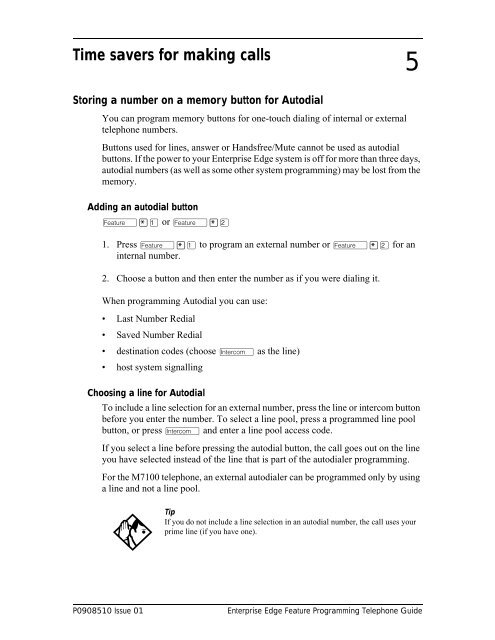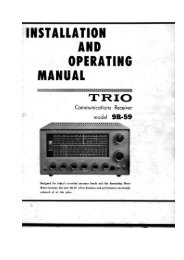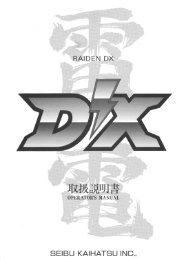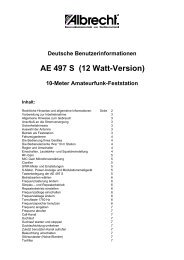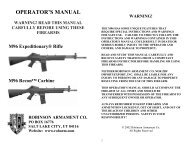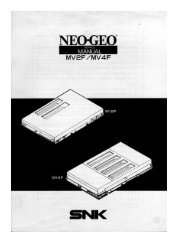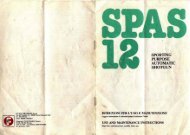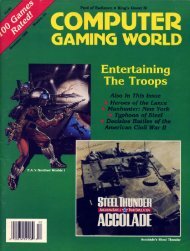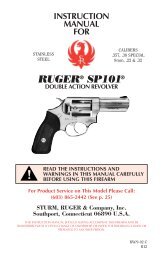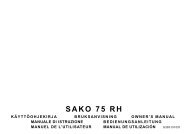Bcm feature programing telephone guide - pdf - TextFiles.com
Bcm feature programing telephone guide - pdf - TextFiles.com
Bcm feature programing telephone guide - pdf - TextFiles.com
You also want an ePaper? Increase the reach of your titles
YUMPU automatically turns print PDFs into web optimized ePapers that Google loves.
Time savers for making calls<br />
Storing a number on a memory button for Autodial<br />
You can program memory buttons for one-touch dialing of internal or external<br />
<strong>telephone</strong> numbers.<br />
Buttons used for lines, answer or Handsfree/Mute cannot be used as autodial<br />
buttons. If the power to your Enterprise Edge system is off for more than three days,<br />
autodial numbers (as well as some other system programming) may be lost from the<br />
memory.<br />
Adding an autodial button<br />
ƒ•⁄ or ƒ•¤<br />
1. Press ƒ•⁄ to program an external number or ƒ•¤ for an<br />
internal number.<br />
2. Choose a button and then enter the number as if you were dialing it.<br />
When programming Autodial you can use:<br />
• Last Number Redial<br />
• Saved Number Redial<br />
• destination codes (choose ∆ as the line)<br />
• host system signalling<br />
5<br />
Choosing a line for Autodial<br />
To include a line selection for an external number, press the line or inter<strong>com</strong> button<br />
before you enter the number. To select a line pool, press a programmed line pool<br />
button, or press ∆ and enter a line pool access code.<br />
If you select a line before pressing the autodial button, the call goes out on the line<br />
you have selected instead of the line that is part of the autodialer programming.<br />
For the M7100 <strong>telephone</strong>, an external autodialer can be programmed only by using<br />
a line and not a line pool.<br />
Tip<br />
If you do not include a line selection in an autodial number, the call uses your<br />
prime line (if you have one).<br />
P0908510 Issue 01 Enterprise Edge Feature Programming Telephone Guide