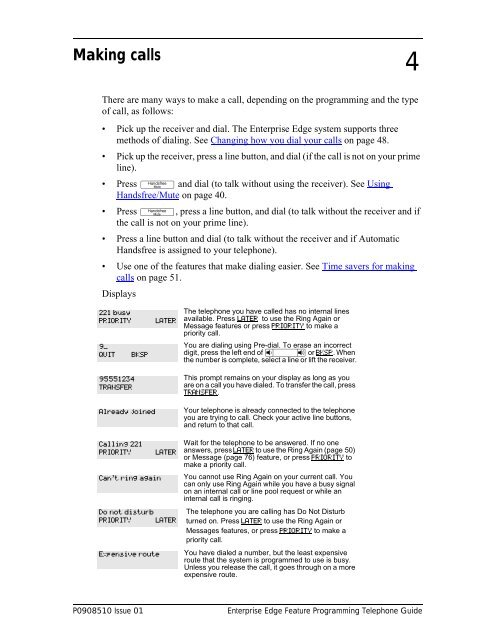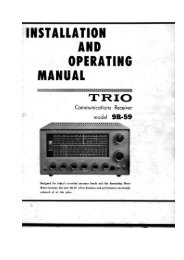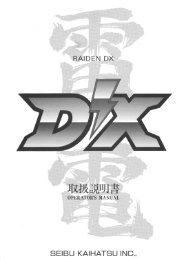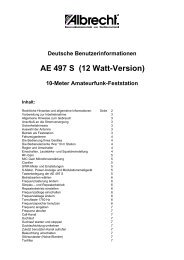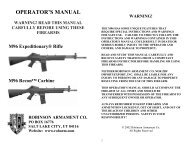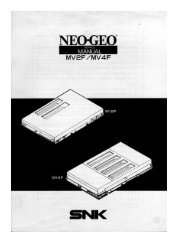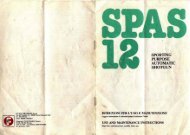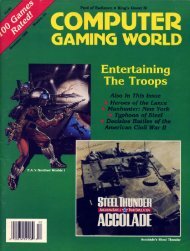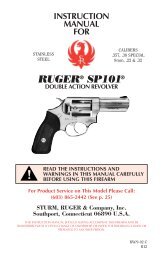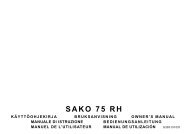Bcm feature programing telephone guide - pdf - TextFiles.com
Bcm feature programing telephone guide - pdf - TextFiles.com
Bcm feature programing telephone guide - pdf - TextFiles.com
You also want an ePaper? Increase the reach of your titles
YUMPU automatically turns print PDFs into web optimized ePapers that Google loves.
Making calls<br />
There are many ways to make a call, depending on the programming and the type<br />
of call, as follows:<br />
• Pick up the receiver and dial. The Enterprise Edge system supports three<br />
methods of dialing. See Changing how you dial your calls on page 48.<br />
• Pick up the receiver, press a line button, and dial (if the call is not on your prime<br />
line).<br />
• Press © and dial (to talk without using the receiver). See Using<br />
Handsfree/Mute on page 40.<br />
• Press ©, press a line button, and dial (to talk without the receiver and if<br />
the call is not on your prime line).<br />
• Press a line button and dial (to talk without the receiver and if Automatic<br />
Handsfree is assigned to your <strong>telephone</strong>).<br />
• Use one of the <strong>feature</strong>s that make dialing easier. See Time savers for making<br />
calls on page 51.<br />
Displays<br />
221 busy<br />
PRIORITY LATER<br />
9__<br />
QUIT BKSP<br />
95551234<br />
TRANSFER<br />
Already joined<br />
Calling 221<br />
PRIORITY LATER<br />
Can't ring again<br />
Do not disturb<br />
PRIORITY LATER<br />
Expensive route<br />
The <strong>telephone</strong> you have called has no internal lines<br />
available. Press LATER to use the Ring Again or<br />
Message <strong>feature</strong>s or press PRIORITY to make a<br />
priority call.<br />
You are dialing using Pre-dial. To erase an incorrect<br />
digit, press the left end of √ or BKSP. When<br />
the number is <strong>com</strong>plete, select a line or lift the receiver.<br />
This prompt remains on your display as long as you<br />
are on a call you have dialed. To transfer the call, press<br />
TRANSFER.<br />
Your <strong>telephone</strong> is already connected to the <strong>telephone</strong><br />
you are trying to call. Check your active line buttons,<br />
and return to that call.<br />
Wait for the <strong>telephone</strong> to be answered. If no one<br />
answers, press LATER to use the Ring Again (page 50)<br />
or Message (page 76) <strong>feature</strong>, or press PRIORITY to<br />
make a priority call.<br />
You cannot use Ring Again on your current call. You<br />
can only use Ring Again while you have a busy signal<br />
on an internal call or line pool request or while an<br />
internal call is ringing.<br />
The <strong>telephone</strong> you are calling has Do Not Disturb<br />
turned on. Press LATER to use the Ring Again or<br />
Messages <strong>feature</strong>s, or press PRIORITY to make a<br />
priority call.<br />
You have dialed a number, but the least expensive<br />
route that the system is programmed to use is busy.<br />
Unless you release the call, it goes through on a more<br />
expensive route.<br />
P0908510 Issue 01 Enterprise Edge Feature Programming Telephone Guide<br />
4