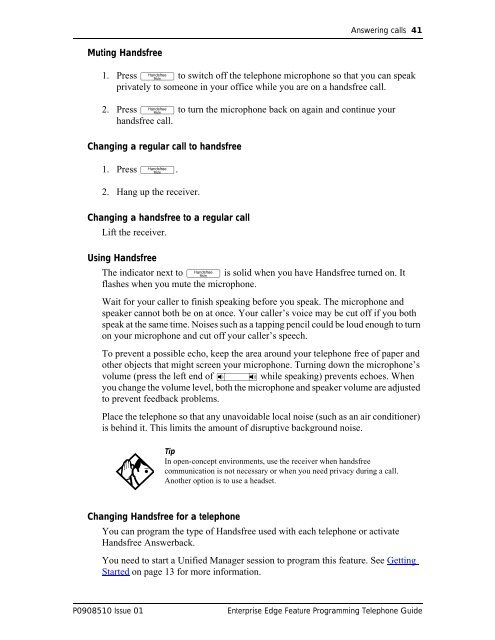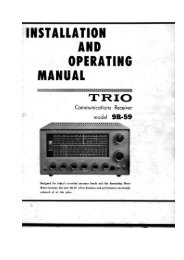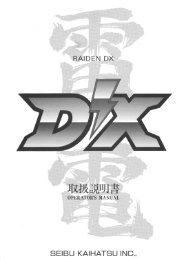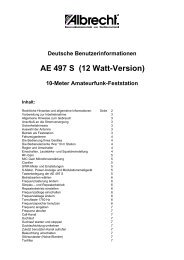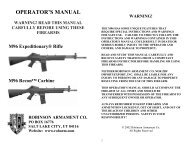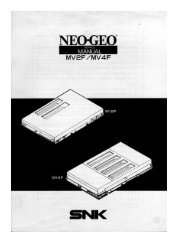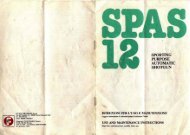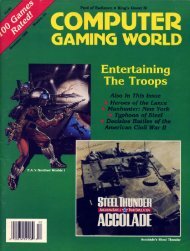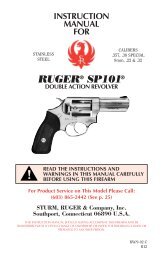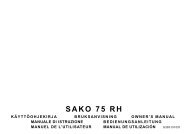Bcm feature programing telephone guide - pdf - TextFiles.com
Bcm feature programing telephone guide - pdf - TextFiles.com
Bcm feature programing telephone guide - pdf - TextFiles.com
You also want an ePaper? Increase the reach of your titles
YUMPU automatically turns print PDFs into web optimized ePapers that Google loves.
Muting Handsfree<br />
Answering calls 41<br />
1. Press © to switch off the <strong>telephone</strong> microphone so that you can speak<br />
privately to someone in your office while you are on a handsfree call.<br />
2. Press © to turn the microphone back on again and continue your<br />
handsfree call.<br />
Changing a regular call to handsfree<br />
1. Press ©.<br />
2. Hang up the receiver.<br />
Changing a handsfree to a regular call<br />
Lift the receiver.<br />
Using Handsfree<br />
The indicator next to © is solid when you have Handsfree turned on. It<br />
flashes when you mute the microphone.<br />
Wait for your caller to finish speaking before you speak. The microphone and<br />
speaker cannot both be on at once. Your caller’s voice may be cut off if you both<br />
speak at the same time. Noises such as a tapping pencil could be loud enough to turn<br />
on your microphone and cut off your caller’s speech.<br />
To prevent a possible echo, keep the area around your <strong>telephone</strong> free of paper and<br />
other objects that might screen your microphone. Turning down the microphone’s<br />
volume (press the left end of √ while speaking) prevents echoes. When<br />
you change the volume level, both the microphone and speaker volume are adjusted<br />
to prevent feedback problems.<br />
Place the <strong>telephone</strong> so that any unavoidable local noise (such as an air conditioner)<br />
is behind it. This limits the amount of disruptive background noise.<br />
Tip<br />
In open-concept environments, use the receiver when handsfree<br />
<strong>com</strong>munication is not necessary or when you need privacy during a call.<br />
Another option is to use a headset.<br />
Changing Handsfree for a <strong>telephone</strong><br />
You can program the type of Handsfree used with each <strong>telephone</strong> or activate<br />
Handsfree Answerback.<br />
You need to start a Unified Manager session to program this <strong>feature</strong>. See Getting<br />
Started on page 13 for more information.<br />
P0908510 Issue 01 Enterprise Edge Feature Programming Telephone Guide