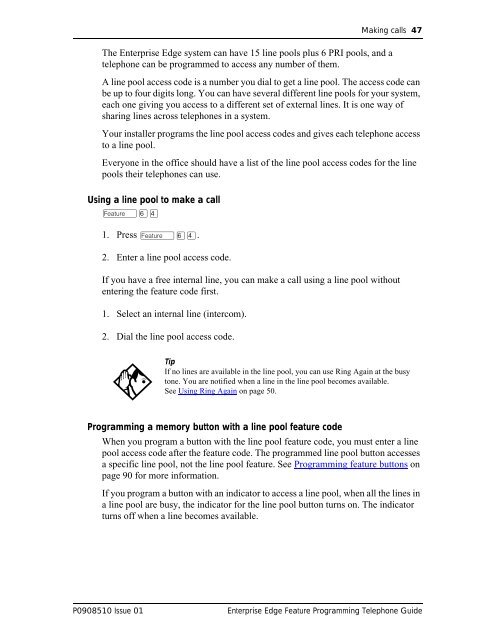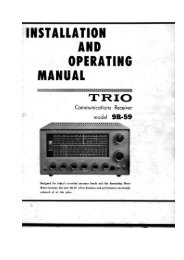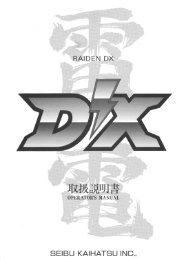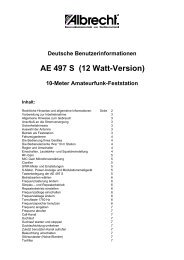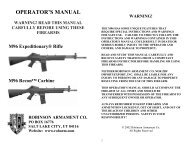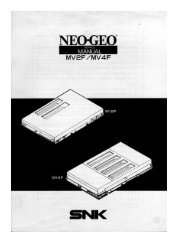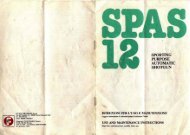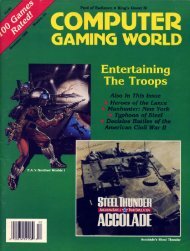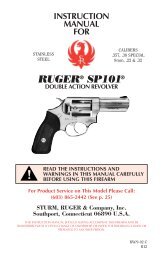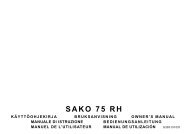Bcm feature programing telephone guide - pdf - TextFiles.com
Bcm feature programing telephone guide - pdf - TextFiles.com
Bcm feature programing telephone guide - pdf - TextFiles.com
Create successful ePaper yourself
Turn your PDF publications into a flip-book with our unique Google optimized e-Paper software.
Making calls 47<br />
The Enterprise Edge system can have 15 line pools plus 6 PRI pools, and a<br />
<strong>telephone</strong> can be programmed to access any number of them.<br />
A line pool access code is a number you dial to get a line pool. The access code can<br />
be up to four digits long. You can have several different line pools for your system,<br />
each one giving you access to a different set of external lines. It is one way of<br />
sharing lines across <strong>telephone</strong>s in a system.<br />
Your installer programs the line pool access codes and gives each <strong>telephone</strong> access<br />
to a line pool.<br />
Everyone in the office should have a list of the line pool access codes for the line<br />
pools their <strong>telephone</strong>s can use.<br />
Using a line pool to make a call<br />
ƒfl›<br />
1. Press ƒfl›.<br />
2. Enter a line pool access code.<br />
If you have a free internal line, you can make a call using a line pool without<br />
entering the <strong>feature</strong> code first.<br />
1. Select an internal line (inter<strong>com</strong>).<br />
2. Dial the line pool access code.<br />
Tip<br />
If no lines are available in the line pool, you can use Ring Again at the busy<br />
tone. You are notified when a line in the line pool be<strong>com</strong>es available.<br />
See Using Ring Again on page 50.<br />
Programming a memory button with a line pool <strong>feature</strong> code<br />
When you program a button with the line pool <strong>feature</strong> code, you must enter a line<br />
pool access code after the <strong>feature</strong> code. The programmed line pool button accesses<br />
a specific line pool, not the line pool <strong>feature</strong>. See Programming <strong>feature</strong> buttons on<br />
page 90 for more information.<br />
If you program a button with an indicator to access a line pool, when all the lines in<br />
a line pool are busy, the indicator for the line pool button turns on. The indicator<br />
turns off when a line be<strong>com</strong>es available.<br />
P0908510 Issue 01 Enterprise Edge Feature Programming Telephone Guide