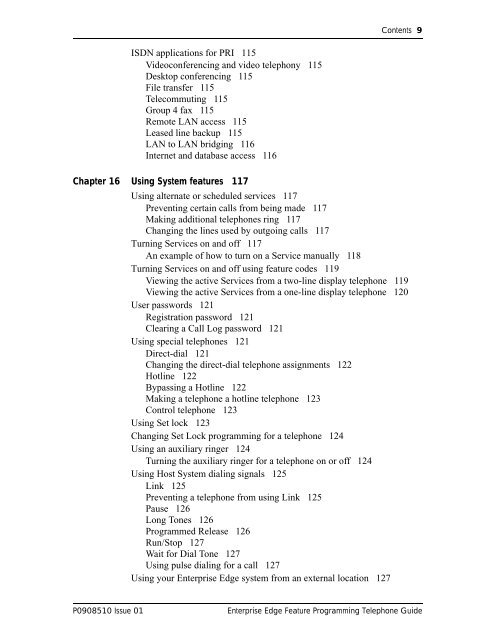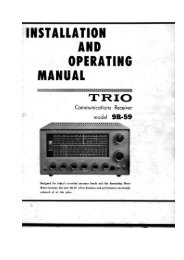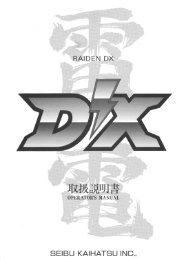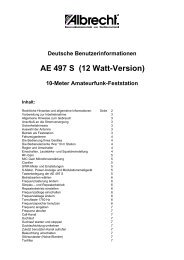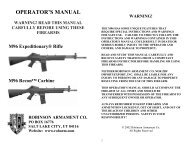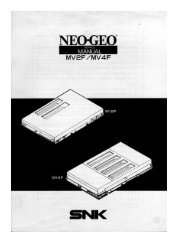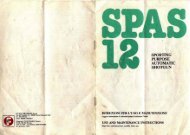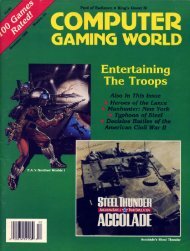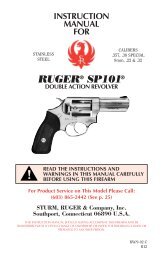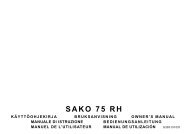Bcm feature programing telephone guide - pdf - TextFiles.com
Bcm feature programing telephone guide - pdf - TextFiles.com
Bcm feature programing telephone guide - pdf - TextFiles.com
Create successful ePaper yourself
Turn your PDF publications into a flip-book with our unique Google optimized e-Paper software.
ISDN applications for PRI 115<br />
Videoconferencing and video telephony 115<br />
Desktop conferencing 115<br />
File transfer 115<br />
Tele<strong>com</strong>muting 115<br />
Group 4 fax 115<br />
Remote LAN access 115<br />
Leased line backup 115<br />
LAN to LAN bridging 116<br />
Internet and database access 116<br />
Contents 9<br />
Chapter 16 Using System <strong>feature</strong>s 117<br />
Using alternate or scheduled services 117<br />
Preventing certain calls from being made<br />
Making additional <strong>telephone</strong>s ring 117<br />
117<br />
Changing the lines used by outgoing calls 117<br />
Turning Services on and off 117<br />
An example of how to turn on a Service manually 118<br />
Turning Services on and off using <strong>feature</strong> codes 119<br />
Viewing the active Services from a two-line display <strong>telephone</strong> 119<br />
Viewing the active Services from a one-line display <strong>telephone</strong> 120<br />
User passwords 121<br />
Registration password 121<br />
Clearing a Call Log password 121<br />
Using special <strong>telephone</strong>s 121<br />
Direct-dial 121<br />
Changing the direct-dial <strong>telephone</strong> assignments 122<br />
Hotline 122<br />
Bypassing a Hotline 122<br />
Making a <strong>telephone</strong> a hotline <strong>telephone</strong> 123<br />
Control <strong>telephone</strong> 123<br />
Using Set lock 123<br />
Changing Set Lock programming for a <strong>telephone</strong> 124<br />
Using an auxiliary ringer 124<br />
Turning the auxiliary ringer for a <strong>telephone</strong> on or off 124<br />
Using Host System dialing signals<br />
Link 125<br />
125<br />
Preventing a <strong>telephone</strong> from using Link 125<br />
Pause 126<br />
Long Tones 126<br />
Programmed Release 126<br />
Run/Stop 127<br />
Wait for Dial Tone 127<br />
Using pulse dialing for a call 127<br />
Using your Enterprise Edge system from an external location 127<br />
P0908510 Issue 01 Enterprise Edge Feature Programming Telephone Guide