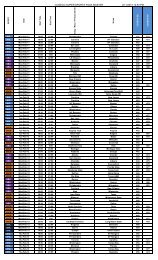Interactive Program Guide - Cogeco
Interactive Program Guide - Cogeco
Interactive Program Guide - Cogeco
Create successful ePaper yourself
Turn your PDF publications into a flip-book with our unique Google optimized e-Paper software.
DIGITAL PAY-PER-VIEW 20<br />
Order Pay-Per-View Packages<br />
Your cable service may offer<br />
programs in a package by title, time<br />
block, etc. Select the title from the<br />
listings and a Icon will appear<br />
if the program is part of a package.<br />
Cancel a Pay-Per-View Order<br />
To cancel a PPV order before the program starts:<br />
Select the ordered program in any of the listings menus (there will be<br />
a $ sign in the Instant Information).<br />
From the information screen, select the Icon and follow the<br />
prompts to cancel the order.<br />
Pay-Per-View Notices<br />
Notices associated with your PPV order appear at various times to alert you to the status of your ordered program.<br />
Pay-Per-View <strong>Program</strong> Started<br />
A <strong>Program</strong> Started overlay will appear if you try to order a PPV program<br />
that is in progress but is within the purchase window. You may proceed with<br />
the order, but you may miss a portion of the program.<br />
Note: The purchase window is established by your cable provider.<br />
Pay-Per-View Order Conflict<br />
When you order a PPV program that airs at the same time as an existing<br />
PPV order, you will be alerted on-screen with the option to cancel an order<br />
or keep both orders.<br />
Pay-Per-View <strong>Program</strong> Missed<br />
If you have ordered a PPV program but didn’t tune to it, a <strong>Program</strong> Missed<br />
notice will appear asking if you would like to reschedule your order.<br />
Note: This screen will not appear in systems that use phone ordering.<br />
Adult <strong>Program</strong>ming<br />
The Adult category, accessed from the Pay-Per-View menu, provides access to listings for adult-oriented<br />
programming. Adult programming may be purchased as a single program or as a time-block package,<br />
depending on your cable provider’s service. For your convenience, you may also restrict Adult titles from<br />
being viewed in the listings by setting Parental Controls. See Parental Controls section for more information.<br />
To purchase a program, highlight the Icon and follow the on-screen prompts to complete your order.<br />
If the program is scheduled to air at a future time, a Reminder is automatically set to notify you of your order before<br />
the program begins.<br />
DIGITAL PAY-PER-VIEW<br />
21