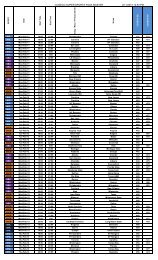Interactive Program Guide - Cogeco
Interactive Program Guide - Cogeco
Interactive Program Guide - Cogeco
You also want an ePaper? Increase the reach of your titles
YUMPU automatically turns print PDFs into web optimized ePapers that Google loves.
LOCAL WEATHER / MESSAGES 12<br />
Local Weather<br />
Get accurate, up-to-date local weather conditions and a 3-day forecast.<br />
From the Main Menu, highlight Local Weather and press OK/Select. Use the down arrow button to see a detailed<br />
local weather forecast.<br />
Note: Weather service not available for all locations.<br />
Messages<br />
Messages may be sent occasionally by <strong>Cogeco</strong> to announce new services, special promotions or other information.<br />
If you have a Message, an envelope indicator will appear in the upper left corner on the screen and a red light will<br />
appear on your set-top box. From the Main Menu, select Messages, highlight the desired Message and press<br />
OK/Select to read.<br />
Parental Controls<br />
i-<strong>Guide</strong> provides a Parental Controls feature, which allows you to restrict viewing and purchases of TV programs and<br />
services based on your viewing preferences. To activate Parental Controls set a personalized 4-digit PIN to place<br />
Locks by movie rating, TV rating, channels and titles. You can also hide adult titles from being displayed on-screen.<br />
Parental Controls Setup<br />
Locks can be set quickly in a variety ways anytime while watching television or using the guide:<br />
Select the Icon on the Quick Menu or Info screen to lock the current program or channel.<br />
Access Parental Controls from the Main Menu or Setup Menu to setup all Locks.<br />
With any of these actions, if you<br />
have not set up a PIN, you’ll be<br />
prompted to enter a 4-digit PIN to<br />
activate the Locks feature. If you<br />
have already set up a PIN, enter<br />
your number. (See Setup Section<br />
for more information on how to<br />
set up PINs.)<br />
PARENTAL CONTROLS<br />
13