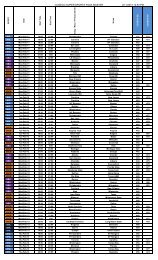Interactive Program Guide - Cogeco
Interactive Program Guide - Cogeco
Interactive Program Guide - Cogeco
You also want an ePaper? Increase the reach of your titles
YUMPU automatically turns print PDFs into web optimized ePapers that Google loves.
FREQUENTLY ASKED QUESTIONS 40<br />
40<br />
70. Q. I have a message on the screen that says “This channel should be available shortly”. What does this mean?<br />
A. This screen will appear when you tune to a channel that is currently not available. If the channel is not available<br />
after 15-30 minutes, call your cable company.<br />
71. Q. What do I do if I am stuck in a screen or menu I do not understand and want to get out?<br />
A. You can always press the EXIT button on the remote to immediately return to watching TV. You can also press<br />
the LAST button to back up one screen at a time.<br />
72. Q. The displayed information or pricing is incorrect.<br />
A. Although i-<strong>Guide</strong> checks all data thoroughly before it is sent to your home, programmers do sometimes<br />
change their schedules at the last minute without notification. Please report erroneous data to your cable<br />
company.<br />
73. Q. What happens to my DVR recordings if my digital cable box temporarily loses power?<br />
A. All recordings that were saved prior to the power loss are preserved, as well as future recording schedules.<br />
You miss only the recordings in progress while the power was out.<br />
Note: If you experience continued problems with your cable receiver, remote control or interactive program guide, please<br />
contact <strong>Cogeco</strong>.