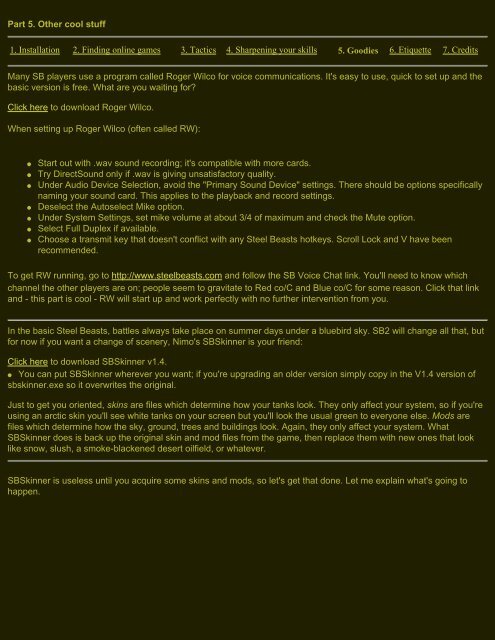Download Now - Steel Beasts
Download Now - Steel Beasts
Download Now - Steel Beasts
You also want an ePaper? Increase the reach of your titles
YUMPU automatically turns print PDFs into web optimized ePapers that Google loves.
Part 5. Other cool stuff<br />
1. Installation 2. Finding online games 3. Tactics 4. Sharpening your skills 5. Goodies 6. Etiquette 7. Credits<br />
Many SB players use a program called Roger Wilco for voice communications. It's easy to use, quick to set up and the<br />
basic version is free. What are you waiting for?<br />
Click here to download Roger Wilco.<br />
When setting up Roger Wilco (often called RW):<br />
● Start out with .wav sound recording; it's compatible with more cards.<br />
● Try DirectSound only if .wav is giving unsatisfactory quality.<br />
● Under Audio Device Selection, avoid the "Primary Sound Device" settings. There should be options specifically<br />
naming your sound card. This applies to the playback and record settings.<br />
● Deselect the Autoselect Mike option.<br />
● Under System Settings, set mike volume at about 3/4 of maximum and check the Mute option.<br />
● Select Full Duplex if available.<br />
● Choose a transmit key that doesn't conflict with any <strong>Steel</strong> <strong>Beasts</strong> hotkeys. Scroll Lock and V have been<br />
recommended.<br />
To get RW running, go to http://www.steelbeasts.com and follow the SB Voice Chat link. You'll need to know which<br />
channel the other players are on; people seem to gravitate to Red co/C and Blue co/C for some reason. Click that link<br />
and - this part is cool - RW will start up and work perfectly with no further intervention from you.<br />
In the basic <strong>Steel</strong> <strong>Beasts</strong>, battles always take place on summer days under a bluebird sky. SB2 will change all that, but<br />
for now if you want a change of scenery, Nimo's SBSkinner is your friend:<br />
Click here to download SBSkinner v1.4.<br />
● You can put SBSkinner wherever you want; if you're upgrading an older version simply copy in the V1.4 version of<br />
sbskinner.exe so it overwrites the original.<br />
Just to get you oriented, skins are files which determine how your tanks look. They only affect your system, so if you're<br />
using an arctic skin you'll see white tanks on your screen but you'll look the usual green to everyone else. Mods are<br />
files which determine how the sky, ground, trees and buildings look. Again, they only affect your system. What<br />
SBSkinner does is back up the original skin and mod files from the game, then replace them with new ones that look<br />
like snow, slush, a smoke-blackened desert oilfield, or whatever.<br />
SBSkinner is useless until you acquire some skins and mods, so let's get that done. Let me explain what's going to<br />
happen.