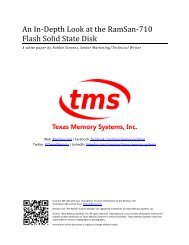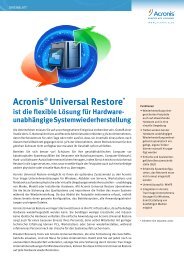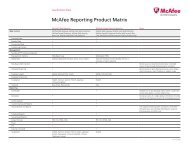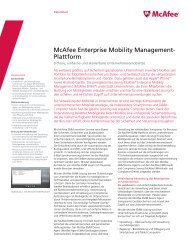VMware vCenter CapacityIQ Evaluator's Guide - VMware Communities
VMware vCenter CapacityIQ Evaluator's Guide - VMware Communities
VMware vCenter CapacityIQ Evaluator's Guide - VMware Communities
Create successful ePaper yourself
Turn your PDF publications into a flip-book with our unique Google optimized e-Paper software.
E valuator’s guidE<br />
vmware vCeNTer CapaCiT yiQ<br />
Figure 4.1.5<br />
4.2 understand capacity usage trends and forecast<br />
future capacity demands<br />
<strong>CapacityIQ</strong> can help you understand the capacity usage trends in your datacenter and thus help you prepare<br />
to meet future capacity demands. It analyzes the current resource and object utilization to project these<br />
usage trends. <strong>CapacityIQ</strong> provides multiple views to show the historical trends of capacity usage from various<br />
perspectives — VM and Host deployments, virtual machine, host and cluster capacity usage. You can access<br />
these views by clicking on the View tab. Note that the list of views will change depending on the type of<br />
object selected in the navigation pane on the left.<br />
The virtual Machine deployment-trend view provides the current and forecasted trends for virtual<br />
machines deployed in your environment. Figure 4.2.1 shows an example of that view. Note that these<br />
trend lines are based on best-fit analysis, and may not exactly pass through the exact data points (e.g.<br />
the dashboard in the previous section show that an average 74 virtual machines were deployed in the<br />
VMWDemoDC1-Clr0, and trend line does not exactly pass though that data point).<br />
16