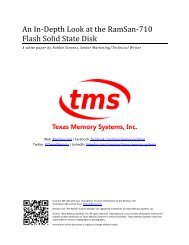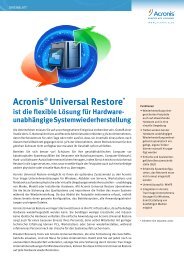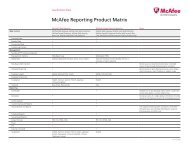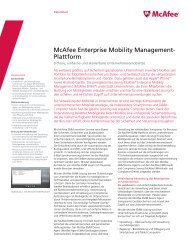VMware vCenter CapacityIQ Evaluator's Guide - VMware Communities
VMware vCenter CapacityIQ Evaluator's Guide - VMware Communities
VMware vCenter CapacityIQ Evaluator's Guide - VMware Communities
You also want an ePaper? Increase the reach of your titles
YUMPU automatically turns print PDFs into web optimized ePapers that Google loves.
E valuator’s guidE<br />
vmware vCeNTer CapaCiT yiQ<br />
2. What is vMware <strong>vCenter</strong> CapacityiQ?<br />
<strong>CapacityIQ</strong> is a capacity management solution for <strong>VMware</strong> virtualization infrastructures enabling users to<br />
analyze, forecast, and plan the capacity needs of their virtual datacenter environment. <strong>CapacityIQ</strong> provides<br />
Virtual Infrastructure (VI) Administrators with visibility into their infrastructure capacity — what is currently<br />
available, what is in use, what will be needed in the future, and when capacity will run out.<br />
<strong>VMware</strong> virtualization enables a shared, dynamic environment — with pools of resources and capacity that<br />
can shrink or expand on demand. This constantly changing environment provides an opportunity for better,<br />
more effective capacity management. In order to bring science to the art of capacity planning for virtualized<br />
environments, users need a purpose-built tool that enables automated, continuous capacity intelligence to<br />
empower informed decision-making. <strong>CapacityIQ</strong> provides the following key features for such just-in-time<br />
capacity planning:<br />
Capacity awareness<br />
• Dashboard with at-a-glance charts and graphs. View and analyze past, present, and future<br />
capacity states. Leverage the dashboard to quickly review dynamic capacity demands and ensure<br />
real-time tuning.<br />
• Customized capacity thresholds and alerts. Turn your datacenter capacity on autopilot by specifying<br />
rules, settings and alerts. Eliminate any timely and costly routine monitoring and management tasks<br />
through automation.<br />
Capacity optimization<br />
• Detailed reports with recommendations. Reclaim excess capacity from idle, oversized, or powered-off<br />
virtual machines. Each capacity report provides detailed supporting data to help with any rightsizing<br />
or decommissioning decisions.<br />
• Smart capacity profiler and advisor. Size and allocate capacity for each virtual machine based on<br />
historical and future needs. Additionally, these virtual machines can then be placed and stacked in the<br />
most optimal cluster to eliminate any further waste.<br />
Capacity Prediction<br />
• Interactive What-If modeling scenarios. Simulate one-off business events to derive the<br />
best-fit outcome. Input company-, situation-, or project-specific data points to quantify<br />
potential business impact.<br />
• Contextual capacity forecasts. Identify the exact timing of potential capacity shortfalls based on<br />
business-as-usual trends and predictions — specific to your datacenter or desktop environments.<br />
Purchase and provision capacity as and when needed.<br />
<strong>CapacityIQ</strong> is shipped as a virtual appliance — a pre-configured virtual machine image that contains an<br />
operating system and application software in a ready-to-use configuration — that you install in your <strong>VMware</strong><br />
virtualization infrastructure environment. The virtual appliance includes the following components:<br />
• <strong>CapacityIQ</strong> Administrative Server — Provides a user interface for the <strong>CapacityIQ</strong> system administrator<br />
to configure and maintain the virtual appliance.<br />
• <strong>CapacityIQ</strong> Server — Hosts an operating system and the <strong>CapacityIQ</strong> application.<br />
4