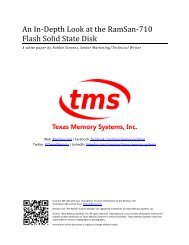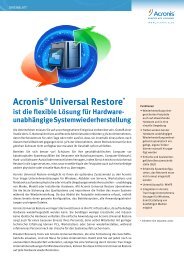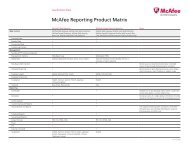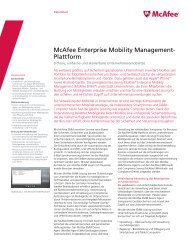VMware vCenter CapacityIQ Evaluator's Guide - VMware Communities
VMware vCenter CapacityIQ Evaluator's Guide - VMware Communities
VMware vCenter CapacityIQ Evaluator's Guide - VMware Communities
Create successful ePaper yourself
Turn your PDF publications into a flip-book with our unique Google optimized e-Paper software.
E valuator’s guidE<br />
vmware vCeNTer CapaCiT yiQ<br />
term Explanation<br />
Deployed and available hosts<br />
and clusters<br />
A host or cluster is considered used if the host or cluster has been deployed in<br />
the virtual datacenter and is available to deploy virtual machines. A host or cluster<br />
is considered a remaining host or cluster if <strong>CapacityIQ</strong> estimates that the host or<br />
cluster has capacity for at least one new virtual machine.<br />
Total host resources Aggregate capacity usage across all hosts contained within the managed object.<br />
Total virtual machine<br />
resources<br />
Aggregate capacity usage across all virtual machines deployed on the<br />
managed object.<br />
Avg. cluster resources Aggregate capacity usage across all hosts contained within the managed object,<br />
averaged per cluster.<br />
Avg. host resources Aggregate capacity usage across all hosts contained within the managed object,<br />
averaged per host.<br />
Avg. virtual machine<br />
resources<br />
Aggregate capacity usage across all virtual machines deployed on the managed<br />
object, averaged per virtual machine.<br />
7. vMware <strong>vCenter</strong> CapacityiQ Evaluation Worksheet<br />
You can use the checklist below to organize your evaluation process. The checklist provides a high-level<br />
summary of the various <strong>CapacityIQ</strong> workflows and configuration tasks that should be completed during your<br />
<strong>CapacityIQ</strong> Evaluation.<br />
Hardware Checklist:<br />
___ Physical server compatible with <strong>VMware</strong> ESX 3.5 Qty: ___<br />
___ Storage (Shared/Local) >= 256GB<br />
___ One desktop/laptop running MS Windows (e.g. XP/Windows Server 2003)<br />
software Checklist:<br />
___ <strong>VMware</strong> ESX Server 3.5<br />
___ <strong>VMware</strong> <strong>vCenter</strong> Server<br />
___ <strong>VMware</strong> <strong>vCenter</strong> <strong>CapacityIQ</strong> OVF file<br />
___ License keys for all software components<br />
installation Checklist:<br />
___ <strong>VMware</strong> ESX Server 3.5 installed on physical server(s)<br />
___ <strong>VMware</strong> <strong>vCenter</strong> Server and database installed in a virtual machine or physical server<br />
___ vSphere Client installed on the desktop/laptop running MS Windows<br />
___ Sample virtual machines installed<br />
___ <strong>VMware</strong> <strong>vCenter</strong> <strong>CapacityIQ</strong> installed<br />
44