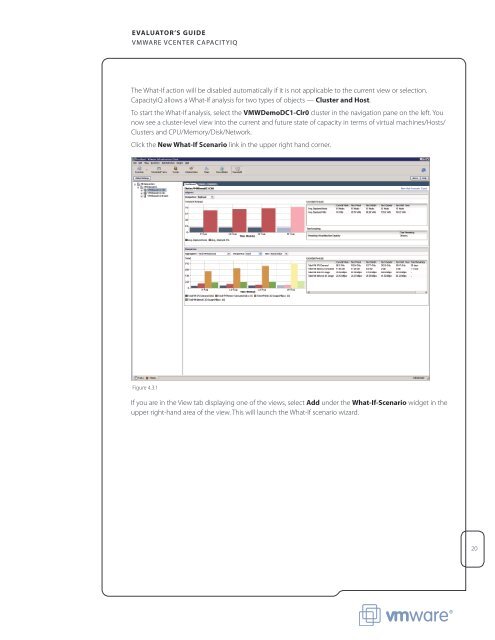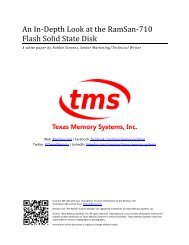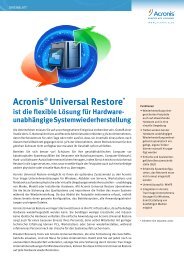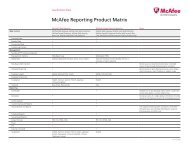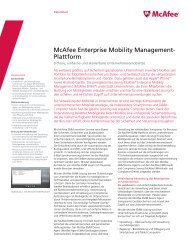VMware vCenter CapacityIQ Evaluator's Guide - VMware Communities
VMware vCenter CapacityIQ Evaluator's Guide - VMware Communities
VMware vCenter CapacityIQ Evaluator's Guide - VMware Communities
You also want an ePaper? Increase the reach of your titles
YUMPU automatically turns print PDFs into web optimized ePapers that Google loves.
E valuator’s guidE<br />
vmware vCeNTer CapaCiT yiQ<br />
The What-If action will be disabled automatically if it is not applicable to the current view or selection.<br />
<strong>CapacityIQ</strong> allows a What-If analysis for two types of objects — Cluster and Host.<br />
To start the What-If analysis, select the vMWdemodC1-Clr0 cluster in the navigation pane on the left. You<br />
now see a cluster-level view into the current and future state of capacity in terms of virtual machines/Hosts/<br />
Clusters and CPU/Memory/Disk/Network.<br />
Click the New What-if scenario link in the upper right hand corner.<br />
Figure 4.3.1<br />
If you are in the View tab displaying one of the views, select add under the What-if-scenario widget in the<br />
upper right-hand area of the view. This will launch the What-If scenario wizard.<br />
20