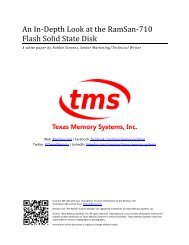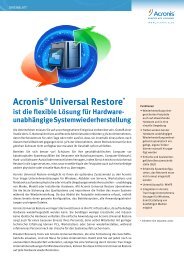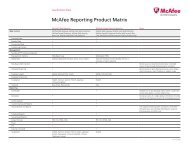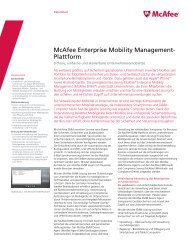VMware vCenter CapacityIQ Evaluator's Guide - VMware Communities
VMware vCenter CapacityIQ Evaluator's Guide - VMware Communities
VMware vCenter CapacityIQ Evaluator's Guide - VMware Communities
You also want an ePaper? Increase the reach of your titles
YUMPU automatically turns print PDFs into web optimized ePapers that Google loves.
E valuator’s guidE<br />
vmware vCeNTer CapaCiT yiQ<br />
Figure 4.3.12<br />
<strong>CapacityIQ</strong> also allows you to combine What-If scenarios that include multiple changes to capacity or<br />
demand. The second part of this use case will model the impact of adding one ESX host to the existing<br />
What-If analysis of adding 10 new virtual machines. It will also show how <strong>CapacityIQ</strong> allows you to compare<br />
or combine the impact of multiple modeling scenarios.<br />
Changing Hosts starts the same way as changing virtual machines. The steps change as soon as the user<br />
selects Hosts from the first page of the wizard.<br />
Select the add link again in the What-if scenario widget to launch the wizard. This time, select the Hosts<br />
radio button to simulate adding additional Host capacity. Click the Next button.<br />
30