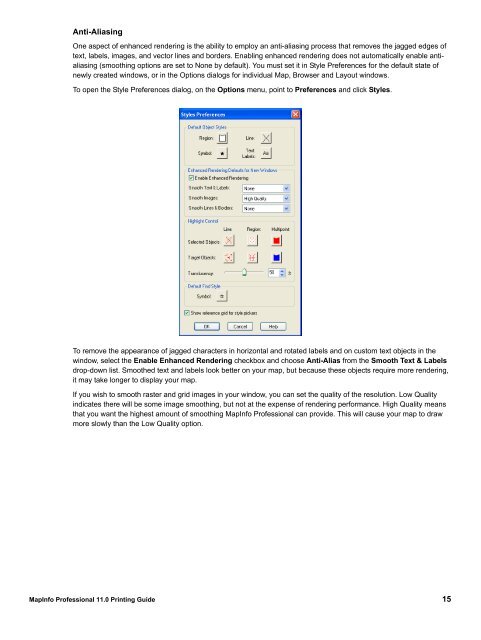MapInfo Professional 11.0 Printing Guide - Product Documentation ...
MapInfo Professional 11.0 Printing Guide - Product Documentation ...
MapInfo Professional 11.0 Printing Guide - Product Documentation ...
You also want an ePaper? Increase the reach of your titles
YUMPU automatically turns print PDFs into web optimized ePapers that Google loves.
Anti-Aliasing<br />
One aspect of enhanced rendering is the ability to employ an anti-aliasing process that removes the jagged edges of<br />
text, labels, images, and vector lines and borders. Enabling enhanced rendering does not automatically enable antialiasing<br />
(smoothing options are set to None by default). You must set it in Style Preferences for the default state of<br />
newly created windows, or in the Options dialogs for individual Map, Browser and Layout windows.<br />
To open the Style Preferences dialog, on the Options menu, point to Preferences and click Styles.<br />
To remove the appearance of jagged characters in horizontal and rotated labels and on custom text objects in the<br />
window, select the Enable Enhanced Rendering checkbox and choose Anti-Alias from the Smooth Text & Labels<br />
drop-down list. Smoothed text and labels look better on your map, but because these objects require more rendering,<br />
it may take longer to display your map.<br />
If you wish to smooth raster and grid images in your window, you can set the quality of the resolution. Low Quality<br />
indicates there will be some image smoothing, but not at the expense of rendering performance. High Quality means<br />
that you want the highest amount of smoothing <strong>MapInfo</strong> <strong>Professional</strong> can provide. This will cause your map to draw<br />
more slowly than the Low Quality option.<br />
<strong>MapInfo</strong> <strong>Professional</strong> <strong>11.0</strong> <strong>Printing</strong> <strong>Guide</strong> 15