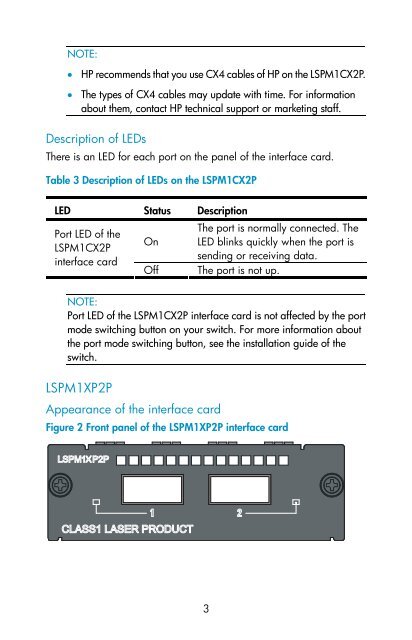HP CX4 & XFP Interface Cards User Guide - HP Business Support ...
HP CX4 & XFP Interface Cards User Guide - HP Business Support ...
HP CX4 & XFP Interface Cards User Guide - HP Business Support ...
Create successful ePaper yourself
Turn your PDF publications into a flip-book with our unique Google optimized e-Paper software.
NOTE:<br />
• <strong>HP</strong> recommends that you use <strong>CX4</strong> cables of <strong>HP</strong> on the LSPM1CX2P.<br />
• The types of <strong>CX4</strong> cables may update with time. For information<br />
about them, contact <strong>HP</strong> technical support or marketing staff.<br />
Description of LEDs<br />
There is an LED for each port on the panel of the interface card.<br />
Table 3 Description of LEDs on the LSPM1CX2P<br />
LED Status Description<br />
Port LED of the<br />
LSPM1CX2P<br />
interface card<br />
The port is normally connected. The<br />
On LED blinks quickly when the port is<br />
sending or receiving data.<br />
Off The port is not up.<br />
NOTE:<br />
Port LED of the LSPM1CX2P interface card is not affected by the port<br />
mode switching button on your switch. For more information about<br />
the port mode switching button, see the installation guide of the<br />
switch.<br />
LSPM1XP2P<br />
Appearance of the interface card<br />
Figure 2 Front panel of the LSPM1XP2P interface card<br />
3