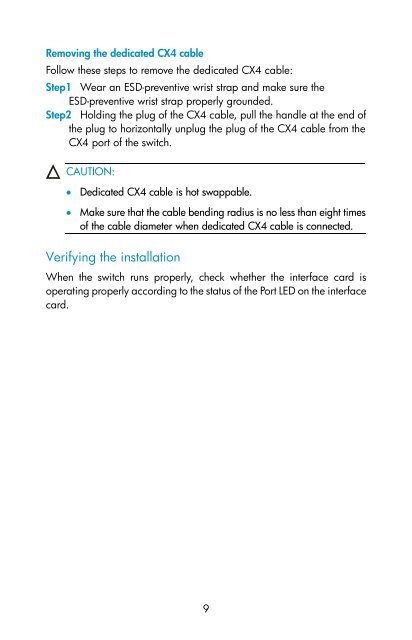HP CX4 & XFP Interface Cards User Guide - HP Business Support ...
HP CX4 & XFP Interface Cards User Guide - HP Business Support ...
HP CX4 & XFP Interface Cards User Guide - HP Business Support ...
Create successful ePaper yourself
Turn your PDF publications into a flip-book with our unique Google optimized e-Paper software.
Removing the dedicated <strong>CX4</strong> cable<br />
Follow these steps to remove the dedicated <strong>CX4</strong> cable:<br />
Step1 Wear an ESD-preventive wrist strap and make sure the<br />
ESD-preventive wrist strap properly grounded.<br />
Step2 Holding the plug of the <strong>CX4</strong> cable, pull the handle at the end of<br />
the plug to horizontally unplug the plug of the <strong>CX4</strong> cable from the<br />
<strong>CX4</strong> port of the switch.<br />
CAUTION:<br />
• Dedicated <strong>CX4</strong> cable is hot swappable.<br />
• Make sure that the cable bending radius is no less than eight times<br />
of the cable diameter when dedicated <strong>CX4</strong> cable is connected.<br />
Verifying the installation<br />
When the switch runs properly, check whether the interface card is<br />
operating properly according to the status of the Port LED on the interface<br />
card.<br />
9