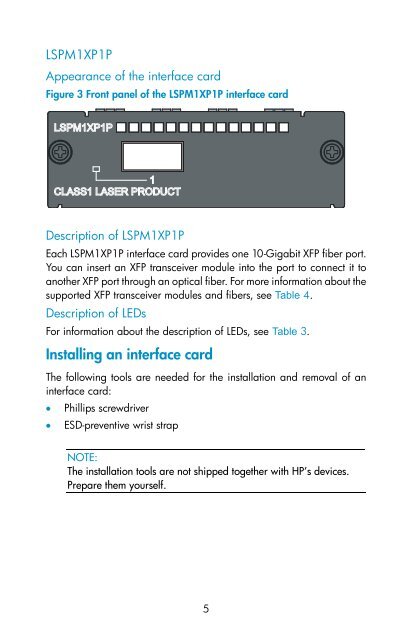HP CX4 & XFP Interface Cards User Guide - HP Business Support ...
HP CX4 & XFP Interface Cards User Guide - HP Business Support ...
HP CX4 & XFP Interface Cards User Guide - HP Business Support ...
Create successful ePaper yourself
Turn your PDF publications into a flip-book with our unique Google optimized e-Paper software.
LSPM1XP1P<br />
Appearance of the interface card<br />
Figure 3 Front panel of the LSPM1XP1P interface card<br />
Description of LSPM1XP1P<br />
Each LSPM1XP1P interface card provides one 10-Gigabit <strong>XFP</strong> fiber port.<br />
You can insert an <strong>XFP</strong> transceiver module into the port to connect it to<br />
another <strong>XFP</strong> port through an optical fiber. For more information about the<br />
supported <strong>XFP</strong> transceiver modules and fibers, see Table 4.<br />
Description of LEDs<br />
For information about the description of LEDs, see Table 3.<br />
Installing an interface card<br />
The following tools are needed for the installation and removal of an<br />
interface card:<br />
• Phillips screwdriver<br />
• ESD-preventive wrist strap<br />
NOTE:<br />
The installation tools are not shipped together with <strong>HP</strong>’s devices.<br />
Prepare them yourself.<br />
5