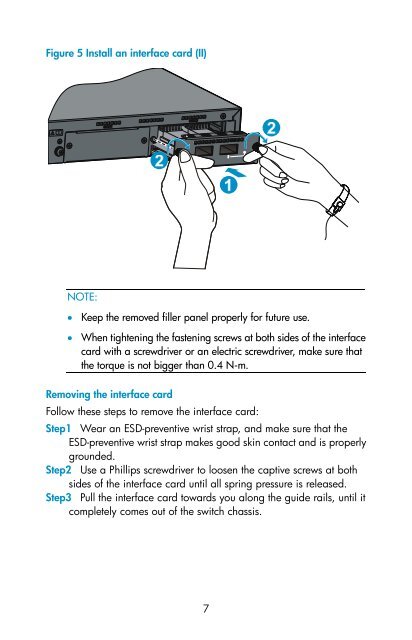HP CX4 & XFP Interface Cards User Guide - HP Business Support ...
HP CX4 & XFP Interface Cards User Guide - HP Business Support ...
HP CX4 & XFP Interface Cards User Guide - HP Business Support ...
You also want an ePaper? Increase the reach of your titles
YUMPU automatically turns print PDFs into web optimized ePapers that Google loves.
Figure 5 Install an interface card (II)<br />
NOTE:<br />
• Keep the removed filler panel properly for future use.<br />
• When tightening the fastening screws at both sides of the interface<br />
card with a screwdriver or an electric screwdriver, make sure that<br />
the torque is not bigger than 0.4 N-m.<br />
Removing the interface card<br />
Follow these steps to remove the interface card:<br />
Step1 Wear an ESD-preventive wrist strap, and make sure that the<br />
ESD-preventive wrist strap makes good skin contact and is properly<br />
grounded.<br />
Step2 Use a Phillips screwdriver to loosen the captive screws at both<br />
sides of the interface card until all spring pressure is released.<br />
Step3 Pull the interface card towards you along the guide rails, until it<br />
completely comes out of the switch chassis.<br />
7