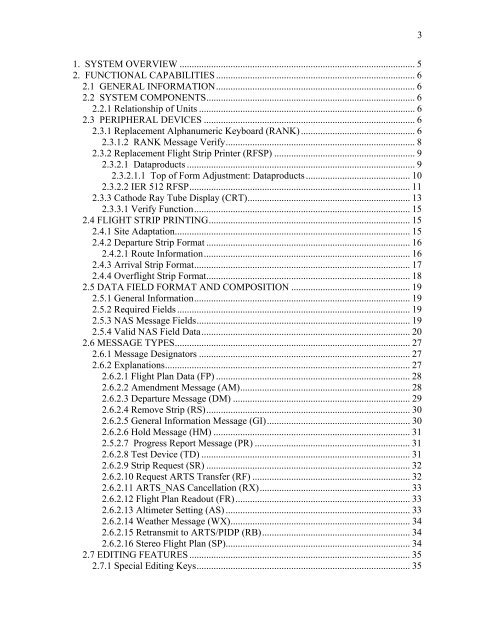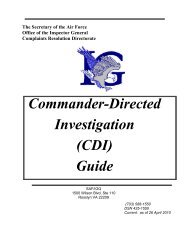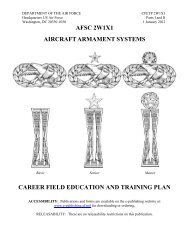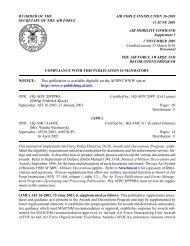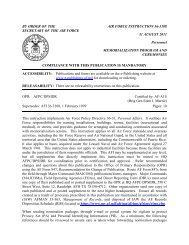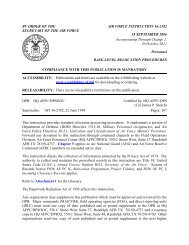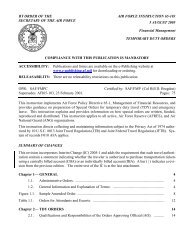AT-E-16 (DRAFT) - Air Force Link
AT-E-16 (DRAFT) - Air Force Link
AT-E-16 (DRAFT) - Air Force Link
Create successful ePaper yourself
Turn your PDF publications into a flip-book with our unique Google optimized e-Paper software.
1. SYSTEM OVERVIEW ................................................................................................. 5<br />
2. FUNCTIONAL CAPABILITIES .................................................................................. 6<br />
2.1 GENERAL INFORM<strong>AT</strong>ION.................................................................................. 6<br />
2.2 SYSTEM COMPONENTS...................................................................................... 6<br />
2.2.1 Relationship of Units ......................................................................................... 6<br />
2.3 PERIPHERAL DEVICES ....................................................................................... 6<br />
2.3.1 Replacement Alphanumeric Keyboard (RANK) ............................................... 6<br />
2.3.1.2 RANK Message Verify.............................................................................. 8<br />
2.3.2 Replacement Flight Strip Printer (RFSP) .......................................................... 9<br />
2.3.2.1 Dataproducts .............................................................................................. 9<br />
2.3.2.1.1 Top of Form Adjustment: Dataproducts........................................... 10<br />
2.3.2.2 IER 512 RFSP........................................................................................... 11<br />
2.3.3 Cathode Ray Tube Display (CRT)................................................................... 13<br />
2.3.3.1 Verify Function......................................................................................... 15<br />
2.4 FLIGHT STRIP PRINTING................................................................................... 15<br />
2.4.1 Site Adaptation................................................................................................. 15<br />
2.4.2 Departure Strip Format .................................................................................... <strong>16</strong><br />
2.4.2.1 Route Information..................................................................................... <strong>16</strong><br />
2.4.3 Arrival Strip Format......................................................................................... 17<br />
2.4.4 Overflight Strip Format.................................................................................... 18<br />
2.5 D<strong>AT</strong>A FIELD FORM<strong>AT</strong> AND COMPOSITION ................................................. 19<br />
2.5.1 General Information......................................................................................... 19<br />
2.5.2 Required Fields ................................................................................................ 19<br />
2.5.3 NAS Message Fields........................................................................................ 19<br />
2.5.4 Valid NAS Field Data...................................................................................... 20<br />
2.6 MESSAGE TYPES................................................................................................. 27<br />
2.6.1 Message Designators ....................................................................................... 27<br />
2.6.2 Explanations..................................................................................................... 27<br />
2.6.2.1 Flight Plan Data (FP) ................................................................................ 28<br />
2.6.2.2 Amendment Message (AM)...................................................................... 28<br />
2.6.2.3 Departure Message (DM) ......................................................................... 29<br />
2.6.2.4 Remove Strip (RS).................................................................................... 30<br />
2.6.2.5 General Information Message (GI)........................................................... 30<br />
2.6.2.6 Hold Message (HM) ................................................................................. 31<br />
2.5.2.7 Progress Report Message (PR) ................................................................ 31<br />
2.6.2.8 Test Device (TD) ...................................................................................... 31<br />
2.6.2.9 Strip Request (SR) .................................................................................... 32<br />
2.6.2.10 Request ARTS Transfer (RF) ................................................................. 32<br />
2.6.2.11 ARTS_NAS Cancellation (RX).............................................................. 33<br />
2.6.2.12 Flight Plan Readout (FR)........................................................................ 33<br />
2.6.2.13 Altimeter Setting (AS) ............................................................................ 33<br />
2.6.2.14 Weather Message (WX).......................................................................... 34<br />
2.6.2.15 Retransmit to ARTS/PIDP (RB)............................................................. 34<br />
2.6.2.<strong>16</strong> Stereo Flight Plan (SP)............................................................................ 34<br />
2.7 EDITING FE<strong>AT</strong>URES ........................................................................................... 35<br />
2.7.1 Special Editing Keys........................................................................................ 35<br />
3