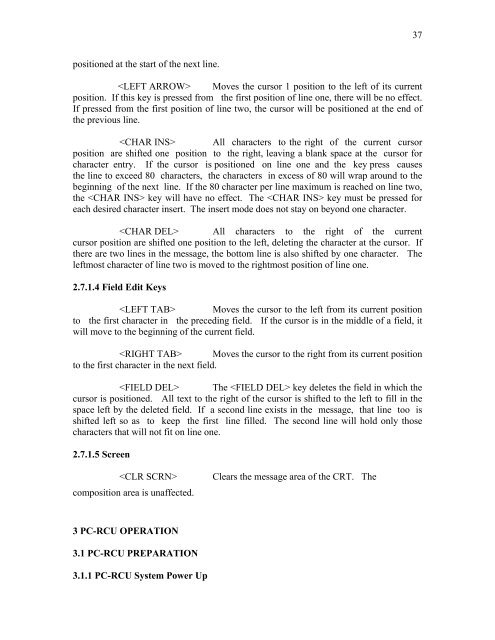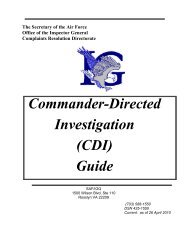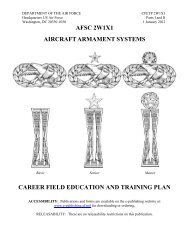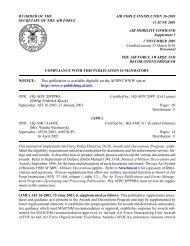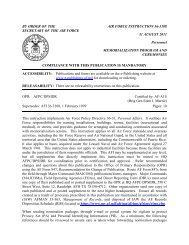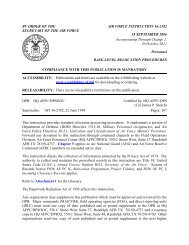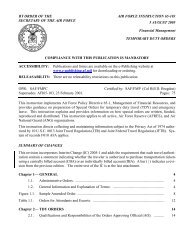AT-E-16 (DRAFT) - Air Force Link
AT-E-16 (DRAFT) - Air Force Link
AT-E-16 (DRAFT) - Air Force Link
Create successful ePaper yourself
Turn your PDF publications into a flip-book with our unique Google optimized e-Paper software.
positioned at the start of the next line.<br />
Moves the cursor 1 position to the left of its current<br />
position. If this key is pressed from the first position of line one, there will be no effect.<br />
If pressed from the first position of line two, the cursor will be positioned at the end of<br />
the previous line.<br />
All characters to the right of the current cursor<br />
position are shifted one position to the right, leaving a blank space at the cursor for<br />
character entry. If the cursor is positioned on line one and the key press causes<br />
the line to exceed 80 characters, the characters in excess of 80 will wrap around to the<br />
beginning of the next line. If the 80 character per line maximum is reached on line two,<br />
the key will have no effect. The key must be pressed for<br />
each desired character insert. The insert mode does not stay on beyond one character.<br />
All characters to the right of the current<br />
cursor position are shifted one position to the left, deleting the character at the cursor. If<br />
there are two lines in the message, the bottom line is also shifted by one character. The<br />
leftmost character of line two is moved to the rightmost position of line one.<br />
2.7.1.4 Field Edit Keys<br />
Moves the cursor to the left from its current position<br />
to the first character in the preceding field. If the cursor is in the middle of a field, it<br />
will move to the beginning of the current field.<br />
Moves the cursor to the right from its current position<br />
to the first character in the next field.<br />
The key deletes the field in which the<br />
cursor is positioned. All text to the right of the cursor is shifted to the left to fill in the<br />
space left by the deleted field. If a second line exists in the message, that line too is<br />
shifted left so as to keep the first line filled. The second line will hold only those<br />
characters that will not fit on line one.<br />
2.7.1.5 Screen<br />
Clears the message area of the CRT. The<br />
composition area is unaffected.<br />
3 PC-RCU OPER<strong>AT</strong>ION<br />
3.1 PC-RCU PREPAR<strong>AT</strong>ION<br />
3.1.1 PC-RCU System Power Up<br />
37