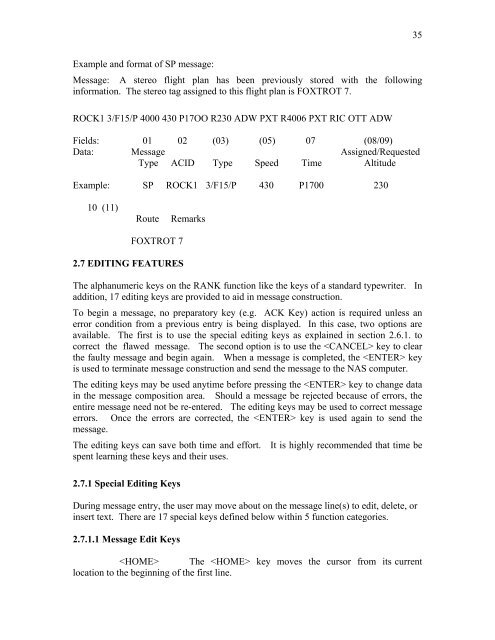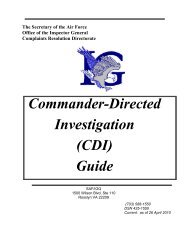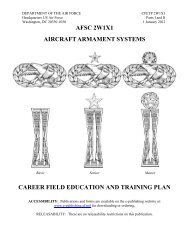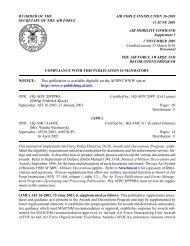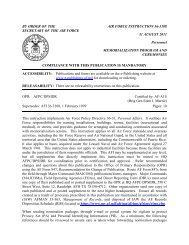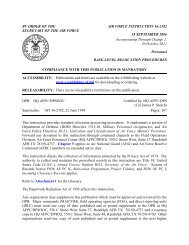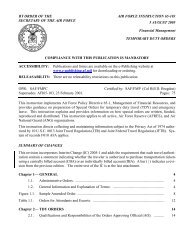AT-E-16 (DRAFT) - Air Force Link
AT-E-16 (DRAFT) - Air Force Link
AT-E-16 (DRAFT) - Air Force Link
Create successful ePaper yourself
Turn your PDF publications into a flip-book with our unique Google optimized e-Paper software.
Example and format of SP message:<br />
Message: A stereo flight plan has been previously stored with the following<br />
information. The stereo tag assigned to this flight plan is FOXTROT 7.<br />
ROCK1 3/F15/P 4000 430 P17OO R230 ADW PXT R4006 PXT RIC OTT ADW<br />
Fields: 01 02 (03) (05) 07 (08/09)<br />
Data: Message Assigned/Requested<br />
Type ACID Type Speed Time Altitude<br />
Example: SP ROCK1 3/F15/P 430 P1700 230<br />
10 (11)<br />
Route Remarks<br />
FOXTROT 7<br />
2.7 EDITING FE<strong>AT</strong>URES<br />
The alphanumeric keys on the RANK function like the keys of a standard typewriter. In<br />
addition, 17 editing keys are provided to aid in message construction.<br />
To begin a message, no preparatory key (e.g. ACK Key) action is required unless an<br />
error condition from a previous entry is being displayed. In this case, two options are<br />
available. The first is to use the special editing keys as explained in section 2.6.1. to<br />
correct the flawed message. The second option is to use the key to clear<br />
the faulty message and begin again. When a message is completed, the key<br />
is used to terminate message construction and send the message to the NAS computer.<br />
The editing keys may be used anytime before pressing the key to change data<br />
in the message composition area. Should a message be rejected because of errors, the<br />
entire message need not be re-entered. The editing keys may be used to correct message<br />
errors. Once the errors are corrected, the key is used again to send the<br />
message.<br />
The editing keys can save both time and effort. It is highly recommended that time be<br />
spent learning these keys and their uses.<br />
2.7.1 Special Editing Keys<br />
During message entry, the user may move about on the message line(s) to edit, delete, or<br />
insert text. There are 17 special keys defined below within 5 function categories.<br />
2.7.1.1 Message Edit Keys<br />
The key moves the cursor from its current<br />
location to the beginning of the first line.<br />
35