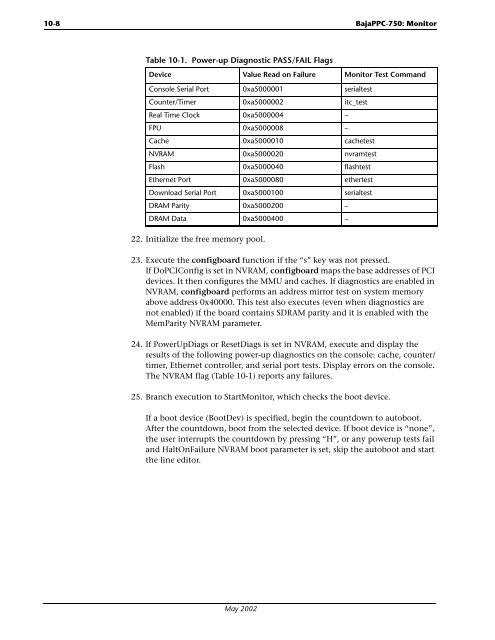BajaPPC-750 User's Manual - Emerson Network Power
BajaPPC-750 User's Manual - Emerson Network Power
BajaPPC-750 User's Manual - Emerson Network Power
Create successful ePaper yourself
Turn your PDF publications into a flip-book with our unique Google optimized e-Paper software.
10-8 <strong>BajaPPC</strong>-<strong>750</strong>: Monitor<br />
Table 10-1. <strong>Power</strong>-up Diagnostic PASS/FAIL Flags<br />
Device Value Read on Failure Monitor Test Command<br />
Console Serial Port 0xa5000001 serialtest<br />
Counter/Timer 0xa5000002 itc_test<br />
Real Time Clock 0xa5000004 –<br />
FPU 0xa5000008 –<br />
Cache 0xa5000010 cachetest<br />
NVRAM 0xa5000020 nvramtest<br />
Flash 0xa5000040 flashtest<br />
Ethernet Port 0xa5000080 ethertest<br />
Download Serial Port 0xa5000100 serialtest<br />
DRAM Parity 0xa5000200 –<br />
DRAM Data 0xa5000400 –<br />
22. Initialize the free memory pool.<br />
23. Execute the configboard function if the “s” key was not pressed.<br />
If DoPCIConfig is set in NVRAM, configboard maps the base addresses of PCI<br />
devices. It then configures the MMU and caches. If diagnostics are enabled in<br />
NVRAM, configboard performs an address mirror test on system memory<br />
above address 0x40000. This test also executes (even when diagnostics are<br />
not enabled) if the board contains SDRAM parity and it is enabled with the<br />
MemParity NVRAM parameter.<br />
24. If <strong>Power</strong>UpDiags or ResetDiags is set in NVRAM, execute and display the<br />
results of the following power-up diagnostics on the console: cache, counter/<br />
timer, Ethernet controller, and serial port tests. Display errors on the console.<br />
The NVRAM flag (Table 10-1) reports any failures.<br />
25. Branch execution to StartMonitor, which checks the boot device.<br />
If a boot device (BootDev) is specified, begin the countdown to autoboot.<br />
After the countdown, boot from the selected device. If boot device is “none”,<br />
the user interrupts the countdown by pressing “H”, or any powerup tests fail<br />
and HaltOnFailure NVRAM boot parameter is set, skip the autoboot and start<br />
the line editor.<br />
May 2002