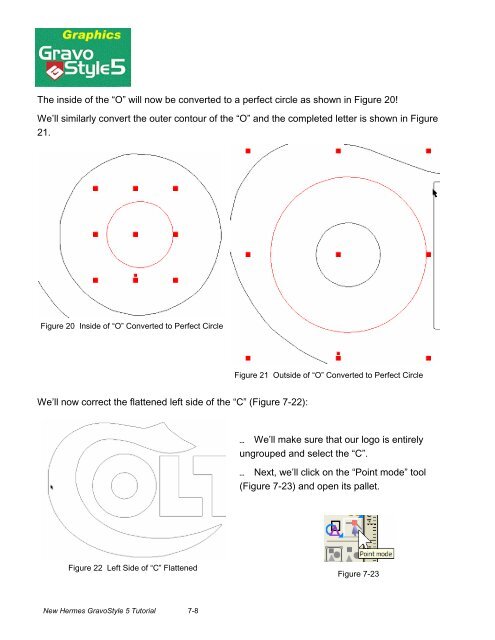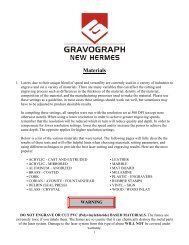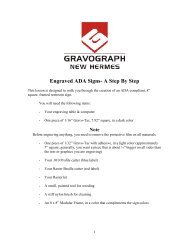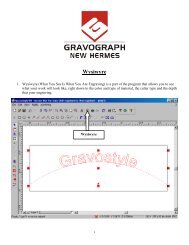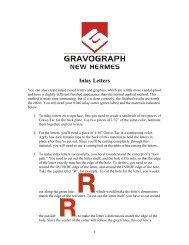Importing And Vectorizing A Bitmap Image - Gravograph
Importing And Vectorizing A Bitmap Image - Gravograph
Importing And Vectorizing A Bitmap Image - Gravograph
Create successful ePaper yourself
Turn your PDF publications into a flip-book with our unique Google optimized e-Paper software.
The inside of the “O” will now be converted to a perfect circle as shown in Figure 20!<br />
We’ll similarly convert the outer contour of the “O” and the completed letter is shown in Figure<br />
21.<br />
Figure 20 Inside of “O” Converted to Perfect Circle<br />
We’ll now correct the flattened left side of the “C” (Figure 7-22):<br />
Figure 22 Left Side of “C” Flattened<br />
New Hermes GravoStyle 5 Tutorial 7-8<br />
Figure 21 Outside of “O” Converted to Perfect Circle<br />
We’ll make sure that our logo is entirely<br />
ungrouped and select the “C”.<br />
Next, we’ll click on the “Point mode” tool<br />
(Figure 7-23) and open its pallet.<br />
Figure 7-23