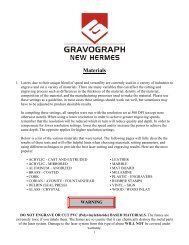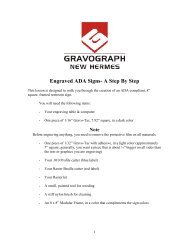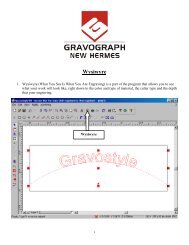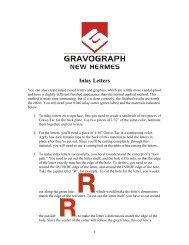Importing And Vectorizing A Bitmap Image - Gravograph
Importing And Vectorizing A Bitmap Image - Gravograph
Importing And Vectorizing A Bitmap Image - Gravograph
Create successful ePaper yourself
Turn your PDF publications into a flip-book with our unique Google optimized e-Paper software.
Figure 7-24 shows the point editing tool pallet<br />
opened. Note that the selected contour (the “C”) is<br />
now shown with the points that define its contours<br />
and lines.<br />
The point editing pallet has no less than 25 powerful<br />
tools that let us edit vector contours in many<br />
ways. We’ll just use two of them on this job.<br />
The first tool that we’ll use is the one whose tool tip<br />
reads “Convert to arc” (Figure 7-24). This tool lets<br />
us select two points on a contour and convert the<br />
segment between them to a perfect arc of a circle.<br />
Here’s how it works:<br />
First, we’ll click on the “C’s” contour near<br />
one side of the flattened area (Figure 7-<br />
25). Notice that the cursor shape has<br />
changed, indicating that we’re in point<br />
edit mode, and that the cursor now has a<br />
small graphic added near its bottom to<br />
indicate the function of the tool that we’re<br />
now using.<br />
Next, we’ll click on the other side of the flattened part of the contour (Figure 7-26).<br />
We’ll notice that an arc now appears<br />
between the two points.<br />
We can change the arc’s radius<br />
by dragging the mouse cursor<br />
along the path of the arc. If we<br />
go too far, the arc will reverse to<br />
the other side of the contour.<br />
When the arc looks OK, we’ll let<br />
go of the mouse button.<br />
Figure 7-25<br />
Convert To Arc Tool<br />
First Point Placed<br />
Figure 7-24 Point Editing Tool Pallet<br />
Figure 7-26<br />
Convert To Arc Tool<br />
Second Point Placed<br />
New Hermes GravoStyle 5 Tutorial 7-9