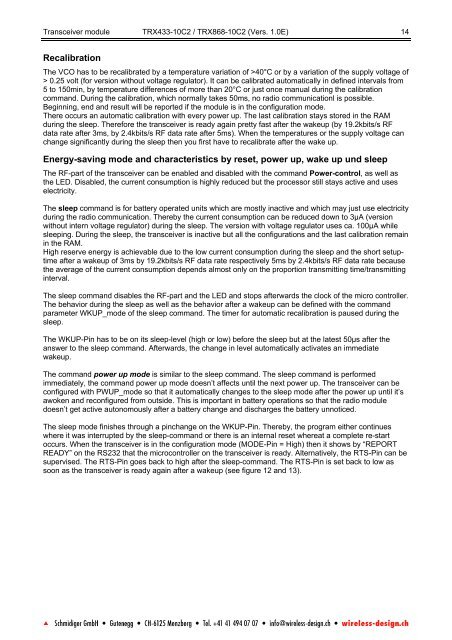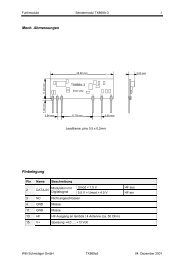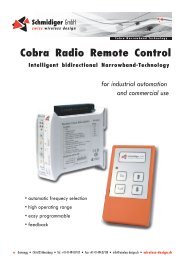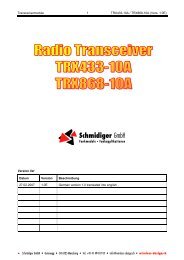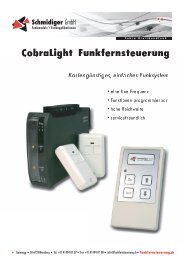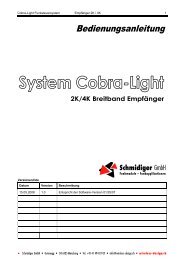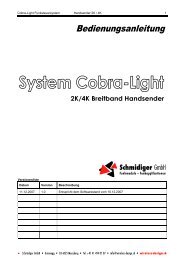Version List
Version List
Version List
You also want an ePaper? Increase the reach of your titles
YUMPU automatically turns print PDFs into web optimized ePapers that Google loves.
Transceiver module TRX433-10C2 / TRX868-10C2 (Vers. 1.0E) 14<br />
Recalibration<br />
The VCO has to be recalibrated by a temperature variation of >40°C or by a variation of the supply voltage of<br />
> 0.25 volt (for version without voltage regulator). It can be calibrated automatically in defined intervals from<br />
5 to 150min, by temperature differences of more than 20°C or just once manual during the calibration<br />
command. During the calibration, which normally takes 50ms, no radio communicationl is possible.<br />
Beginning, end and result will be reported if the module is in the configuration mode.<br />
There occurs an automatic calibration with every power up. The last calibration stays stored in the RAM<br />
during the sleep. Therefore the transceiver is ready again pretty fast after the wakeup (by 19.2kbits/s RF<br />
data rate after 3ms, by 2.4kbits/s RF data rate after 5ms). When the temperatures or the supply voltage can<br />
change significantly during the sleep then you first have to recalibrate after the wake up.<br />
Energy-saving mode and characteristics by reset, power up, wake up und sleep<br />
The RF-part of the transceiver can be enabled and disabled with the command Power-control, as well as<br />
the LED. Disabled, the current consumption is highly reduced but the processor still stays active and uses<br />
electricity.<br />
The sleep command is for battery operated units which are mostly inactive and which may just use electricity<br />
during the radio communication. Thereby the current consumption can be reduced down to 3µA (version<br />
without intern voltage regulator) during the sleep. The version with voltage regulator uses ca. 100µA while<br />
sleeping. During the sleep, the transceiver is inactive but all the configurations and the last calibration remain<br />
in the RAM.<br />
High reserve energy is achievable due to the low current consumption during the sleep and the short setuptime<br />
after a wakeup of 3ms by 19.2kbits/s RF data rate respectively 5ms by 2.4kbits/s RF data rate because<br />
the average of the current consumption depends almost only on the proportion transmitting time/transmitting<br />
interval.<br />
The sleep command disables the RF-part and the LED and stops afterwards the clock of the micro controller.<br />
The behavior during the sleep as well as the behavior after a wakeup can be defined with the command<br />
parameter WKUP_mode of the sleep command. The timer for automatic recalibration is paused during the<br />
sleep.<br />
The WKUP-Pin has to be on its sleep-level (high or low) before the sleep but at the latest 50µs after the<br />
answer to the sleep command. Afterwards, the change in level automatically activates an immediate<br />
wakeup.<br />
The command power up mode is similar to the sleep command. The sleep command is performed<br />
immediately, the command power up mode doesn’t affects until the next power up. The transceiver can be<br />
configured with PWUP_mode so that it automatically changes to the sleep mode after the power up until it’s<br />
awoken and reconfigured from outside. This is important in battery operations so that the radio module<br />
doesn’t get active autonomously after a battery change and discharges the battery unnoticed.<br />
The sleep mode finishes through a pinchange on the WKUP-Pin. Thereby, the program either continues<br />
where it was interrupted by the sleep-command or there is an internal reset whereat a complete re-start<br />
occurs. When the transceiver is in the configuration mode (MODE-Pin = High) then it shows by “REPORT<br />
READY” on the RS232 that the microcontroller on the transceiver is ready. Alternatively, the RTS-Pin can be<br />
supervised. The RTS-Pin goes back to high after the sleep-command. The RTS-Pin is set back to low as<br />
soon as the transceiver is ready again after a wakeup (see figure 12 and 13).