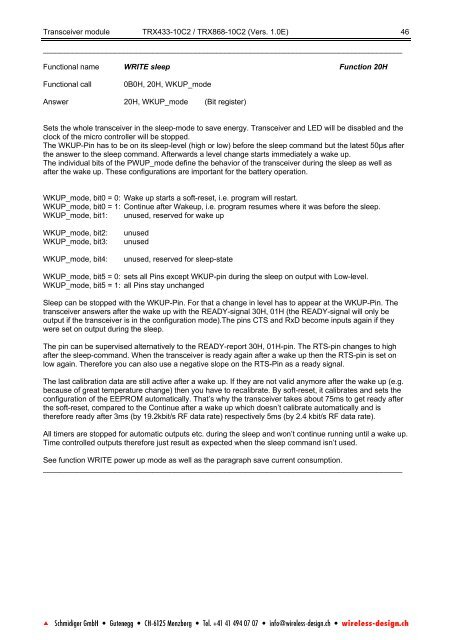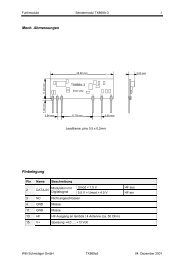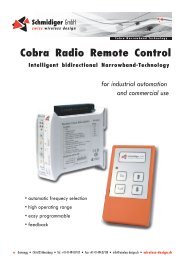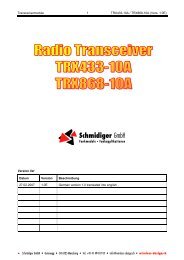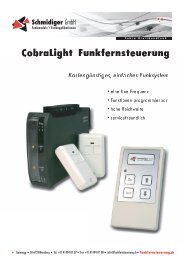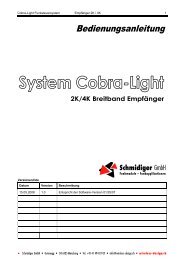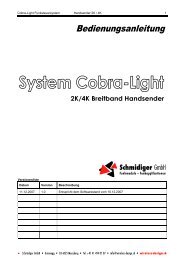Version List
Version List
Version List
You also want an ePaper? Increase the reach of your titles
YUMPU automatically turns print PDFs into web optimized ePapers that Google loves.
Transceiver module TRX433-10C2 / TRX868-10C2 (Vers. 1.0E) 46<br />
_____________________________________________________________________________________<br />
Functional name WRITE sleep Function 20H<br />
Functional call 0B0H, 20H, WKUP_mode<br />
Answer 20H, WKUP_mode (Bit register)<br />
Sets the whole transceiver in the sleep-mode to save energy. Transceiver and LED will be disabled and the<br />
clock of the micro controller will be stopped.<br />
The WKUP-Pin has to be on its sleep-level (high or low) before the sleep command but the latest 50µs after<br />
the answer to the sleep command. Afterwards a level change starts immediately a wake up.<br />
The individual bits of the PWUP_mode define the behavior of the transceiver during the sleep as well as<br />
after the wake up. These configurations are important for the battery operation.<br />
WKUP_mode, bit0 = 0: Wake up starts a soft-reset, i.e. program will restart.<br />
WKUP_mode, bit0 = 1: Continue after Wakeup, i.e. program resumes where it was before the sleep.<br />
WKUP_mode, bit1: unused, reserved for wake up<br />
WKUP_mode, bit2: unused<br />
WKUP_mode, bit3: unused<br />
WKUP_mode, bit4: unused, reserved for sleep-state<br />
WKUP_mode, bit5 = 0: sets all Pins except WKUP-pin during the sleep on output with Low-level.<br />
WKUP_mode, bit5 = 1: all Pins stay unchanged<br />
Sleep can be stopped with the WKUP-Pin. For that a change in level has to appear at the WKUP-Pin. The<br />
transceiver answers after the wake up with the READY-signal 30H, 01H (the READY-signal will only be<br />
output if the transceiver is in the configuration mode).The pins CTS and RxD become inputs again if they<br />
were set on output during the sleep.<br />
The pin can be supervised alternatively to the READY-report 30H, 01H-pin. The RTS-pin changes to high<br />
after the sleep-command. When the transceiver is ready again after a wake up then the RTS-pin is set on<br />
low again. Therefore you can also use a negative slope on the RTS-Pin as a ready signal.<br />
The last calibration data are still active after a wake up. If they are not valid anymore after the wake up (e.g.<br />
because of great temperature change) then you have to recalibrate. By soft-reset, it calibrates and sets the<br />
configuration of the EEPROM automatically. That’s why the transceiver takes about 75ms to get ready after<br />
the soft-reset, compared to the Continue after a wake up which doesn’t calibrate automatically and is<br />
therefore ready after 3ms (by 19.2kbit/s RF data rate) respectively 5ms (by 2.4 kbit/s RF data rate).<br />
All timers are stopped for automatic outputs etc. during the sleep and won’t continue running until a wake up.<br />
Time controlled outputs therefore just result as expected when the sleep command isn’t used.<br />
See function WRITE power up mode as well as the paragraph save current consumption.<br />
_____________________________________________________________________________________