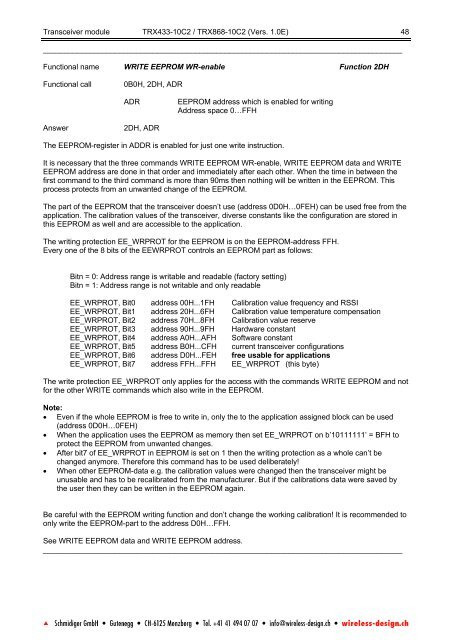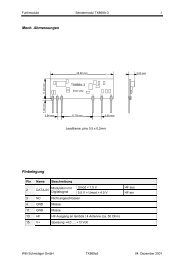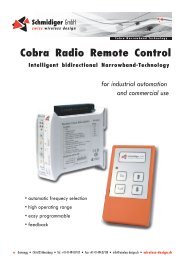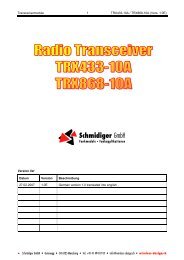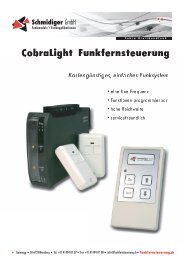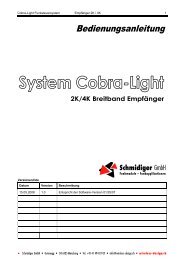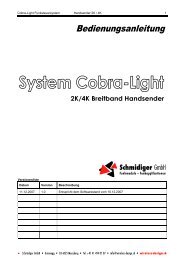Version List
Version List
Version List
Create successful ePaper yourself
Turn your PDF publications into a flip-book with our unique Google optimized e-Paper software.
Transceiver module TRX433-10C2 / TRX868-10C2 (Vers. 1.0E) 48<br />
_____________________________________________________________________________________<br />
Functional name WRITE EEPROM WR-enable Function 2DH<br />
Functional call 0B0H, 2DH, ADR<br />
Answer 2DH, ADR<br />
ADR EEPROM address which is enabled for writing<br />
Address space 0…FFH<br />
The EEPROM-register in ADDR is enabled for just one write instruction.<br />
It is necessary that the three commands WRITE EEPROM WR-enable, WRITE EEPROM data and WRITE<br />
EEPROM address are done in that order and immediately after each other. When the time in between the<br />
first command to the third command is more than 90ms then nothing will be written in the EEPROM. This<br />
process protects from an unwanted change of the EEPROM.<br />
The part of the EEPROM that the transceiver doesn’t use (address 0D0H…0FEH) can be used free from the<br />
application. The calibration values of the transceiver, diverse constants like the configuration are stored in<br />
this EEPROM as well and are accessible to the application.<br />
The writing protection EE_WRPROT for the EEPROM is on the EEPROM-address FFH.<br />
Every one of the 8 bits of the EEWRPROT controls an EEPROM part as follows:<br />
Bitn = 0: Address range is writable and readable (factory setting)<br />
Bitn = 1: Address range is not writable and only readable<br />
EE_WRPROT, Bit0 address 00H...1FH Calibration value frequency and RSSI<br />
EE_WRPROT, Bit1 address 20H...6FH Calibration value temperature compensation<br />
EE_WRPROT, Bit2 address 70H...8FH Calibration value reserve<br />
EE_WRPROT, Bit3 address 90H...9FH Hardware constant<br />
EE_WRPROT, Bit4 address A0H...AFH Software constant<br />
EE_WRPROT, Bit5 address B0H...CFH current transceiver configurations<br />
EE_WRPROT, Bit6 address D0H...FEH free usable for applications<br />
EE_WRPROT, Bit7 address FFH...FFH EE_WRPROT (this byte)<br />
The write protection EE_WRPROT only applies for the access with the commands WRITE EEPROM and not<br />
for the other WRITE commands which also write in the EEPROM.<br />
Note:<br />
• Even if the whole EEPROM is free to write in, only the to the application assigned block can be used<br />
(address 0D0H…0FEH)<br />
• When the application uses the EEPROM as memory then set EE_WRPROT on b’10111111’ = BFH to<br />
protect the EEPROM from unwanted changes.<br />
• After bit7 of EE_WRPROT in EEPROM is set on 1 then the writing protection as a whole can’t be<br />
changed anymore. Therefore this command has to be used deliberately!<br />
• When other EEPROM-data e.g. the calibration values were changed then the transceiver might be<br />
unusable and has to be recalibrated from the manufacturer. But if the calibrations data were saved by<br />
the user then they can be written in the EEPROM again.<br />
Be careful with the EEPROM writing function and don’t change the working calibration! It is recommended to<br />
only write the EEPROM-part to the address D0H…FFH.<br />
See WRITE EEPROM data and WRITE EEPROM address.<br />
_____________________________________________________________________________________